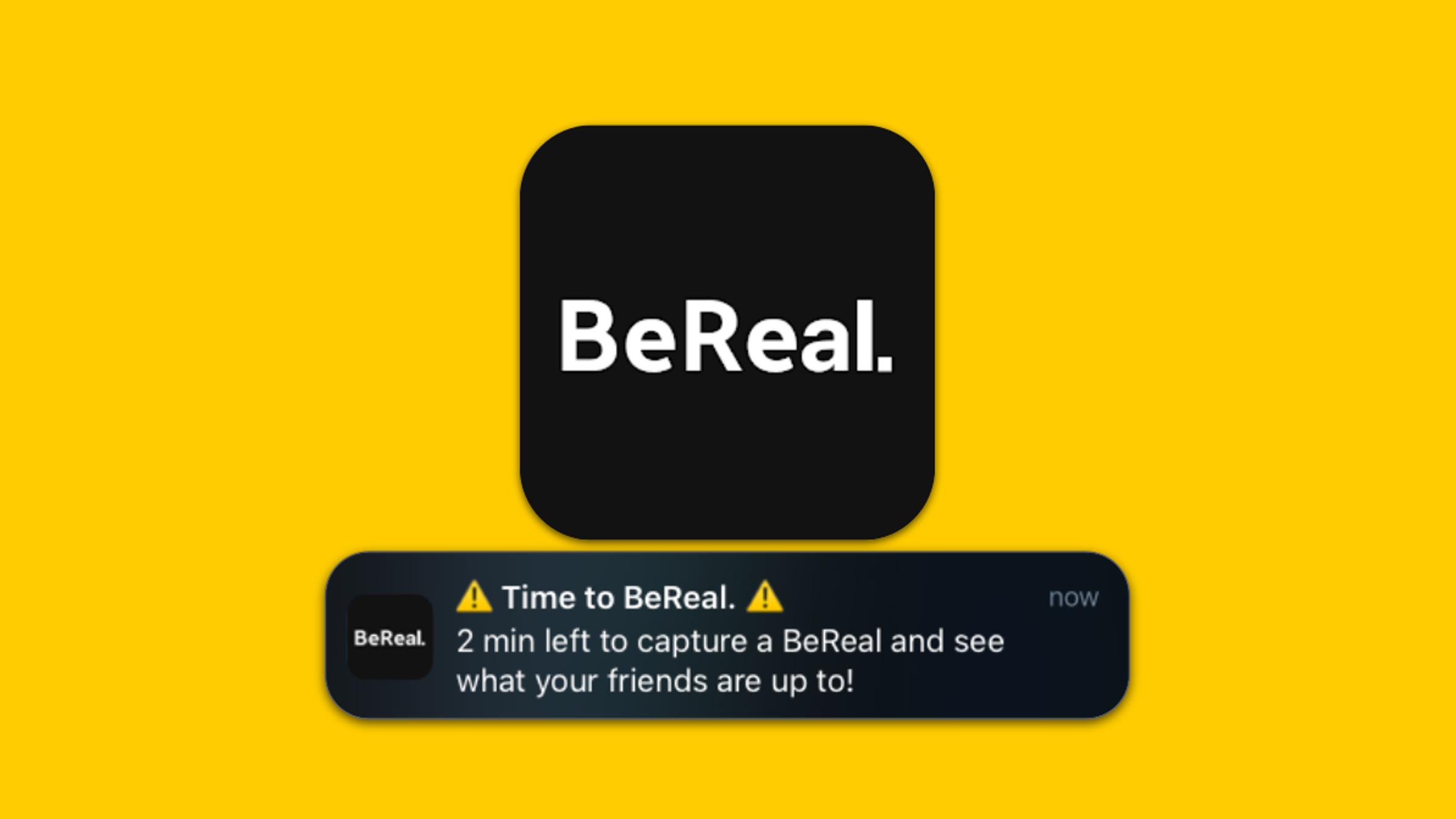Do you want to start a BeReal account? Are you wondering how to set up BeReal? We are here to help you. We have organized a complete guide to help you set up BeReal from downloading the app till you make your first BeReal post.
In today’s social networking, where every post is edited to an unnatural extent and shared for the world to see, BeReal comes as a reality check. This app encourages you to post pictures of your natural self and true beauty. The uniqueness of this app is that it is set as a private account, by default. Only your friends will be able to see your pictures, unless you choose to make them public.
BeReal was introduced to the world in 2020, developed by Alexis Barreyat and Kevin Perreau from France. It gained immense popularity in 2022 with 21.6 million active monthly users. The reason why this app is loved by all, especially the young and vibrant Gen Z, is the two-minute notification to post on BeReal. When you see this notification at a random time every day, you will be prompted to take a picture using both your front and back cameras. This is done, so that your friends will be able to see the real you and your aesthetics.
So let us get started. Let us see in detail how to set up BeReal account for you.
How To Set Up BeReal?
To set up BeReal account is fairly simple. You will just have to follow the instructions and enter your personal information correctly, as prompted by the app. To make the Set up BeReal process easier for you we have organized a complete guide to help you along the way.
Step 1 – Download BeReal App
The very first step to set up BeReal, is to download and install the app. You can download BeReal for free in the Google PlayStore for Android devices and the App Store for all iOS devices.
Before you download the app, make sure that you have updated your device to the latest version of Android or iOS available. Doing this will eliminate any performance issues while using the app.
1. Open Google Play Store for Android devices or the App Store for iOS users.
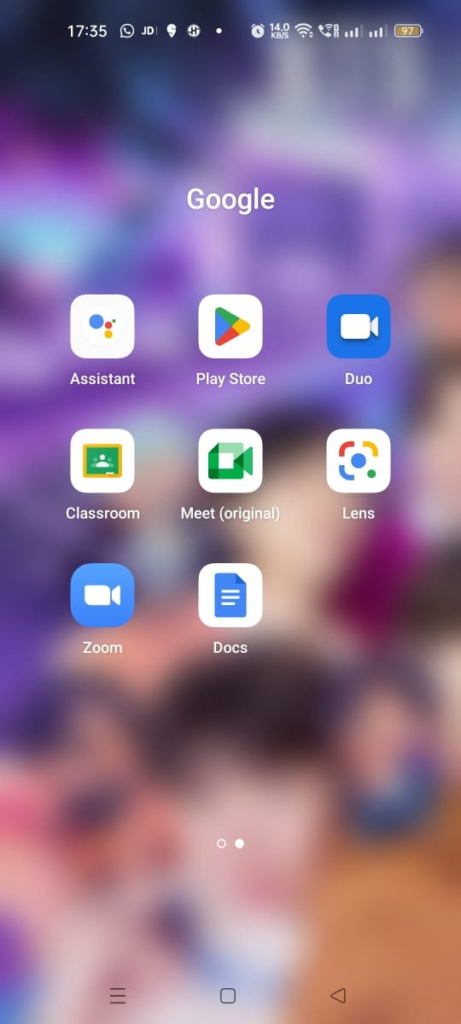
2. Type ‘BeReal’ in the Search bar.
3. Click the search icon.
4. Select BeReal from the suggestions.
5. Click Install.
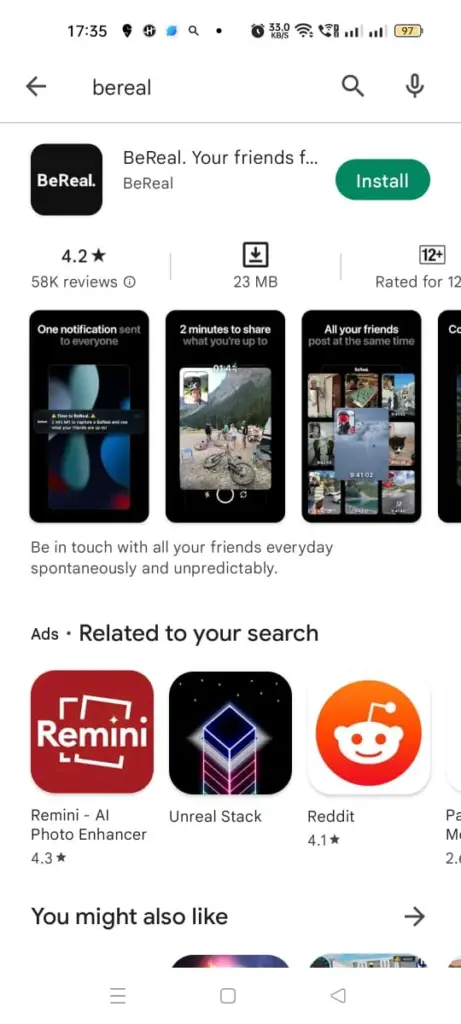
You will notice the BeReal app has been downloaded on your device.
Step 2 – Open To Set Up BeReal
Click on ‘Open’ to open the app and set up BeReal account.
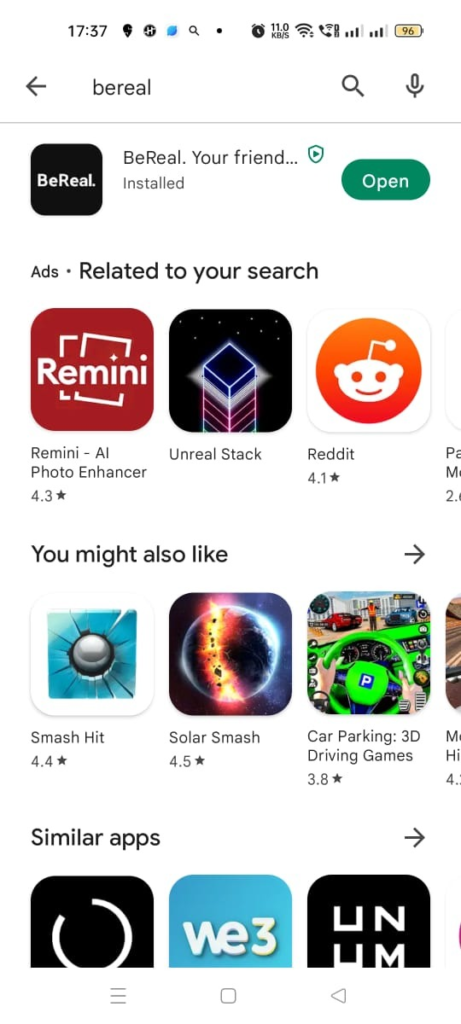
You will be shown that,
· You will receive one notification everyday to post pictures and see what your friends are up to.
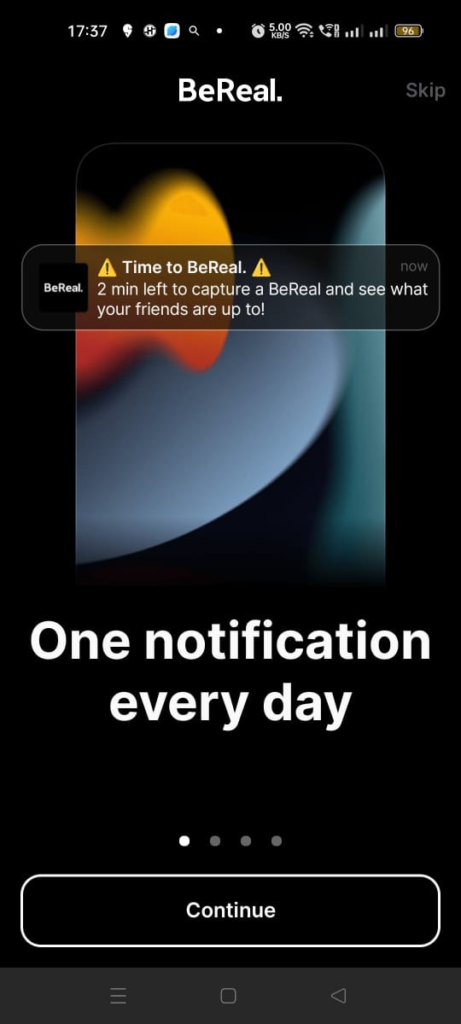
· Capture and share what you are doing within 2 minutes.
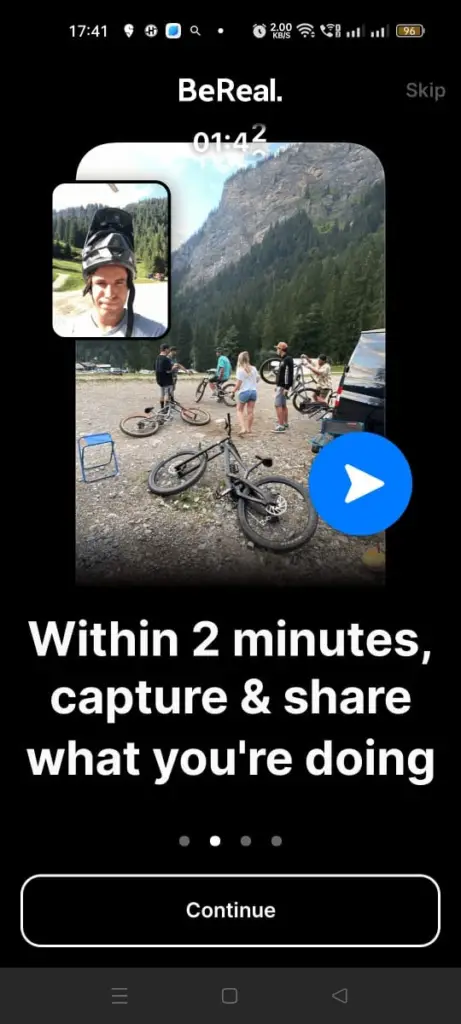
· All your friends will post at the exact same time. How much fun is that going to be!
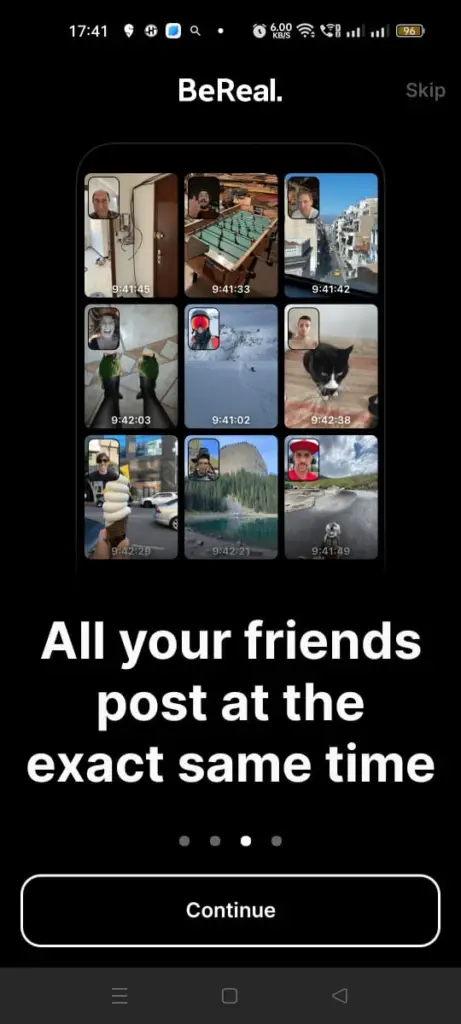
· You can comment and react with your friends.
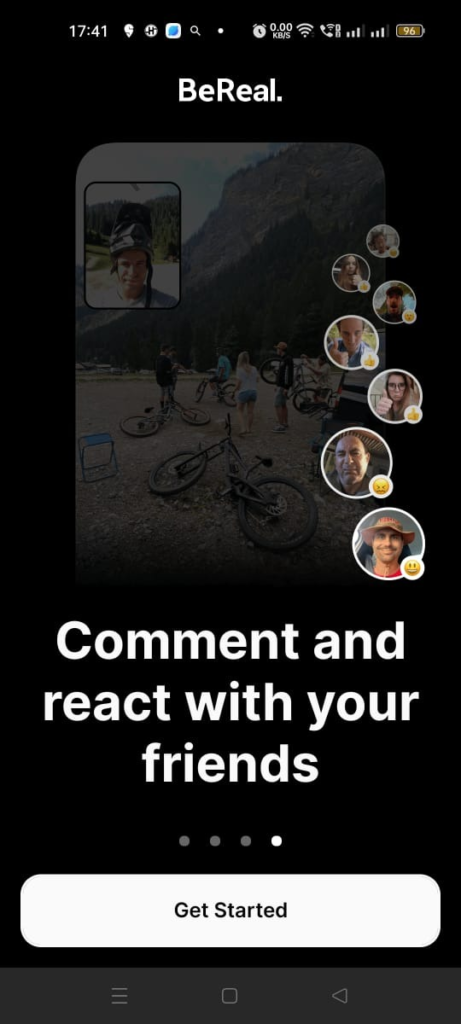
Click to Get Started
Step 3 – Get Started On BeReal
The Set Up BeReal process.
1. Enter your Name
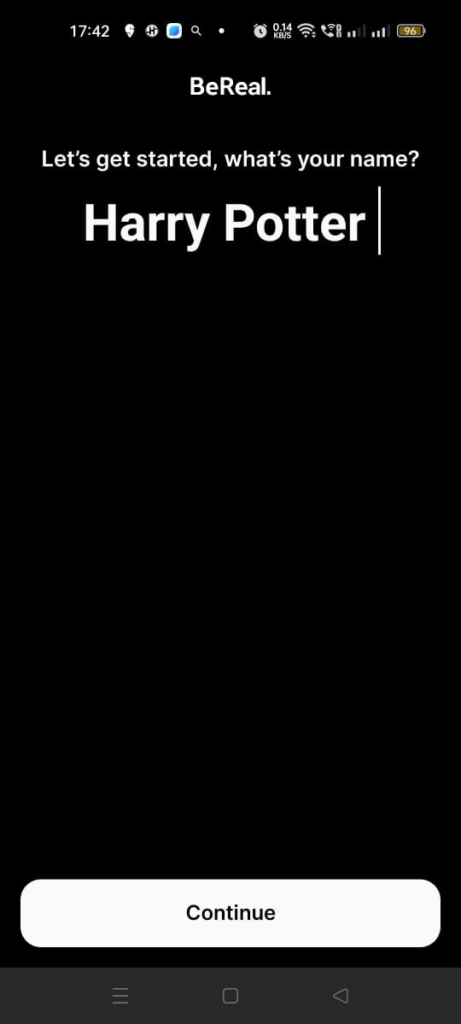
2. Enter Date of Birth
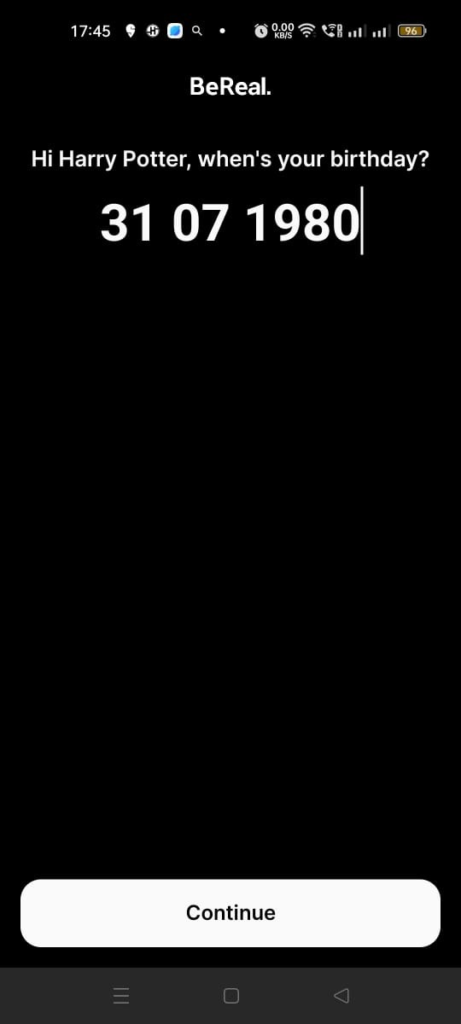
3. Enter Phone Number
4. Enter the verification code that is sent to your phone number
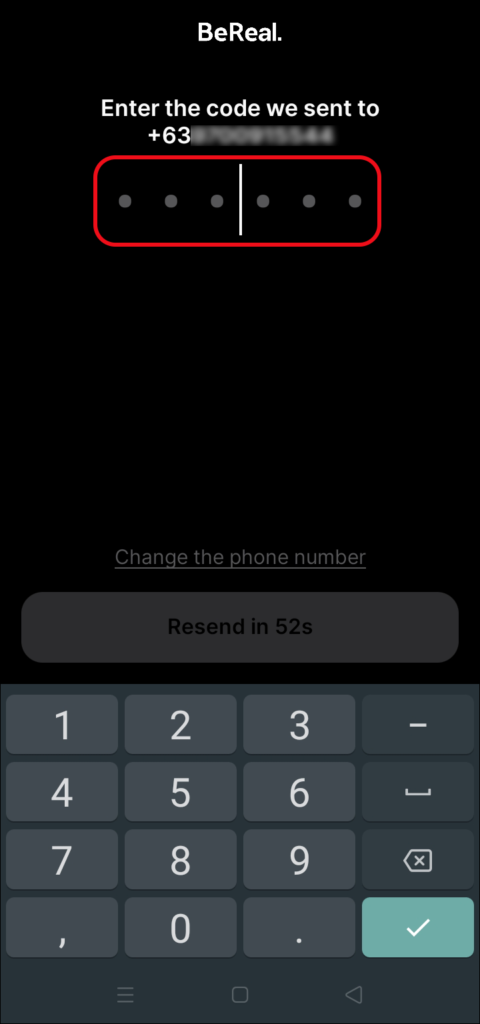
5. Create your username that is unique.
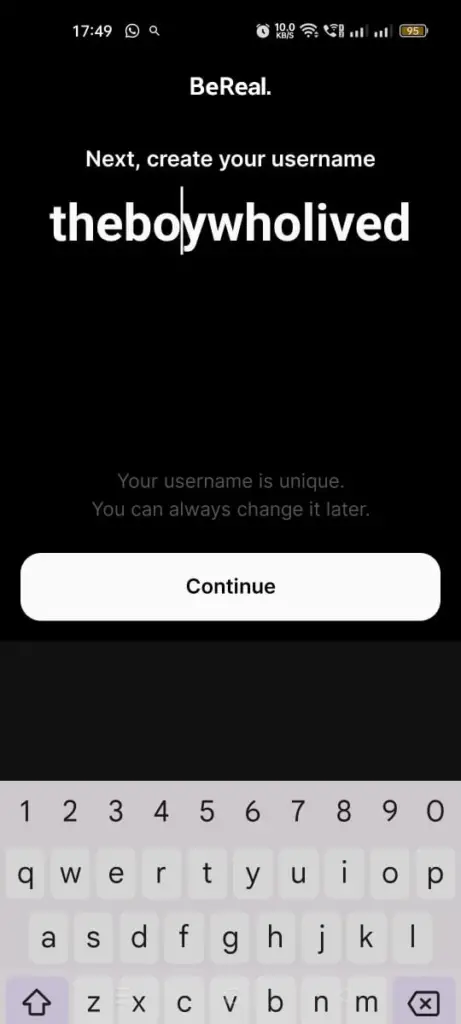
6. Allow access to contacts.
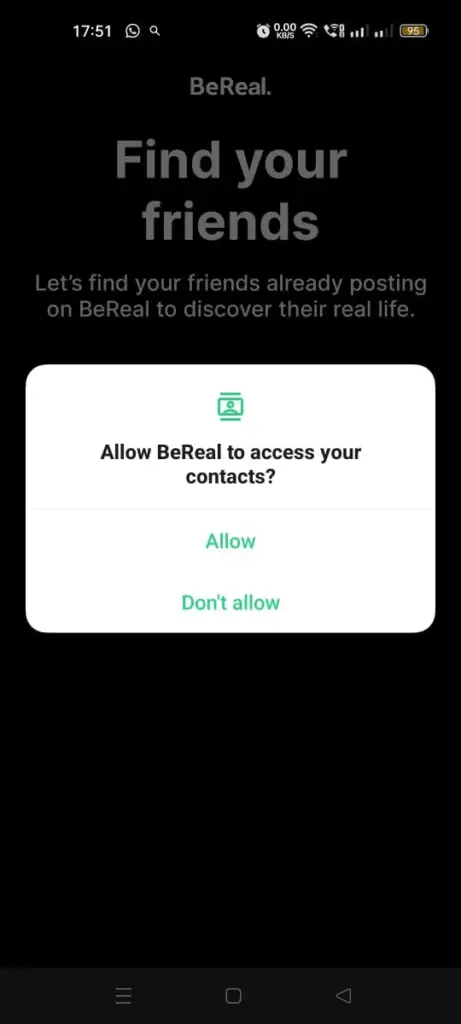
You will be able to see the list of people who use Bereal in your contacts. You will also be able to invite others from your contacts to join BeReal.
7. Click on the notification to take a picture.
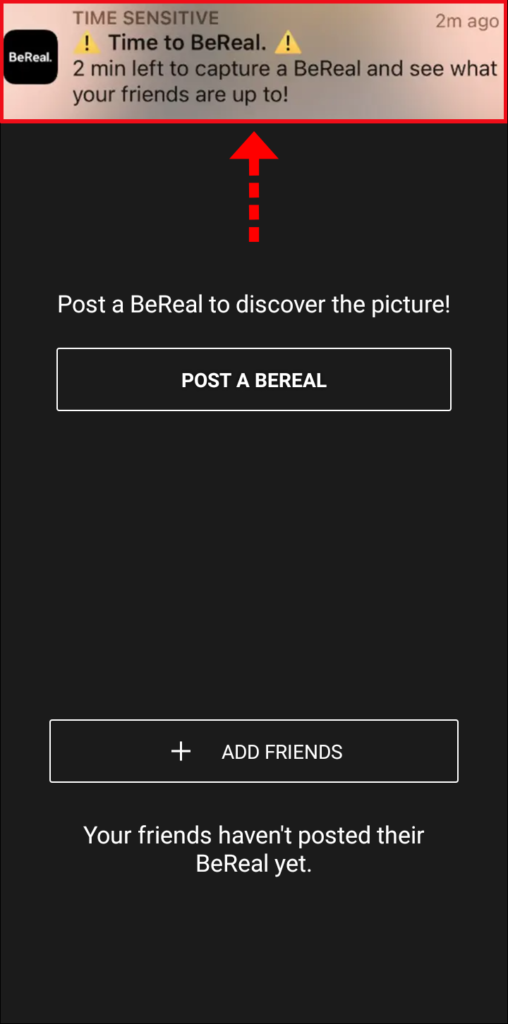
Step 4 – Take Your First Picture On BeReal
Now the fun begins. Take the first picture to set up BeReal. When you click on the notification to take a picture,
· You will be prompted to allow access to your contacts and your location.
· As soon as you open, you will notice the 2-minute timer that runs out with time.

· When you take a picture remember that the app will use both your front and back camera. So place your phone to gain the best angle of not only yourself, but also your surroundings.
· If you are not satisfied with the picture, do not worry. Just Click on the ‘X’ and take a different picture.
· If you are satisfied with the picture taken, you can select to share it to your friends.
· You can also click on the download icon, to save your picture.
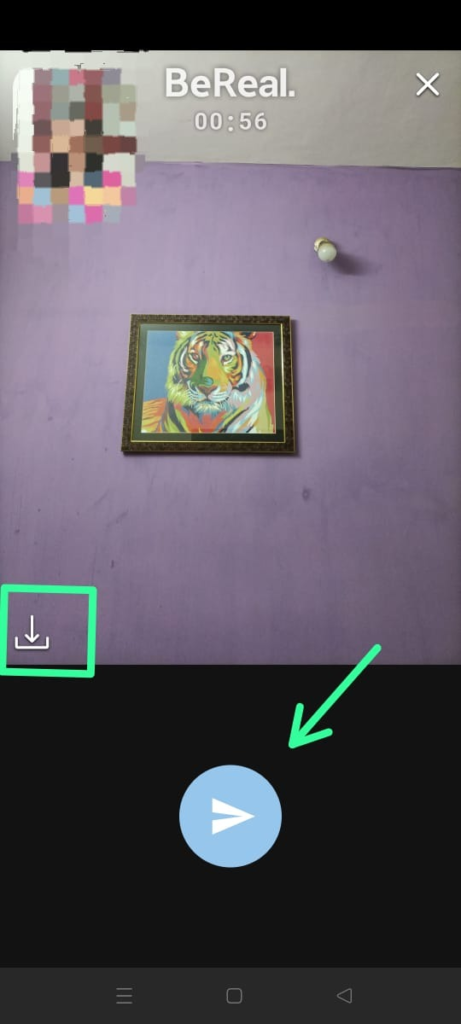
The process to set up BeReal is almost over. All you have to do now is decide on who gets to see your posts. You can opt to display your posts to everyone in your contacts, or only to your friends. You can also choose the display your pictures for the world to see. It is entirely up to you.
Remember that you will be able to see the BeReal posts of your friends, only if you share your BeReal picture with them. You cannot see their pictures or posts without sharing anything yourself. Being a silent stalker is not allowed by the app.
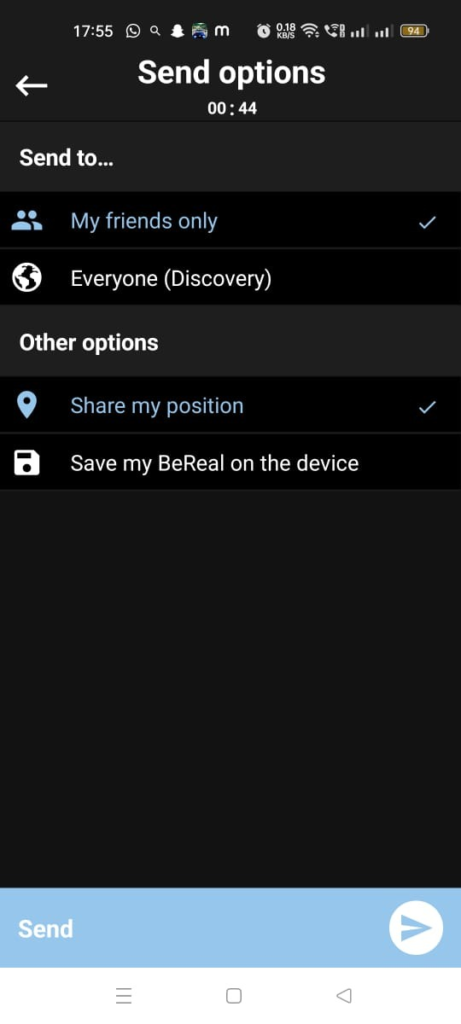
Wrap Up
BeReal is a revolutionary idea, considering all the social networking sites available today. All popular social networking apps suggest you to glam up to post content online. You are expected to post picture perfect images to get ‘likes’. In a world where trending and view counts matter, BeReal shows us the importance of real beauty, the beauty within. It shows us that being your true self to a few trusted friends matters and sharing your everyday lives with them matters more than gaining approval from total strangers. So let us Set up BeReal account with the help of this article and get started.
Frequently Asked Questions
Q1 Can I Post Only One BeReal A Day?
The BeReal post will be scheduled at an unpredictable time every day. You can post only one picture, that shows a snapshot of where you are and what you are doing at that time, to your friends.
Q2 Is BeReal At A Different Time Everyday?
Yes. You will not be able to predict the time of your BeReal notification. Do not worry about receiving the notification at odd hours, as this will be scheduled according to your time zone.
Q3 Can You Ignore A BeReal Notification?
Yes, you can choose to ignore a BeReal notification. It is understandable that you might not be able to participate in BeReal every day. So, you can choose to ignore a BeReal notification.