Do you want to grow your business by setting up an Instagram shop? Well, In this article, let us see how to set up an Instagram shop.
Instagram Shop allows customers to purchase goods directly from your business profile page, much like an online storefront. With the use of this technology, businesses may show their product catalog on their profiles and advertise to Instagram users through posts, stories, the “Shop” tab on their profiles, and even the Explore page.
To set up an Instagram shop, make sure you meet the requirements for setting up the Instagram store, convert your account to a business one, link it to your Facebook page, update your product catalog, and then turn on shopping after your application has been approved.
Continue reading further to understand in detail how to set up Instagram shop and what steps are involved in it.
How To Set Up Instagram Shop?
In order to set up an Instagram shop, make sure you comply with the rules for doing so, change your account’s status to “business,” link it to your Facebook page, update your product catalog, and enable shopping after your application has been approved.
Customers may shop directly from your Instagram profile via an Instagram Shop, which is a brand’s fully customizable digital storefront. Shoppers can explore and purchase things without ever leaving the Instagram app. Any brand that wants to sell things on Instagram should make use of the Instagram Shop. It is a very popular e-commerce site and with the help of Instagram shopping features, you may market your products to potential clients. The first step is to set up an Instagram shop by following the below-mentioned steps.

1. Make Sure To Meet The Eligibility Requirements
To create an Instagram shopping account, you must be eligible according to Instagram’s commerce guidelines
- You must operate in a country that is supported.
- You must market legitimate physical goods in accordance with accepted standards.
- You must abide by commercial regulations.
- You must have a domain name for your store.
- Check whether your Instagram app is up to date.
2. Change Your Account To A Business One And Link Your Facebook Page
You must have a Business Account or Creator Account with Instagram app in addition to connecting a Facebook page in order to set up Instagram Shop.
To change to a business account:
- Go to “Account Settings” in your profile and choose “Switch to Business Profile.”
- When you click this, the app will prompt you to sign in with your Facebook account and choose or create a Facebook page for which you are an administrator.
If you need to link a Facebook Page and already have a business account:
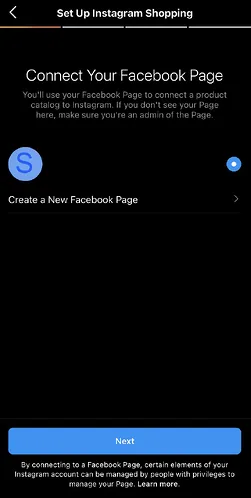
- Go to “Settings,” select “Business,” and then select “Set up Instagram Shopping.”
- Then you may choose the Facebook account you have already connected to your page and choose a category for your Shop, such as “Product/Service” or “Shopping & Retail,” to display on Facebook.
- Then complete the remaining stages, and you are done!
3. Upload Your Product Catalog
You can add a catalog in one of two ways: by using Facebook’s catalog manager or by connecting an external e-commerce site.
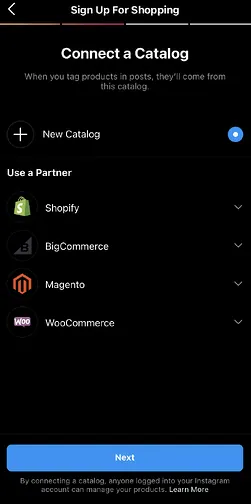
Here’s what to do if you want to use an e-commerce platform like Shopify:
- Create a Shopify product catalog.
- Create a Shopify sales channel for your Facebook shop.
- Select products from your Shopify catalog to connect with your Facebook catalog.
- In Shopify, include a sales channel for your Instagram shop.
Catalog manager: Facebook Business Manager’s “do it yourself” approach. You can enable Facebook Pay and let users use Instagram Checkout if you use Facebook’s manager.
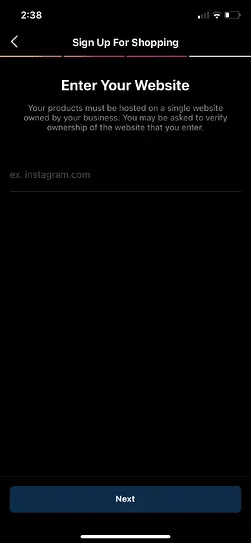
4. Wait For Your Account To Be Approved
Instagram settings > Sign up for shopping > Check progress
This is a crucial step that is required to set up an Instagram shop. Instagram will need to examine and authorize your account when you have finished creating it by connecting your product catalog. Take note of the following:
Step 1: Tap Settings in your Instagram business profile.
Step 2: Then select Instagram shopping from the menu.
Step 3: Observe the guidelines to confirm your account and submit an application.
It may take a few days to a few weeks to complete the evaluation process. If your application is accepted, you will be notified. Additionally, you might get a notification from Instagram requesting more details, along with additional instructions.
Step 1: Visit the Instagram account for your business and select the menu.
Step 2: Choose “Settings”.
Step 3: Sign up for the shopping.
Step 4: To submit your account for review, follow the instructions.
Step 5: To check your progress at any moment, go to “Shopping” in your “Settings.”
How To Get Approved For Instagram Shopping?
- Having a business page or account is necessary.
- Make sure your store reflects your business model.
- Sell physical or digital products.
- Set up access to the Business Manager.
- Do business in a market that is supported.
- Observe the rules and best practices.
5. Turn On Shopping
Go to the Instagram > Settings > Business > Shopping > Product Catalog > Done
This is the final step that is required to set up an Instagram shop. You can enable the shopping feature and begin tagging products in your Instagram feed as soon as your account has been approved.
Step 1: Go to the Instagram profile for your company and click the hamburger menu in the top right.
Step 2: Choose “Settings”.
Step 3: Pick “Business,” then pick “Shopping.”
Step 4: Choose the “Product Catalog” you want to link.
Step 5: Click “Done”.

It is possible that your account is still being reviewed or hasn’t been approved if shopping hasn’t appeared in your preferences and you may now use shopping articles and stories to entice visitors to visit your catalog. Images with links to products can have tags added so that customers can always learn more about what they see. Additionally, stickers that link to items in your catalog can be used in stories, and with the above-mentioned 5 steps, you can easily set up Instagram shop.For those who are wondering, how to set up Instagram shop on desktop. The steps are exactly the same.
How To Set Up Instagram Shop Without Website?
To setup Instagram shop without website, you can add an online pre-order form to your Instagram bio. You can use Getform to create one. Your Getform dashboard will receive all form submissions, and you may see and download them whenever you want. You can also decide to receive an email immediately when a new order is placed.
However, for Shopify users, the simplest way to set up an Instagram shop with Shopify is to upload the products directly from your store. Once you get your products added, you can turn on the Shopping features.
Features Of Instagram Shop
- Shops
- Shopping Tags
- Checkout on Instagram
- Shopping from Creators
- Product Detail Page
- Collections
- Ads with Product Tags
- Product Launches
- Live Shopping
Wrapping Up
People can easily shop for your brands and products after setting up an Instagram shop without even exiting from the app. We hope this article has explained to you how to set up Instagram shop. For more such informational and interesting articles, check out our website at Deasilex.
Frequently Asked Questions
Q1. Is It Free To Set Up An Instagram Shop?
Ans. Collections allow retailers to personalize the shopping experience and group products into categories that reflect their brand. Making a store is free and easy.
Q2. How Many Followers Do You Need To Add A Shop On Instagram?
Ans. A shopping account on Instagram is not required to have a certain amount of followers. Even if you don’t have any followers on Instagram, you can begin tagging products. You can use the swipe-up option in your stories if you have 10,000 followers, but that has nothing to do with a shopping account.
Q3. What Percentage Does Instagram Shop Take?
Ans. What are the commission fees and selling costs for Instagram checkout? Your rewards are immediately reduced by Instagram selling costs. The selling cost on Instagram is 5% each shipment and is constant across all product categories. A fixed fee of 40 cents applies to shipments costing $8 or less.
Q4. How Do I Get Paid From The Instagram Shop?
Ans. The majority of monetization products only pay out when you’ve made at least $100. The bank account or PayPal account you linked to your payout account will receive payments. Note: If you’re a US creator earning through badges or subscriptions, you won’t get paid until you’ve made at least $25.
Q5. Why Can’t I Add A Shop To My Instagram?
Ans. If you don’t see Shopping, your account is either not yet approved for Instagram Shopping or is still being reviewed. The review procedure may take a few days, but occasionally we may need to examine the account in further depth, which may require more time.
Q6. How To Set Up Instagram Shop On Desktop?
In order to set up Instagram shop on Desktop, make sure you comply with the rules for doing so, change your account’s status to “business,” link it to your Facebook page, update your product catalog, and enable shopping after your application has been approved.

