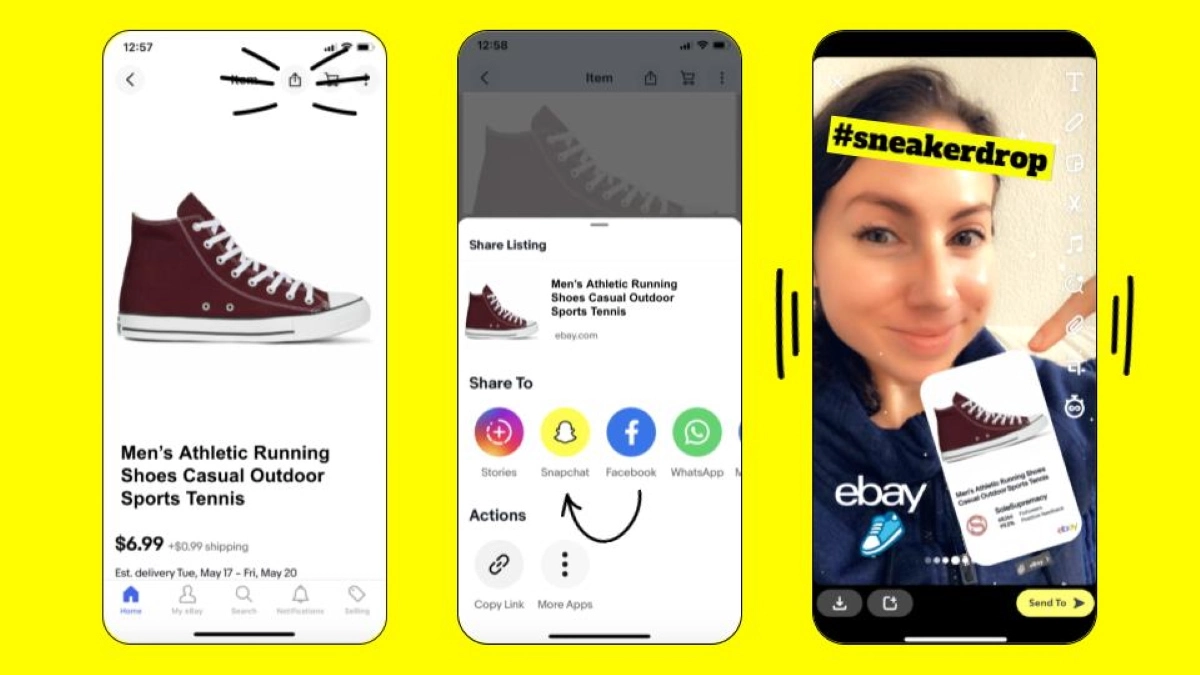Heard of the integration of Snapchat and eBay? Well, if not then we are here to tell you all about it and how to share an eBay listing on Snapchat. Keep reading the blog if you are interested in knowing more about it.
Snapchat is a worldwide used social media application that comes along with various features and attributes. Snapchat is a fun, fast-paced visual multimedia platform that encourages discovery, storytelling, and interaction. Snapchat is a portal to a new audience and new opportunity for your brand, with over 332 million daily active users* engaged with the content. Initially, it all started from a photo-sharing media application and moved to upload your stories on Snapchat and now you can list the details, like images, and descriptions of an eBay product.
You can try it by ensuring you are on the latest version of the eBay app and logged into Snapchat. Tap the Share icon at the top of a listing page> Tap Snapchat> tap the “Open” button on the permission window that appears> or the Active Listings page, select the Snapchat icon and start sharing> the eBay listing will appear> Tap the capture button to take a picture with the Snapchat camera.
In this article, we shall be filling you in with everything you are required to know about how to share an eBay listing on Snapchat. We hope this article will help you and cater to everything you are looking for.
eBay Listing On Snapchat: Snapchat’s New Feature
Do you know Snapchat has come up with a new listing feature for eBay products? Well, if you haven’t heard of it, then come we shall tell you everything you are required to know about it. Now, when viewing an item in the eBay app, you will be able to share that product to your Snaps and Snap Stories, with the listing showing up as a sticker that you can overlay on your post.
You can make a Snapchat-ready design with listing details, an image, and a tappable link back to your eBay listing with just one tap. This new template, created in partnership with Snapchat, provides a ready-to-share snap; or you can get creative with stickers, text, and effects to make your listing stand out. Potential purchasers can also utilize the functionality to send their Snapchat pals images of products they’re interested in.
According to Snapchat, “On eBay, more than 142 million consumers worldwide shop for everything from the newest shoe releases to rare, vintage handbags, and now, Snapchatters have a seamless way to share what they’ve been admiring, or even what they’re selling, right where actual friends are already engaging.”
With eBay sellers being able to efficiently market their current listings to their Snap contacts, the latter could be more lucrative. This is similar to free advertising, except it is limited to your contacts alone. Snap is also integrating an expanding range of AR shopping tools, shoppable Bitmoji digital products, better product listings, and more as part of its eCommerce expansion. Below, in the article, we shall be explaining to you how to share an eBay Listing On Snapchat.
How To Share an eBay Listing On Snapchat?
Snap users can now upload eBay listings in their Snaps on the social media site. When someone shares an eBay listing in a Snap, viewers can tap the listing to go to eBay and look at it. Here’s how to share an eBay listing on Snapchat, Tap on Share on the top-right corner> Tap on Snapchat> Tap the Open Button> Press and hold the capture button> From there you can adjust the size.
Snapchat’s Snap Camera also shows Amazon product listings, which could be merged with its eBay listing in the future, giving consumers more chances to discover unusual items in-app.
Each incremental step helps to establish more habitual shopping behaviors in the app, and given that the majority of Snapchatters frequently seek their friends’ opinions before purchasing anything, it might be a useful and logical extension of the company’s shopping drive.
Our instructions will show you How To Share an eBay Listing On Snapchat
Step 1: In the eBay app, tap the “Share” icon near the top-right corner of the listing you want to share.
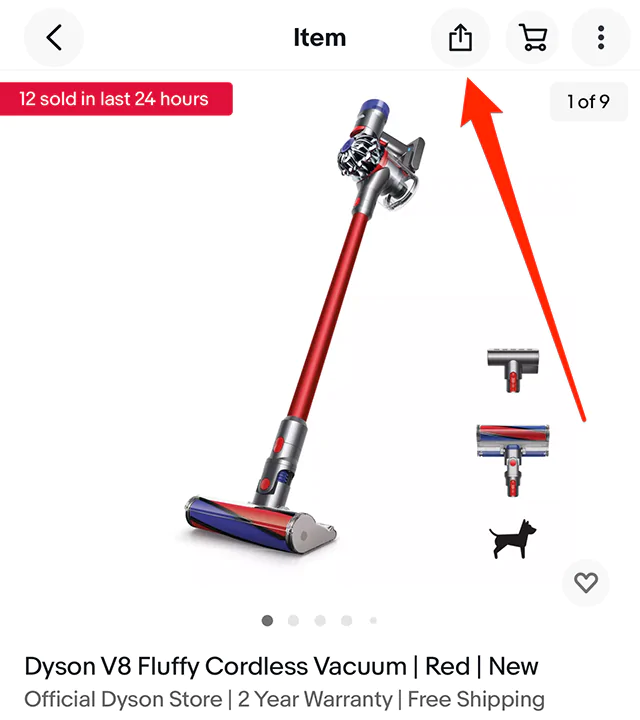
Step 2: Next, tap on Snapchat.
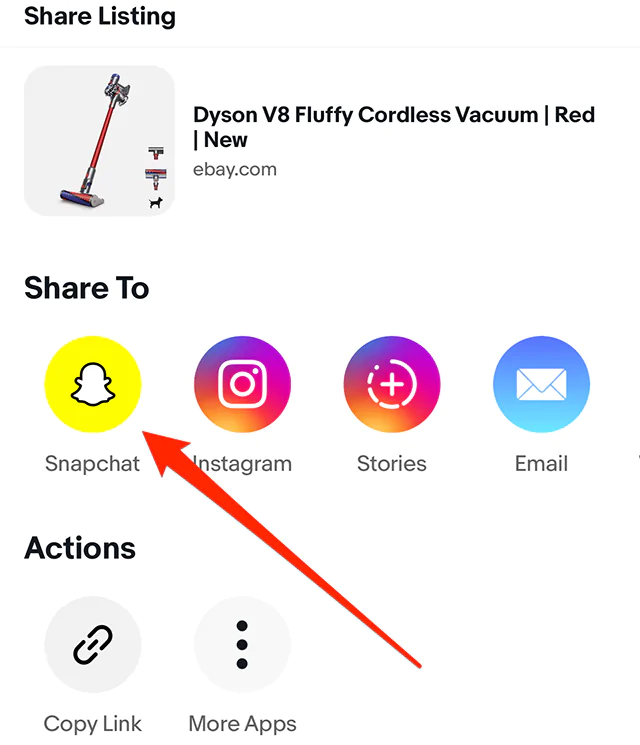
Step 3: If you allow the eBay app to open the Snapchat app, your smartphone may ask for permission. If this happens, open the permission window by tapping the “Open” button.
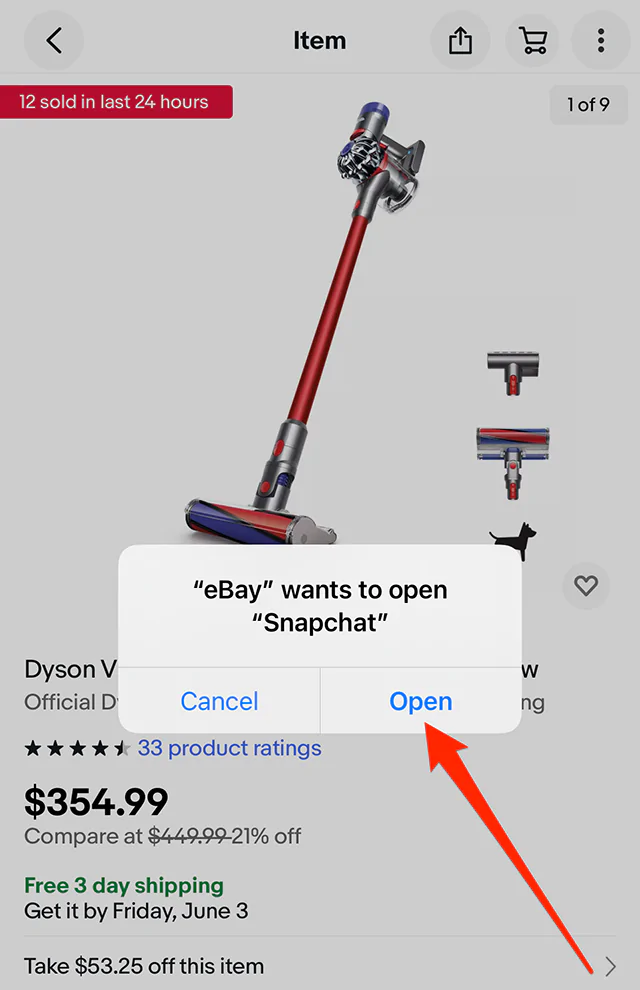
Step 4: The Snapchat camera screen will open, and the eBay listing will show on top of it. To use the Snapchat camera, press and hold the capture button. From there, you can rotate, resize and drag the eBay listing around the screen to best fit your Snap before sharing it.
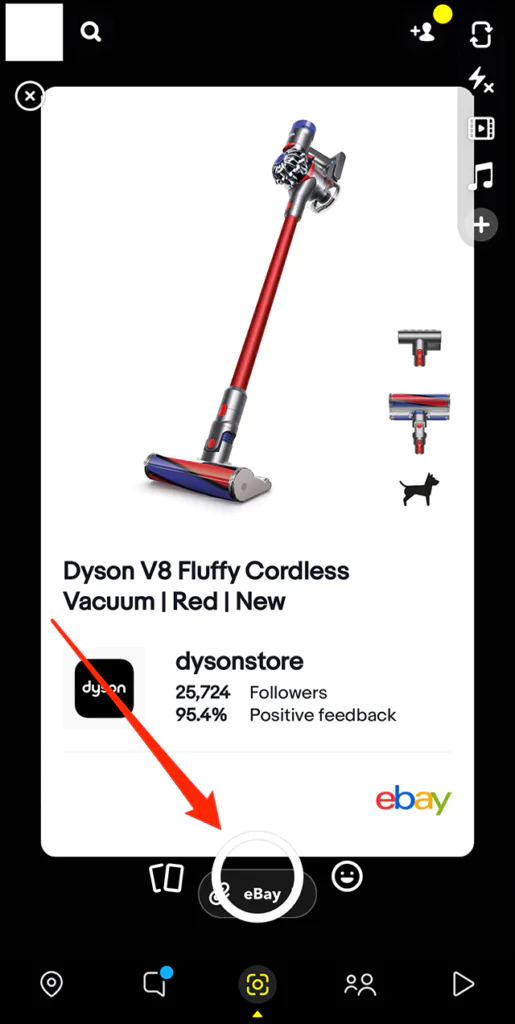
Thus, this is how to share an eBay listing on Snapchat. So, now you can share an eBay list of a product in a snap to your friends and family. Try this new feature and get to know yourself about it.
Wrapping Up
Thus, this was a complete step-wise guide on how to share an eBay listing on Snapchat. So what are waiting for? Go share your eBay listing on Snapchat with your friends and family. We hope this article was a helpful guide for you. Furthermore, if you have any related queries, feel free to ask us in the comment below. We assure to revert as soon as we can.
Frequently Asked Questions
Q. How Do I Share My eBay Listing Link?
Ans. To generate this unique listing link, select either “Share Your Link” after completing or revising a listing through eBay’s quick listing tool or the “Share Listing” option next to existing listings on My eBay Active and follow the prompts to share your listing.
Q. Can You Copy Someone’s, eBay Listing?
Ans. Yes, they can, but they may not. Seriously though, unless it is far easier to get eBay to remove pictures when someone unauthorized uses them. However, even copying ad copy would be an infringement on your copyright if it was your original work. Unfortunately, unless you registered it you cannot sue for punitive damages.
Q. How Do I Share From eBay To Instagram?
Take a picture of what you’re listing on eBay. Do a screenshot of what you’re listing on eBay, and then you can use an app. Just visit the app store, whatever kind of smartphone you’re using, and look for a way to add text to photos. Then you can add a link to your profile, and add whatever kind of words you need in your photos.