Snapchat+ was recently launched in June and has made a lot of buzz since its launch. Users are looking forward to and wish to know how to signup for Snapchat+. If you are also one of those, you must know that if you wish to signup for Snapchat+, you need to subscribe and pay a monthly or annual subscription amount. Your 7-day free trial will begin after you sign up for the app.
Snapchat is among the immensely popular social media platforms and has got a lot of users from all over the world. Snapchat+ is a premium subscription service offered by Snapchat for its users. It provides users or subscribers with access to exclusive features in the Snapchat app. They can choose from custom app icons, use Bitmoji backgrounds for in-app Bitmoji, and much more. Though the app is new, it has grabbed the attention of various Snapchat users as they are finding it full of exciting features.
If users wish to signup for Snapchat+, they need to pay a certain subscription fee. It charges $3.99 per month from subscribers while the annual subscription is for a discounted price of $39.99. To know how to signup for Snapchat+, users can launch their Snapchat app > Navigate to the profile section > Tap on the settings icon > Scroll a little to find the Snapchat+ option > Tap on that > Choose a subscription, either monthly or annual > Start the 7-day free trial.
This post will discuss how you can signup for Snapchat+. You can do that easily by just following some steps and paying a monthly or annual subscription. So, without any further delay, let us get right into the post and find out how to signup for Snapchat+.
How To Signup For Snapchat+?
Confused about how to signup for Snapchat+? For doing that, you just need to launch the Snapchat application > Log in to your account if needed > Navigate to the profile section > Tap on the settings icon > Scroll down to Snapchat+ > Click on that > Select a suitable subscription > Start the 7-day free trial.
This is all you need to do! Let us discuss these steps in more detail by having a look at the images as well. Be sure that your Snapchat application is updated before you start with these steps! If it is not updated, first update it and then follow these 4 easy and short steps and signup for Snapchat hassle-free!
Step 1: Launch the Snapchat application on your device. Once you launched it, you can log in to your Snapchat account.
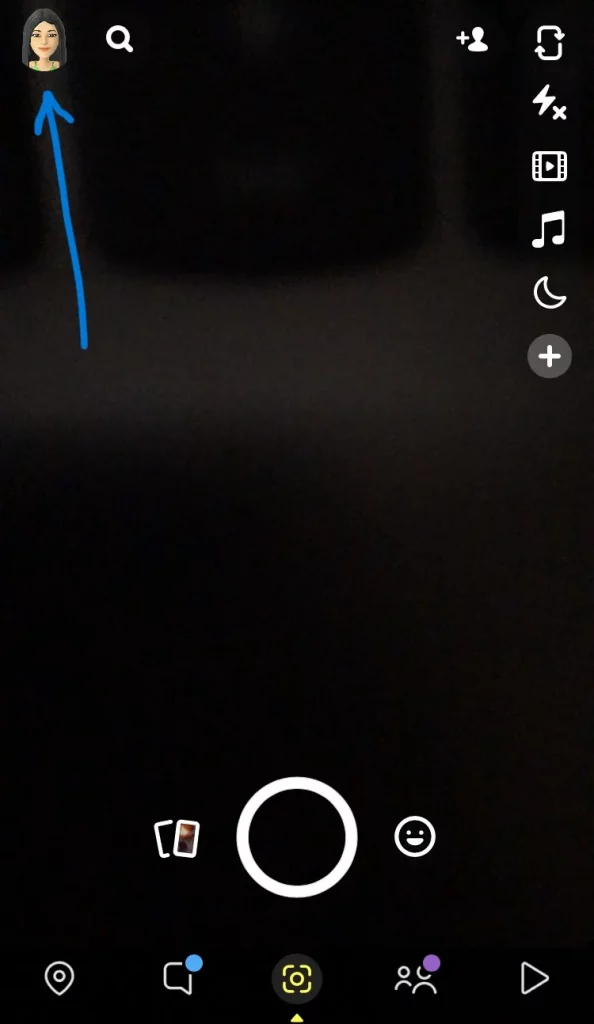
Step 2: You now need to navigate to the profile section located at the top left side of your screen and then click on the settings icon that is located on the right side at the top of your screen.
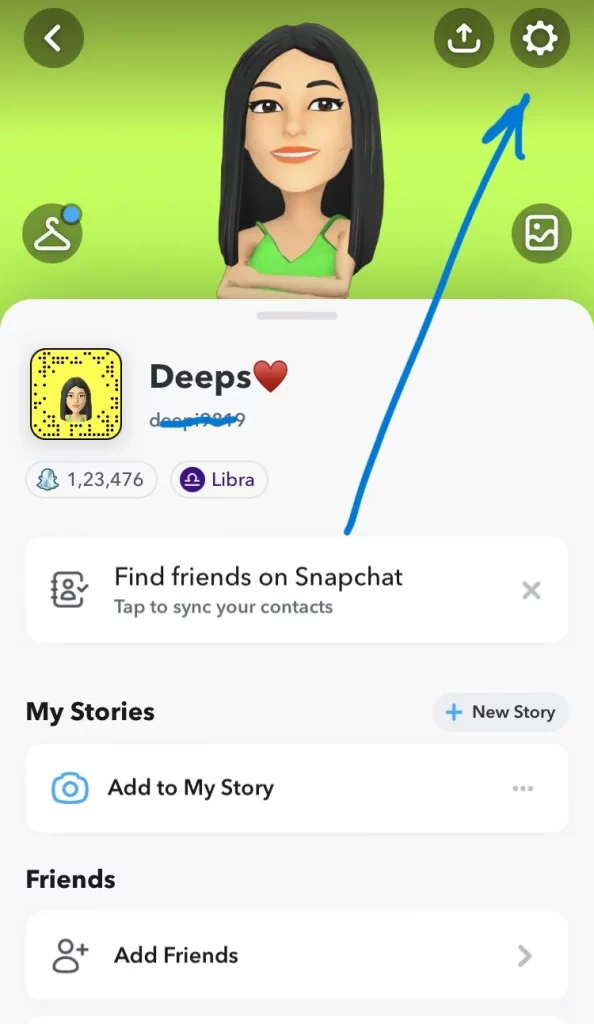
Step 3: You can now scroll a little to find the Snapchat+ option. Once you find it, click on that.
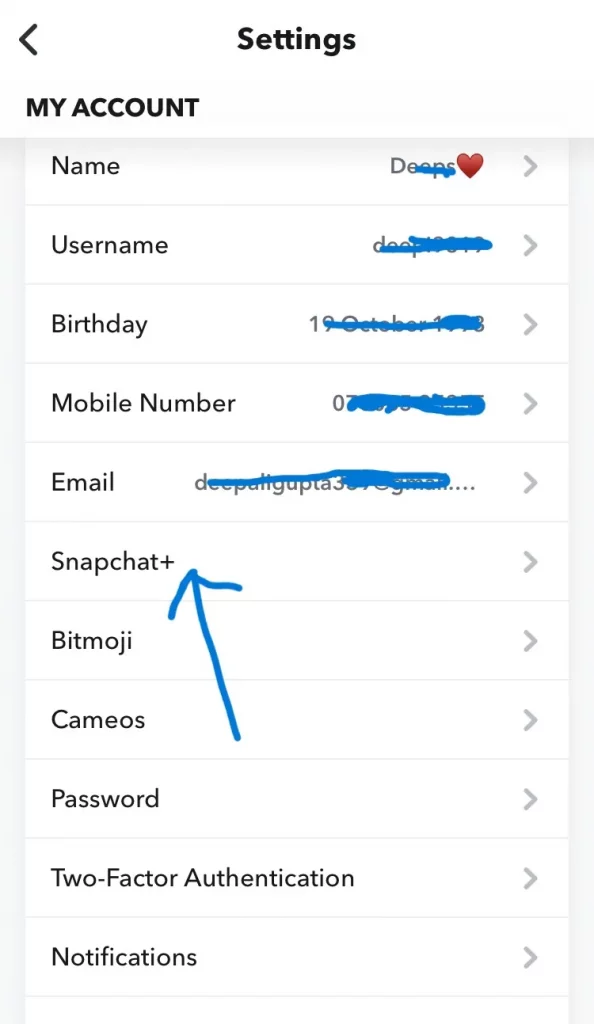
Step 4: You now need to choose a subscription to use Snapchat+ and enjoy its features. You can either choose a monthly subscription of $3.99 per month or a discounted subscription of $39.99 per year. Choose any one premium plan as per your convenience and start the 7-day free trial and enjoy the features of Snapchat+.
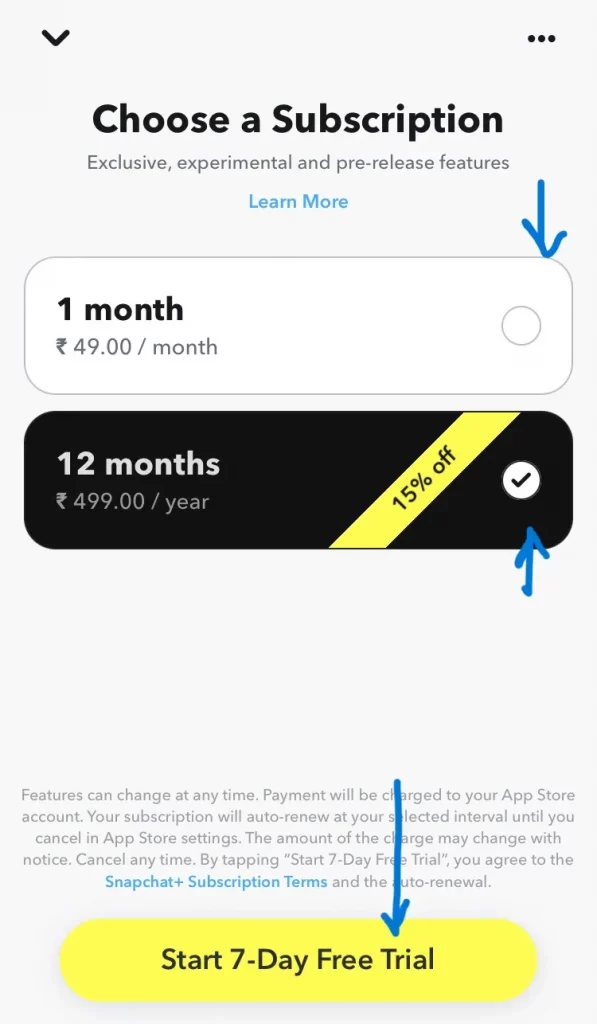
That is it! This is all you need to do to signup for Snapchat+. You can also try out the steps that are mentioned above and enjoy using the exclusive features of Snapchat+.
Wrapping-Up:
Here ends the post on how to signup for Snapchat+. In this post, we have mentioned all the relevant steps that are needed to be followed when one is looking to signup for Snapchat+. What are you guys waiting for? Try out the steps that are mentioned above and enjoy the exclusive features of Snapchat+.
Don’t forget to share your experience with us in the comments section right below. We hope this post turns out to be a useful one for you. If you find it informative and useful, share it with as many people as you can and help them in knowing how to signup for Snapchat+ with ease!
Frequently Asked Questions
Q1. How Do I Signup For Snapchat+?
A. It is quite easy to signup for Snapchat+. You just need to follow some simple steps for that. Let us find out what you need to do.
- Launch the Snapchat application on your device.
- Log in to your Snapchat account by filling in the relevant credentials.
- Tap on the profile icon that is located on the top of your screen in the left corner.
- You now need to click on the settings icon which is located on the top of the screen in the right-hand corner.
- You can now tap on the Snapchat+ option.
- Choose a subscription option. You can either choose a monthly subscription or go for a yearly subscription.
- You can now enjoy a 7-day free trial of Snapchat+.
Isn’t it an easy process? You just need to follow these short steps and can easily signup for Snapchat+ without any trouble.
Q2. How Do I Get Snapchat Plus?
A. You can easily get Snapchat+ through the Snapchat application. To get that, you first need to open the Snapchat app on your phone or PC > Log in to your Snapchat account > Click on your profile icon that is on the top of the screen on the left side > Click on the settings icon that is on the top of the screen in the right-hand corner > Click on the Snapchat+ option > Choose a subscription either monthly or yearly.
You can pay the amount as per your choice, either a yearly amount or a monthly amount. This is how you can get Snapchat plus.
Q3. What Does 👀 Mean On Snapchat Story?
A. Eyes symbol or 👀 on Snapchat stories means the number of people or Snapchat users who have rewatched your story. It shows how many people have rewatched your private stories, shared stories, or your story on the Snapchat application. It is usually a rewatch indicator on Snapchat.

