You might know about Crunchyroll. For those who don’t know what it is, Crunchyroll is a popular website where you can watch anime online. The website hosts more than 1000 anime that can be streamed online. In this post, we will find out how to stream Crunchyroll on Discord.
We know that Discord has a feature where you can stream whatever you are watching. So, if you are watching Crunchyroll, how can you stream that on Discord? Once you have streamed it on Discord, then you can watch it with your friends and family. This is one of the coolest features of Discord.
We will be covering more on how to stream Crunchyroll on Discord 2023. We will find the step-by-step process on how to stream it on Discord. How to join the live stream and much more. So, without further ado, let’s start.
How To Stream Crunchyroll On Discord 2023: Windows?
If you are unaware of how to stream Crunchyroll on Discord, then here is a complete guide for you. Once you have streamed it on Discord, then you can invite other people like your friends, and watch it together.
How to stream Crunchyroll on Discord > Discord application >server >voice channel >screen >give access > Crunchyroll > start stream
Step 1: Go to your Discord application on your laptop or PC.
Step 2: Open your Discord server.
Step 3: Now go to the server where you want to stream the Crunchyroll.
Step 4: The Discord server should have a voice channel.
Step 5: Select the voice channel. This is located in the sidebar of the server.
Step 6: Above your username, click on the screen.
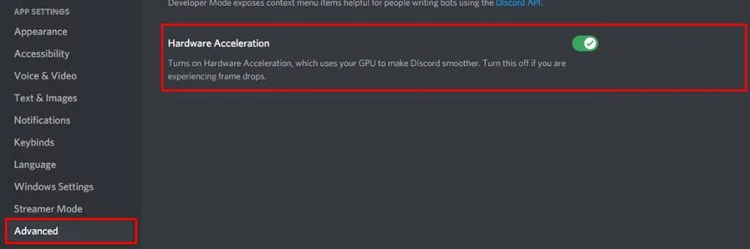
Step 7: You will be prompted to grant access to the screen and microphone.
Step 8: Now you have to choose the screen that you want to stream.
Step 9: Here click on the web browser and go to Crunchyroll.
Step 10: This will start the stream of Crunchyroll on Discord.
Follow these simple steps that will help you to solve your issue can’t stream Crunchyroll on Discord.
How To Stream Crunchyroll On Discord 2023: MAC?
If you are a MAC user, then you can stream Crunchyroll on Stream as well. Here is a guide on how to stream Crunchyroll on Discord.
How to stream Crunchyroll on Discord 2022 > Discord application >server >voice channel >screen >give access > Crunchyroll > start stream
Step 1: Go to your Discord application on your MAC.
Step 2: Open your Discord server.
Step 3: Now go to the server where you want to stream the Crunchyroll.
Step 4: The Discord server should have a voice channel.
Step 5: Select the voice channel. This is located in the sidebar of the server.
Step 6: Above your username, click on the screen.
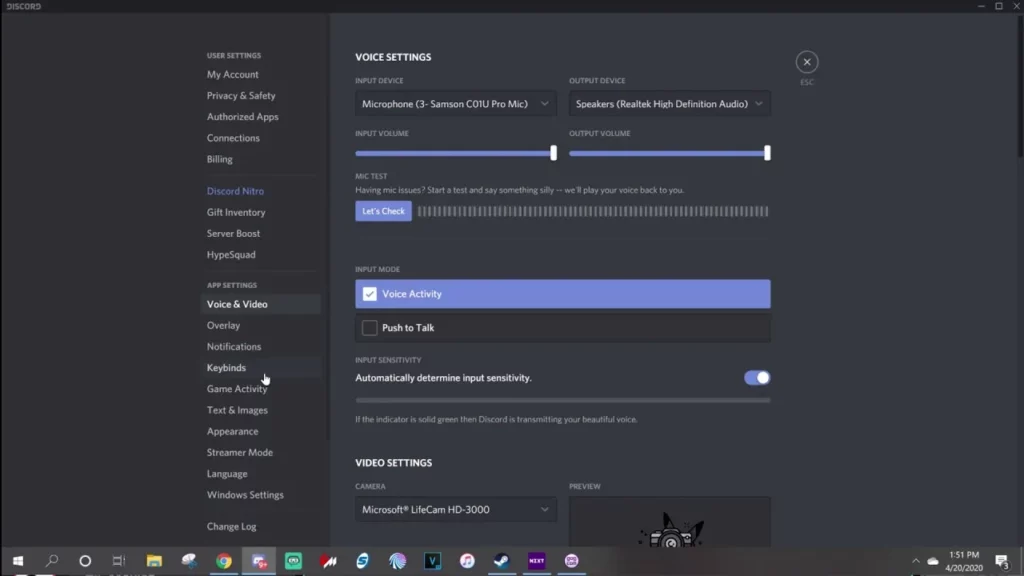
Step 7: You will be prompted to grant access to the screen and microphone.
Step 8: Now you have to choose the screen that you want to stream.
Step 9: Here click on the web browser and go to Crunchyroll.
Step 10: This will start the stream of Crunchyroll on Discord.
This will help you to solve your issue of how to screen share Crunchyroll on Discord.
Is Crunchyroll Free?
You can enjoy Crunchyroll for free but there are ads in it. You can also watch the ad-free but using the premium membership. If you are using the free version of Crunchyroll on the stream, you will get the ads in the stream as well. It is recommended to use the premium version while you stream for a better watching experience.
Wrapping Up
Here we conclude our post on how to stream Crunchyroll on Discord 2023. We have provided the guide for both the operating system, Windows and MAC. just follow the steps carefully and enjoy watching the Crunchyroll on the stream with your friends. If you find this post useful, share it with your friends.
Frequently Asked Questions
Q1. Can You Screenshare Crunchyroll?
It is possible to cast the screen on your TV or any other device. You can even screen share and then live stream that as well. There will be no issue with it as the platform allows watching online for free.
Q2. How Do I Stream Anime On Discord?
Here is a guide on how to stream anime on Discord. We have chosen the Crunchyroll platform here.
Step 1: Go to your Discord application on your laptop or PC.
Step 2: Open your Discord server.
Step 3: Now go to the server where you want to stream the Crunchyroll.
Step 4: The Discord server should have a voice channel.
Step 5: Select the voice channel. This is located in the sidebar of the server.
Step 6: Above your username, click on the screen.
Step 7: You will be prompted to grant access to the screen and microphone.
Step 8: Now you have to choose the screen that you want to stream.
Step 9: Here click on the web browser and go to Crunchyroll.
Step 10: This will start the stream of Crunchyroll on Discord.
Q3. Why Can’t I Stream Crunchyroll On Discord?
It is important to have a voice channel in the Discord server before you can stream anything on the Discord apart from that the Discord server should have the community features turned on.
Q4. Can You Stream Crunchyroll On Discord?
Yes, you can stream Crunchyroll on Discord. If you are a MAC user, then you can stream Crunchyroll on Stream as well. Here is a guide on how to stream Crunchyroll on Discord.
Step 1: Go to your Discord application on your MAC.
Step 2: Open your Discord server.
Step 3: Now go to the server where you want to stream the Crunchyroll.
Step 4: The Discord server should have a voice channel.
Step 5: Select the voice channel. This is located in the sidebar of the server.
Step 6: Above your username, click on the screen.
Step 7: You will be prompted to grant access to the screen and microphone.
Step 8: Now you have to choose the screen that you want to stream.
Step 9: Here click on the web browser and go to Crunchyroll.
Step 10: This will start the stream of Crunchyroll on Discord.
Follow these simple steps and this will help you to solve your issue can I stream Crunchyroll on Discord?

