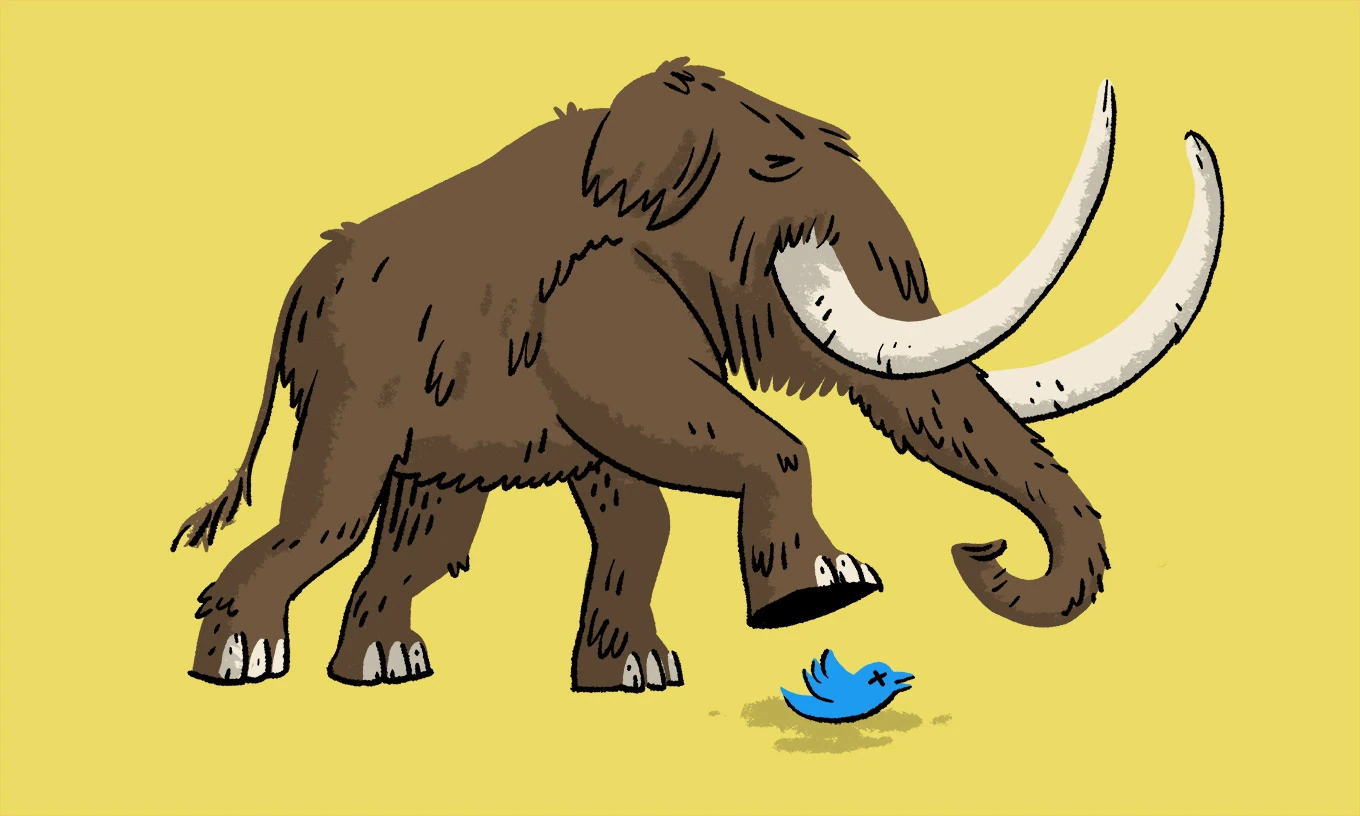Hey Gen Z! Are you tired of Elon Musk’s Twitter and want to switch? Then, this article is definitely for you. In this article, we’ll tell you how to switch to Mastodon from Twitter.
From the day Elon Musk owned Twitter. Users are finding alternatives to Twitter. One such perfect alternative is Mastodon. Mastodon is a healthy community that is decentralized, ad-free, and lets you create your own servers. You can change your Mastodon server as well. If we talk about everyday use there are fundamental differences, in Twitter, the cap is 280 characters while in Mastodon it allows you to write up to 500 characters. So, it’s definitely worth a try!
To switch to Mastodon from Twitter, delete or deactivate your Twitter account > Create your Mastodon account > click”Get Started” > Pick a server > the list will be filtered by subject and language > Make your first post > Explore Fediverse.
Well, don’t worry, below you will find all the steps that we have mentioned in detail. So, scroll down, read them, and know how to switch to Mastodon from Twitter.
How To Switch To Mastodon From Twitter?
To switch to Mastodon from Twitter, delete or deactivate your Twitter account > Create your Mastodon account > click”Get Started” > Pick a server > the list will be filtered by subject and language > Make your first post > Explore Fediverse.
Step 1: Delete or Deactivate Your Twitter Account.
If you are fed up with Twitter, it’s the best time to give it up. Before switching to Mastodon, delete your Twitter account.
Click the More option > select Settings and Support > select Settings and Privacy > Account section > click Deactivate Your Account > Select a 30-day or 12-month reactivation grace period.
Although, if you are not sure, protect your tweets first. For this, click Audience and Tagging in the Privacy and Safety area of your Twitter settings, then click the check box that says Protect your Tweets.
Step 2: Create Your Mastodon Account
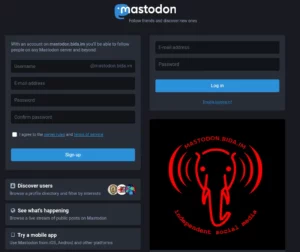
The next step you need to follow is to create your Mastodon account. For this, sign up by entering the web “joinMastodon.org: Just enter a username, email address, and password.
Step 3: Choose A Server
In the next step, you need to find a server option. You will find a list of all the available servers in Mastodon, you can filter this list both by subject and language. You also need to look at how many users are involved in each of these instances. You can change a server on Mastodon as well.
To change server on Mastodon, Register a new server > Account > Moving from another account > Type old account handle > Account > Moving to another account > Type the new account handle.
Step 4: Make Your First Post
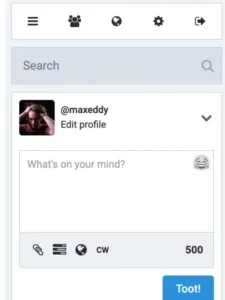
Now is the time to make your first post. Go to the extreme left corner > You’ll find a textbox in the middle > Write what’s on your mind. You can write up to 500 characters > Click on the Send button to post.
This is all that you need to know to switch to Mastodon from Twitter.
How To Sync Your Mastodon Back To Twitter?
If you don’t want to leave Twitter completely and still want to join Mastodon, what you need to do is sync between both of them. Here’s how to do that.
Step 1: Get an IFTTT account
Step 2: Connect the Twitter channel
Step 3: Connect the Feed channel.
Step 4: Create a new applet.
Step 5: Use the Feed channel, ‘New Feed Item’
Step 6: Use your user’s personal atom feed.
Step 7: Use EntryContent as your tweet content.
Step 8: Save it, you’re done!
How To Find Your Twitter Friends On Mastodon?
You can find Twitter friends on Mastodon, by following the below-mentioned ways.
- Search via their username.
- You can import the list of followers.
- Check the users’ Following lists.
- View the Public and Explore Pages on other servers.
- Search for users on Fedi.Directory or Trunk by category.
- Batch Follow users on Trunk from Categories
- By the Fedifollows account on Mastodon.
- By Mastodon Bridge.
Best Mastodon Servers
There are more than 50 servers online. Here, we have compiled a list of the best 15 Mastodon change server:
- Octodon.social
- Mastodon.xyz
- qoto.org
- layer8.space
- Toot.cafe
- Mspsocial.net
- Social.tchncs.de
- mastodon.technology
- meow.social
- mastodon.green
- ravenation.club
- climatejustice.social
- mastodon.art
- mas.to
- mastodon.lol
Conclusion:
Here comes an end to our post about how to switch To Mastodon from Twitter. In case of any queries or doubts, feel free to ask us in the comments section below. You can also block external Instances on Mastodon. Keep Following Deasilex.
Frequently Asked Questions
Q1. How To Join Mastodon?
Ans. To join Mastodon, Create your Mastodon account by entering the web “joinMastodon.org: > click”Get Started” > Pick a server > the list will be filtered by subject and language > Make your first post.
Q2. What Is Mastodon Twitter Crossposter?
Ans. Mastodon Twitter Crossposter is an app by which you can enable cross-posting between your Mastodon and Twitter accounts. You have a few options, such as whether to submit boosters, unlisted toots, or replies.
Q3. What Is Mastodon Bridge?
Ans. As the name suggests, Mastodon bridge is a simple web app that works like a bridge and helps you find your Twitter friends on the federated Mastodon network.
Q4. How To Delete Mastodon Account?
Ans. To delete your Mastodon account, you must sign in to Mastodon and visit the settings page A URL to remove your Mastodon account can be found on the settings page.