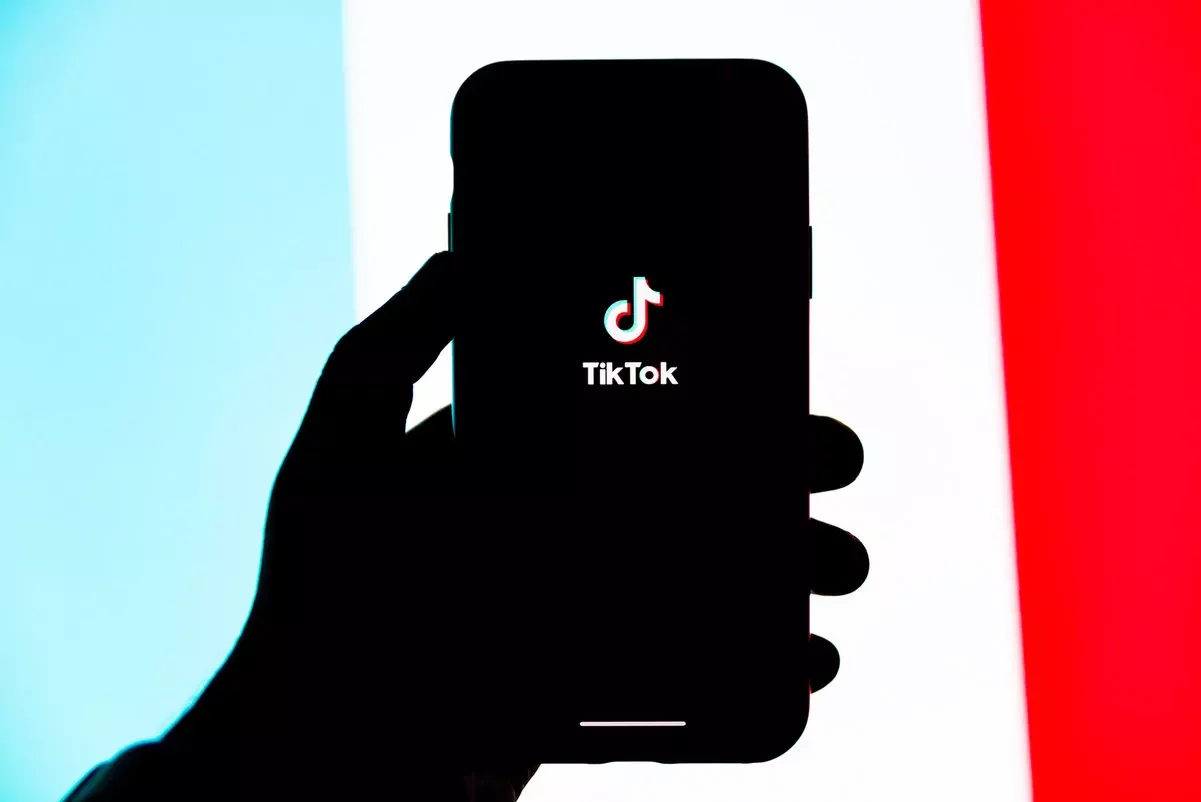TikTok has so many interesting features that you can use to make good content and make the audience drool over your videos. TikTok has been continuously adding new features so that you can share and create content easily. One such interesting feature of TikTok is syncing videos. Do you know how to sync videos on TikTok?
Most of the users do know about syncing videos on TikTok, but if you dint know we are here for you. Syncing videos on TikTok is actually very easy. You can just pick any random video from your gallery and then sync it with the trending music on TikTok.
So, if you want to know how to sync videos on TikTok, then you have come to the right place. You can effortlessly do the slideshow of the video of your favorite photos or videos with your favorite music. For instance, you can auto sync photos on tiktok to a sound on TikTok by opening the TikTok app > search the video > use sound > upload > length of the video > next > sound sync > next > post video.
Well, the steps that we have mentioned above may not be clear but don’t worry, below you will find the full steps that will help you know how to auto sync on tiktok.
How To Sync Videos On TikTok 2024?
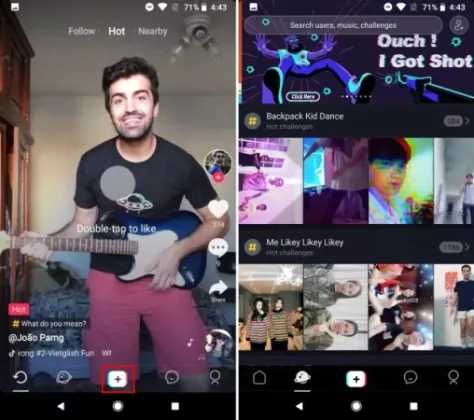
Well, there are many ways by which you will know how to sync videos on TikTok. we have listed them. The first thing that we will cover is syncing videos to a sound. So, are you ready to learn about it? Then let’s not waste any more time and quickly get started.
How To Sync Videos To A Sound On TikTok?

Here with the help of these easy steps, you can auto sync tiktok videos to a sound on TikTok.
- The first thing that you have to do is open the TikTok app on your device.
- Now, you have to find the video on TikTok that has the trending sound that you want to use.
- Now, you have to click on the spinning record and then tap on the sound which you will find at the bottom of the screen. Select the use of this sound option.
- Next, you have to click on the upload button bad then choose the video from your camera roll.
- Here you can correct the length of the video according to the time of the sound.
- Click on the Next button after you have corrected the timing of the video.
- Choose the sound sync. Ensure that you have selected the sound and you will be able to see the sound option which is at the top of your screen. Now, check the sound lines up with your videos.
- Now, you have to click on the next option again. If you want, then you can edit the add text as well as the filters option.
- Lastly, post the video with captions and hashtags.
How To Auto-Sync Videos On TikTok?

If you want to synchronize your videos with a selected sound on TikTok, well, you can do that also. But to do that you need to follow a few steps that we have mentioned below:
- First, open the TikTok app on your device.
- Now you have to click on the (+) icon which you will find at the bottom center of the screen.
- When the camera opens, then if you want you can select the videos or the tiktok auto sync photos from your gallery. However, you have to take more than one video to auto-sync sound on TikTok.
- Now, click on the Next button.
- Here you have to click on the sound option which is present at the bottom left-hand side corner of the screen and select the sound from the recommended list tab. You can even add the sound from your favorite list tab.
- You now have to click on adjust clip option.
- Next, you gotta find the auto-sync icon and click on it. You will find this option in the bottom left-hand side corner of the screen.
- When you are finished just press the done button.
- Click on the Next button from the upper right-hand side corner of the screen.
- Now, apply the stickers and effects if you want to and hit the next button.
- After you have finished editing just click on the post button to post the video with captions and hashtags.
This was how to auto sync videos on tiktok, and these steps will help you learn more about it.
How To Sync Pictures With Sound On TikTok?
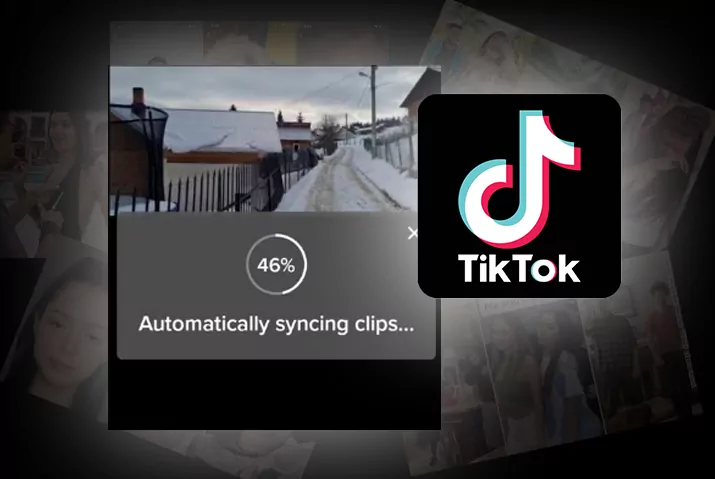
If you want to sync pictures with sound on TikTok, then here are a few steps that you need to follow:
- Open the TikTok app and look for the sound that you want to use.
- Click on use this sound option.
- Now, choose the photos that you want to use and you can even use one video also.
- Click on the Next button.
- Click on adjust clip and scroll to the video section. Now click on the video and then click on the delete option.
- Click on auto sync and your photos will start moving with the music.
Wrapping Up:
So, that’s all about how to sync videos on TikTok. the steps are easy to follow. If you want you can even sync pictures on TikTok. if you have any questions, you can reach us in the comment section below.
Frequently Asked Questions
Q. How To Sync TikTok Videos Out Of Sync Audio?
If you face audio issues that are out of sync on TikTok then you can try to restart the app. This will let your system reload the resources of TikTok and remove any errors that may cause a delay in the audio.
Q. Why Are TikTok Videos Lagging?
There are times when TikTok videos lag because the app cache bulks up on the device. So, you will have to clear the cache and the data from the app.
Q. Why Is My TikTok Video Not In Sync?
Open the Tik Tok app on your Android phone or IOS device. Click on the “Me” button to go to your profile. Now click on the three dots that are placed on the top right corner of your screen and select Privacy & Settings. Click on the Clear cache button to solve the Tik Tok audio and video out of sync issue.