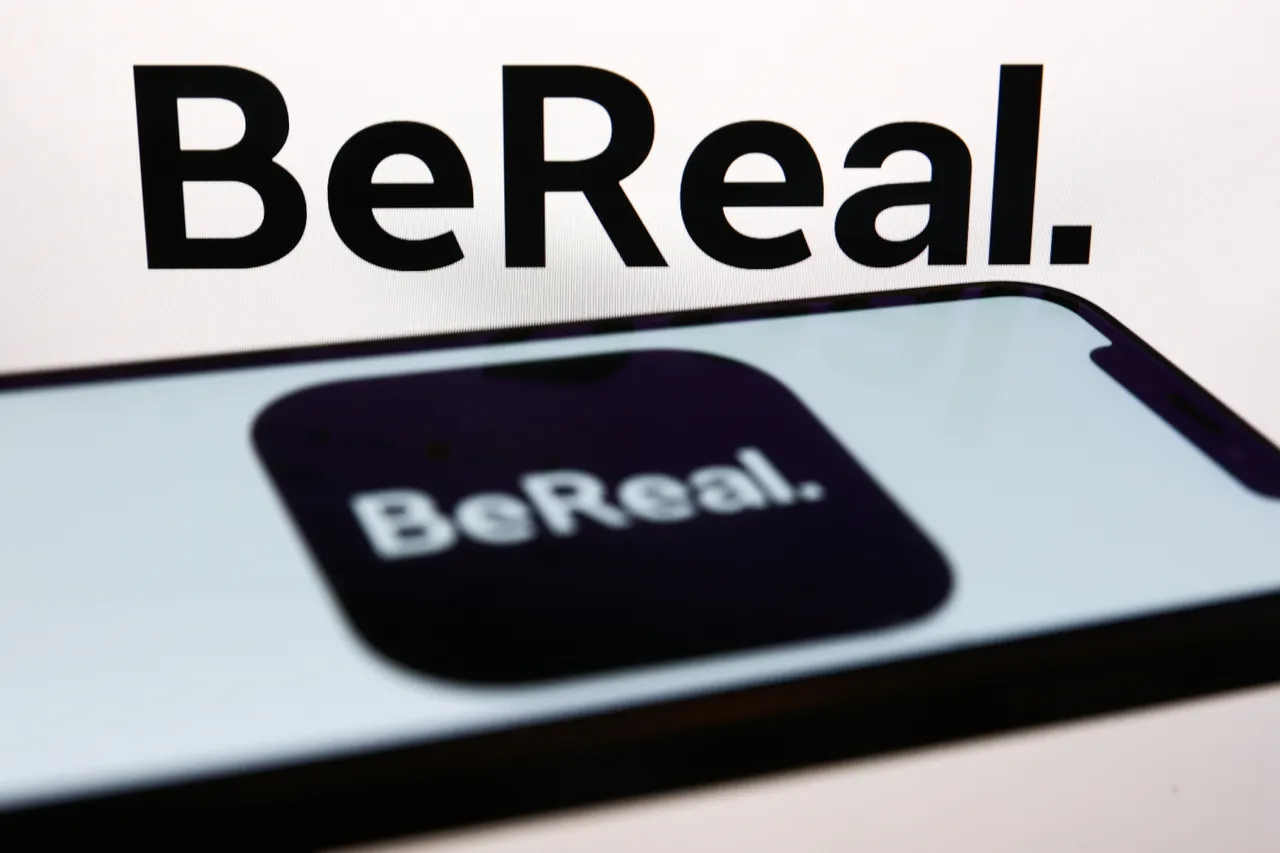Transferring your old mobile applications to a new mobile can be quite a hectic task at times. However, if you want to transfer BeReal to a new phone, then let us disclose that it is not an overwhelming task. Gear up as we will walk you through the entire procedure to transfer your account to a new device!
The BeReal app was launched in 2020, but the craze for the platform seems to be never-ending. The concept of the app was original and that’s the most-common reason behind the huge success of the app. But if you are thinking about switching your phone and are scared by the thought of losing all your BeReals, then no need to be worried about anything, as your BeReal account is safe!
To transfer BeReal to a new phone, you will have to first download and install the BeReal app on your new phone. Then, open the app, and type in your old credentials such as your phone number, date of birth, etc. Once done, enter the code that you receive on your phone number. Now, your BeReal is transferred, so you can use your old BeReal account on your new phone.
Whether you have got a new phone or a new phone number, we have got a complete solution for your problem to transfer BeReal to a new phone. You need to have your old phone number and the process can be completed hassle-free. So, if you are ready to transfer your old BeReal to your new phone, then head on to learn the entire process.
How To Transfer BeReal To A New Phone With The Same Number?
To transfer BeReal to a new phone with the same number, you will have to download and install the app > Login > Verification code > Code > Access BeReal.
Here are the steps to be followed to transfer BeReal to a new phone when you are ready to use the same phone number on your new phone.
Step 1: Open your App Store or Play Store and download and install the BeReal app on your new phone.
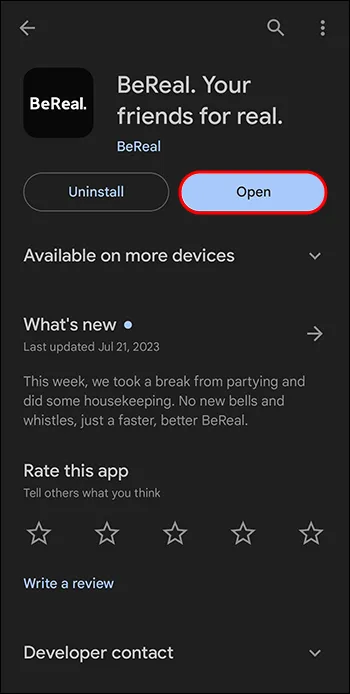
Step 2: Next, log in to your old BeReal account using your old credentials such as your name, date of birth, etc.
Step 3: Then, a confirmation SMS will be dropped to your phone number and a verification code will be sent. So, you can type in the code in the required field.
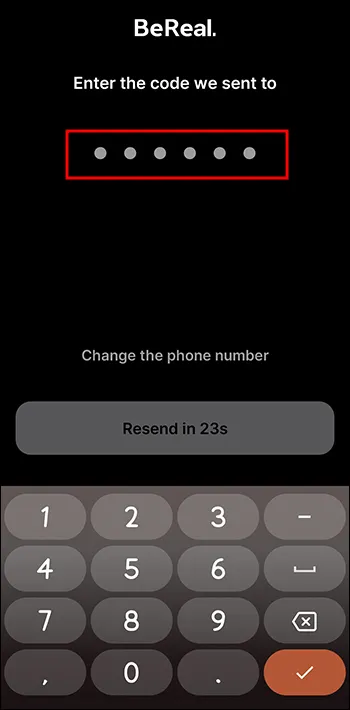
Now your log in process will be finished and you will now be able to access the old BeReal account on your new device with the same phone number. So, keep using BeReal just like you did on your old phone. If you can’t login to BeReal on new phone, then wait for a few minutes, and retry.
How To Transfer BeReal To A New Phone With A New Number?
If you want to transfer BeReal to a new phone with a new number, then it is quite a tough task. The process will depend on whether you have access to your old phone number or not. If you have access then it will be a bit easier, otherwise, you will have to go through a bit hard process. You will have to request to transfer your account to a new phone using your BeReal account or your email account. So, here is how you can work on transferring your BeReal to a new phone using a new phone number.
1. When You Can Access Your Old Phone Number
To transfer BeReal to a new phone with a new number, download and install BeReal > Log in credentials > Continue > Code > Access BeReal > Profile > Ellipses icon > Help > Contact Us > Type the request > Move my account to a new phone number > and Send.
Step 1: Navigate to the Play Store or App Store as per your device and download and install the BeReal app on your new phone.
Step 2: Next, log in to your BeReal account using your old credentials. Then, tap on the Continue button.
Step 3: Then, you will receive a verification code on your old phone number, so enter that. With this, you will be able to access your BeReal account on your new phone.
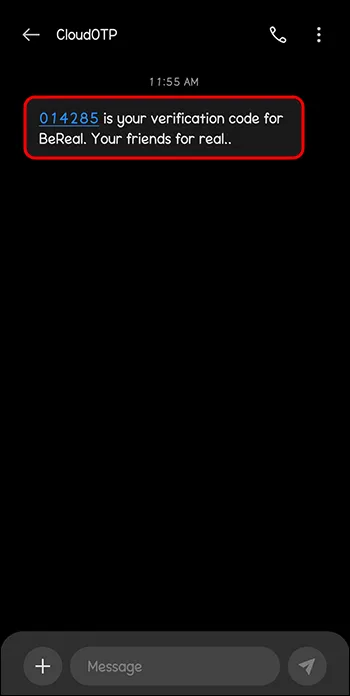
Step 4: Now, to link your new phone number, navigate to your profile section, and then tap on the Ellipsis icon at the top right side.
Step 5: Then, scroll down, and tap on the Help option in the About section. Then, tap on the Contact Us option.
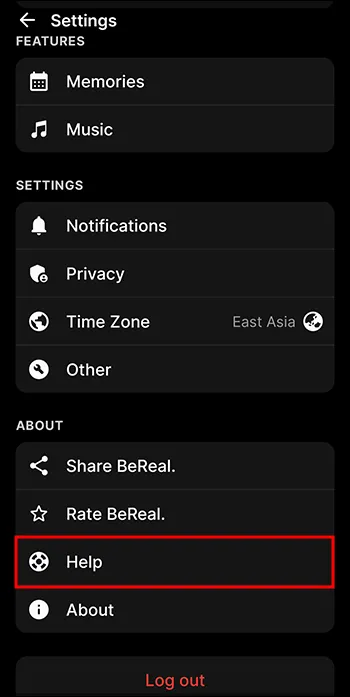
Step 6: Now, type your request by mentioning your old phone number along with the country code, new phone number including the country code, BeReal username, and date of birth.
Step 7: Next, in the topics section, tap on the Move my account to a new phone number option, and tap on the Send option.
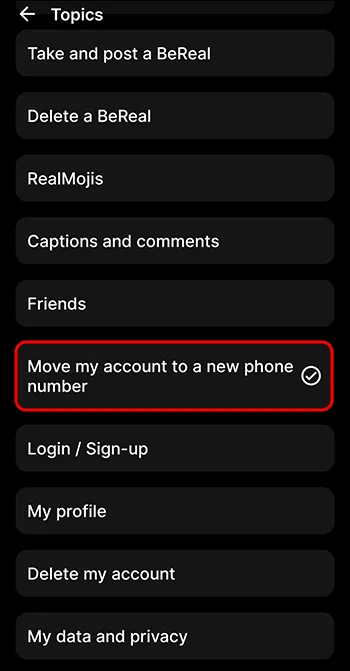
Once your information is verified by BeReal, then your request for account transfer will be completed and you can change BeReal new phone.
2. When You Cannot Access Your Old Phone Number
To transfer BeReal to a new phone with a new number when you cannot access your old phone number, then contact BeReal customer service using the official email address.
You can navigate to your email and compose an email for [email protected]. Next, you will have to mention your personal information such as your old mobile number along with the country code, your new number with the country code, your username, and your date of birth. Then, mention that you want your BeReal account to be moved to a new phone with a new phone number.
The concerned authorities will proceed further and work on to transfer BeReal to a new phone number. With this, you can change BeReal new phone number easily. However, if you can’t login to BeReal on new phone even after this process, then wait for some time for the process to be completed.
Wrapping Up
The BeReal app is among the most-used platform to share your real pictures without any filters. In a short time after its release, the app gained a lot of public attention and hence became quite popular among users. However, users are quite confused about how to transfer BeReal to a new phone who are upgrading their device.
If you are also one of those then fret not as whether you have access to your old phone number or not, you can transfer your account to a new phone and access it with ease. Follow our guide to smoothly transfer your account to a new phone and enjoy sharing your BeReal with your BeReal buddies!
Frequently Asked Questions
Q1. Can You Restore Your BeReal Account?
A. Yes, it is possible to restore your BeReal account if you log in within or before 15 days of the deletion of your account.
Q2. Can You Log Into BeReal On Two Devices?
A. Yes, you can log into BeReal on two devices.
Q3. Can I Transfer Accounts On BeReal?
A. Yes, it is possible to transfer accounts on BeReal.
Q4. Can You Log Into BeReal On Another Device?
A. Yes, you can easily log into Bereal on another device.