Are you looking to transfer BNB from Crypto.com to Trust wallet? Well, you can easily transfer your BNB from the Crypto.com platform to your Trust wallet. Read through the post and find out all the details related to how you can transfer BNB from Crypto.com to your Trust wallet.
Though there are many crypto exchanges available around the world, the Crypto.com platform is the most popular one. Well, the Trust wallet is also one of the popular wallets used by various crypto enthusiasts. It allows you to easily transfer BNB from Crypto.com to Trust wallet. In case, you have bought BNB on your Crypto.com account, you can even transfer that to your Trust wallet as well.
How to transfer BNB from Crypto.com to Trust wallet? For doing that, you just need to launch the Trust wallet app > Click on the Smart Chain option > Receive > Copy the wallet address > Launch the Crypto.com app > Enter the passcode > Transfer > Withdraw > Crypto > External wallet > Add Wallet address > Search BNB > Select Binance Coin > Select BSC > Paste the address > Continue > Withdraw > Enter the amount > Withdraw.
This post will further discuss all the crucial details related to how you can transfer BNB from the Crypto.com platform to your Trust wallet. We will discuss what steps you need to follow to transfer BNB from Crypto.com to Trust wallet. So, without any further ado, let us find out how to transfer BNB from Crypto.com to Trust wallet.
How To Transfer BNB From Crypto.com To Trust Wallet?
Are you looking to transfer BNB from Crypto.com to Trust wallet? For that, you just have to launch the Trust wallet app > Tap on the Smart Chain option > Receive > Copy your wallet address > Open the Crypto.com app > Enter your passcode > Transfer > Withdraw > Crypto > External wallet > Add the wallet address > Search for BNB > Binance coin > BSC > Paste the wallet address > Continue > Withdraw > Amount > Withdraw.
These are the steps that you need to follow to transfer BNB from Crypto.com to Trust wallet. Let us discuss these steps in more detail ahead.
Step 1: Launch the Trust wallet app on your device. Select the Smart Chain option to open the BNB Smart Chain information page.
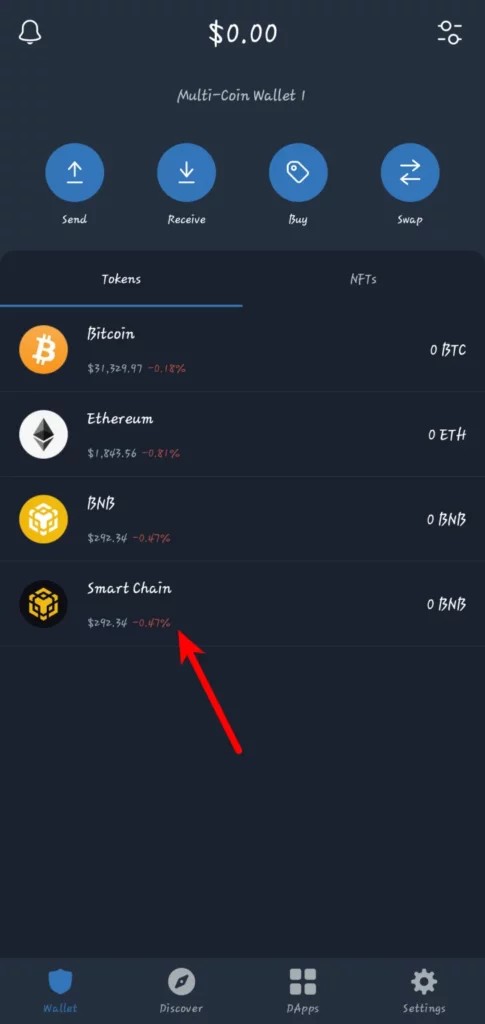
Step 2: On Smart Chain or the BNB page, click on the receive option and reveal the BEP-20 wallet address on the Trust wallet. Click on the copy option and copy your wallet address.
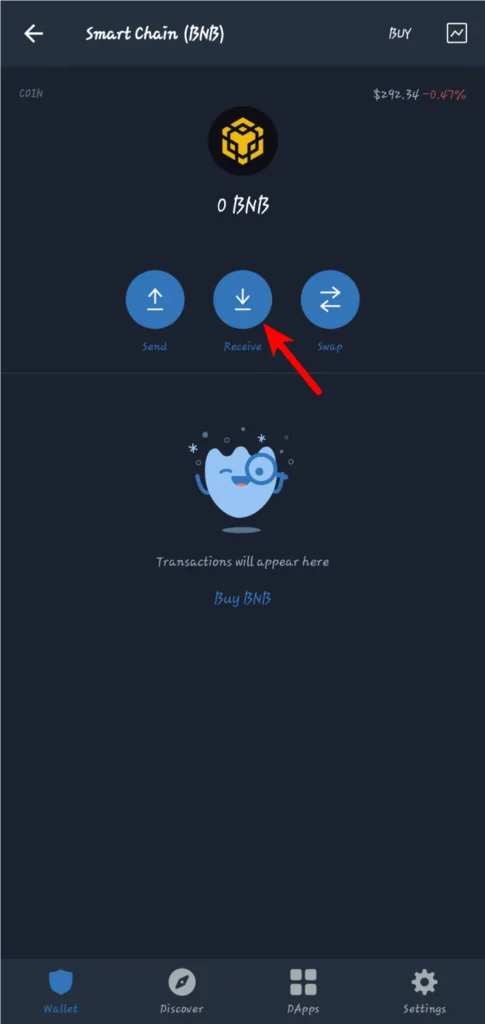
Step 3: Open the Crypto.com app and enter the passcode. Click on the transfer option and then click on the withdraw option.
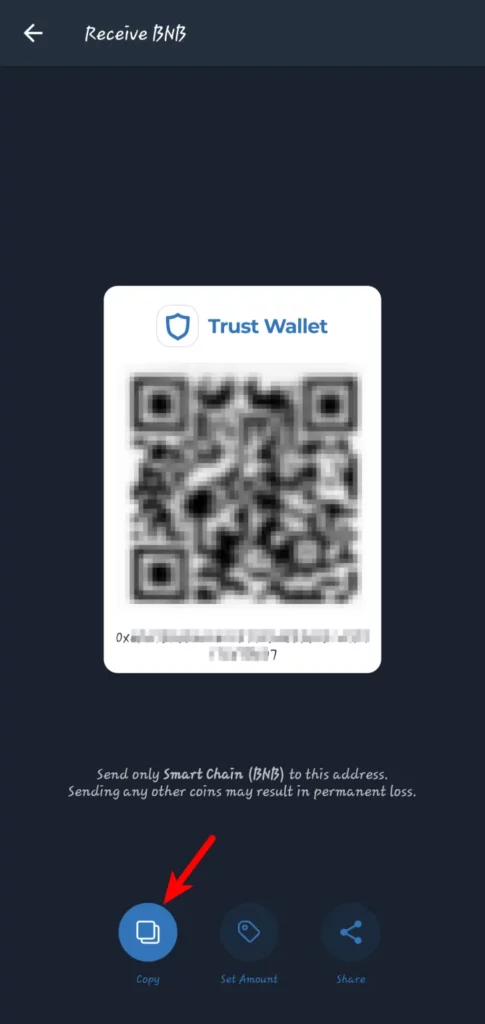
Step 4: You now need to select the types of funds that you wish to withdraw. Select the Crypto option as you need to transfer crypto from Crypto.com to your Trust wallet.

Step 5: You can now select the External wallet as the option from the available options as you will transfer BNB from Crypto.com to Trust Wallet as it is an external wallet.
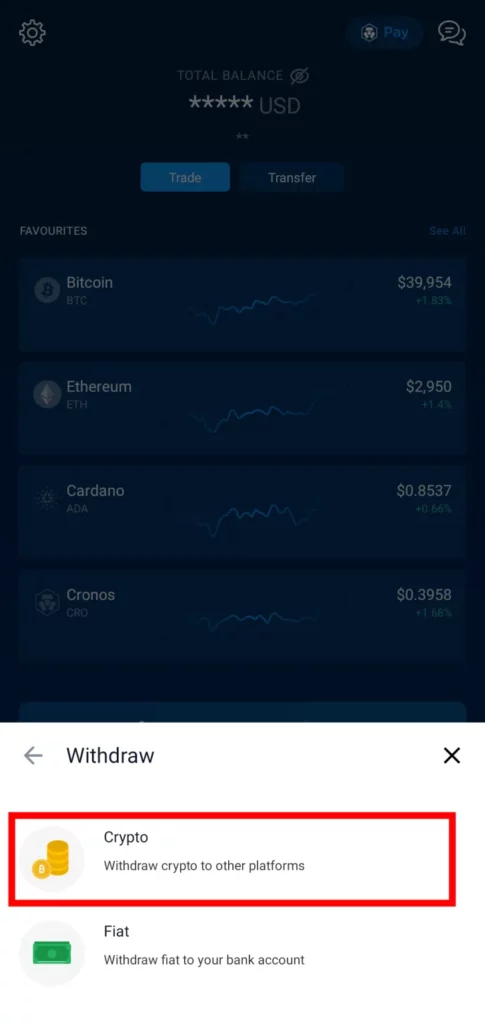
Step 6: You now need to add the wallet address for transferring BNB. So, select the Add Wallet address option.
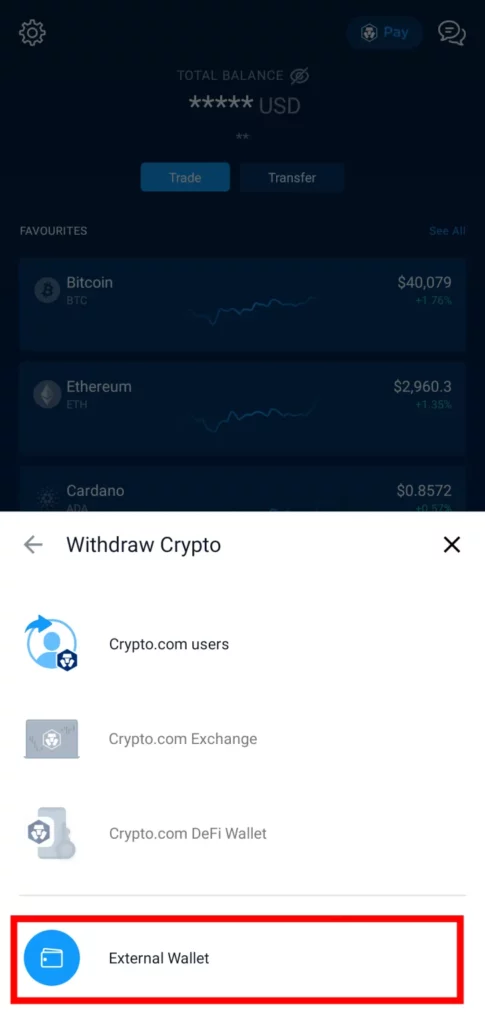
Step 7: You can now search for BNB and select the Binance Coin from there. Select the BSC option as the network on the Select Network option.

Step 8: You can then paste the address that you copied earlier and enter the wallet of your choice. Select the continue option to proceed with the transaction further.
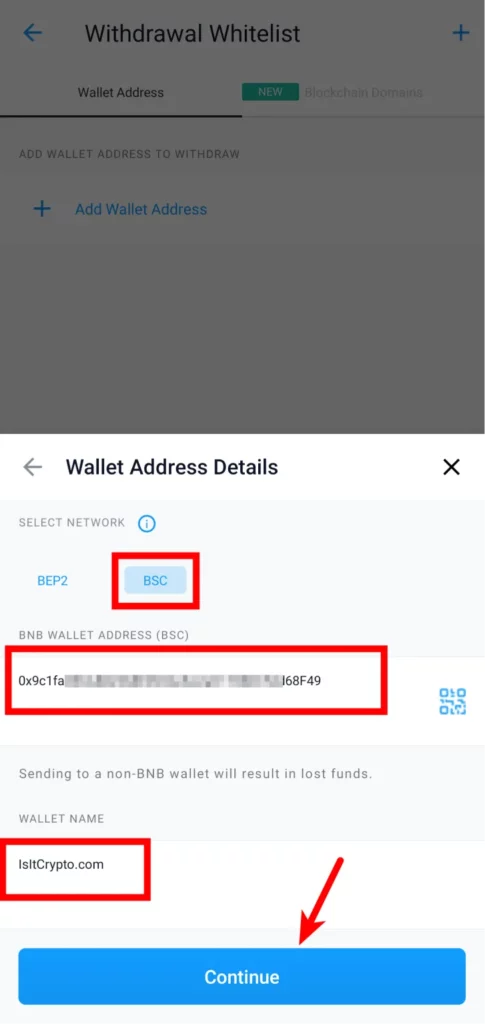
Step 9: You can now go to the wallet address section and click on the withdraw option next to the wallet address that you just added.
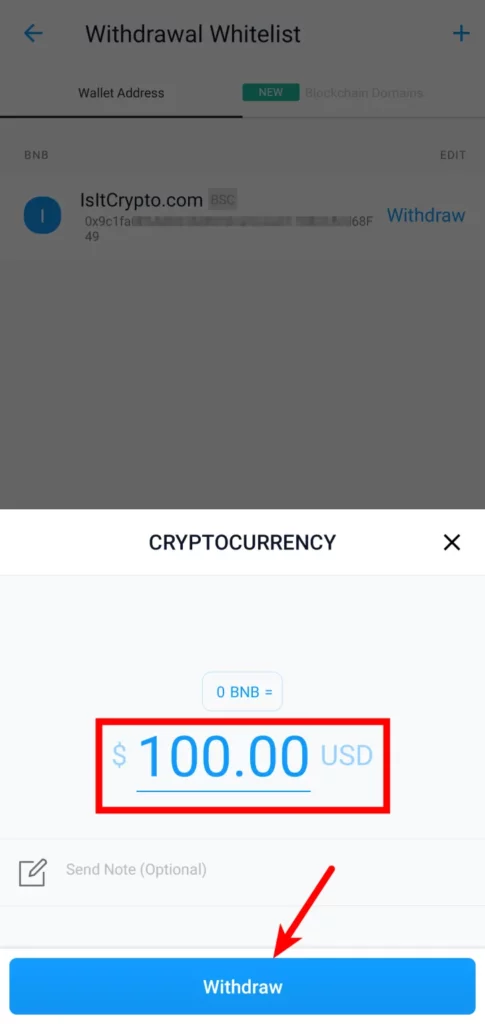
Step 10: You can now enter the amount that you would like to transfer in USD and then add a note but this is optional. Finally, you can tap on the Withdraw button and complete two-factor authentication for withdrawing it.
This is it! This is how to transfer BNB from Crypto.com to Trust Wallet. You just have to follow the same steps that have been mentioned above and transfer BNB from Crypto.com to Trust wallet.
Wrapping-Up:
Here ends the post on how to transfer BNB from Crypto.com to Trust wallet. In this post, we have discussed all the steps that you need to follow for transferring your BNB from your Crypto.com to Trust wallet. So, you can even follow these steps and transfer your BNB from the Crypto.com platform to your Trust wallet with ease. Share your views with us in the comment section below. Also, share this post with your friends and help them in knowing how to transfer BNB from the Crypto.com platform to your Trust wallet.
Frequently Asked Questions
Q1. Can You Send BNB From Crypto To Trust Wallet?
A. Yes, you can. It is possible to send or transfer your crypto or BNB from the Crypto.com platform to your Trust wallet. You just have to follow some simple steps and you can then transfer your BNB from Crypto.com to your Trust Wallet.
Q2. Can You Transfer BNB Out Of Crypto Com?
A. Yes, you can. It is possible for any user who has his cryptocurrencies in the Crypto.com platform to transfer his crypto including BNB out of the Crypto.com platform to their Trust wallet or any other platform as well.
Q3. Can I Transfer Crypto Com To Trust Wallet?
A. Yes, you can. Anyone on the Crypto.com platform can transfer his crypto to the Trust wallet. You just have to follow some steps and you can transfer your crypto from Crypto.com to your Trust wallet.

