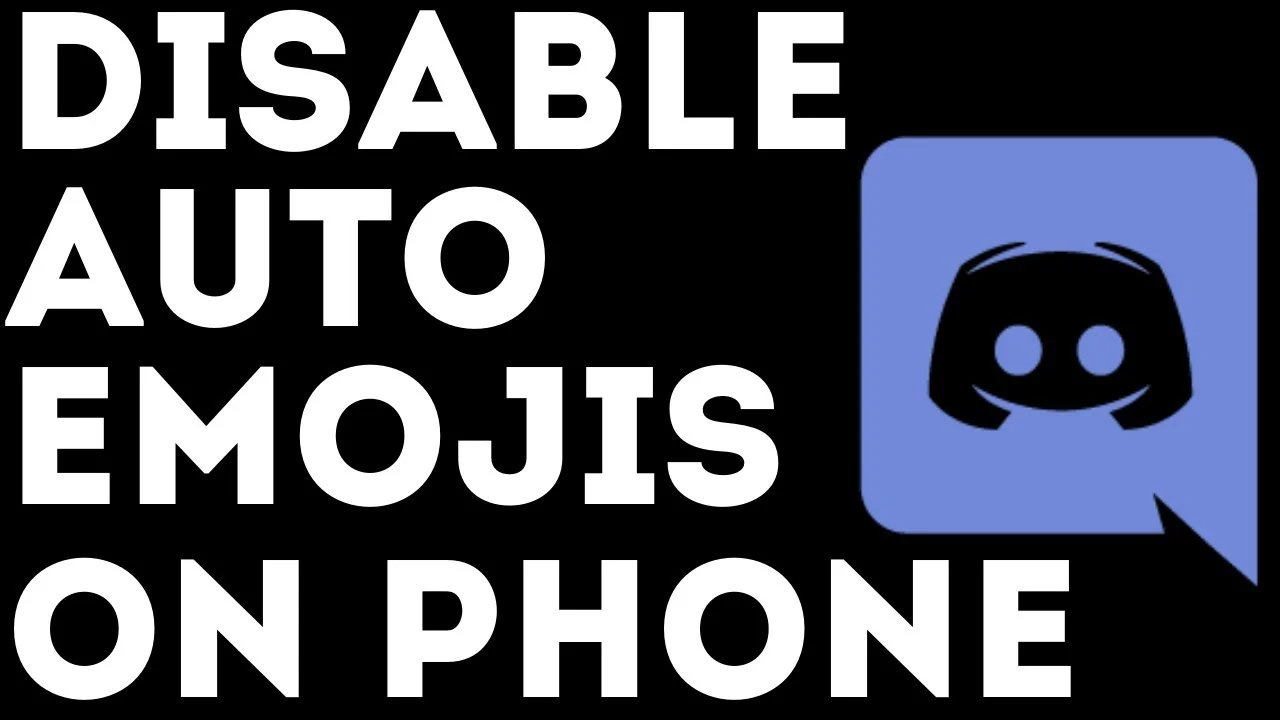Communicating via text messages is an effective way to interact effortlessly and faster. But there’s a catch in talking through chat messages as compared to speaking on call or something, that it’s difficult to express your feelings and reactions through chats. Fortunately, emojis and emoticons do exist, let’s see how to turn off auto emoji on Discord with the help of this guide.
These emojis make the task easier by adding spice to conversation and make it simple to express what you are feeling at that exact moment through these. If you choose to use the basic text based emoticons over an animated emoji then you may feel like sending only that. But there are multiple chatting applications, like Discord, who have capability to convert emoticons to emojis by default. As a result of which if you wish to temporarily disable this feature in discord then this article on how to turn off auto emoji on Discord is a must read for you.
Here’s how to turn off auto emoji on Discord, Discord > Settings > Text & Images > Automatically Convert Emoticons In Your Messages To Emoji > Turn Off and that’s it! This is how to turn off auto emoji on Discord for a chat but what in the case of individual messages? Find out.
If you wish to save your emoticons from automatically getting converted into emojis, then welcome to the article, here we will provide you with all the necessary details and instructions for how to turn off auto emoji on Discord.
How To Turn Off Auto Emoji On Discord?
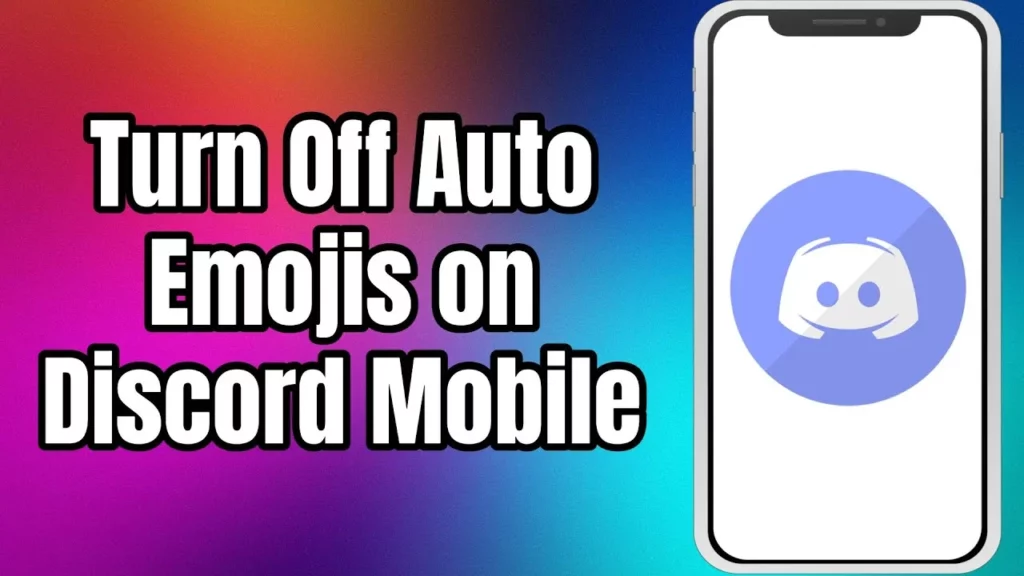
Learning how to turn off auto emoji on Discord is a pretty simple process to follow and achieve.
Here are the instructions for how to turn off auto emoji on Discord on desktop:
How To Turn Off Auto Emoji On Discord On Desktop?
Discord > Settings > Text And Images > Automatically Convert Emoticons In Your Messages To Emoji > Turn Off
Step 01: Launch the Discord application on your desktop or you can access their official website.
Step 02: From the Home Screen of the Discord application head to the Settings next to your username.
Step 03: Under Settings, search and click on the Text And Images option on the left side.
Step 04: In the Text And Images section, click on the Automatically Convert Emoticons In Your Messages To Emoji option and turn it off.
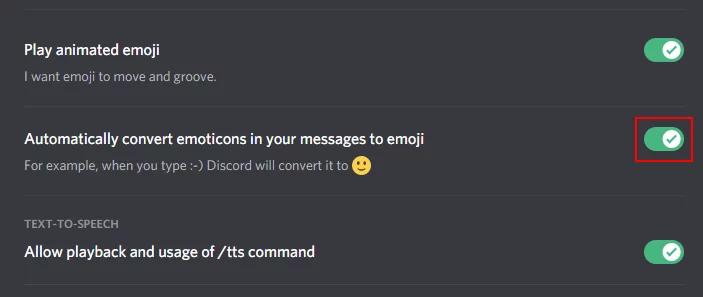
Next to it you will be able to send emoticons on Discord without them being automatically converted into emojis. Congo! Here you have successfully learned how to turn off auto emoji on Discord.
How To Turn Off Auto Emoji On Discord On Mobile?
If you want to learn how to turn off auto emoji on Discord on mobile, then we have to tell you that you can’t do it from the authentic Discord application! Either you have to do it from PC or from a web browser on your device. No other choice buddy!
However, these options are quite simple to acquire but not everyone is able to access a PC which makes you end up with the web browser option. We recommend you go with Google Chrome. Although if you are choosing this way, to open Discord in a web browser from your Android or iPhone, you just cannot head to the website and access the browser version.
That’s because, on a smartphone web browser, Discord catches your device and finds out that you are using a mobile browser, and will ask you to download the application from the App Store or Google Play Store. Instead what you can do is, launch the mobile desktop mode before opening the Discord website from your mobile web browser.
Here you will get all the detail to learn how to turn off auto emoji on Discord on mobile:
Web Browser > Menu > Desktop Mode > Discord Official Website > Log In > Settings > Text And Images > Automatically Convert Emoticons In Your Messages To Emoji > Turn Off
Step 01: Head to the mobile web browser. We suggest you access Google Chrome but you can use any. Instructions are the same for every browser. Now, turn on the desktop mode of your mobile by clicking on the Menu (three dots) at the top right side of the screen to open up Settings.
Step 02: After that, open Discord’s official website.
Step 03: Head to the top right side of the page and click on the Login button.
Step 04: Next sign in accordingly by filling up your Credentials and clicking on Sign in.
Step 05: From the Home Screen of the Discord application head to the Settings next to your username.
Step 06: Under Settings, search and click on the Text And Images option on the left side.
Step 07: In the Text And Images section, click on the Automatically Convert Emoticons In Your Messages To Emoji option and turn it off.
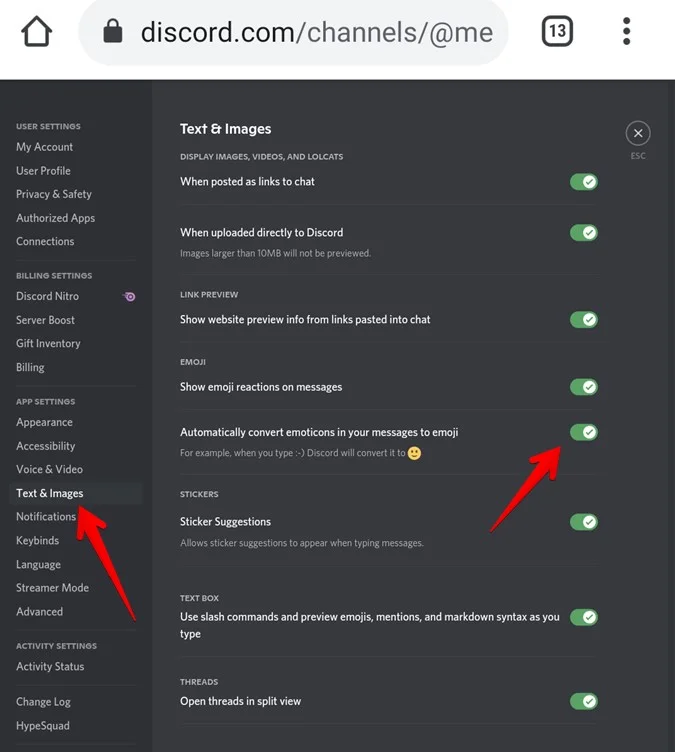
And with this you have successfully learnt how to turn off auto emoji on Discord.
How To Turn Off Auto Emoji On Discord For Individual Messages?
Few of times you might feel like sending a text emoji but don’t want to turn off emojis on Discord for all? If you are seeking for fixes to learn how to turn off auto emoji on Discord for single messages, then we might be of some help to you.
Let us tell you it’s very simple, you just need to enter a backslash {\} and then enter your emoticon. And done! This will alarm Discord to avoid the auto emoji feature for that situation letting you to use whatever emoticon you need without creating any mess with the settings or turning off the feature once for all.
Wrapping Up
Discord is the go to application for all the players in the gaming community since its launch and especially since the pandemic. Discord serves amazing features with a huge space for modifications and personalizations among which one of the features which is popular nowadays is Auto Emojis. This feature lets its users convert emoticons into emojis directly by default. But if you don’t like this feature and are a private user, then this can become a headache for you.
But we won’t let that happen to you, for which we have delivered this post on how to turn off auto emoji on Discord to all of you. You can make use of this every time you feel like turning this Auto Emoji feature off. Other than this, we have a diverse range of Discord solutions for you available on our site, Deasilex. Like, how to unblock Discord on school Chromebook or the try guys discord and many more! Just pay a visit to find out.
Frequently Asked Questions
Q. How Do I Turn Off Auto Emoticons?
When are active on your Discord account, head to the Settings and click on Text And Images now turn of the Automatically Convert Emoticons In Your Messages To Emoji option. At last, click on the X to head back to the Home Screen.
Q. How Do You Change Automatic Emojis On Discord?
Search for the User Settings and click on it, next find and tap on the Text And Images option, under this find Automatically Convert Emoticons In Your Messages To Emoji, and turn it off to stop Discord from converting your emoticons to emojis automatically.
Q. How Do You Turn Off Auto Emoji On Teams?
At present, you have no choice to turn off auto emojis on Ms Teams. One can either vote or submit their feedback on the Team’s feedback site.
Q. How Do I Turn Off Twitch Auto Emojis?
While streaming a live session on Twitch, click on the Menu and tap on the Animated Emotes to turn off the switch.