Online polls are actually a great way by which you can get public opinion on different topics and matters. This can be a powerful way by which you can get feedback on your products or services. Polls also help in understanding the psychographics or demographics of the target audience. But do you know in Discord also you can make polls? Do you know how to make a poll on Discord?
If you use Discord and have a Discord community then you can easily use the polls that will help you to keep the Discord community engaged and it will also give your followers a way that will help them to make their views known on this platform.
So, if you don’t know how to make a poll on Discord, then, you have come to the right place. Here we will discuss a few easy steps that will help you out. You can invite the simple poll bot, use or poll to make the poll, you can create a webhook and copy its URL, you can paste the URL into Discohook.org, etc.
Don’t worry we have mentioned all the steps below in detail which will guide you to make the poll in Discord. So, without wasting any more time let’s quickly get started.
How To Make A Poll on Discord?

If you want to know how to make a poll in Discord then you need to invite the simple poll bot to your server from top.gg and you can even use or poll to make the poll. You can even make a poll through your server. To do that you just need to make a webhook and then just paste the URL in Discohook. Moreover, to invite bots to your server you just need to have the manage server permission. Here are a few ways that will help you to know how to make a poll on Discord.
1. Invite The Simple Poll Bot
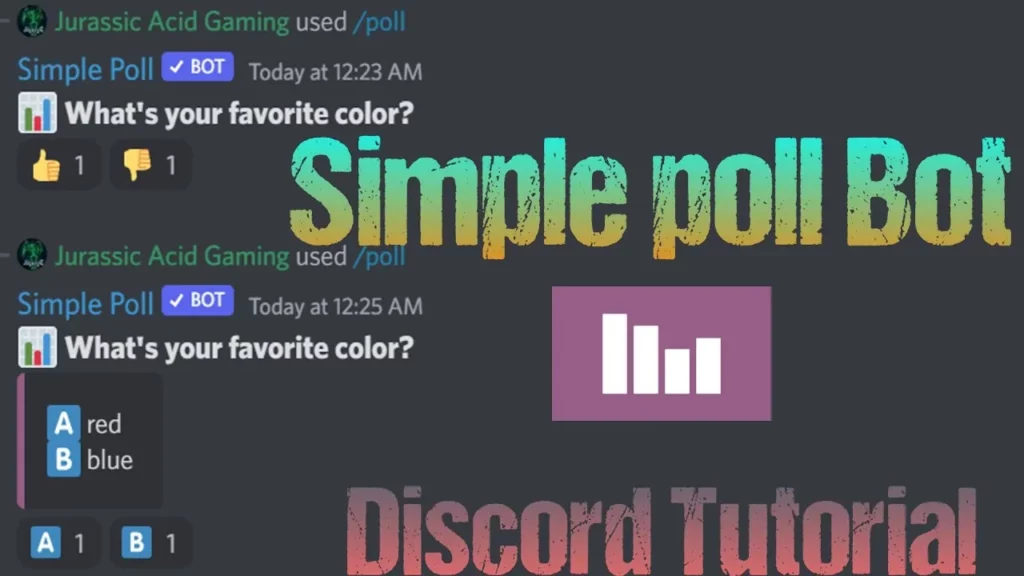
The first step in how to make a poll on Discord is to invite a simple poll bot. First, you have to invite the simple poll bot to your server. The bot will have the command “/poll” in your server that you can use to create the polls in Discord. Since Discord does not have the command you have to invite the bot if you want to use it. Here are a few steps to follow:
- Go to the simple poll bot on top.gg
- Now, you have to click on the invite button, so that you can invite the bot to your Discord server.
- Check all the permissions and then tap on the authorize button.
- Then you gotta complete the I’m not a robot captcha.
After you invite the simple poll bot to your server you will get to see the welcome message “everyone welcome simple poll” you will only invite bots to your server if you have the message server permission. However, if you don’t have permission then, you have to ask the owner for the server to give you the permission.
2. Use Or Poll To Make A Poll
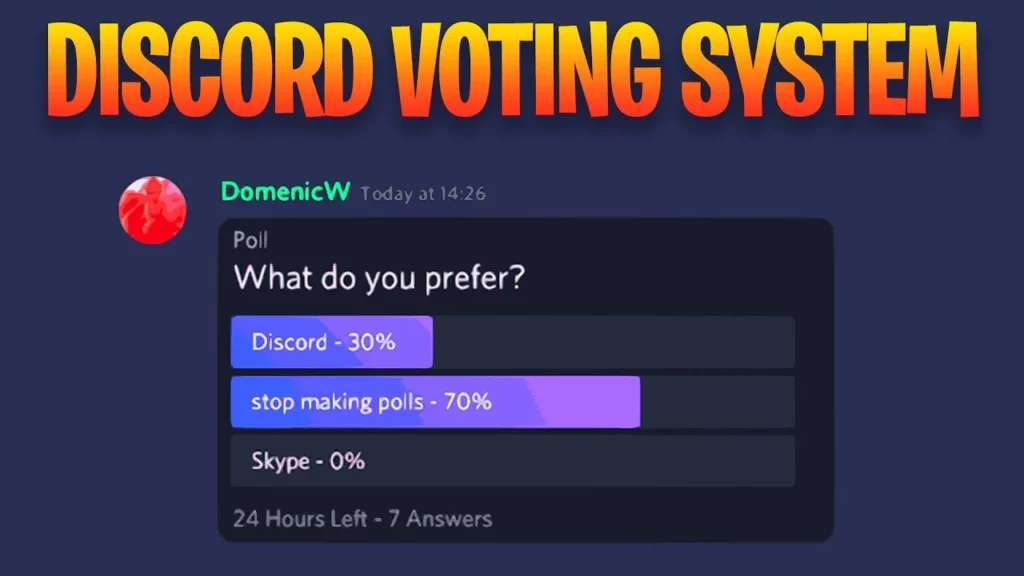
After inviting a simple poll bot to your server you will now be able to make polls with a simple command. You can make the polls using the command “/poll”.
To do this you just need to start the command by using or polling. Then you have to type the questions of the poll just after the command with quotation marks. Next, type the options that you want to include in your poll in quotation marks.
The query that is inside the first quotation mark has to be the question of the poll. Any words that are after the quotation marks are the option for the poll.
After you have seen the command line the poll will be sent and people can then react to your poll with alphabet emojis.
3. Create A Webhook And Copy Its URL
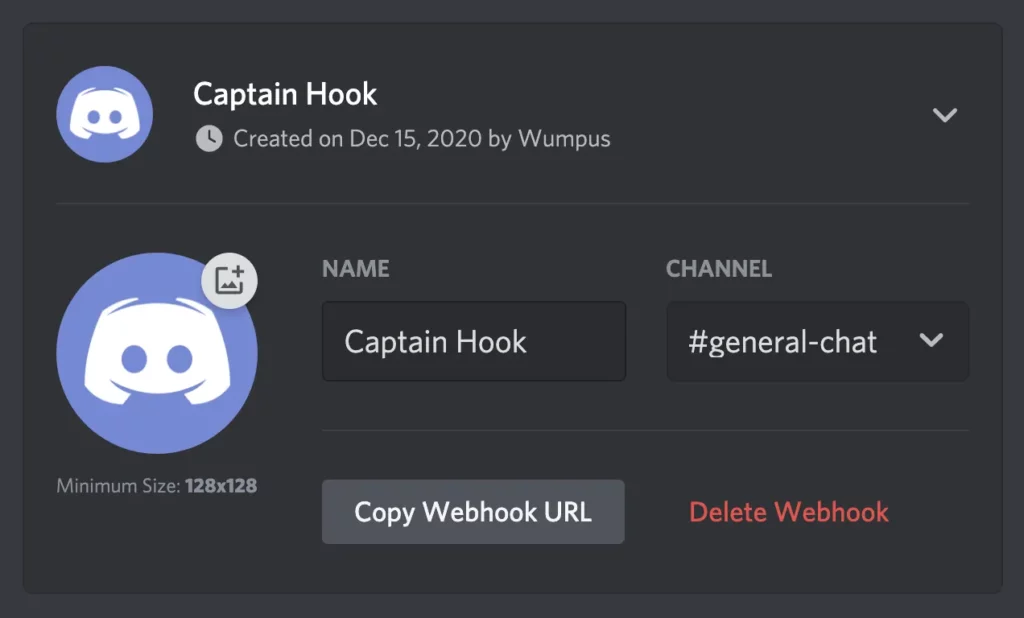
This is the third step in how to make a poll in Discord. If you want to create a poll externally then you have to create the webhook and copy its URL. Here are a few steps that will help you to create a webhook:
- The first thing that you have to do is, go to your server.
- Click on the server’s name which you will find on the upper left-hand side of the screen.
- Now, tap on the server settings option.
- Choose integrations that are on the left navigation bar.
- Now, under the integration option choose the option that says view webhooks.
- Next, tap on the new webhook and then name your webhook as your server’s name. Choose the channel where you actually want to send the polls and upload a profile picture if you want to.
- Tap on the copy so that you can copy the webhook URL and then hit the save button.
- You now have your webhook URL. You can just link it to the third-party app to the website and send messages from there.
4. Go To Discohook.Org And Paste The URL
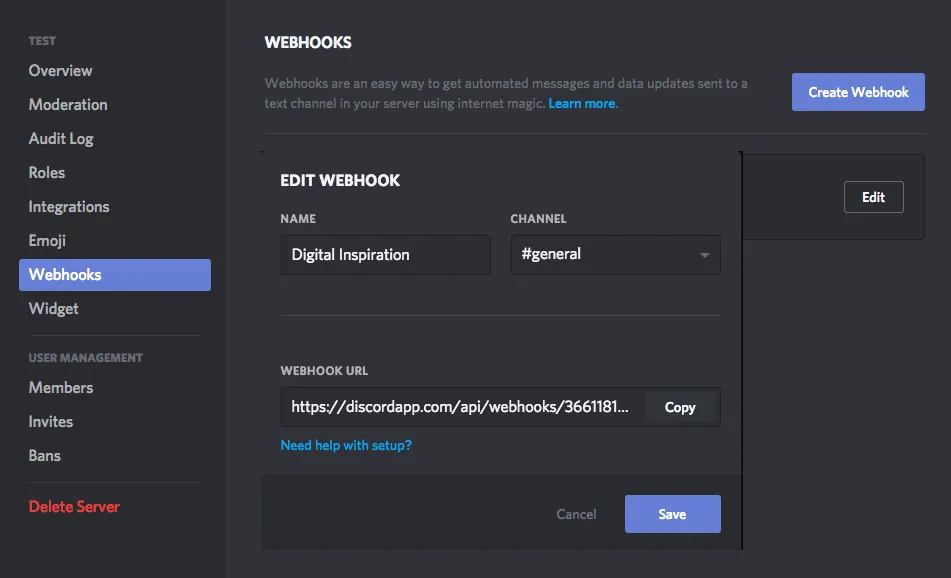
The next thing that you have to do is go Discohook.org and then paste the webhook URL. Discohook is actually a tool that will allow you to send messages and embeds to your Discord server. You will be able to send messages even if you don’t have the Discord app.
When you are on the website you will get to see many fields and text, but you will just be using some of these fields and not all of them. Here are a few steps that will help you to connect your webhook URL to Discohook.
- Go to Discohook.org and then paste the webhook URL under the webhook URL.
- Tap on send so that you can connect your webhook URL to Discohook.
After you have sent your webhook URL, now go back to the Discord server. You will see the message that will tell you how the Discohook tool works.
5. Click On Clear All, Add Embed, Fill Up The Poll, And Send

After you have connected your webhook URL to Discohook you will be able to send messages to your server through message content. You can even create the poll with the embed form and complete the required fields in it. Here’s how you can make a poll with Discohook.
- Tap on the clear all option and then on add embed option.
- Next, under the title field add your poll’s questions and the under the description field you need to add your poll’s options.
- Change the color of the embed, so that it matches your server under the color field.
- Now, hit the send button so that you can send the poll to your Discord server.
6. Add Emojis For People To React

Now, that you have sent the poll through Discohook you have to add the emojis so that people can react to it. To do that you have to click on the smiley face emoji and then add the emoji to your poll. Here you will know how to add emojis for people to react with:
- Go to the poll and then tap on the smiley face emojis which are present at the top of the poll.
- Now, choose the emojis that you want to add to your poll.
However, the emojis that you have added cannot be shifted around. So, you have to ensure that the emojis that you have added are in order on the basis of the opinions of your poll.
7. Edit Your Channel Permissions
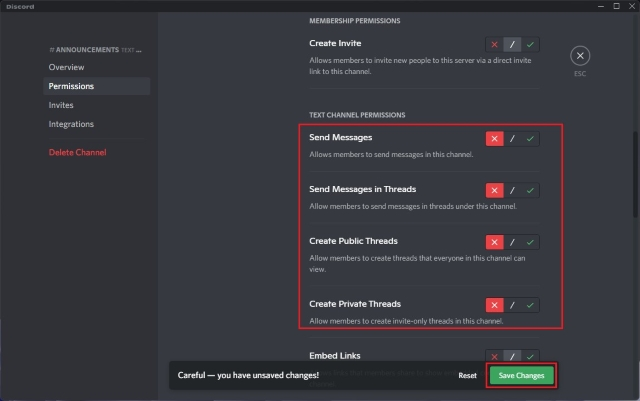
As there are many members in the Discord server someone may try to add extra emojis to your poll. If you don’t want this to happen then you have to edit your channel permission. Or else the channel members will be able to add emojis and will ruin your poll. Here are a few steps that will help you to prevent the members from adding emojis to your poll.
- Right-click on your channel and then hit the edit channel button.
- Now, you have to tap on the permission option which you will find in the left navigation bar.
- Next, under the text permission cross out the send messages and add the reactions option.
- Now, click on save changes and your changes will get saved. And that’s how to make a poll in Discord.
Wrapping Up:
Now, after reading this post you do know how to make a poll in Discord. The steps are easy though they may be a bit lengthy. But one thing that you need to make sure of is that the steps are followed as mentioned and you are good to go. If you have any questions, you can reach us in the comment section below.
Frequently Asked Questions
Q. Does Discord Provide A Built-In Polling Option?
Unfortunately, the answer is no. But that is actually one of the great things about Discord. The platform provides its users the ability to add bots or post links to external sites.
Q. Can Anyone Post A Poll?
Well, yes. However, all the users will not be able to add bots. If you want to post a poll on a channel
you have to post the link from the third-party site.

