Twitter’s direct message feature read receipt helps you to know when someone has seen your message and when they haven’t. If someone has sent you a direct message and your read receipt is enabled, then everyone in that conversation will know that you have seen the message. But what if you want to turn off the read receipt? In that case, do you know How to turn off read recipients on Twitter on Mobile?
These read receipt on Twitter is by default activated but if you want then, you can turn it off through your setting at any point in time. But turning them on and off is really simple like clicking a few buttons. If you turn off the show read receipts settings, then you will not be able to see the read receipt from other people.
So, if you want to know How to turn off read recipients on Twitter on Mobile, then you have come to the right place. Here just with a few steps, you will be able to turn off the read receipts. Twitter app > menu > profile app > settings and privacy > privacy and safety > direct messages > disable.
Don’t worry, this is not all. the full steps we have mentioned below. You just scroll a l’il bit and you will be able to find the full-fledged information about it.
How To Turn Off Read Recipients On Twitter On Mobile?
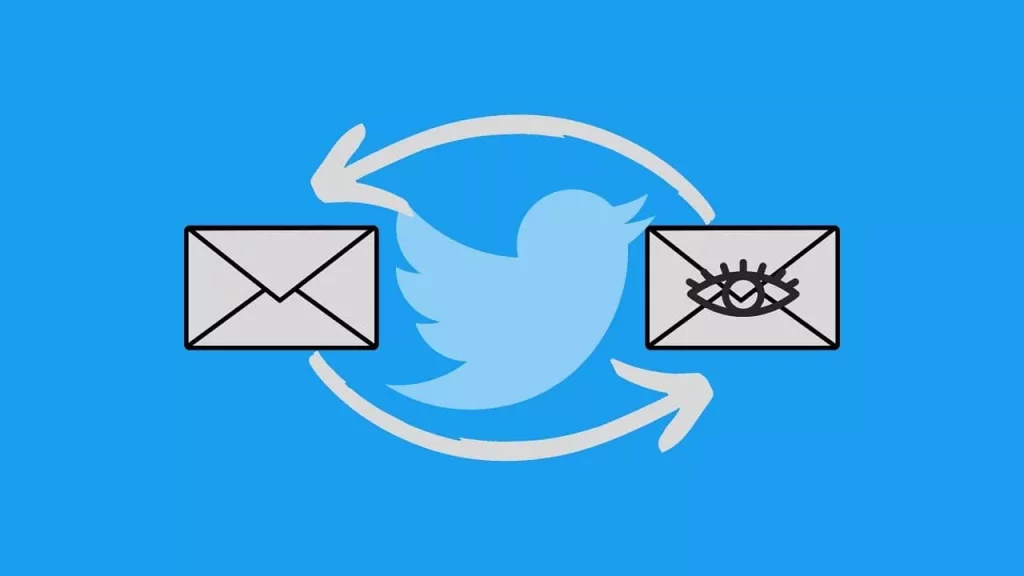
Lets us know How To Turn Off Read Recipients On Twitter On Mobile. Here we have mentioned the steps that will help you to change the read receipt on Twitter on mobile. The setting differs on the basis of the platform that you are using. With the help of the instruction mentioned below, you can easily turn off the read recipient on your device. These settings are cloud-based and are synced to all the devices. Now, let’s see what are the steps that you need to follow.
How To Turn Off Read Recipients On Twitter On An Android Device?
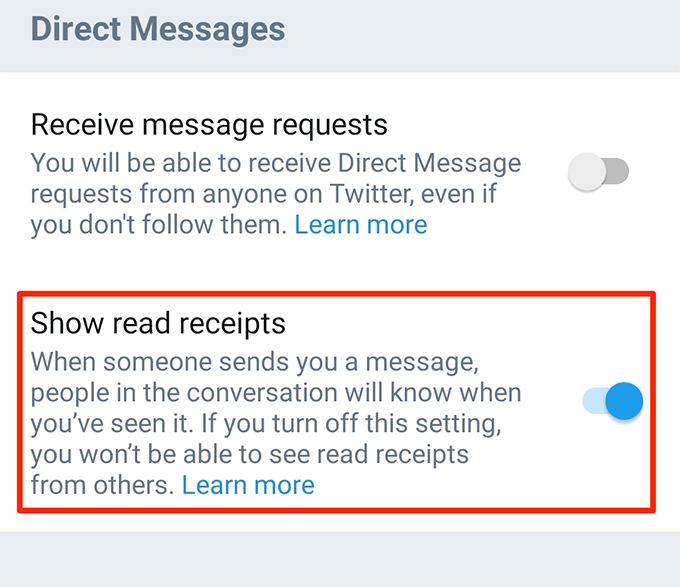
If you are using Twitter on your Android phone and want to know How to turn off read recipients on Twitter, then here are a few steps that will help you out.
- First, on your Android device, you have to open the Twitter app.
- Click on the menu button and then, you have to click on the settings and privacy option.
- Now, you have to select the privacy and safety option.
- Next, you gotta click on the direct messages.
- Now, click on the show read receipt option to toggle the switch.
- When you see the toggle is blue that means the read receipt is on. But if the toggle is grey that means the read receipt is off.
How To Turn Off Read Recipients On Twitter On A PC Browser?
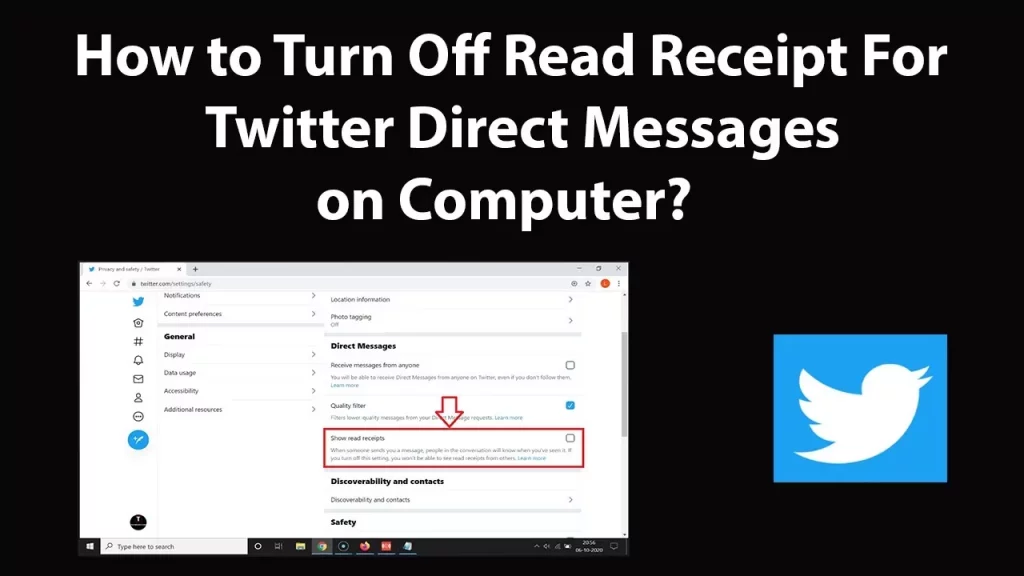
Now, let’s talk about how How to turn off read recipients on Twitter on a PC browser or web. Here are a few steps that you need to follow:
- Open twitter.com in your web browser. Sign in to your account.
- Next, you have to click on the more option which you will find in the left bar.
- Here, you gotta click on the settings and privacy option.
- Now, you have to choose the privacy and safety option which you will find in the Twitter settings.
- Just untick the box that is in front of the show read. When the box is ticked it means that the read receipt is enabled but if the box is unticked then the read receipt is disabled.
How To Turn Off Read Recipients On Twitter On iPhone?

To know How to turn off read recipients on Twitter on iPhone, here’s what you need to do.
- Open the Twitter app on your iPhone.
- Click on the profile picture, so that you can open the menu.
- Now, you will find the settings and privacy option, click on it.
- Then click on the privacy and safety option.
- Search for the show read receipt option which you will find under the direct messaging head.
- And that’s it. You have successfully disabled the read receipt on your iPhone on Twitter.
Wrapping Up:
So, now, after reading this post, you do know How to turn off read recipients on Twitter on Mobile. We have mentioned steps both for Android and iOS devices. Moreover, we have also mentioned how you can turn off the read receipt on the PC browser. So, follow the steps and you are done.
Frequently Asked Questions
Q. How To Snooze From The Direct Message Inbox On Twitter For An Android Device?
To snooze from the direct message inbox on Twitter for Android devices, then here’s what you need to do:
Go to direct message inbox on Twitter.
Look for the information that you want to snooze.
Now, long press the message and then click on the snooze notifications.
Next, from the pop-up menu, choose the snooze time interval that you want, 1 hour, 1 week, 8 hours, forever.
If you want to unsnoozed them long press in the message and then click on unsnoozed notifications.
Q. What Happens When You Disable Read Receipts?
When you disable the read receipts then the messages that the sender sends will not be able to see the blue tick even if you read or see their message on Twitter. Moreover, you will also not be able to find the blue tick when somebody reads your message.

