If your phone is used by multiple users, then you don’t want others to see your watch history be it on Youtube or on TikTok. Watch history keeps a record of the videos watched on TikTok if it is turned on. It is time-consuming to delete it manually. So, the best thing is to turn it off. Let’s learn how to turn off TikTok watch history.
TikTok is a very popular social networking app where people from all over the world share videos and showcase their talent. They can dance, dub videos, and much more. The TikTok app keeps a record of the videos that you have watched. You can check the watch list and find out all the videos that you have watched unless you turn them off. Are you looking for a way to turn off the TikTok watch history?
How to turn off TikTok watch history? Go to the Tiktok app and log into your account. Then go to the profile tab and click on the three lines. Navigate to the settings and privacy and click on the watch history. Click on the gear icon and tap on the slider to turn off the watch history.
We will be covering how to turn off TikTok watch history. We will find out how can you turn off the watch history option on android and on iOS devices. So, without further ado, let’s start.
How To Turn Off TikTok Watch History?
If you are using the TikTok app on your device and you want to turn off TikTok watch history on your phone, then here is a quick guide on how to turn off TikTok watch history for both android and iOS.
How To Turn Off TikTok Watch History On Android?
To turn off TikTok watch history > Tiktok app > log into your account > go to the profile tab > click on the three lines > navigate to the settings and privacy > click on the watch history > click on the gear icon > tap on the slider to turn off the watch history.
If you are using an android phone and you want to turn off TikTok watch history, then follow the guide carefully.
Step 1: Go to the TikTok app.
Step 2: Log into your account
Step 3: Click on the profile tab
Step 4: Tap on the three lines in the top right corner.
Step 5: Go to the settings and privacy.
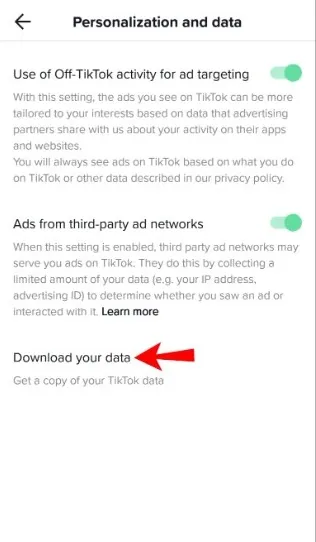
Step 6: Scroll down and click on the watch history tab.
Step 7: In the watch history, click on the gear icon located at the top of the screen.
Step 8: Click on the slider to turn off the watch history.
Step 9: Click on the save and you are good to go.
How To Turn Off TikTok Watch History On iOS?
To turn off TikTok watch history > Tiktok app > log into your account > go to profile tab > click on the three lines > navigate to the settings and privacy > click on the watch history > click on the gear icon > tap on the slider to turn off the watch history.
If you are using TikTok on your iPhone, then you can also turn off the TikTok watch history on your IOS device. Here is a guide on how to turn off TikTok watch history on iOS.
Step 1: Go to the TikTok app on the iOS device.
Step 2: Access your account by logging in
Step 3: Go to the profile tab and click on it
Step 4: Tap on the three lines in the top right corner.
Step 5: Click on settings and privacy.
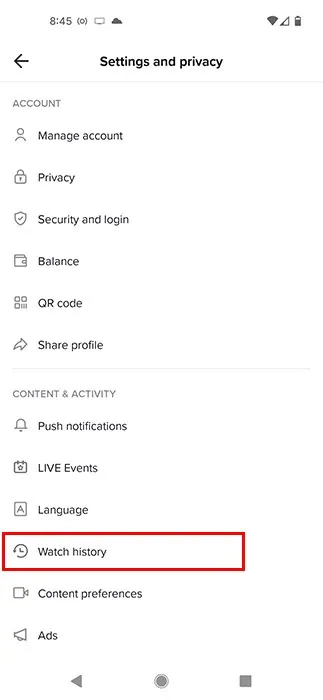
Step 6: Scroll down and click on the watch history tab.
Step 7: In the watch history, click on the gear icon located at the top of the screen.
Step 8: To turn off the watch history, click on the slider.
Step 9: Click on the save and you are good to go.
Wrapping Up
Here we conclude our post on how to turn off TikTok watch history. If you are among the TikTok users who do not want others to see your watch history, then you can also turn off the watch history as per the guidelines provided above. If you find this post helpful, share it with your friends.
Frequently Asked Questions
Q1. How Do I Get Rid Of TikTok Watch History?
If you want to delete the TikTok watch history, you have to turn off the watch history in the settings. After you have turned off the TikTok watch history, then you will no longer see the watch history.
Q2. Does TikTok Show Your Watch History?
Yes, TikTok shows your watch history. Just like Youtube, you can check the watch history on the TikTok app as well. When you download the data on TikTok, you can also check the watch history there as well.
Q3. Where Can I Find TikTok Watch?
You can find the watch history on the TikTok app. Just log into the TikTok app, and go to the settings. Click on the privacy and download all your data. In your data, you will find the watch history data where you can find the data of the videos watched.
Q4. How Do I Watch TikTok Videos?
You can access TikTok on any platform. Be it a computer, smartphone, or tablet. Just create your TikTok account and log into your account. Now you can watch videos on TikTok easily.

