Time-sensitive notifications have been a boon to all Apple users. However, Snapchatters with iPhones are looking for ways to turn off time-sensitive notifications on Snapchat. Users prefer not to see an irrelevant post made by one of their thousands of followers displayed on their Home screen for an entire hour. Worry not and follow our lead to get rid of time-sensitive on Snapchat.
Snapchatters and netizens are looking for the brains behind the recent updates on Snapchat. With new updates like My AI and time-sensitive notifications, users are concerned about the future prospects of their favorite social networking app. They have taken to social media, voicing their concerns and looking for answers to how to turn off time-sensitive notifications on Snapchat.
You can turn off time-sensitive notifications on Snapchat by making changes to your device’s settings. iOS device users can open the Settings app and scroll down to tap on Snapchat. Select Notifications settings and tap the toggle near Time-Sensitive notifications to turn it off.
Are you tired of seeing irrelevant posts from your Snapchat followers on your Lock screen? You no longer have to see a Snap of someone displayed on your device for an hour. You can now turn off time-sensitive notifications on Snapchat to get rid of time-sensitive on Snapchat.
What Does The Time Sensitive Notification Means on Snapchat?
There is a special class of notifications that have higher priority over others on all iOS devices. This time-sensitive feature was introduced with iOS 15 when the Focus feature was first launched. These are notifications that are given higher priority while considering most of the other notifications and are allowed to break through other insignificant notifications.
Are you wondering what time-sensitive means on Snapchat? Time-sensitive Snapchat notifications will display all Snapchat updates directly on the users’ lock screen. Apple users who wish to see Snapchat updates on priority can enable time sensitive notifications on their device’s settings.
What Are Time Sensitive Notifications On Snapchat?
Snapchat recently upgraded the new time-sensitive notification feature on May 09, 2023, making users wonder what are time-sensitive notifications on Snapchat. It is a new feature that is available for iOS device users that enables users to view certain selected notifications on a priority basis.
These time-sensitive notifications will be displayed even when the user has silenced the device or has enabled Do Not Disturb or Focus mode. Time-sensitive notifications will break through all such barriers to show your latest updates and notifications from Snapchat.
Why Are Snapchat Notifications Time Sensitive?
Recent updates made to Snapchat have automatically enabled the time-sensitive notifications feature. Users from all over the world are left confused and are looking for ways to turn off time-sensitive snaps. This new update displays selected time-sensitive Snapchat notifications on a priority basis.
But exactly what does time-sensitive mean on Snapchat? The key purpose of time sensitive notifications is that users do not miss out on any of the important updates made by their friends and followers on Snapchat. If you have enabled time-sensitive notifications on Snapchat, you will not miss out on important notifications, as they will be displayed directly on your lock screen for an hour, even after you have viewed them.
How To Turn Off Time Sensitive Notifications On Snapchat?
If you find time-sensitive notifications to be irrelevant and annoying, you can just follow the instructions given below to turn off time-sensitive notifications on Snapchat for your iOS and Android devices.
Turn Off Snapchat Time Sensitive Notifications On iPhone
To turn off time-sensitive notifications on Snapchat for your iOS devices, you can open the Settings app > Snapchat > Notifications > Time sensitive > Toggle off.
Step 1 – Open the Settings app on your iPhone.
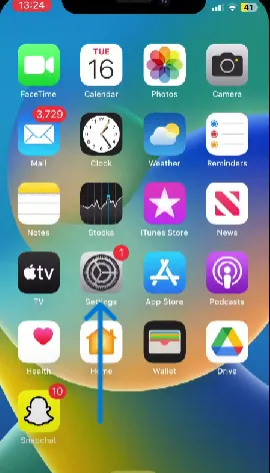
Step 2 – Scroll down to locate the Snapchat app and tap on it.
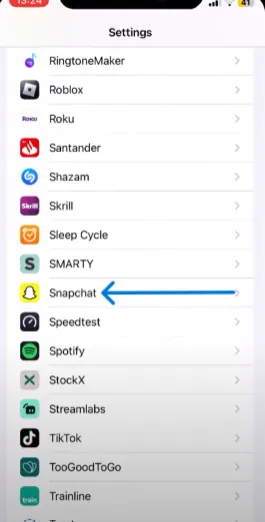
Step 3 – Tap on Notifications.

Step 4 – Tap on the toggle next to Time sensitive to turn it off.
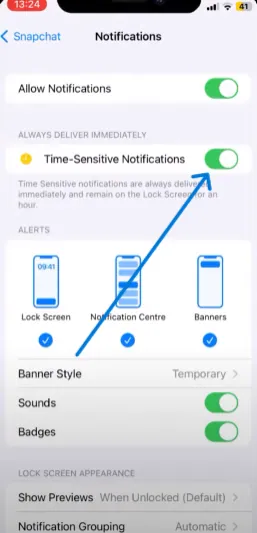
You can thus turn off time-sensitive snaps and will no longer have to see time-sensitive notifications on your iPhone or any other iOS device.
Turn Off Snapchat Time Sensitive Notifications On Android
To turn off Snapchat time sensitive notifications on Android devices you can open the Settings app > Notifications and Status bar > Lock Screen > Snapchat > Toggle off.
Android devices do not have a particular time sensitive notification option that can be enabled on their devices. If you do not want to see Snapchat notifications on your Lock Screen you can follow the instructions given below to turn it off.
Step 1 – Open the Settings app on your Android device.
Step 2 – Tap to open the Notifications and Status bar.
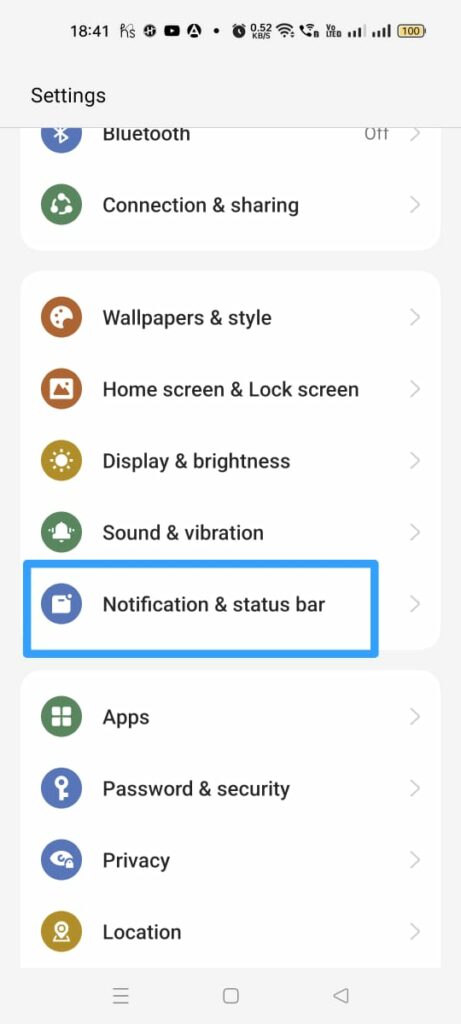
Step 3 – Tap on the Lock Screen option.
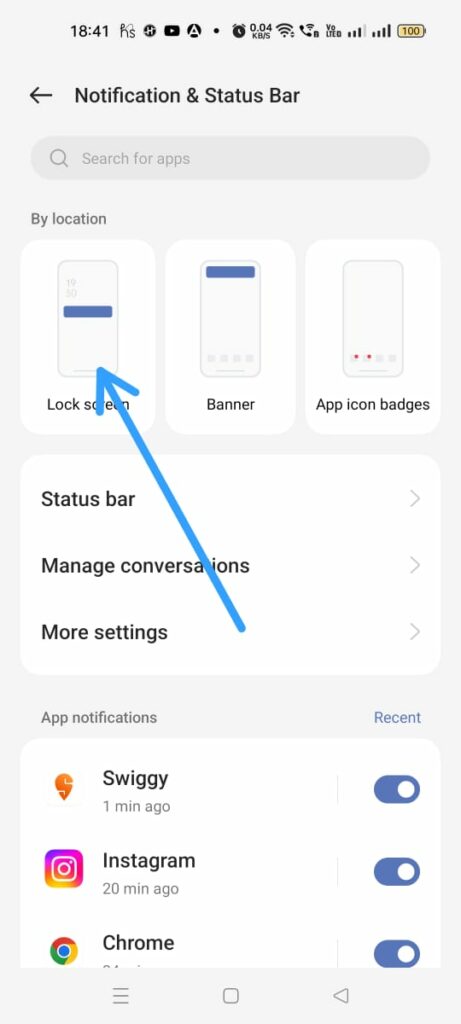
Step 4 – Scroll down to locate the Snapchat app.
Step 5 – Tap the toggle next to it to turn it off.
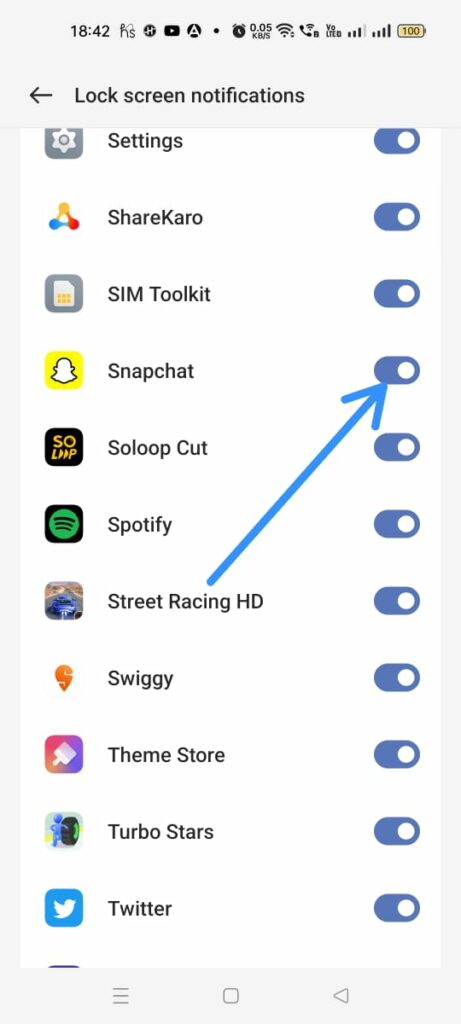
You will no longer be able to see notifications and updates from the Snapchat app displayed on the lock screen of your Android device.
How Does Snapchat Decide The Priority Of Time Sensitive Notifications?
Snapchat analytics labels certain posts as time-sensitive and notifies the user immediately. Notification on birthday reminders could be beneficial to the users. Time-sensitive notifications on Snaps updated by your BFFs could help you to maintain your SnapStreak. However, it is still ambiguous how Snapchat decides the priority of the time sensitive notifications. Snapchat has not yet clarified its analytics on deciding which notifications have been deemed a priority and can break through your device’s barriers, to be displayed on the lock screen.
Wrap Up
We live in a frantic world, and we are dependent on our smartphones for everything. It has become an integral part of our lives and has now become a basic necessity for all. While getting important information that has to be dealt with on priority as a notification will help all users as a reminder. Making schedules, reminders for hospital appointments, birthday reminders, and updates on delivery are a boon to all. However, can notifications of Snapchat updates be deemed to be of utmost importance? We hope you now know how to turn off time-sensitive notifications on Snapchat and can now turn it off to avoid constant insignificant updates from Snapchat.
Frequently Asked Questions
Q1. What Does Time-Sensitive Mean On Snapchat?
Time-sensitive are a special class of notifications that are displayed on a priority basis. If the user has enabled time sensitive notifications for Snapchat, all updates from Snapchat, that are considered to be “time sensitive”, will be displayed directly on the lock screen of the user’s device.
Q2. Why Does Snapchat Mark Some Notifications As “Time-Sensitive”?
Any updates made by your friends and followers, that are considered to be important by Snapchat analytics, will be marked as time sensitive. You will be able to get birthday reminders and posts made by BFFs as time sensitive notifications.
Q3. How To Get Time Sensitive Notifications?
You can get time sensitive notifications by making changes to your device settings. Open the Settings app on your iPhone and scroll down to find Snapchat. Tap on Notifications and tap the toggle next to time sensitive to turn it on.

