Twitter is a very famous social media platform where you can easily share your posts, share your opinions and thoughts, follow other people, share your picture, etc. But if you want protection to reset your password, you must be wondering how to turn on password reset protection on Twitter mobile.
We all know that it is important that all social media apps should be password protected so that your password is not compromised. If you want to reset your password on Twitter mobile, then you can do that very easily.
To turn on password reset protection on Twitter mobile, go to Profile picture > settings and privacy > security and account access > security > password reset protect > save account changes.
Now, don’t worry; this article covers all the steps for how to turn on password reset protection on Twitter mobile in detail. You just need to scroll down and read about it.
How To Turn On Password Reset Protection On Twitter Mobile?
Let’s get to know how to turn on password reset protection on Twitter mobile. Here are a few steps which you need to follow. So now, let’s not waste any more time and quickly get started.
Step 1: The first thing that you have to do is click on your profile picture, which you will find in the upper left-hand side corner of the screen.
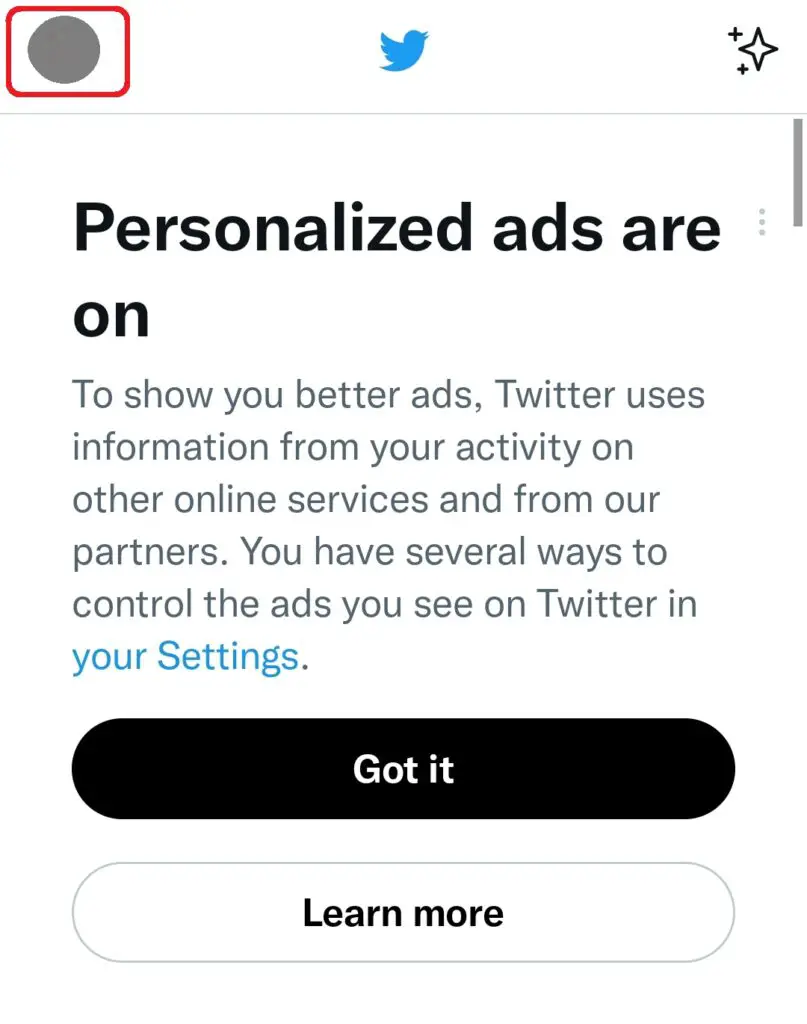
Step 2: Then hit the settings and support option and click on the settings and privacy option.
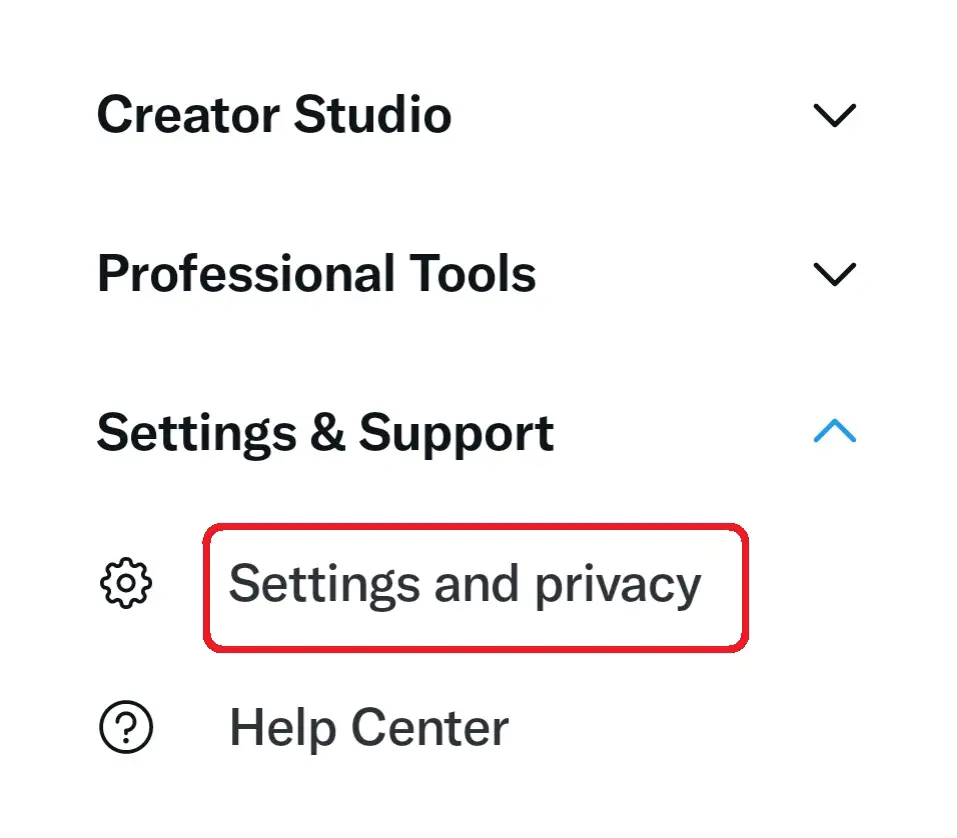
Step 3: Next, you have to click on the security and account access.
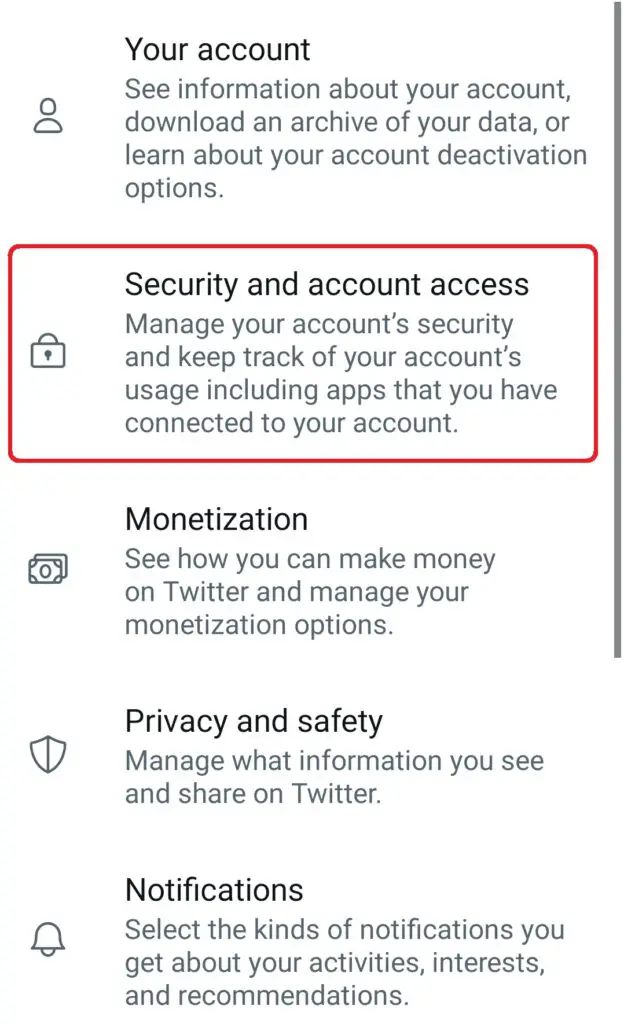
Step 4: Then, you will click on the security option.
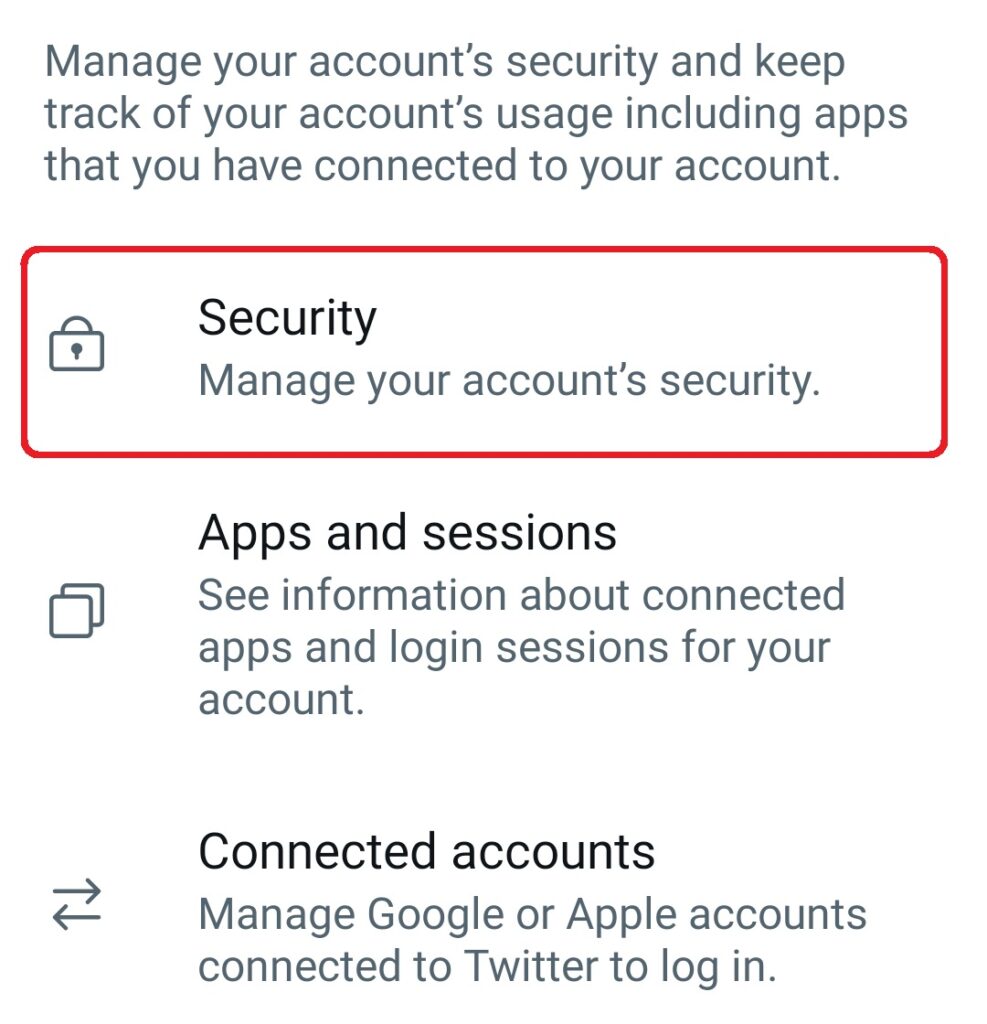
Step 5: Click on the grey toggle to the right of the option, which says password reset protect.
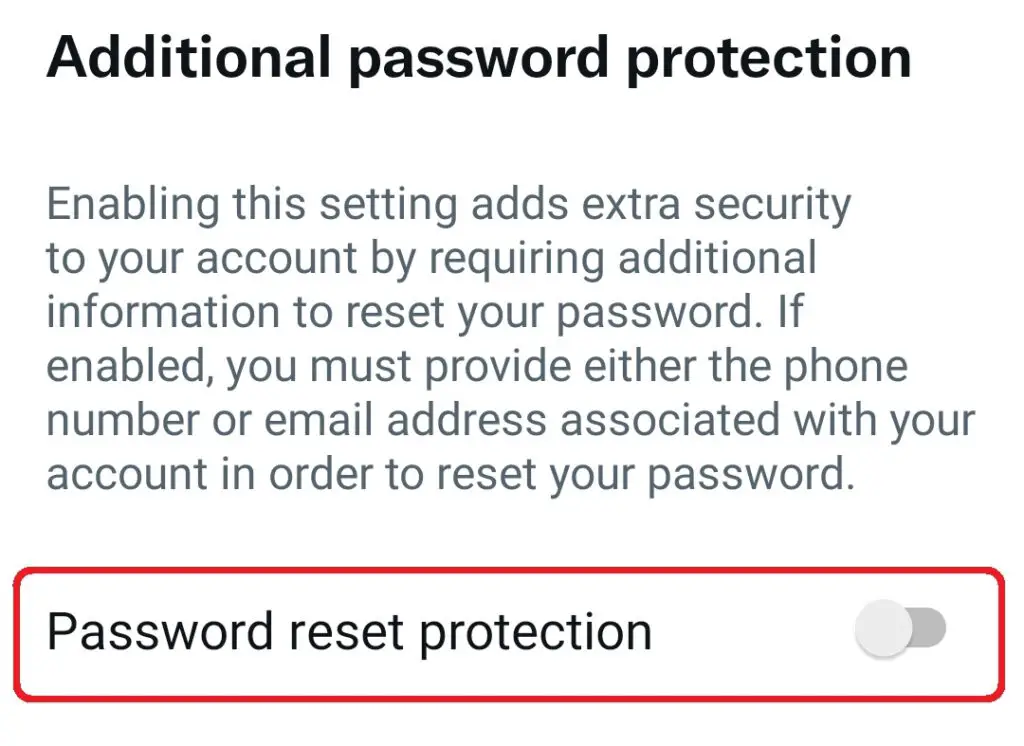
Step 5: Enter your Twitter password on the save account changes window that will show up on your screen.
How To Change Twitter Password In The Mobile App?
If you are looking for ways to change the Twitter password in the mobile app, then here are a few steps that you need to follow.
Step 1: Open the Twitter app on your mobile device and then click on your profile picture, which you will find on the upper left-hand side of the screen.
Step 2: Now, in the menu, you have to choose the settings and privacy option under the settings & support and then on the settings and privacy page, click on your account option.
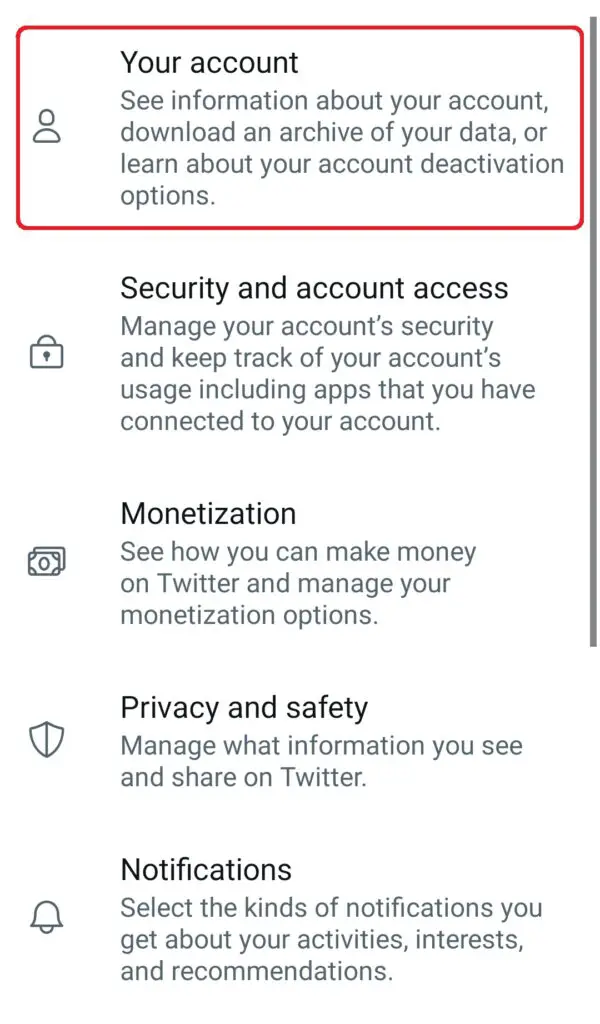
Step 3: Next, on the account page, click on the change your password option.
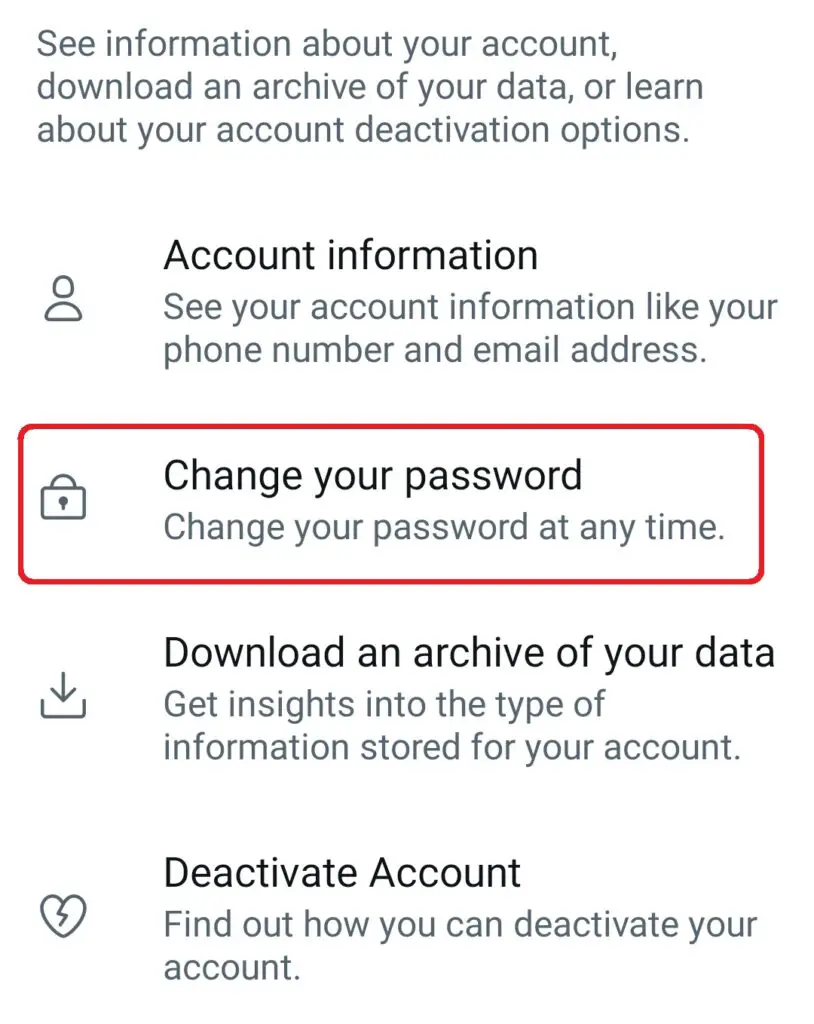
Step 4: Here, you have to enter the current password and then type in the new password in the new password and confirm password section.
Step 5: Lastly, hit the update password button to confirm your change.
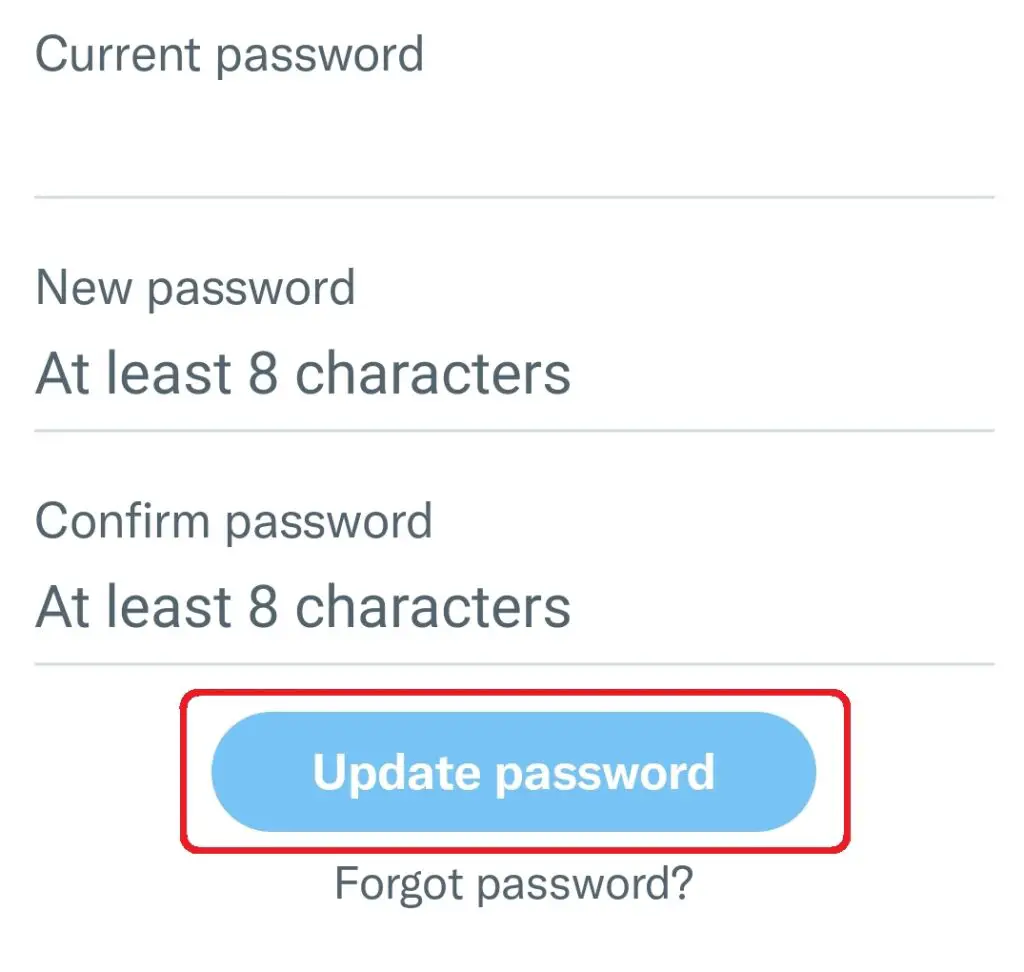
By the end, you have learned how to turn on password reset protection on Twitter mobile and how to change Twitter password in the mobile app.
Wrapping Up:
Now, after reading this post, you do know how to turn on password reset protection on Twitter mobile. The steps are pretty easy to follow. If you have any questions, you can reach us in the comment section below. Follow Deasilex to get more information on Twitter.
Frequently Asked Questions
Q. How To See Sensitive Content On Twitter?
To see sensitive content on Twitter, you have to open the Twitter app and click on the more icon. Then go to privacy and safety settings and get the content section and check boxes. Next, you have to check on the display media that can have sensitive content.
Q. Can You See How Many People Visited Your Twitter Profile?
Well, the answer to this question is yes. You will be able to see how many people have visited your Twitter profile, but you will not know the names of those people who have visited your Twitter profile.
Q. Can You Post A Video Longer Than A Minute On Twitter?
Well, if you want to know whether you can post a video longer than a minute on Twitter or not, then you need to open Twitter and then log in to your account. Go to the video tab and click on the upload button. Hit the gallery option and choose the 2-minute video, then add hashtags and captions, and then hit the tweet button.

