Did your friend got banned on Discord? Or did you ban someone? Now, do you want to unban them? But do you know how to unban someone on Discord? No? Ok, alrighty, that’s nothing to be worried about. We’ve got your back and we will help you through, so you need not panic at all.
We all know that Discord is a very popular chat application that is widely used among gamers as well as non-gamers all over the world. This app has so many advanced features along with a high level of custom ability that even non-gamers are attracted to this platform. But do you know what makes this app stand out from the crowd? Well, it is the high degree of control that it grants to the Discord server moderators.
So now, coming back to your question about how to unban someone on Discord. If you don’t know how to unban someone on Discord, that is absolutely alright nothing to panic about. This post is going to help you. Here’s how to unban someone. Discord > server/channel > down arrow > server settings > bans > list of banned users > select a member > revoke ban. And that’s it you have unbanned that person whom you wanted to.
If you dint get the steps that we have mentioned above, then it’s fine, because below we have listed the full steps below in deets. All you gotta do is scroll down and read the steps mentioned in detail.
How Can Someone Get Banned On Discord?

Well, there are many reasons why someone may get banned on Discord. Here are a few of the reasons.
- If you send spam messages on the server or DMs, then your account will be banned on Discord.
- If you leak private messages or spread any kind of negativity or chaos can lead to a ban on Discord.
- If you share pornographic content or do any other kind of illegal activity you will get banned on Discord.
- Similarly, sending inflammatory or derogatory messages will ban you on this platform.
- If you post abusive, self-harming, violent content then also, your account can get banned.
- Moreover, if your behavior is discriminatory in any way or if you spread hate speeches it will lead to a ban of your account.
However, one thing that you need to remember is that there are many other reasons why you can get banned by server administrators. All this depends on the rules of engagement and the policies of Discord.
How To Unban Someone On Discord On Mac And PC?
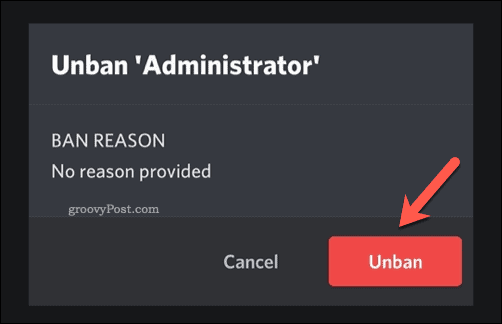
Now, it’s time that we get to learn how to unban someone on Discord on Mac and PC. Here we have mentioned a few steps that you need to follow. Let’s get started.
- Open Discord, and then, go to the server from where you want to unban someone.
- Now, in the left sidebar, you have to click on the down arrow that is just adjacent to your server’s name.
- Now, select server settings which you will find in the drop-down menu.
- Scroll down and then click on the bans options which you will find at the bottom left-hand side of the page menu. On the right-hand side, you will get to see a list of banned members.
- Tap on the member whom you want to unban on Discord.
- Now, when the pop-up dialog box appears, you have to click on the revoke ban option.
- However, if you see that there are many banned members, then you can search them in the search box to unban them.
How To Unban Someone On Discord On Android And iOS Devices?
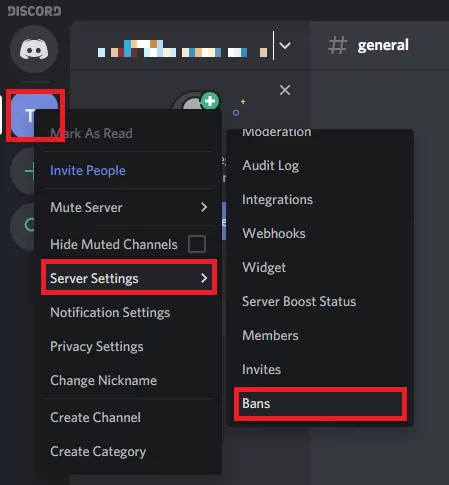
After discussing how to unban someone on Discord on PC and Mac, lets us know how you can unban someone on Discord on your iOS and Android device. Here are a few easy steps that you need to follow:
- With the help of the left sidebar, go to the required server.
- Click on the three-dot icon present in the left sidebar that is just adjacent to the server’s name.
- Now, hit the settings option.
- Scroll down and then, you have to click on the bans option.
- Click on the member whom you want to unban from Discord.
- Now, when the dialog box shows up, you have to click on the unban option.
- And that’s it! You have successfully unbanned that member from Discord.
How To Ban Someone On Discord On Mac And PC?

If you want to ban someone on your Mac and PC, then you need to follow the steps that we have mentioned below.
- First, go to the server on Discord.
- Now, from the right panel, you need to right-click on the member that you want to ban.
- Select the ban option.
- Now, you will get to see a dialog box that will pop up on your screen, you have to select the desired option present under the delete message history. You also can select the reason why you want to ban that member but this is optional.
- Hit the ban option and that person will get banned from Discord.
How To Ban Someone On iOS And Android Devices?

After discussing how to ban someone on a PC and Mac, let us know how you can ban someone on a mobile device.
- Open Discord.
- Now, from the left sidebar, go to the required server.
- Now, on the channel screen, you have to click on the icon which you will find in the upper right-hand side corner of the screen.
- Click on the member whom you want to ban.
- Now, click on the ban option and then select the desired delete message history option. If you want, then you can even enter the reasons for banning someone.
- Click on confirm to ban that member from Discord.
Wrapping up:
So, this is all you need to know about how to unban someone on Discord. The steps are really easy to follow if you have banned someone on Discord and now you want to unban them, then you can follow the above-mentioned steps and unban them easily. If you want to ban someone, then you can even do that by following the steps that we have mentioned above.
Frequently Asked Questions
Q. Can You Ban Someone After Unbanning Them?
Well, the answer to this question is Yes, you can ban someone after you have unbanned them, on Discord.
Q. What Happens When You Unban Someone On Discord?
if you unban someone on Discord then they will get access to the Discord server again. They will be able to post on the server’s channels, enter voice channels, and send and receive messages. They will also be listed as a member of that server. Moreover, the unbanned person will be able to qualify for the role of the administrator, moderator, and other roles within the Discord server.

