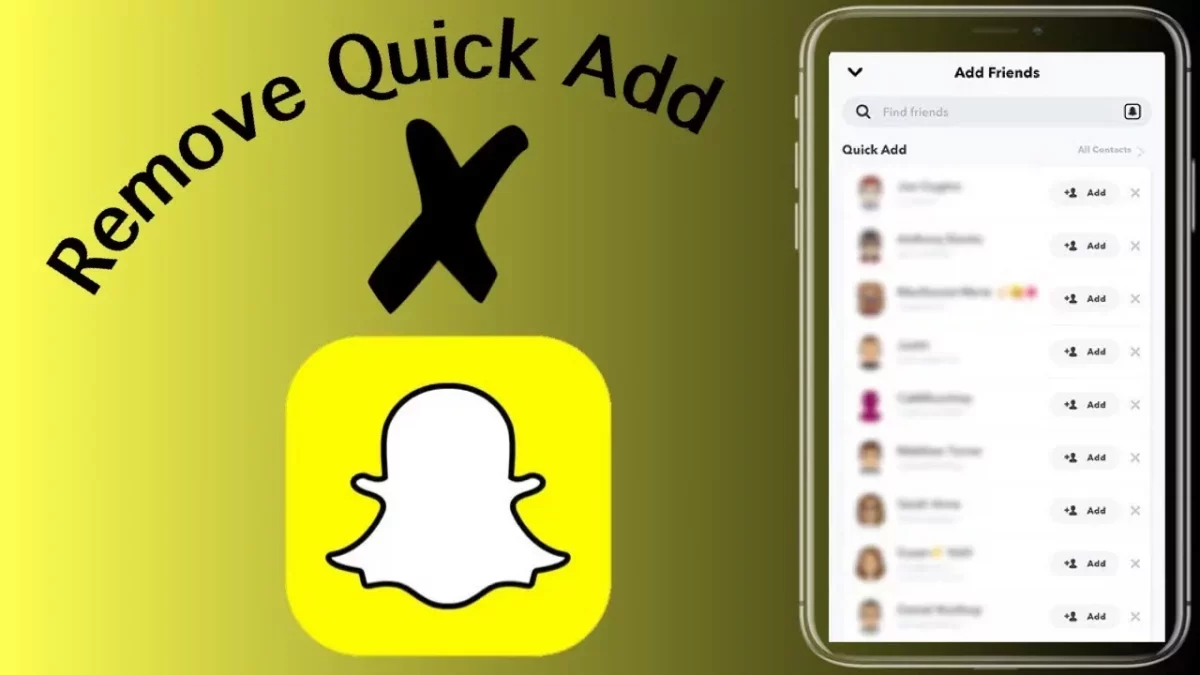Snapchat is one of the popular fun-filled social media apps that provides you with so many filters with which you can take beautiful pictures. Do you know that Snapchat has added a new feature called Quick Add that will help you to find your friends easily? But at times this feature can be really irritating and it’s better to get rid of this feature. So, here’s a post on how to get rid of Quick Add options on Snapchat.
Snapchat is perhaps one of the few social media platforms that you can access only through your smartphone. If you try to go to the Snapchat website, then you will be asked to submit your phone number to send the app download link. If you want then, you can read about the snap creators, developers, advertisers, creators, and the feature available on the platform.
So, if you want to know how to get rid of Quick Add options on Snapchat, then you have come to the right place. Here in this post, we will discuss how just with a few clicks here and there you can get rid of Quick Add options. Here’s how you can do it. Snapchat > profile picture > gear icon > who can > see me in Quick Add.
Didn’t get what we mentioned above? No worries, just scroll down a bit and you will find the full steps that will help you to get rid of the Quick Add option on Snapchat. So, without wasting any more time let’s quickly get started.
Can You Get Rid Of Quick Add Options On Snapchat?
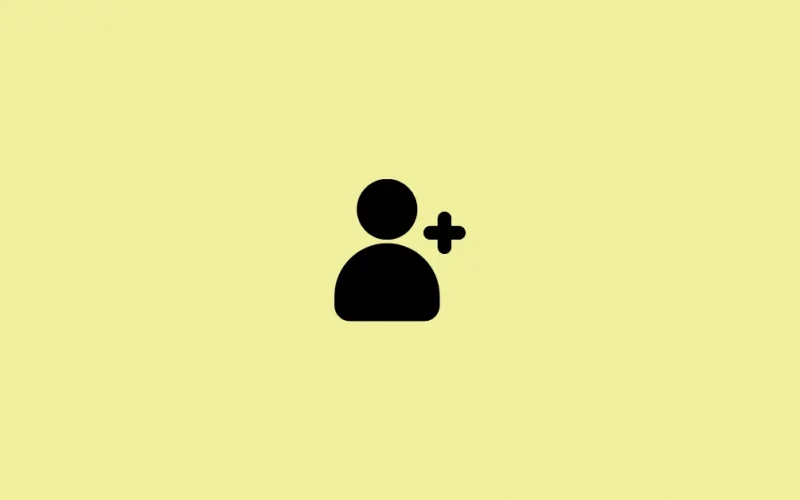
Yes, you can easily disable each Quick Add suggestion on your Snapchat profile simply by changing the settings on your account. This is actually a great way by which you will get a few friend suggestions and easily stop any random people from adding you to your Snapchat account.
Either way, you can completely remove the Quick Add feature on Snapchat. However, you will still show up as an option in your friend’s list but the difference will be that you will not appear as a suggested friend to others.
How To Get Rid Of Quick Add Options On Snapchat?
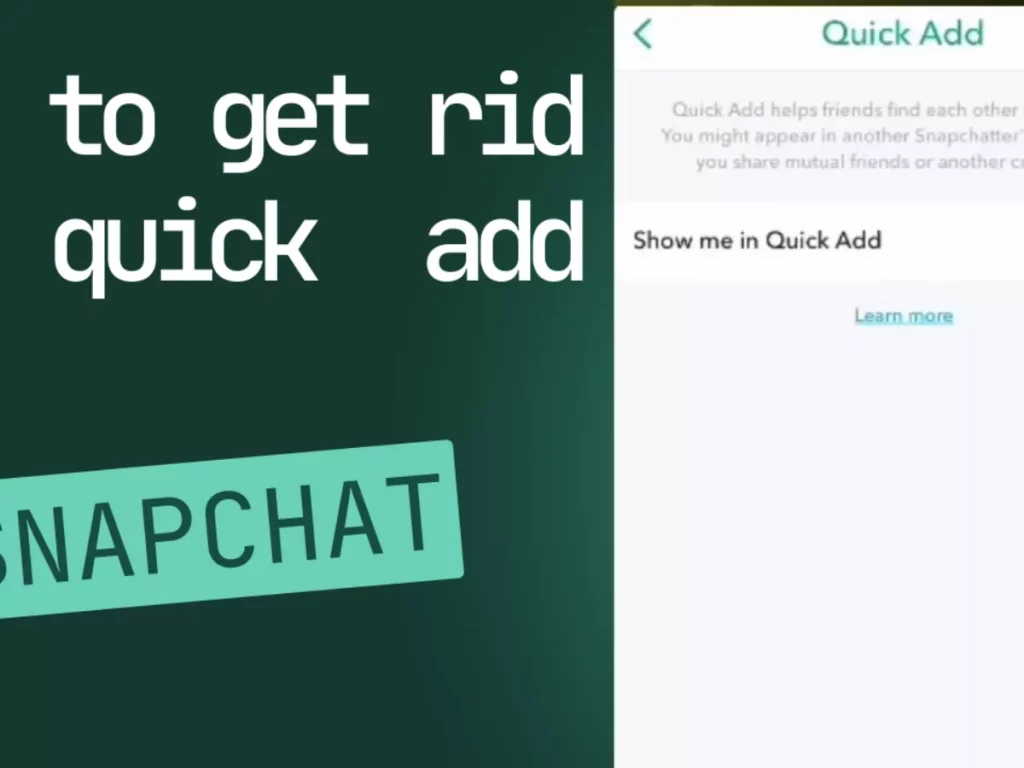
Eager to know how to get rid of Quick Add options on Snapchat? Don’t worry, we have mentioned the steps with just a few easy steps. Are you ready to know about it? Ok, let’s get started quickly.
- On your smartphone, open the Snapchat app.
- Now, choose your profile picture.
- When you get to see the profile information screen shows up on your screen. Just find and choose the gear-shaped settings icon that is present in the upper right-hand side corner of the screen.
- Your Snapchat settings menu will show on the screen.
- Now, scroll down where you find the Who Can section.
- Choose the option that says, See Me In Quick Add. In the latest version of Snapchat, you will find the see me in Quick Add on the privacy controls menu.
- Now, just unselect or uncheck the Show Me In Quick Add option.
When you turn off this option, Snapchat will not allow your account from popping up on someone’s Quick Add list. However, it will not prevent your account from showing on other suggestion lists. If you want to use Quick Add, but don’t want to see some particular profiles in Quick Add, then you can do it with a quick tap. In the Quick Add list click on the “X” button that is just adjacent to your profile. That profile will never show up on your Quick Add list.
How To Get Rid Of Quick Add Options On Snapchat Notifications?
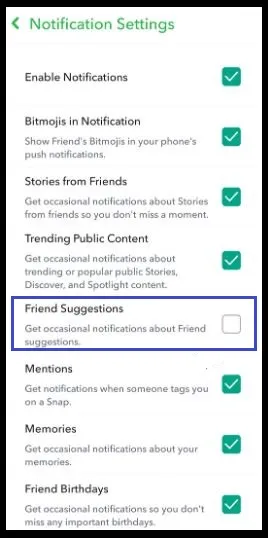
Most of the time what we do is just click on the “X” that is adjacent to the suggested profiles and move ahead for the day. Though there is nothing bad in doing this don’t you think that it is better that we learn that there is a faster way to go around the friend’s suggestion feature on Snapchat? Here’s what you need to follow:
- First, open Snapchat on your mobile device.
- Now, click on your profile picture.
- Next, you have to click on the gear icon.
- Click on the notification option and then uncheck the box beside friend suggestions.
However, there is no section that is specially dedicated to Quick Add suggestions. As all these suggestions appear as a notification, turning off the friend suggestion notification will help you. When you do this Snapchat will not send you any friend suggestions to Quick Add to your friend list even if you share the same interests or common friends with those people.
Should You Turn Off Or Turn On Quick Add?

Well, the Quick Add feature is actually a great way by which you can find new friends and create new connections so that you can increase your friend circle. But there are some people who think that their friend list is already too long and don’t think that it is important to stay connected with their friends’ friends.
If this is the case then keeping the Quick Add feature turned on will become irritating sooner or later. So, it is better that you turn it off.
But again, the usefulness of this feature depends on your interests and how much you want to value your Snapchat activity.
Wrapping Up:
So now after reading this post, you do know how to get rid of Quick Add options on Snapchat, isn’t it? Did you see how easily you can get rid of the Quick Add on Snapchat? You can follow the above-mentioned methods and do away with the Quick Add feature. If you have any questions, you can reach us in the comment section below.
Frequently Asked Questions
Q. What Do Some People Show Up On Snapchat Quick Add?
You will see some people will show up on Snapchat Quick Add because you two have friends that are common or it could be because you have added their contact on your phone. At times you may also see some random people and we are not sure how this happens.
Q. If Someone Is On Your Quick Add Are You On Theirs Also?
Well, the answer to this question is No. They may appear on your Quick Add list, but if you have not enabled Quick Add from your profile then, you will not show in their Quick Add.