We use many websites and apps for different things in our daily lives. We must create an account in each app to access them. This creates a lot of data that you have to remember. For that, most people use notes on iPhones. In this post, we will find out how to unlock old notes on iPhone forgot passwords.
Now, if you have kept the confidential data in your notes, then you have to keep the notes locked. You can use the lock function of the notes to lock it. But what if you forgot the password to the notes, then how can you unlock the notes? Fortunately, Apple has provided some great lock and unlock features.
We will be covering how to unlock old notes on iPhone forgot password. We will find out how to reset the note’s password and use the iPhone password on the notes as well. How to change the password. So, without further ado, let’s start.
How To Unlock Old Notes On iPhone Forgot Password?
Here you have to understand one thing: if you have created a password that is different from the Apple password, then Apple can’t help you to unlock those notes. You can even reset the password, but then you will have to create new notes. So, it’s best to use the password of the Apple on the notes as well to keep them secure even if you forgot notes password iPhone. Here is a guide on how to reset the password of the old notes on the iPhone.
To Unlock Old Notes On iPhone Forgot Password > settings > notes >reset password >apple ID >new password > hint > done
Step 1: Go to the settings app on your iPhone.
Step 2: Now find the not notes app and click on it.
Step 3: Click on the password of the notes app.
Step 4: Select the notes to account that you have to reset.
Step 5: Tap on the reset password option.
Step 6: Enter your Apple ID and password.
Step 7: Click on ok
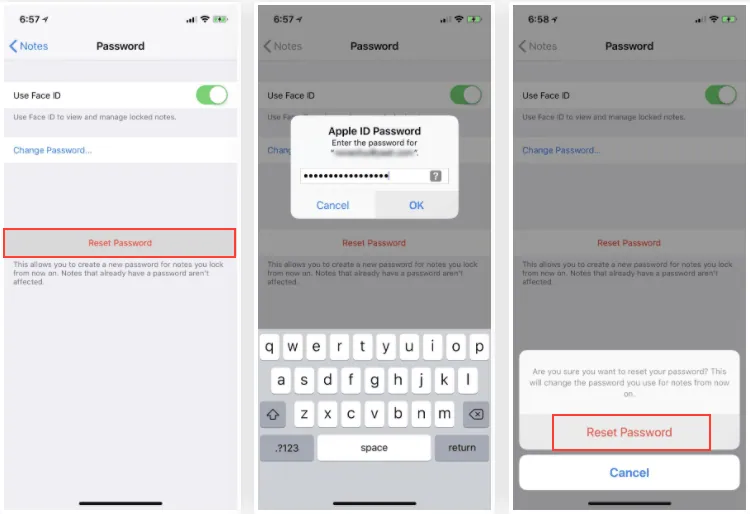
Step 8: Click again on the reset password option.
Step 9: Enter the new password and the hint.
Step 10: Click on Done to complete and save the changes.
With this, you can successfully unlock old notes on your iPhone forgotten password.
How To Lock The Notes On iPhone?
If you are using the notes for the first time and you are not aware of how to lock the notes, then this section is for you. There are two ways of locking the notes on the iPhone. One way is using your iPhone passcode and the other is using the notes password. Let’s find out how to use the locks one by one.
How To Lock the Notes On iPhone Using iPhone Passcode?
To lock Notes On iPhone > settings > notes > password >Face ID > done
Step 1: Go to your settings app on the iPhone.
Step 2: Next go to the notes and click on passwords.
Step 3: Tap on the account which you want to link with the notes.
Step 4: Use the Face ID or Touch ID to unlock the notes.
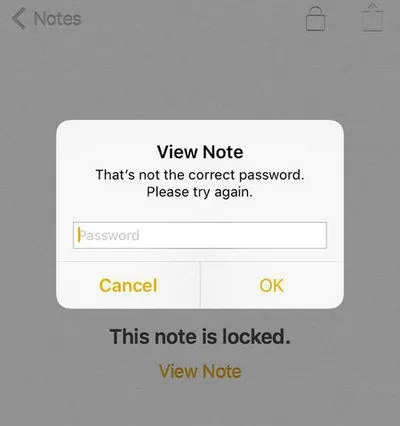
Step 5: Click on done to finish the settings.
How To Lock the Notes On iPhone Using Notes Password?
To lock Notes On iPhone > notes > password >Face ID > done
Step 1: Open the Notes app
Step 2: Go to the note that you want to lock.
Step 3: Clock on the more button and click on the lock.
Step 4: It will give you a prompt to either your iPhone passcode or create a password.
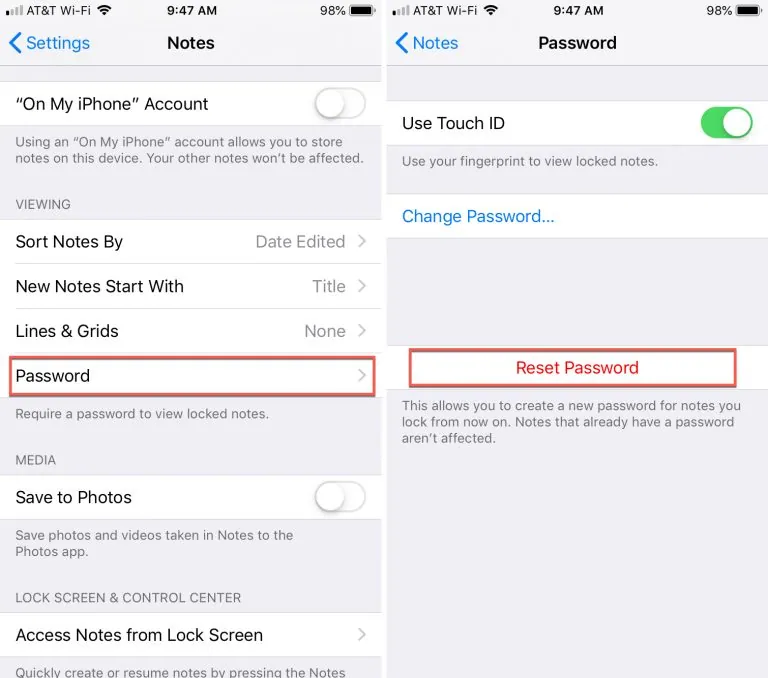
Step 5: Click on create a password. Set the password hint as well.
Step 6: If the device supports it, then you can use the face ID or Touch ID aswell.
Step 7: Tap on done.
How To Unlock Note On iPhone?
If you have locked a note on your iPhone, here is a guide on how to open the locked note.
Step 1: Go to the notes app.
Step 2: Tap on the locked note.
Step 3: You the password or the ID or whatever you have set to unlock the note.
Wrapping Up
Here we conclude our post on how to unlock old notes on iPhone forgot password. You can simply use the password reset option to create a new password and access that locked note. We have also provided a guide on how to lock a note. If you find this post useful, share it with your friends.
Frequently Asked Questions
Q1. How To Change Notes Password On My iPhone?
Here is a quick guide on how to change the notes password.
Step 1: Go to the settings app on your iPhone
Step 2: Now find the not notes app and click on it.
Step 3: Click on the password of the notes app.
Step 4: Select the notes to the account that you have to reset.
Step 5: Tap on the reset password option.
Step 6: Enter your Apple ID and password.
Step 7: Click on ok
Q2. How Do You Unlock Old Notes On iPhone If You Forgot Password?
You have to reset the notes password if you forgot the password. Here is how to do it.
Step 1: Go to the settings app on your iPhone
Step 2: Now find the not notes app and click on it.
Step 3: Click on the password of the notes app.
Step 4: Select the notes to the account that you have to reset.
Step 5: Tap on the reset password option.
Step 6: Enter your Apple ID and password.
Step 7: Click on ok
Step 8: Click again on the reset password option.
Step 9: Enter the new password and the hint
Step 10: Click on done to complete and save the changes.
With this, you can successfully unlock old notes on iPhone forgot password.
Q3. Is There A Way To Unlock iPhone Notes?
Yes, you can unlock the notes on the iPhone by clicking on the locked notes, and then using the password or ID, you can unlock it.
Q4. How Do I Remove The Lock-On Notes?
Here is how to remove the lock on notes.
Open the Notes app on your iPhone.
Click Notes and then go to Preferences.
Now click Reset Password.
Enter your iCloud Apple ID password and click OK.

