Have you noticed that your Notes app disappeared from iPhone? Are you looking for ways to fix this issue? Do not worry. We are here to help you recover your Notes app.
The Notes app comes built-in to all iPhones. It allows you to not only take notes and create checklists but also to scan and sign documents and add attachments like pictures, videos, and even web links. You can also pin your important notes for easy and quick reference. If you start using the Notes app regularly, it will easily become a habit that is difficult to break. The Notes app will become a daily necessity that you use for taking both business and personal notes.
Apple has made things easier for you by letting you backup your Notes in your iCloud. This enables you to download your notes at any time if you lose them or delete the app by mistake.
But what would you do if the Notes app disappeared from iPhone, without any backup? Can you recover the lost data? Yes, you can. If you follow the instructions given in the article, you will be able to restore your Notes app disappeared from your iPhone.
Notes app disappeared from iPhone
Are you wondering why your Notes app disappeared from iPhone? Two things could be the reason the Notes app disappeared from iPhone.
Fix 1 – Check your Recently Deleted Folder
If your Notes app disappeared from iPhone, it is highly possible that you have deleted it by mistake. If this is the case, and you have enabled iCloud backup, you need not worry. You can easily recover it from your Recently Deleted folder. As long as you notice this within 30 days before the notes get permanently deleted from your device.
Step 1 – Open Notes.
Step 2 – Click the back icon to go to Folders
Step 3 – Select Recently Deleted
Step 4 – Search for your Notes.
Step 5 – Click Edit in the Notes list.
Step 6 – Choose the Note that you wish to move.
Step 7 – Click on Move and Choose the folder you wish to move it to.
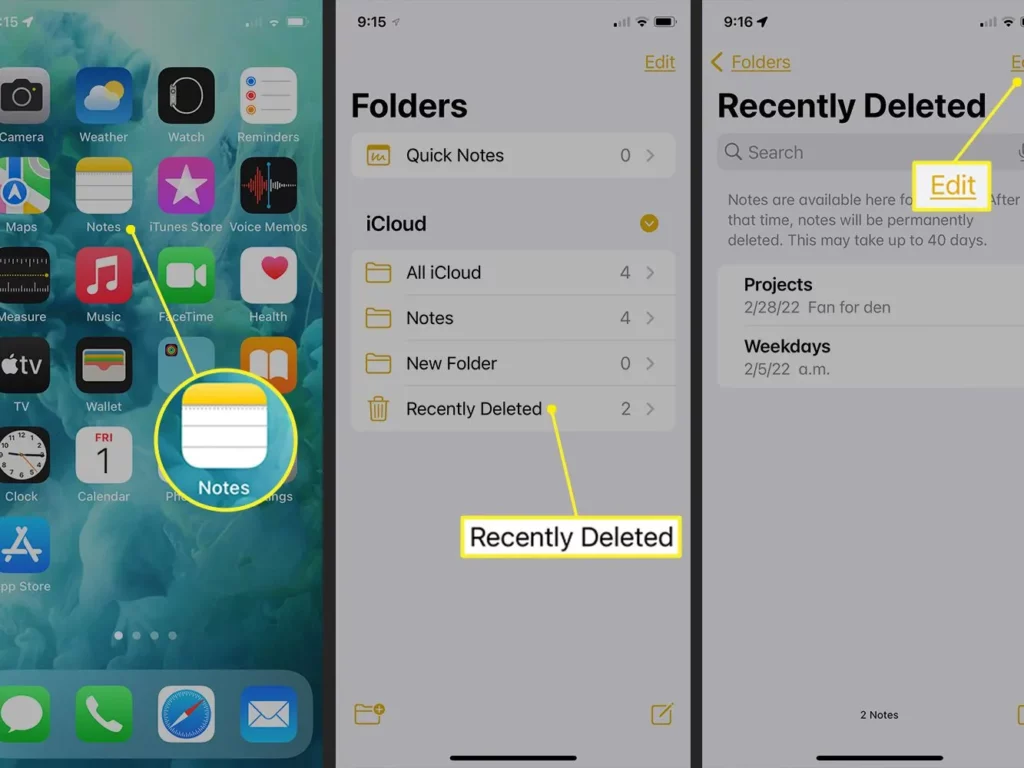
If you accidentally delete the Notes app and have a backup with others like Google Drive or Yahoo, make sure that you check the Trash folder. To recover notes from the trash folder, all you have to do is copy and paste the notes to a new note.
This method is only possible if your Notes app disappeared from iPhone but is still installed on your device.
Fix 2 – Use the Search bar
It is possible at times that you have moved the Notes app to a different folder or another location by mistake. iPhone search will help you find anything on your iPhone or even the web. A simple search will help you find your Notes app disappeared from iPhone.
Step 1 – Swipe down from the top of your iPhone’s home screen.
Step 2 – Click on the Search bar.
Step 3 – Type in ‘Notes app’.
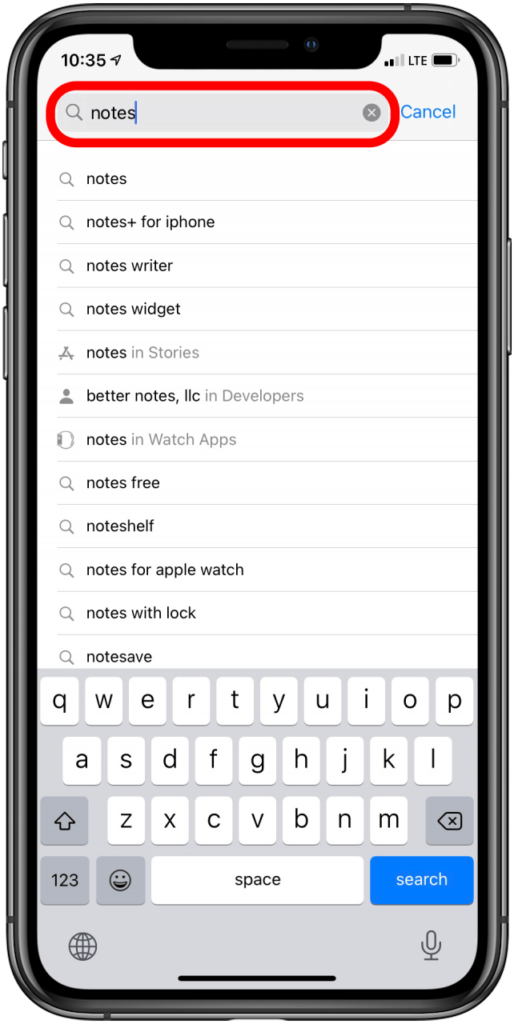
Step 4 – You will notice the Search updates in real time.
Step 5 – Click on Show More if you want to search directly in the app.
Step 6 – Tap the Notes app under the search results.
This will help you if your Notes app disappeared from iPhone, but is still installed.
Fix 3 – Check your Account Settings
If you have signed in to a different account to store your notes, check your account settings for the third-part email service. Signing in with an alternate account or changes made to the account settings could result in the Notes app disappearing from iPhone.
Step 1 – Open Settings App.
Step 2 – Click on Mail.
Step 3 – Select Accounts > Choose the email account that you use for Notes.
Step 4 – Click the toggle to turn on Notes.
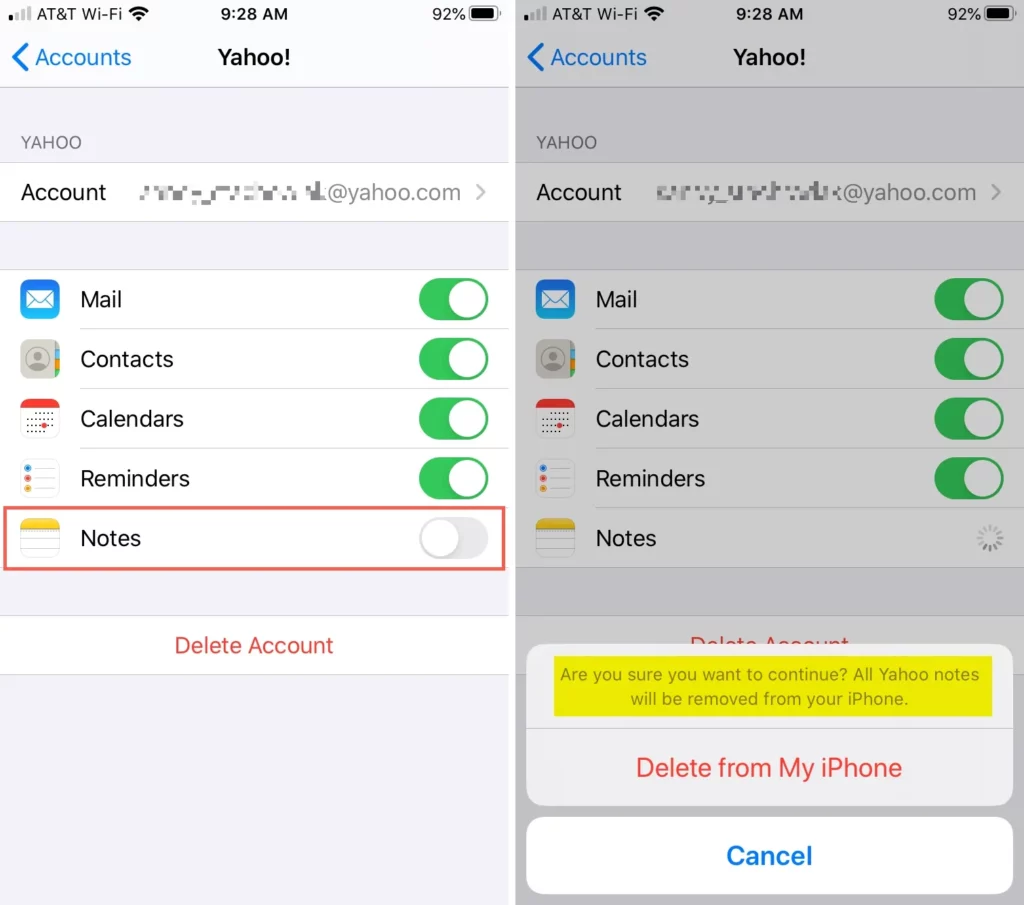
If you have synced notes to more than one such account, repeat the above-mentioned steps in all your email accounts. Doing this will help you keep your Notes app synced in all accounts.
Fix 4 – Check iCloud Sync
If your Notes app disappeared from iPhone, and you have your device synced to iCloud, you can recover it all. Usually, the Notes app comes with two options iCloud notes and iPhone notes. You can make some changes to your device settings to recover the Notes app disappeared from iPhone.
Step 1 – Open Settings App.
Step 2 – Click on your Apple ID.
Step 3 – Select iCloud
Step 4 – Open Notes.
Step 5 – Tap the toggle to turn ON.

Fix 5 – Recover from iCloud Backup
If you have made iCloud backup before the Notes app disappeared from iPhone, you can get the backup directly from iCloud. Remember that doing this will erase all your current data in your iPhone. So don’t forget to backup your device before you choose to recover the Notes app disappeared from iPhone from your iCloud backup.
Step 1 – Open the Settings app.
Step 2 – Click on General > Reset
Step 3 – Select Erase All Content and Settings
Step 4 – Click Restore from iCloud Backup.
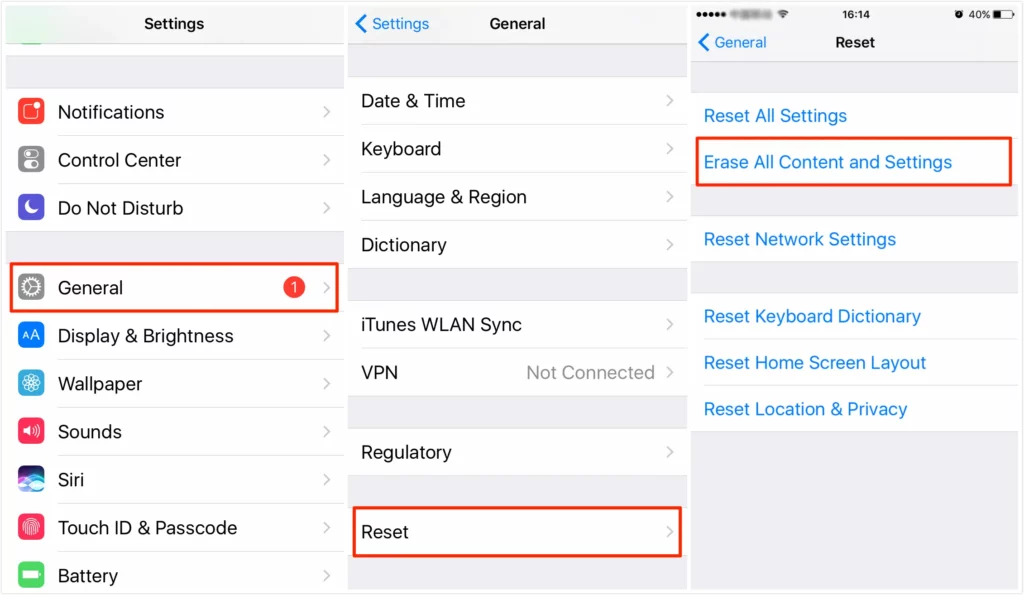
Fix 6 – Recover from iTunes Backup
You can get your Notes app disappeared from iPhone, with the help of your iTunes backup. Have your cable ready to connect your iPhone to your computer to start the process.
Step 1 – Connect your iPhone to your PC.
Step 2 – Launch iTunes.
Step 3 – Click on the phone icon.
Step 4 – Select Summary
Step 5 – Select Restore Backup.
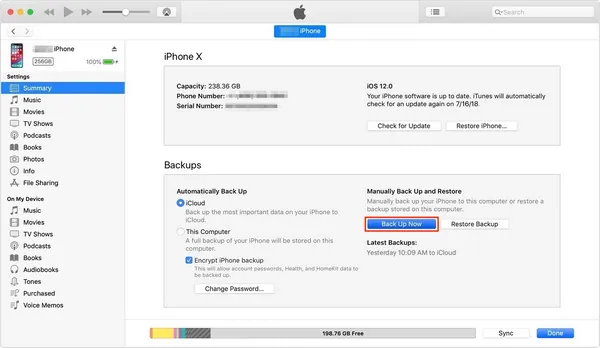
Remember that doing this will erase all your current data in your iPhone. So don’t forget to back up your device before you choose to recover the Notes app disappeared from iPhone from your iTunes backup.
Fix 7 – Use iPhone Recovery Tools
If you are looking for a way to recover the Notes app, without having to lose your iPhone’s data there is an option. There are various third-party recovery tools that could help you to get your Notes app disappeared from iPhone. These will let you view content and selectively recover data through your iTunes or iCloud backup. You can find your Notes app disappeared from iPhone with the help of recovery software like PhoneRescue for iOS.
Fix 8 – Restart your iPhone
Your Notes app disappeared from the iPhone could be a temporary glitch or an app crash. Try to remember if you had downloaded any new app or made a software update. iOS 16 users have noticed issues in their iPhones since the recent software update. If it is a temporary technical issue, simply restarting your iPhone could solve the Notes app disappeared from iPhone problem.
Wrap Up
The Notes App helps us be organized and makes life a lot easier. It has become a part of our daily lives. It is only natural for you to panic if the Notes app disappeared from iPhone. Do not worry, and follow our instructions to solve your issue. Try out our suggested fixes one by one to find your Notes app disappeared from iPhone.
Frequently Asked Questions
Q1 Why Notes App Disappeared From Iphone?
Your Notes app disappeared from iPhone could be due to a recent software update of iOS 16 or because of you downloading a new app. It could also be due to lack of storage space in your iPhone. You could have also probably deleted it by mistake or moved it to a different folder accidentally.
Q2 Can Apple Permanently Delete Notes?
You will be able to recover and edit the notes that you have deleted within the last 30 days. It will be available to you if you have synced your iPhone to iCloud. It will be permanently deleted if you do not recover it in 30 days.

