Among the long list of social media platforms, there are alot of social media platforms that offer a premium version as well. Twitter has also started the premium version of Twitter under the name Twitter blue. Let’s find out how to upgrade to Twitter Blue from the regular version.
Twitter Blue is a brand new feature of Twitter launched in December 2022. With Twitter Blue, you can enjoy a lot of new features but you have to pay a subscription fee for it. Also, this new version of Twitter is available only in a few countries. If Twitter Blue has been launched in your country, you can easily upgrade your regular Twitter to Twitter Blue. For now, let’s learn about how to upgrade to Twitter Blue.
To upgrade to Twitter Blue, go to the Twitter app and log into your account. Go to the Profile menu and subscribe to Twitter Blue. Verify your phone number and make the payment. Enter the card details and enjoy Twitter Blue.
We will be covering how to upgrade to Twitter Blue. we have discussed how can you easily update to Twitter Blue. In which regions is Twitter Blue available? What are the plans and features of Twitter Blue? So, without further ado, let’s start.
How To Upgrade To Twitter Blue?
To upgrade to Twitter Blue > Twitter app > log into your account > Profile menu > subscribe to Twitter Blue > verify your phone number > make the payment > enter the card details > enjoy Twitter Blue.
After the ownership of Twitter changed, there have been major changes since Elon Musk took over as the CEO of Twitter. Twitter blue was launched recently on 12 December 2022 and is currently available on the iOS and web versions only. It is the paid version of Twitter which offers some extra features. It is similar to the premium versions of Linkedin and Snapchat. If you want to give it a try to Twitter Blue, here is a quick guide on how to upgrade to Twitter Blue.
Step 1: Go to your Twitter app.
Step 2: Log into your account.
Step 3: Now go to the profile menu.
Step 4: You will find the Twitter blue option.
Step 5: Click on Twitter blue and click on the subscribe button.
Step 6: Now will need to verify your phone number before preceding further.
Step 7: Next, you will have to make the purchase.
Step 8: Enter your card details and make the payment.
Step 9: Once the payment is done, you will have successfully enrolled for Twitter Blue. Enjoy the premium features now.
What Are The Twitter Blue Plans?

Twitter Blue is currently not available everywhere. It is currently available in a few countries. It is available in the United States, the United Kingdom, Canada, Australia, and New Zealand. The pricing for Twitter Blue is as follows.
| Country | iOS Price | Web Price |
| United States | $11.00 USD / month | $8.00 USD / month |
| Canada | $15.00 CAD/month | $10.00 CAD/month |
| United Kingdom | 11.00 GBP / month | 8.00 GBP / month |
| Australia | $19.00 AUD / month | $13.00 AUD / month |
| New Zealand | $19.00 NZD / month | $13.00 NZD / month |
Twitter Blue Features
Once you have upgraded to Twitter Blue, here are the new features that you can enjoy in Twitter Blue.
1. Themes
Twitter Blue comes with a lot of new themes. You can apply these themes to the Twitter app that are not available on the regular Twitter app.
2. Customized Icons
Once you have subscribed to Twitter Blue, you can customize the Twitter icon. There are a lot of different styles available to customize the app icon on your phone.
3. Bookmarks Folder
On the regular Twitter folder, you can save the tweets but on Twitter blue, you can save the Tweets in the bookmark folder. This way you can organize your tweets in the folder and later find them easily.
4. Customize Navigation Bar
The navigation bar of Twitter blue is customizable and you can choose which options you want to keep on the navigation bar. You can choose from 2 to 6 options which can be later placed on the navigation bar.
5. Top Articles
On Twitter Blue, you can get a special shortcut option through which you can get the most shared articles. You will get all the latest articles from the users you follow. This will help you to read all the articles and content you are interested in.
6. Undo Tweet
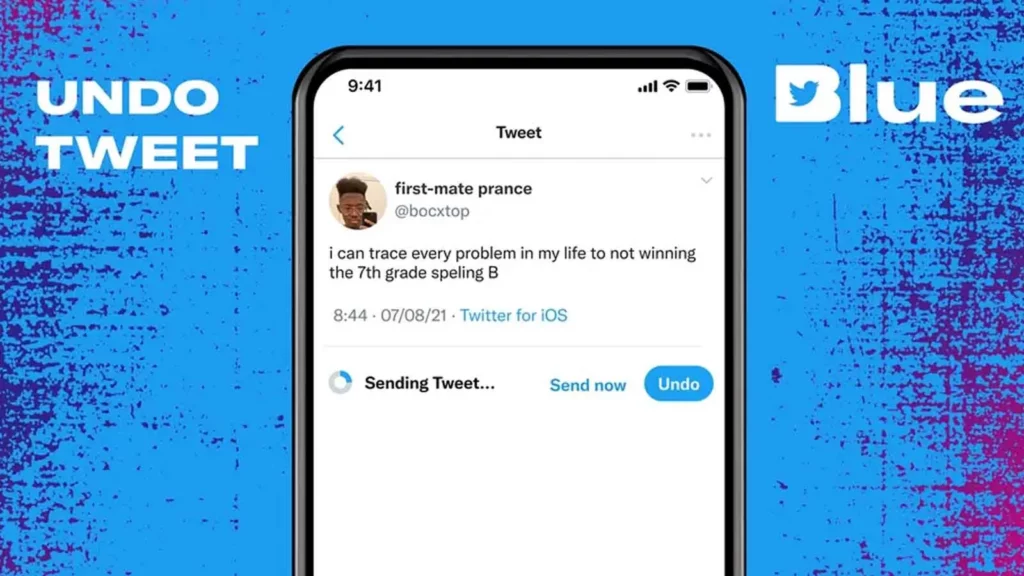
Once you have Tweeted on Twitter, you cannot edit or change it, but once you subscribed to Twitter Blue, you can undo the Tweets. The undo period remains for some time and in that time, you can undo the Tweet before it is visible to others.
7. Reader
To read the long tweets, you can use the reader option on your Tweeter blue. This will resize the tweet and makes it easy to read the Tweet.
8. Video Upload Size
Once you have subscribed to Twitter Blue, you can upload videos up to 60 minutes up to a size of 2 GB.
Wrapping Up
Here we conclude our post on how to upgrade to Twitter Blue. It is really easy to upgrade to Twitter Blue, the only condition is, it should be available in your country. Twitter Blue comes with a bunch of exciting features as well. If you find this post helpful, share it with your friends.
Frequently Asked Questions
Q1. Why Can’t I Get Twitter Blue?
It is really easy to get Twitter Blue. but Twitter Blue is currently available in only a few countries. If you are living in a country that does not support Twitter Blue, then you can’t get Twitter Blue now.
Q2. Can Anyone Get Twitter Blue?
Yes, anyone can get Twitter Blue. If Twitter Blue has been launched in your country, then anyone can subscribe to it.
Q3. Where Is Twitter Blue Available?
Twitter Blue is currently not available everywhere. It is currently available in a few countries. It is available in the United States, the United Kingdom, Canada, Australia, and New Zealand.
Q4. How Do I Open Twitter Blue?
If you have subscribed to Twitter Blue, then you don’t have to install a new app. You can use the regular Twitter app to use Twitter Blue.

