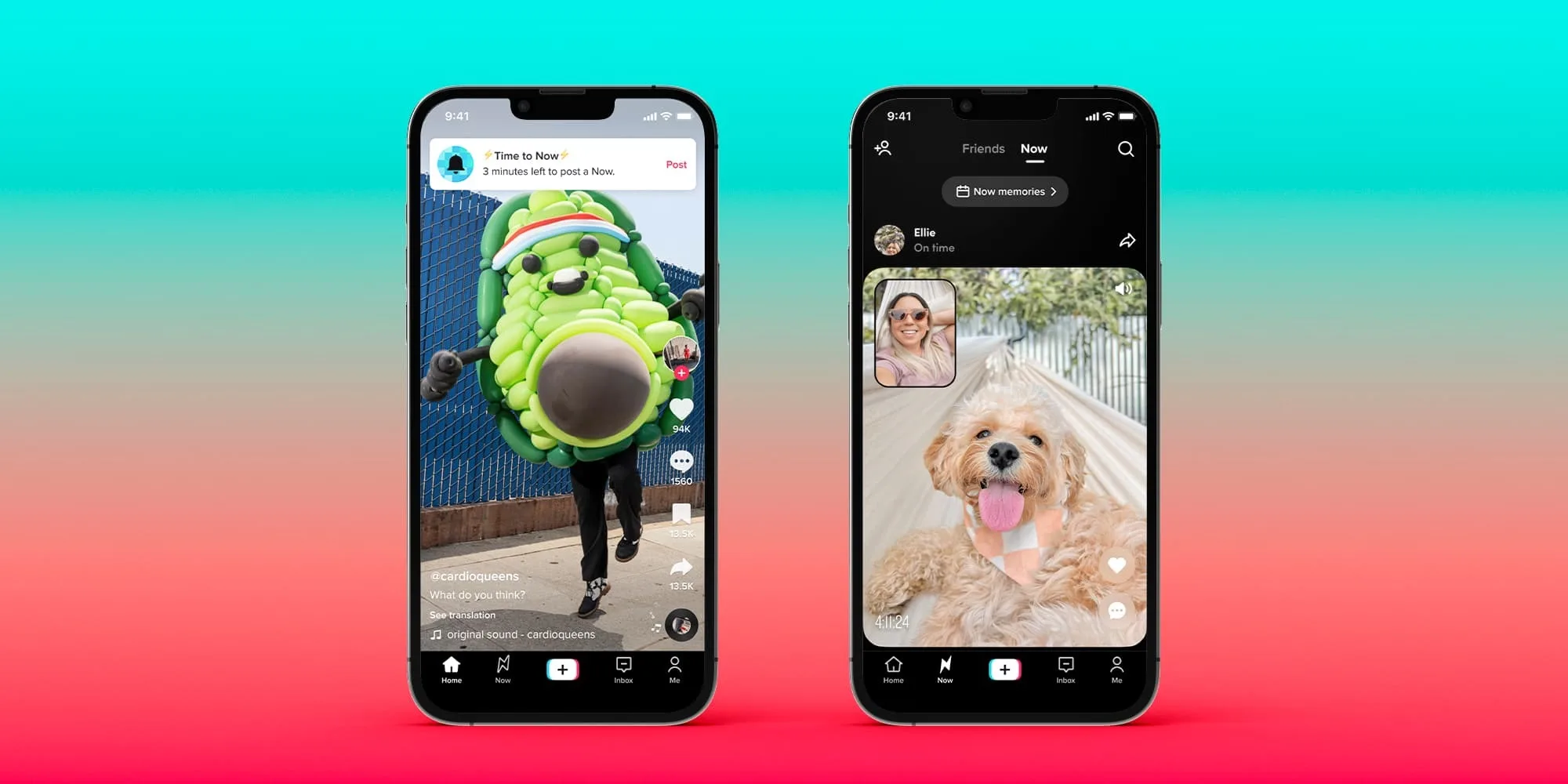Are you a TikTok lover? Well, this is good news for you. Tiktok has just announced a new feature for US users “Tiktok Now”. For the US user, this feature will be available in the main app now. Tiktok launched this feature to compete with the new trendy Bereal app. So here we are with a step-by-step guide so that you can upload a video on TikTok now.
Tiktok has created a user base that stays glued to the app because it gives users instant reach and fame. Many users have come to know about this new feature of TikTok, as it is a new feature and many users are confused about how to upload a video on Tiktok Now.
So we have curated an article for you to lower your burden so you can easily upload a video on TikTok now.
Be with us, we have provided the process in the article. If you like it do follow Deasilex.
What is TikTok Now?
Tiktok Now is the new feature of TikTok that allows users to capture moments of what they are doing now by using back and front cameras. Daily you will receive a notification to capture a 10-second video or photo of your surrounding. It’s similar to the Bereal notification: it’s time for Bereal now. Tiktok now looks like a clone of the Bereal app.
As TikTok says it’s the newest way to entertain and connect to the TikTok user. So TikTok has also joined the filter-free way of living. So here we are with simple steps to make your way easy to upload a video on Tiktok Now.
How to Upload a Video on Tiktok Now?
So be ready to use TikTok now without any further delay. Here’s the step-by-step process to upload a video on Tiktok Now.
Step 1: Launch Tik Tok App.
Open the TikTok app on your smartphone and login into the TikTok account.
Step 2: Hit on the Now option in the Bottom Left Corner
Well after login you just have to click on the Now option that is available in the bottom left corner of the TikTok app.
Step 3: Now Tap on “Post today New”.
Now you are ready to send it to Tiktok. If you will have to press and hold on to the blue button icon to capture a video on TikTok now. You are ready with a Now video.
Step 4: Tap on the Send
If you are ready with recording then just send it to your TikTok users.
Step 5: Done 🙂
What Is Tiktok Now Post To View?
So don’t waste your time and TikTok Now with your TikTok community. If you liked our post then do let us know in the comment box. And do follow Deasilex.
Wrapping Up
This was a comprehensive blog post with a step-wise guide on how to upload a video in TikTok Now? We hope this article catered to everything you came here looking for. Furthermore, if you have any related queries do feel free to ask us in the comment section below. If you liked this article, you can simply visit our website for more such articles.