Do you know that now you can use NFT as Twitter’s profile picture? And are you excited to know how to do it? Well, In this article let us see how to use an NFT as twitter profile picture using iPhone.
A social media firm based in San Francisco, California, is called Twitter, Inc.Twitter is a service that allows friends, family, and coworkers to communicate and stay in touch by sending brief, frequent messages to one another. Tweets are posted by users and can include text, images, videos, and links.
To use an NFT as Twitter profile picture using iPhone, Launch Twitter > Go to your profile > Choose Edit profile > Select Choose NFT > Click Connect My Wallet > Choose wallet > Link it to Twitter > Access your gallery of NFTs > Adjust the size > Set NFT as a profile photo.
Continue reading further to understand in detail how to use an NFT as twitter profile picture using iPhone and what steps are involved in it.
How To Use An NFT As Twitter Profile Picture Using iPhone?
To use an NFT as Twitter profile picture using iPhone, Launch Twitter and then go to your profile, click edit profile, and select Choose NFT. Now you may click Connect My Wallet and Choose wallet from the list of available wallets. Now link it to Twitter and access your gallery of NFTs. Finally, adjust the size and set NFT as a profile photo.
Twitter has evolved into a place where users may post daily updates and talk about shared interests with other users from around the globe. Daily, at least 500 million tweets are sent. Twitter is continuously working on improvising its user experience. In that way, a year ago on January 20, 2022, Twitter unveiled a new feature that we can use an NFT as twitter profile picture using iPhone. To utilize this feature, you must have a Twitter Blue subscription. Users can access premium services through Twitter Blue, a paid subscription service and the price is $3 per month in the US. Once you have signed up for Twitter Blue, you will need to use an iPhone to access Twitter because the NFT function is currently only available on iOS devices.

Go to your profile in the Twitter app and check for a notification encouraging you to switch to an NFT as your profile picture. The public crypto wallet address of the connected wallet will be linked to the account of users who use an NFT as their profile picture on Twitter. Those who opt to use an NFT as their profile picture will be able to see it on all devices and by all Twitter users. It appears as a hexagonal-shaped image and users will be able to click the image to learn more about the corresponding NFT. To use an NFT as Twitter profile picture using iPhone:
Step 1: Log in to Twitter.
Step 2: Go to your profile.
Step 3: Choose Edit profile, then click the icon for your profile photo.
Step 4: In order to start the process, select “Choose NFT” and then select “Connect My Wallet.”
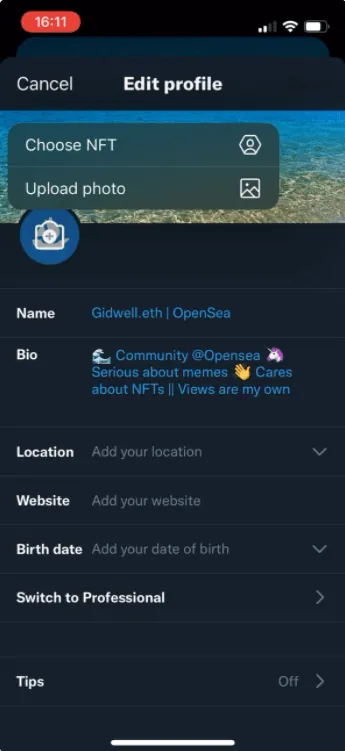
Step 5: Choose a wallet, such as Trust Wallet, MetaMask, Coinbase Wallet, Ledger Live, or Rainbow, that stores your NFTs.
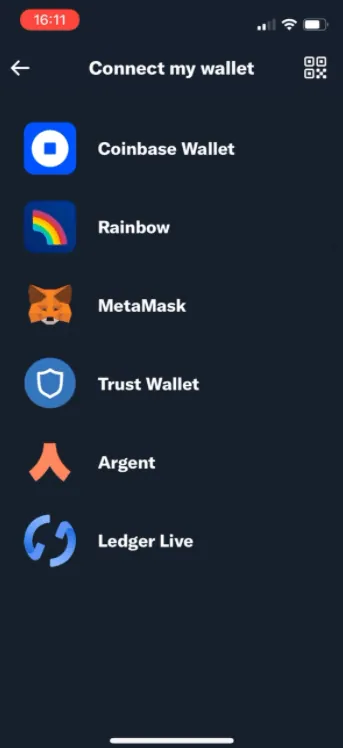
Step 6: You should be aware that you cannot upload your NFT if the wallet you are using is not included in this list; in that case, you must move your NFT to a supported wallet.
Step 7: You will now be taken to your wallet and prompted to link it to Twitter.
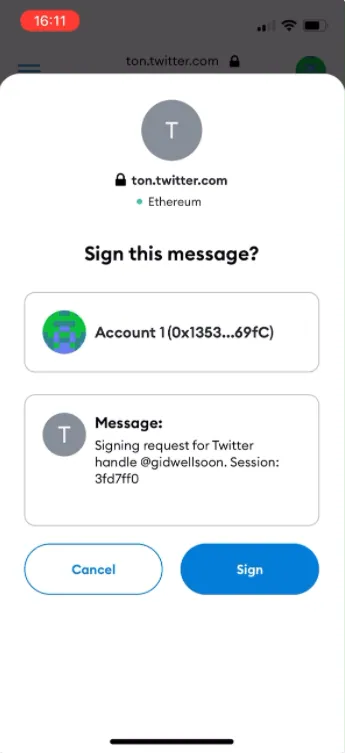
Step 8: You will be able to access your gallery of NFTs after successfully establishing a connection between your cryptocurrency wallet and Twitter.
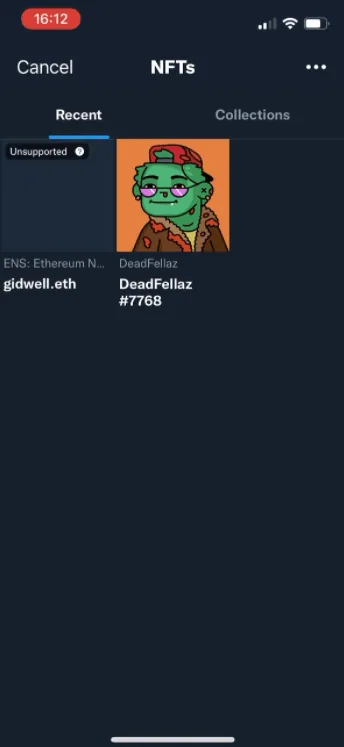
Step 9: Once you have decided on an NFT, you can adjust its size as necessary to suit your preferences and the way you want it to appear on the Twitter page.

Step 10: To finally set the NFT you have chosen as your profile photo, use the “Done” button.
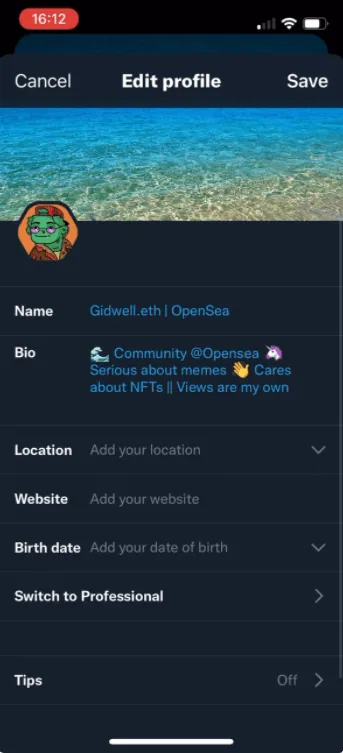
Step 11: Press your profile photo and See NFT Details to see your NFT details. The NFT’s Creator, Owner, Collection, Properties, and much more will be available for you to view!
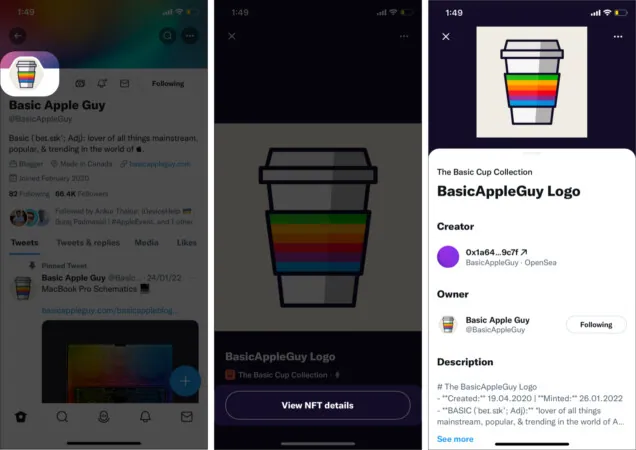
By following these steps, you can use an NFT as twitter profile picture using iPhone. If users want to remove the NFT, they can also change their profile photo. The hexagon-shaped personalized images change back to a circle if the NFT is sold or transferred, and the image is still there without any information or indication of ownership. The benefit of using NFT as Twitter’s profile picture is that by using a CryptoPunk or an ape as their profile photo, users are letting their followers, the wider Twitter community, that they are a part of that particular community. As a result, everyone has a better understanding of the person they are about to follow, and connect with, because it reveals their individual preferences.
Wrapping Up
We have come to the end of the post and we hope this article how to use an NFT as Twitter profile picture using iPhone. For more such informative and interesting articles, check out our website at Deasilex.
Frequently Asked Questions
Q1. Can I Use Someone’s NFT As My Profile Picture?
Ans. You could take a snapshot of someone’s NFT and even use it as your profile photo. Platforms like Twitter, however, connect to your wallet to validate NFT ownership, and users may learn more about your collection and prove you genuinely own the NFT by tapping on your NFT profile picture.
Q2. How Do I Turn My NFT Into A Selfie?
Select “Create NFT Now” from the menu.
Upload your photo and select your preferred art effect.
Apply the style to your image, and it will transform into an NFT automatically.
Save NFT artwork.
Q3. Can A NFT Picture Be Copied?
Ans. Unlike other digital assets, non-fungible tokens (NFTs) are one-of-a-kind and cannot be reproduced or duplicated. They frequently serve as representations for digital assets like works of art or video game goods. Although it can appear simple to replicate NFTs, this is not actually a possibility.
Q4. Why Can’t You Take A Picture Of An NFT?
Ans. When you buy an NFT, the transaction is documented on the public blockchain, which everyone can access. The practice of screenshotting NFTs is useless due to two factors: Digital Ownership: NFTs are digitally owned, and the blockchain serves as a permanent record of their ownership.
Q5. Is Saving An NFT Illegal?
Ans. While someone who right-clicks and saves an NFT might be violating copyright, it will be the artist, not the NFT’s owner, who must take legal action to stop them.

