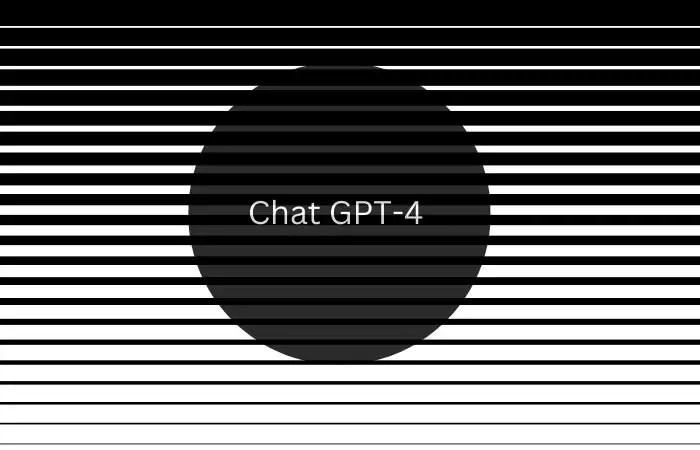Are you excited about the release of ChatGPT 4 and are interested to know how to use ChatGPT 4? Well, you have come to the right place. In this article, let us see how to use ChatGPT 4.
ChatGPT aims to be more than a simple question-and-answer bot. The algorithm can be used by users to compose essays and poems in a certain voice. It is capable of writing simple computer code and programs, engaging in philosophical discourse, and many other things.
To use ChatGPT 4, Go to the ChatGPT website > Create a new account > Select the “Upgrade to Plus” option > Select the green “Upgrade plan” button > Enter billing information > Click Subscribe > Choose GPT-4 > Type your query in your textbox > Chatbot will respond to your query.
Continue reading further to understand in detail how to use ChatGPT 4 and what steps are involved in it.
How To Use ChatGPT 4?
To use ChatGPT 4, go to ChatGPT website and create a new account. Now select Upgrade to plus option and select the green upgrade plan button, enter billing information, click subscribe and choose GPT-4. Finally, type your query in your textbox and chatbot will respond to you.
The most recent of a group of AIs known as GPTs—acronym for Generative Pre-Trained Transformer is ChatGPT. You can ask questions and receive responses using a conversational interface thanks to this device’s ground-breaking AI language processing capabilities. On March 14 the release of GPT-4, OpenAI’s most recent big language model, was announced. This model is a sizable multimodal model that can produce text outputs from both image and text inputs.
GPT-4 was created to increase model “alignment,” or the capacity to carry out user goals, while simultaneously improving model veracity and producing output that is less obscene or hazardous. GPT-4 models outperform GPT-3.5 models in terms of the accuracy of the responses. The percentage of “hallucinations,” when the model commits factual or reasoning errors, is reduced. Also, it enhances “steerability,” which is the capacity to modify behavior in response to user requests.
In order to use ChatGPT 4, you must sign up for ChatGPT Plus, a $20 monthly subscription that offers premium access to the site. Presently, using GPT-4 has a cap of 100 messages per four hours. Also as an API tool that programmers can incorporate into their programs where you can join the waitlist. Otherwise, use can ChatGPT 4 and generate responses similar to its previous versions.
Step 1: Start by going to the ChatGPT website and log into your current account.
Step 2: Create a new account if you don’t already have one. After successfully logging in, find and select the “Upgrade to Plus” option in the bottom left corner of the screen.
Step 3: You should select the green “Upgrade plan” button under ChatGPT Plus in the pop-up window that appears to get priority access to new features like GPT-4.
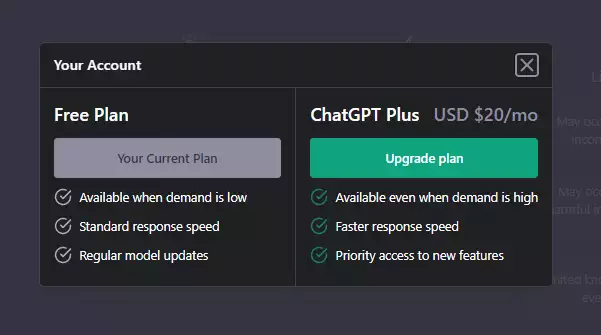
Step 4: On the following page, click the “Subscribe” button after entering your billing information and payment information on the right side of the screen.
Step 5: You can use the new GPT-4 model and other older AI models with ease once you pay the fee and sign up for ChatGPT+.
Step 6: Choose “GPT-4” from the drop-down menu on your screen to begin, and then type your questions into the text box on the right side of the screen.
Step 7: The GPT-4-powered ChatGPT chatbot will then respond to your interactions
With these steps, you can use ChatGPT 4. Also, visit the new Bing to see how the GPT-4 works if you don’t want to subscribe to ChatGPT Plus. The GPT-4, the same model powering the ChatGPT-4 chatbot, is used to power the new Bing search engine, according to Microsoft.
Features Of ChatGPT 4
- GPT-4 now supports image inputs, which is a significant change. Users can enter any language or vision task by entering text and images throughout the text. The ability to input images has not yet been made publicly available. As a result, the AI chatbot may write captions, provide descriptions, and evaluate photographs as part of your prompt.
- According to OpenAI, use ChatGPT 4 to generate safer and more helpful responses than its predecessor.
- The new GPT-4 can process more than 25,000 words of text. This enables users to search and analyze a vast data set while also producing long-form content.
- According to OpenAI, GPT-4 is 40% more likely to produce factual responses than GPT-3.5 and 82% less likely to react to requests for content that is not permitted. GPT-4 is far more intelligent and, as a result, more difficult to deceive.
- Unlike ChatGPT, GPT-4 is made to grasp additional languages and is more precise.
- More information can be handled and processed by GPT-4 than by its previous versions. The GPT-4 version of ChatGPT can handle 32,768 tokens, or more than 64,000 words, compared to GPT-3.5’s 4,096 tokens, or around 8,000 words.
Wrapping Up
We have come to the end of the post and we hope this article has given you a clear explanation of how to use ChatGPT 4. For more such informative and interesting articles, check out our website at Deasilex.
Frequently Asked Questions
Q1. Is GPT-4 Available In ChatGPT?
Ans. Deep learning is a method that large language models employ to create writing that appears to have been created by a human. People can communicate with ChatGPT, an AI chatbot that employs the language models from GPT-3 and GPT-4.
Q2. Is GPT-4 Better Than ChatGPT?
Ans. The most potent and impressive AI model created by OpenAI, the firm behind ChatGPT and the Dall-E AI artist, is GPT-4, their most recent release.
Q3. How Much RAM Do I Need For GPT-3?
Ans. Operating a current Linux OS (tested with Ubuntu 20.04). a GPU with at least 8 GB of GPU RAM and an NVIDIA Ampere architecture or newer. 16 GB minimum of system RAM. NVIDIA Container Runtime with Docker 19.03 or more recent.
Q4. How Much Does GPT Model Cost?
Ans. In the examined situation, utilizing GPT-3 (Davinci model) would cost about $14,4K per month. However, it’s crucial to remember that the simulation is merely a simplified one, and the outcomes are not entirely accurate.
Q5. Who Is The Owner Of ChatGPT?
Ans. The AI research and application company OpenAI is the owner and developer of Chat GPT. Several well-known individuals, including Elon Musk, Sam Altman, Peter Thiel, OpenAI’s principal scientist Ilya Sutskever, Jessica Livingston, and LinkedIn co founder Reid Hoffman, created the company, which has its headquarters in San Francisco.