ChatGPT has taken AI to the next level by integrating its technology into smartwatches. Are you excited to know about ChatGPT’s integration on smartwatches? Well, you have landed at the right place. In this article, let us see how to use ChatGPT on smartwatches.
ChatGPT was created by the San Francisco-based OpenAI artificial intelligence startup. It was developed as a big language model chatbot, based on GPT-3.5. Reinforcement Learning with Human Feedback (RLHF), an extra training layer, teaches ChatGPT how to follow commands and give responses that are relatable to people.
To use ChatGPT on smartwatches, Go to App Store > Pay $3.99 > Install WatchGPT > Tap the crown > Apple Watch’s app list will appear > Find WatchGPT > Enter your query in the “Ask me Anything” box > Click Done > Responses are generated.
Continue reading further to understand in detail how to use ChatGPT on smartwatches and what is the process associated with it.
How To Use ChatGPT On Smartwatches?
To use ChatGPT on smartwatches, go to the App Store and pay $3.99 to install WatchGPT, tap the crown and Apple Watch’s app list will appear. Now, find WatchGPT and enter your query in the “Ask me Anything” box. Finally, click done and responses will appear.
The ChatGPT integration of smartwatches, a popular technology among fitness fanatics, has made them even smarter. Recently, Amazfit, a quality smartwatch manufacturer unveiled the GTR4 smartwatch, which incorporates ChatGPT from OpenAI as a built-in chatbot. The OpenAI chatbot is included in the new Zepp OS version to provide you with replies on the wrist by creating a dedicated dial that provides conversation functionality for users to use ChatGPT on smartwatches. it is accessible for the Amazfit GTR/GTS 3/4, GTS Mini, and GTR Mini.

Amazfit, which is owned by Zepp Health, has developed the first ChatGPT-enabled watch face in history. It’s a new degree of engagement between humans and AI. The AI tool was used to code the ChatGPT watch face. It implies that the ChatGPT AI will be accessible on the smartwatch as an assistant where users can receive health and fitness information and also the information on date, time, weather, and traffic in various cities and basically any information that the user asks for. It is important to note that no other company currently provides this feature. It is expected that other manufacturers may soon offer ChatGPT on wearable technology so that you can use ChatGPT on smartwatches.
How To Use ChatGPT On Apple Watch?
Apple Watch users can now access ChatGPT, the renowned OpenAI AI-powered chatbot, through the dedicated WatchGPT app. The chatbot will be accessible directly from the watch screen for users. You may quickly activate the app, ask a question, or type your message using WatchGPT by simply tapping the watch’s face. From WatchGPT, you will receive a response that you may immediately text, email, or post on social media to other people. Nevertheless, it needs smartphones running iOS 13.0 or later, and the download size is 2.6MB. The WatchGPT app is available for download through the Apple App Store the App Store lists the software’s price as $3.99 and with which you can accomplish the following:
- Get responses to your inquiries quickly or create lengthy messages without typing
- Send them the results of your conversation via text, email, or social media
- WatchOS app is accessible in English, Dutch, Spanish, and French and does not gather any data.
How To Install WatchGPT And Generating Response?
Step 1: Purchase the app WatchGPT from the App Store; it costs $3.99. It will be downloaded and installed on the watch itself after that.

Step 2: By tapping the crown, the Apple Watch’s app list will appear. Find WatchGPT in the list of apps by scrolling down and tapping it.
Step 3: After you do that, the WatchGPT mascot will appear. Enter your query in the “Ask me Anything” box by tapping it.
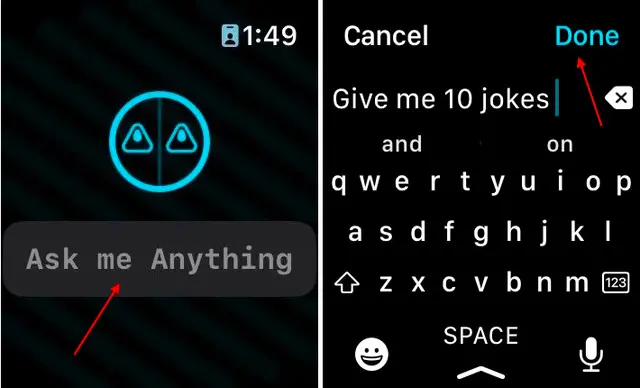
Step 4: When you click “Done,” the software will begin producing responses.
How To Share WatchGPT Response?
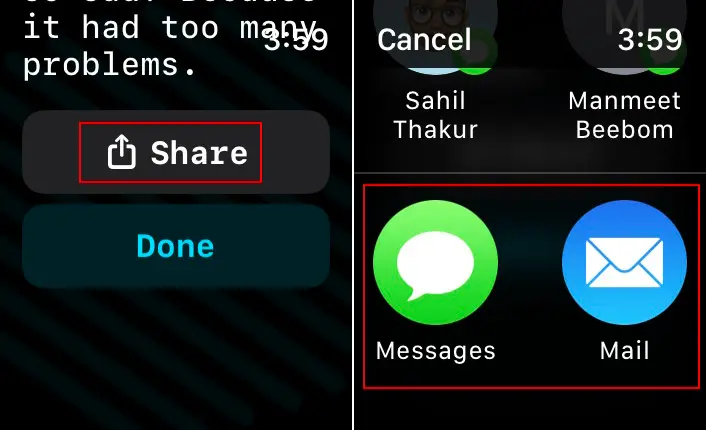
Step 1: Scroll down and click the “Share” button to share the answer.
Step 2: After that, decide whether you want to use iMessage, email, or social media and you can share the response.
How To Add WatchGPT To Homescreen?
Press the watch face > Select “Edit” > Swipe left to access the complexities tab > List of potential issues will appear > Scroll down and tap WatchGPT > press the crown > ChatGPT is on the Apple Watch home screen
Step 1: Press the watch’s face to enter editing mode after opening the watch’s home screen. Now, select “Edit” to get started.
Step 2: To access the complexities tab, swipe left. Tap on the complication you wish to replace when you see it.
Step 3: Now, a list of potential issues will appear. When you reach WatchGPT, scroll down and tap it.
Step 4: Once finished, press the crown or tap any place to return to the watch face.
With these steps, ChatGPT is now shown on your Apple Watch home screen hence you can use ChatGPT on smartwatches.
Wrapping Up
We have come to the end of the post and we hope this article has given you a clear explanation of how to use ChatGPT on smartwatches. For more such informative and interesting articles, check out our website at Deasilex.
Frequently Asked Questions
Q1. Why ChatGPT Is Free?
Ans. Because ChatGPT is still in the research and feedback-collection phase, usage is now available to the public without charge. There is also a paid membership version called ChatGPT Plus as of February 1.
Q2. How Do I Use GPS On My Smart Watch?
Ans. Directly enable GPS (Location) on your smartwatch.
Step 1: Launch Settings.
Step 2: Locate the Location on the scroll, then tap it.
Step 3: To activate it, touch.
Q3. What Is Google’s Version Of ChatGPT?
Ans. In 2021, Google released LaMDA, a tool that resembles ChatGPT and is meant to mimic human speech. One Google engineer believed the algorithm had achieved sentience because it was so intelligent. However, LaMDA was still a prototype at the time, and Google had not yet made it widely available.
Q4. Is ChatGPT Better Than Google Assistant?
Ans. Google and ChatGPT are both precise. Yet, because ChatGPT’s AI is considerably more adept at picking up on subtleties than Google is, its data may be more accurate than Google’s. ChatGPT is able to answer questions that Google might not be able to adequately address because of this capability.

