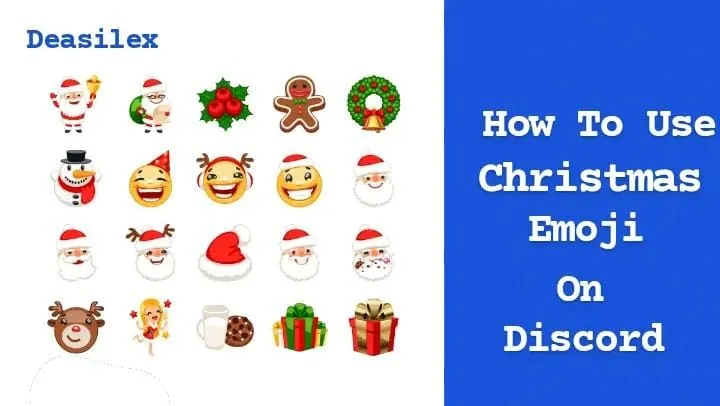When you don’t have enough words to express your feelings, you seek emojis! Especially when it’s the time of occasion either it be Halloween or Christmas! This time Deasilex brought you the perfect solution for sharing warm wishes of Christmas with the best Christmas emoji Discord to your Discord gamer friends.
Emojis come in handy whenever you have a lot to say but can’t even express half of it with words. In such situations just go for emojis and see the magic of it, lots of love shared in just a click! On the occasion of Christmas, we thought, why not share some love with the Discord audience, too, just by sharing with them the popular, unique, and trending set of emojis? Find the best Christmas emoji Discord in this article,
How to use the best Christmas emoji Discord: Launch the Server first and hit the Drop-Down Arrow. Next, select Server Settings and click the Emojis button. Now, hit on the Upload Emoji button, choose an Image and add it to your Server to send later on. This is how to share a Christmas emoji on Discord on Desktop. To know how to do the same using a mobile application, read more!!
One can learn more about the best Christmas emoji Discord and how to use the best Christmas emoji Discord in this article. So, if you also want to make one’s day by wishing them this Christmas with the trending and funny Christmas emoji Discord then stay tuned and explore more!
How To Use Christmas Emoji Discord?
If you are a Discord user, then you must know how useful is the exchange of emojis with your fellow gamers on Discord to understand each other’s current emotions and feelings, as words can’t help you in doing so! So we’d recommend you spread love and warm wishes this Christmas by adding the best Christmas emoji Discord, either pre-loaded or a customized one!
Here is what you need to do for how to use the best Christmas emoji Discord on desktop or browser apps for PC and Mac or mobile applications for both iPhone and Android devices.
How To Use the Best Christmas Emoji Discord On A Desktop?
Launch The Server > Dropdown Arrow > Down Arrow > Select Server Settings > Left Sidebar > Emojis > Upload Emoji > Select Image > Add To Server
In order to wish and send the best trending Christmas emojis to someone on the Discord app using a desktop or a Mac, then hit the guide below!
Step 01: Launch the server in which you want to upload the best Christmas emoji Discord and hit the dropdown arrow from there. You will find this arrow next to that server’s name at the top-left corner of the screen.
Step 02: Next, select Server Settings from the dropdown menu.
Step 03: After that, click the Emojis button that you will find in the left sidebar and then hit the Upload Emoji button.
Step 04: Now, choose an Image and add it to your Server to send later on.
And done!!! You have successfully sent an emoji to a server on Discord through the desktop! To learn how to do the same using the mobile app, hop to the next section.
How To Use Best Christmas Emoji Discord On Mobile?
To use the best Christmas emoji on Discord, Launch the Discord mobile app > select the server > click on the Menu button > Settings button > Emojis > Upload Emoji > Select emoji > click on OK.
Follow this set of instructions if you want to send the best Christmas emoji Discord to your friends using a mobile phone, either be it an iPhone or an Android device.
Step 01: Launch the Discord mobile app on your iOS or Android device and select the Server where you want to send the Christmas emoji.
Step 02: Next, hit the Menu (three dots) button at the top-right corner of the screen near the Server’s name.
Step 03: Click on the Settings button followed by a click on the Emoji button.
Step 04: Click on the Upload Emoji button in order to upload a custom emoji on the server.
Step 05: Select the Emoji that you want to select and click on the Choose option.
And done! Just hit the Send/Upload button after that and you are good to go to celebrate Christmas and spread love and affection with your Discord family.
Best Christmas Emoji Discord 2024
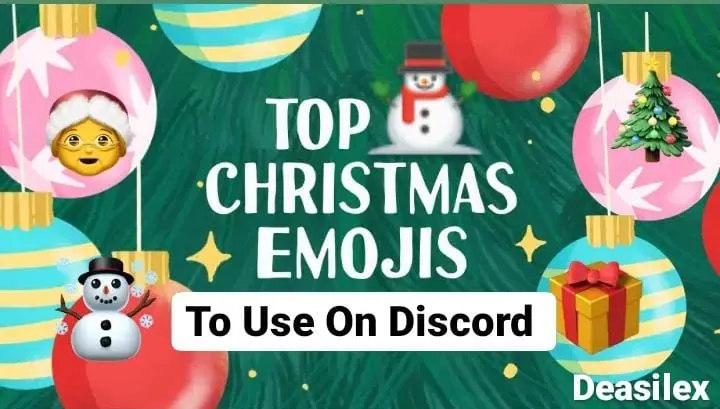
Don’t get too confused in the rush to be the first person to wish your Discord crush on Christmas! Here is the source of the evergreen and best Christmas emoji Discord, which you can access in 2024 and later to impress and show affection to your Discord family.
There are a number of websites available in the market that offer you the best Christmas emoji for Discord, but here we are offering you only one because getting confused with too many options isn’t pleasing. However, this site alone offers you the best set of Christmas emoji Discord as compared to all the others.
You can launch any web browser on any of your devices, either an Android, iPhone, desktop, or Mac, this website supports every device. Search for https://emoji.gg in the search bar and wait a couple of seconds for the site to load. Once it appears, enter keywords like Christmas, Santa Claus, Snowman, Cookie, Gifts, etc, and hit the Enter button. Once the results appear, you can click on any of the provided emojis and make it appear in full view.
Once the emoji appears in a broader frame, scroll down and find the Download Emoji or Add Using The Bit option below the emoji according to your preference and use it in the Discord app as guided above!!
LINK: Christmas Emoji Packs
That was all from our end! If you have anything to add on like suggestions or any doubts, then kindly drop it down in the comment box!
Wrapping Up
Words alone are not enough to show what you feel at the moment. In such times, sending an emoji works the best, especially when it’s a special occasion and you want to send them a trending emoji with a warm wish! You can get all the necessary information to do that from this post. Basically, this article explains how to use the best Christmas emoji Discord on desktop or browser apps for PC and Mac or mobile applications for both iPhone and Android devices in detail and also offers sources for the best Christmas emoji Discord.
Frequently Asked Questions
Q. How Do I Add Winter Emojis To Discord?
Head to your server’s settings and click on the Emoji section. Now you will find the option to Upload Emojis on the server!
Q. How Do You Type Christmas Emojis?
By accessing the Emoji Panel. Here’s how:
Windows+Dot > Celebrations And Objects > Select An Emoji > Upload.
Q. How Do You Import Emojis On Discord?
Adding a custom emoji on Discord is pretty easy only when you have the Manage Emoji Permission or are the owner of the server.
Launch The Server > Dropdown Arrow > Down Arrow > Select Server Settings > Left Sidebar > Emojis > Upload Emoji > Select Image > Add To Server.