Everyone loves to be welcomed in the best manner, with goodwill and gentleness. One expects the same when one joins a community. We guess you got the idea which bot we’re talking about, yes! Its Invite Tracker Bot. Let’s have a detailed analysis of how to use Invite Tracker Bot Discord.
This community is fond of discovering new servers regularly, interacting with other members, and passing the time with entertainment. Getting a warm welcome would be the best thing for a member to get started with a server. Such pleasant gestures create a good impression for a member to begin with a server.
To learn how to use Invite Tracker Bot Discord, you need to add it first, and for that, open Invite Tracker Bot >> Add To Server >> Sign In >> Select Server >> Allow Authorization >> Add Bot >> Apply Command >> Customization Process. Yes, that’s how you add the Invite Tracker Bot to your Discord server, but that’s not it. The user manual is still waiting for you below.
Let’s start the journey with a fresh mind to learn the mechanism of the Invite Tracker Bot along with a patient read! Get ready to explore the Invite Tracker universe with all the details below. Nothing is here to wait for, move to the next section.
Invite Tracker Bot Features

Eager to know how to know how to use Invite Tracker Bot Discord? You’ll have to wait for that, because we’ll start with the basics first. Initiating with the Invite Tracker Bot offerings for its users. It offers an amazing set of interesting and endless features that involve giveaways, invites, message tracking, and many more. The bot is mainly used for many servers to welcome newbies in the community and to the server. Here the users can customize the messages according to their choice. For this, the Invite Tracker Bot requires authorization to access the invites on the server.
The bot has excellent offerings like allotting roles to server members depending upon their previous performance on the server. Creating amazing giveaways in a short period is another amazing activity on this bot. Giveaways can also be customized entirely depending on the creator’s creativity. With these features, this bot also offers its users the ability to manage leaderboards for keeping records of the performance of the server members. A user can also balance pretty graphs to manage the server’s statistics. Perk is that it has an easy-to-use interface, and the dashboard is clean and simple. Anyone can understand the mechanism of this bot at once.
The Invite Tracker Bot offers you the following:
- Tracks to your server.
- Advanced verification system.
- Keeps record of the number of messages delivered by every single member.
- Simple configuration of the join messages.
- Easy configuration of the leave messages.
- Easy configuration of the join messages in private messages.
- Offer awards with a role after reaching a specific level.
- Create giveaways.
- Leaderboard.
- Graphs.
The Invite Tracker Bot also has a simple configuration process for joining and leaving members on the server. Hence, the bot is the best bot for managing your servers. One can give it a try, all for free, and enjoy its perks.
How To Add Invite Tracker Bot On Discord?
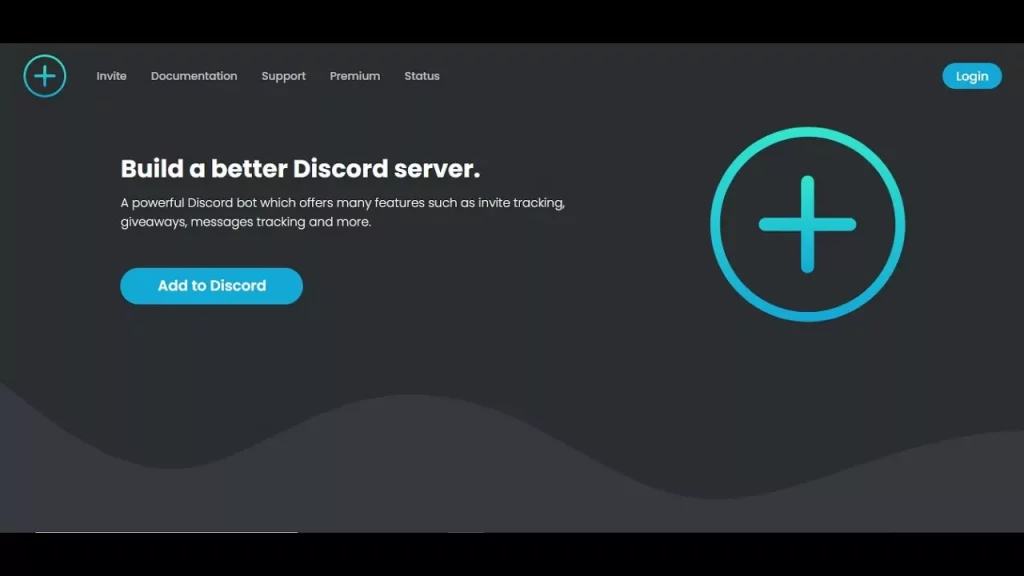
We’re done with Invite Tracker Bot’s feature. Let’s sink into the adding procedure of Invite Tracker Bot on Discord so that users may get to know their amazing services with the help of this server. This procedure is a must-know for learning how to use Invite Tracker Bot Discord.
- Enter the Invite Tracker Bot Website on your browser.
- Tap on the Add To Server button.
- After that, log in to your Discord server.
- Select the Server next to find your bot in that particular server.
- Allow the Authorization so that the bot may control the server.
- Tick mark the Add Bot to a server and tap on the Authorization option.
- Finally, Apply the Command and proceed with the Customisation Process.
After completing the above-given process, you need to follow the given protocol to learn how to use Invite Tracker Bot Discord.
Invite Tracker Membership

After learning how to use Invite Tracker Bot Discord, let’s move to premium packages of Invite Tracker Bot.
It’s a strong Discord bot that provides several features like giveaways, invite tracking, messages tracking, and many more. It’s the most popular bot with such features as having an intuitive web dashboard.
Invite Tracker Premium
$3.50 per month
This premium package is used over one server and will be exhausted by the end of the month if you wish to end your subscription.
The below-mentioned benefits will be yours:
- Lodge for joining and leaving messages.
- Allow extra invite commands:
- Observe who is invited by whom.
- A list displaying who is invited by a particular user or invite code.
- Access to build the Fake Delay Function.
- Allowance to add and remove false invites.
- Allowance to observe the leaderboard for a particular role only.
- Allowance to pin leaderboards in a channel.
- Allowance to use the massban command.
- Form the vanity message type for join and leave a message.
- Function to DM the winners of a giveaway.
- Allowance to allot roles to the winners of a giveaway.
Invite Tracker Premium x3
$10 per month
This package has every benefit from the above package, and this package allows you to access the Invite Tracker Premium Subscription on three servers.
Invite Tracker Premium x5
$15 per month
This package has every benefit of the above package, allowing you to access the Invite Tracker Premium Subscription on five servers.
Invite Tracker Bot Commands
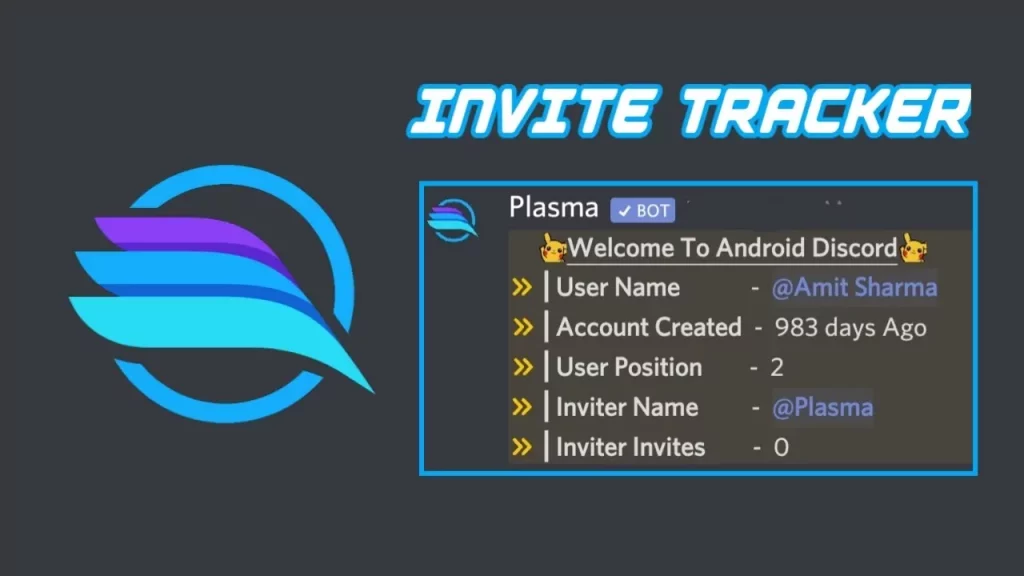
Besides the Invite Tracker Bot Commands, you can also access the dashboard to work with this bot. Along with that, the Invite Tracker Bot has its specific slash commands.
The Invite Tracker Bot Commands list is given:
Invite Administration
-deleteinvite <code> = Deletes the mentioned invite code.
-syncinvites [@user] = Synchronizes server’s invite with everyone or a particular user.
Server Settings
-cleanup [amount] = Removes the specified amount of Invite Tracker’s messages or 100 by default.
-permscheck = Let’s you know if the bot is missing any necessary permissions.
Invitation
-about = Shows information and statistics about the bot
–add = Shows a link to invite Invite Tracker
-botinfo = Shows info about Invite Tracker
-documentation = Shows the link used to use this website
-dashboard = Shows the link used to use the Invite Tracker’s dashboard
-userinfo [@user] = Shows the information about yourself or a particular user.
-ping = Shows the bot’s latency
-variables = Shows the link used to see all the variables.
-support = Shows the Discord invite link for joining our support server.
-vote = Shows the link to vote for the bot
Wrapping Up
Invite Tracker is a strong Discord bot that provides several features like text and invite tracking, giveaways, and much more. This bot can welcome newbies to the server with customization options. Invite Tracker also provides a high-tech web dashboard, making the bot configuration more simple and intuitive.
Let’s wind up the post for learning how to use Invite Tracker Bot Discord with an open comment box for your remaining queries and doubts related to the Invite Tracker bot.
FAQs
Q1. How To Access The Invite Tracker Bot?
Ans. Use -help <command> for more info related to a command.
Q2. What Is The Role Of Invite Tracker Bot?
Ans. Invite tracking, text tracking. You can also build a bot on the dashboard.

