Are you someone who uses note-taking apps? Then, you will definitely start loving Notion AI. Well, this article teaches you, what Notion AI is and how to use Notion AI.
Notion AI is a writing tool that can aid you with writing, brainstorming, editing, summarising, and other tasks. Think of Notion AI as a partner where your ability to think more clearly and efficiently is improved.
You can use Notion AI as a blog post generator, social media post generator, summarizer, and translator, to create tables, continue writing, and correct spelling and grammar.
Continue reading further to understand in detail, how to use Notion AI and what are its features and how to sign up for it.
How To Use Notion AI?
Use a Notion AI to generate blog posts, and social media posts, summarize, translate, make tables, continue writing, and check spelling and punctuation.
Ivan Zhao, Chris Prucha, Jessica Lam, Simon Last, and Toby Schachman formed the San Francisco-based startup Notion Labs Inc. in 2013. The note-taking software tool Notion is launching a new feature called Notion AI that will assist users in writing out their daily material, such as blog posts, meeting notes, or job descriptions, to name a few. Naturally, artificial intelligence (AI) will be used to assist in achieving this.
Notion AI is not available for public use as the feature is in the testing phase known as the alpha version also known as the preview version which gives users an explanation about what the product will do and what features to expect from Notion AI once it is fully released. For now, you can sign up for the “Waitlist” on Notion. On a first-come, first-served basis, you can put your name on the waitlist right away and reserve your spot. Once NotionAI comes into use, you can start using it based on the waiting list.
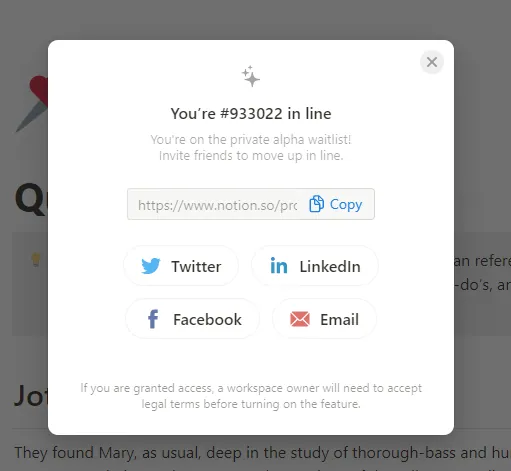
You can use Notion AI for different exciting purposes. With Notion AI, all you have to do is tell the application what you need a blog post, an email template for recruiting, or a list of outstanding business books to read, and the program creates the content within seconds. It will be able to help users with their to-do lists, blog entries, and other writing tasks as well.
There are various inbuilt commands in NotionAI. The commands all function with a prompt. You can type your request in the prompt panel that appears when you select one of them. Some of the available commands are:
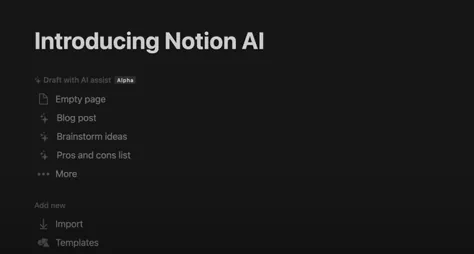
- Help me write
- Continue writing
- Summarize
- Poems
- Brainstorm ideas
- Blog post
- Social media post
- Outline
- Creative story
- Essay
- Meeting agenda
- Press release
- Sales email
- Recruiting email
Use Notion AI As Blog Post Generator
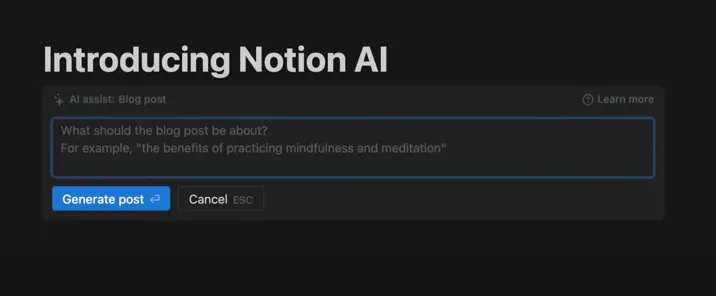
With this tool from Notion AI, users can automate the blog creation process, enabling them to build an entire blog in one go and it creates a draft for the topic that you gave.
Use Notion AI As Social Media Post Generator
You can give a topic to Notion AI and it will generate a social media post for you. All you need to do is to only post it on your profile.
Use Notion AI To Brainstorm Ideas
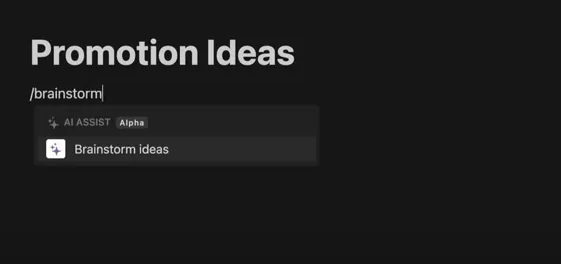
Whether you are writing a blog post, an Instagram caption, a job description, a poem, or an email, AI provides the ideal words to get your thoughts flowing. You can also use Notion AI to create a meeting agenda outline based on the given topic. It can also assist you in creating a daily checklist by prioritizing your duties and giving you guidelines.
Use Notion AI To Summarize
With the help of Notion AI, you can quickly and effectively summarise your writing, ideal for summarising content, product specs, or meeting notes by checking proper spelling and grammar.
Use Notion AI To Translate
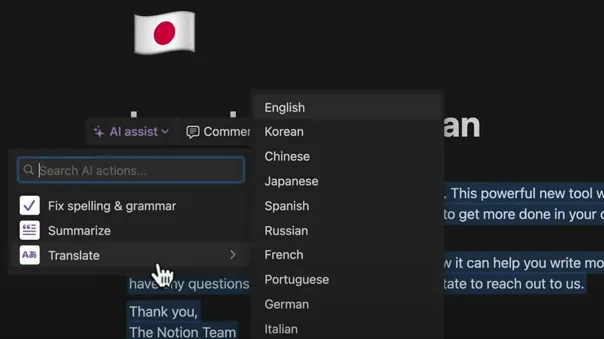
Use Notion AI to easily translate written content into various languages. Translations into languages are being introduced by Notion AI. English, Korean, Japanese, French, Spanish, German, Italian, Chinese, and Portuguese translations are presently supported. Language-specific writing is not supported by Notion AI, though. Users can now create documents in one language and have Notion AI convert them into a different language afterward.
Use Notion AI To Create Tables
Actual simple tables can be created using Notion AI and used to compare and contrast various objects by creating tables.
Use Notion AI To Continue Writing
Hit the / command and select Continue Writing if there is already text on the page. Your manually entered text will be taken into account by the AI engine, which will then attempt to elaborate by supplying extra information.
Use Notion AI To Correct Spelling And Grammer
Correcting spelling and grammar errors may be one of Notion AI’s most instantly useful use cases. Any text on a Notion page can be fixed by selecting it, going to the AI Assist menu, and then selecting Fix Spelling & Grammar.
Hence, you can use Notion AI by implementing all of the above-mentioned methods. All you need to do is, sign up for the waitlist in NotionAI and wait for it to get launched for public use.
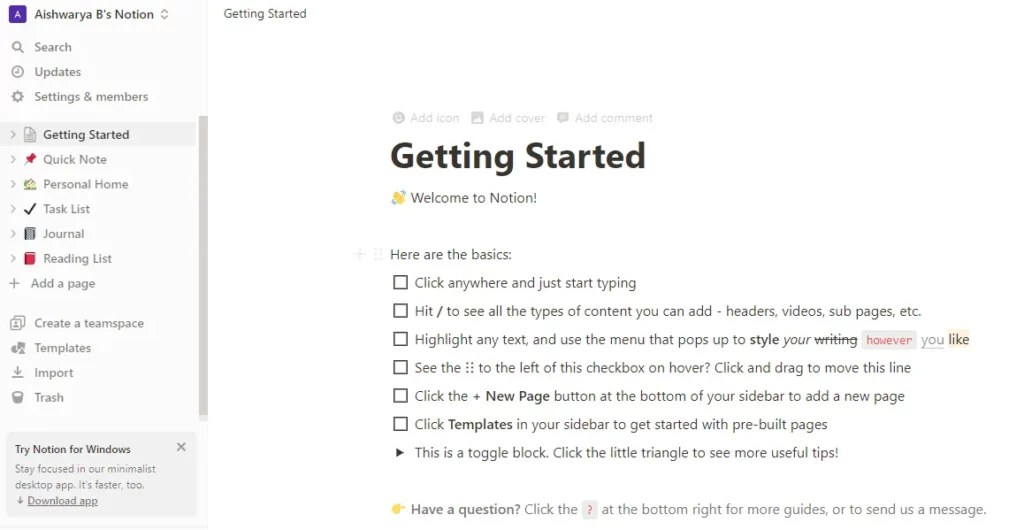
Wrapping Up
Users will be able to receive assistance with their job using this new Notion AI function without needing to hire a separate helper. We hope this article has explained to you how to use Notion AI. For more exciting and informative articles, check out our website at Deasilex.
Frequently Asked Questions
Q1. Does Notion Use AI?
Ans. Write a high-level summary of the content that already exists by using Notion’s AI to extract the important points from what you have written. Handy for quickly summarising conference notes, product specifications, or research projects!
Q2. Is Notion Really Private?
Ans. Both in transit and at rest, your data is encrypted. We utilize AWS (US-West) to run entirely in the cloud, and our virtual private network can only be accessed through our proxy servers that are visible to the general public.
Q3. Why Is Everyone Using Notion?
Ans. One of the most well-liked and adaptable tools is notion. It’s a one-stop shop for productivity, and it’s unquestionably among the best tools I’ve ever used. The Notion is extremely adaptable. It can be a database, task management program, calendar for exercises, writing repository, and so much more.
Q4. Can Notion Employees See My Data?
Ans. Only after you have requested assistance via email or in-app support chat will Notion staff members ever access your data to troubleshoot issues or retrieve material on your behalf.
Q5. Is Notion Free Forever?
Ans. As always, anyone can use Notion for nothing ever. For businesses who are just getting started with Notion and wish to organize team knowledge and projects in one location, the Plus Plan (formerly known as the Team Plan) is ideal.

