Are you really into someone? But I also don’t want to show them and wanna keep an eye on them at the same time. Well, such a difficult situation you are in. But we can help you out! Want to know how? Well, we can tell you how to view snapchat stories without being friends on Snapchat. Amazing right? Yea, we know.
Snapchat is one of the most popular social media platforms where one shares their minute to minute updates through snaps and stories. So by viewing their stories anonymously, you will get updates of their daily life activities and they also won’t get to know about it! There are a few methods that one can practice to view Snapchat story anonymously. To know how to view Snapchat stories without being friends you need to do a little reading.
The short guide to know how to view Snapchat stories without being friends is, open Snapchat >> Stories Page >> Discover page >> Scroll and view Snapchat stories anonymously. There are some other methods also to view Snapchat stories anonymously, if you wish to try them out then you very well know what to do!
Let’s explore how to view Snapchat stories without being friends on snapchat with this blog post and us!
How to View Snapchat Stories Without Being Friends?

Still not over your EX? Or are curious about what would be going into their lives? Craving for a sneak peek into their life? We have a one for all solution for you! There are some easy peasy tricks that you can use to learn how to view Snapchat stories without being friends. The original way to see someone’s Snapchat stories is to add them, but you don’t want to do that right? So we will explain to you how to view Snapchat stories without being friends.
If the person whose Snapchat stories are making you impatient is having a public profile, the Discover Page would be a direct source of watching their stories or find them, or else you can head to the Snap Map and look for their snaps uploaded there.
Let’s find out how to view Snapchat stories without being friends with these simple and easy methods.
Method 01. View Snapchat Stories Through The Discover Page
Snapchat helps you a lot when you wish to view stories of those users whom you do not follow on Snapchat, it eases the process with the aid of the Snapchat Discover feature.
Step 01: Launch Snapchat on your device, iOS or Android.

Step 02: Swipe left from the Home Screen of Snapchat to view the Stories Page.
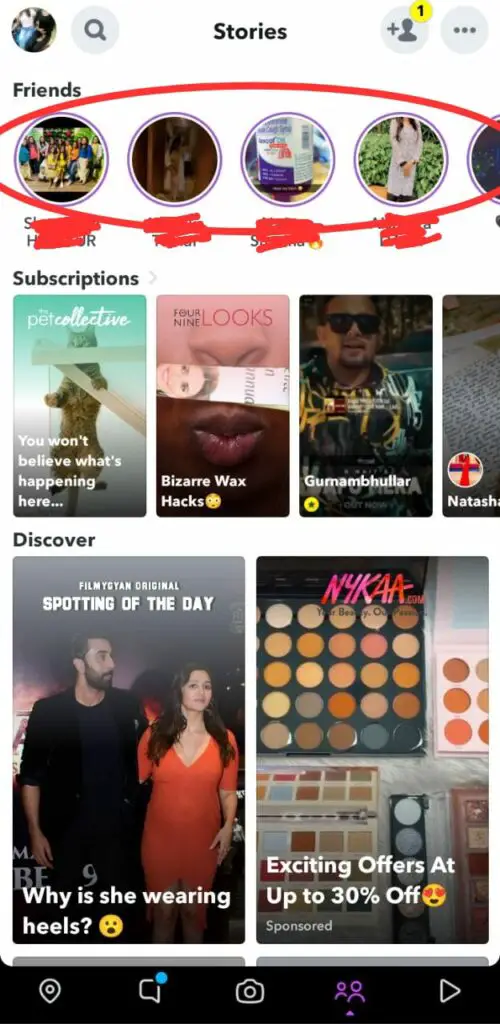
This tab allows you to view user’s stories that have been posted by your Snapchat friends, stories of users whom you have subscribed to and latest stories from creators, publishers and many more.
These can also be launched by clicking on the silhouettes towards the base.
Step 03: Scroll through the DISCOVER page and search for the Snapchat account that you wish to view.
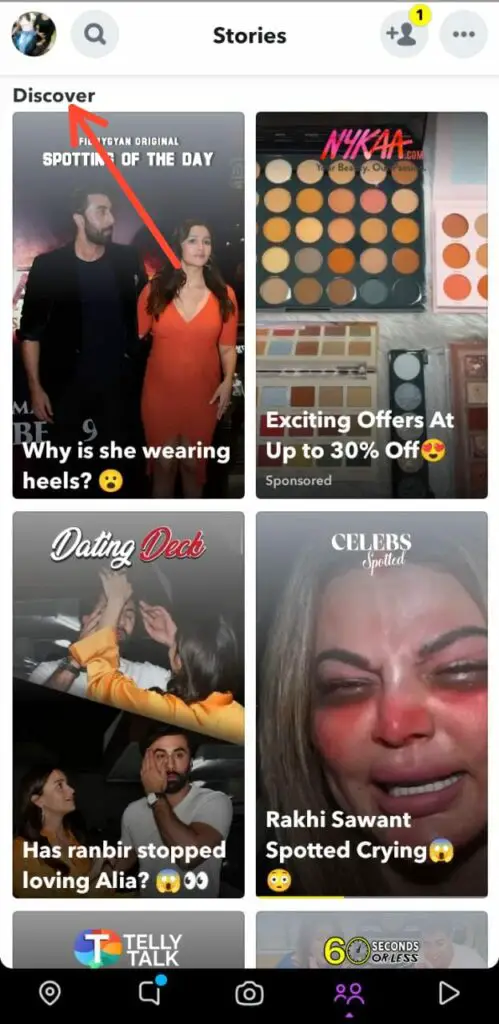
Most probably, you can find that specific user’s story on this page. Although, keep in mind that a user will only be visible on this page if their Snapchat account is public with their stories view mode on Public too!
Method 02. Search For A Geotagged Snapchat On Snap Map
It is pretty simple to get all the public stories but in case that method didn’t work out for you, then this one will surely help you to learn how to view Snapchat stories without being friends on the app.
Let’s how to implement this one:
Step 01: Open Snapchat on your device, whether iOS or Android.

Step 02: Head to Snap Map and click on the location marker from the left corner at the bottom.
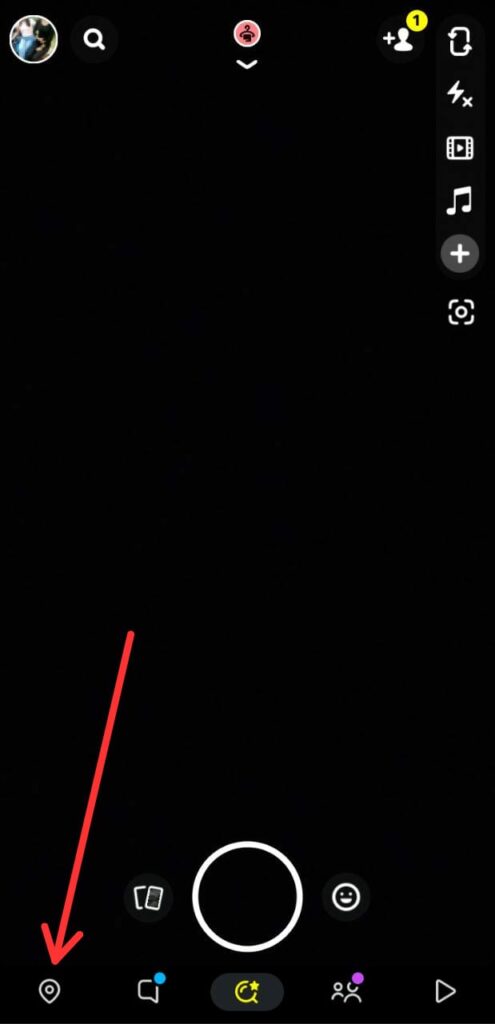
Step 03: Zoom in a location of your choice, or the location of that particular user whose story you want to view.

Step 04: Click on the multicolor hotspots near to that location.

Hotspots of color from blue to red depict the location where users have uploaded their Snaps. Look through these locations carefully to find that particular user’s story if he/she’s having a public account.
NOTE: Basically, the snaps which are posted to snap maps are not the ones that have been uploaded by the user on their profile! Yes, a user can upload different stories at both the places but Geotagged Snaps will often be posted to user’s stories as well.
Wrapping Up
Can’t figure out how to view Snapchat stories without being friends? In this article we have pointed out the methods through which you can learn how to view Snapchat stories without them knowing 2022! However, this social media platform is a highly secured one and follows end-to-end encryption and has more security features as compared to other platforms, leaving the users helpless in a few of the exceptional cases.
Don’t worry, we are here to help you out! We will feed your eyes with such activities with our guide and posts! Just keep updating us on your doubts in our comment section and we will keep updating such guides in service of yours!
Frequently Asked Questions
Q. Can I View Someone’s Snapchat Story Without Being Friends?
Snapchat allows you to other user’s stories even if you are not following each other on the platform or are having them as your Snapchat friends. The stories are supposed to be on Public view mode for you to view them.
Q. Can Someone See How Many Times You Viewed Their Snapchat Story?
Snapchat does not alarm you with a notification when the viewer of your story views your story repeatedly. Also there’s no other way you can find out the number of plays a user has on your story. You will only be able to view the number of users who viewed it.
Q. What Does 👀 Mean On Snapchat?
Om Snapchat story, eyes emoji means the number of people who rewatched your snaps that you put on My Story section or shared story section. Typically, it shows re-watch indicator and it will appear when more than one user rewatched the snap.

