Well, TikTok is just not like any other social media platform that provides video sharing, this platform has in recent years become extremely popular. If you are one of those who love to watch TikTok but don’t like how it automatically moves forward, then this post on how to watch TikToks in reverse on Snapchat will help you out.
Today reversing a TikTok video is probably among the most popular trends that are going on this social media platform. You could do this without editing the video knowledge. But you just need the right app and that work Snapchat will do. You can just the Snapchat app to be installed on your device and you are good to go.
Now, let’s get to know how to watch TikToks in reverse on Snapchat. Here we have mentioned a few steps that will help you to easily do this. Download the TikTok video you want to reverse straight from TikTok, use screen recording, and upload and edit the download TikTok video on Snapchat.
We have discussed all these steps in the below section in full detail. Now, if you want to know more about it then you can scroll down and read about it.
How To Watch TikToks In Reverse On Snapchat?
Well, if you want to know how to watch TikToks in reverse on Snapchat, then this post is going to help you out. Here are a few steps which you need to follow. So, let’s not waste any more time and get started quickly.
Download The TikTok Video You Want To Reverse
Well, the first thing that you have to do is download the video that you want to reverse. Then there are the ways by which you can download the video from TikTok.
Step 1: Download Directly From TikTok
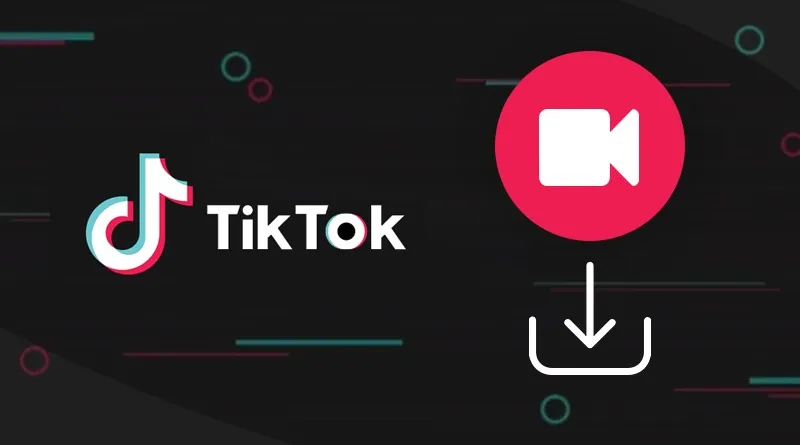
This option will only work if the TikTok video sharer has enabled the video downloads. To see if the TikTok user has enabled the video download then you can do that by going to the share icon which you can find under the video that you want to download.
If the user has enabled the download, then you can easily download the video on your smartphone’s gallery. This is the first step on how to watch TikToks in reverse on Snapchat.
Step 2: Use Screen Recording

If the TikTok users have not enabled the video download then you actually have no other choice but you have no other option but to use your smartphone’s screen recording feature. If you have an android device then you need to swipe download the top of the screen and then click on the screen recorder and then start to record the screen.
But if you use an iOS device then you need to swipe up on the bottom part of the device’s screen and then click on the screen recording. Once the screen recording starts on your device then open the TikTok video which you want to reverse and then let it play till the end.
Once the video finishes click on the end screen recording on your device. you will find the saved video file in your mobile gallery. This is also one of the ways how to watch TikToks in reverse on Snapchat.
Step 3: Upload And Edit The Downloaded TikTok Video On Snapchat

The next step is to learn how to watch TikToks in reverse on Snapchat. Here you have to upload and edit the downloaded TikTok video. follow these steps:
Step 1: Open the Snapchat app on your mobile device and then sign in.
Step 2: Now, go to memories on your Snapchat account. You will be able to do this by clicking on the gallery button that is next to the capture button.
Step 3: Then you have to click on the camera roll and choose the downloaded TikTok video.
Step 4: Once you have selected this go to more option which is the three-dot icon. You will find this at the bottom right-hand side of the screen.
Step 5: Tap on the edit snap button and your video will be ready to edit.
Step 6: Keep swiping right till you find the rewind filter. It will allow you to add the video reverse filter to that specific video and hit the done button.
Step 7: Lastly, click on the save as copy option and your reversed TikTok will get saved on your phone gallery.
Wrapping Up:
Now, after reading this post you do know how to watch TikToks in reverse on Snapchat. The steps are easy to follow. Just follow them and you can easily reverse your TikTok video on Snapchat. If you have any questions, you can reach us in the comment section below.
Frequently Asked Questions
Q. How To Download Videos From TikTok?
if you want to download videos from TikTok then you can just choose the video that you want to download and then click on the share icon. Then you can save or download the video. And that’s it. This method will work if the video sharer has enabled the video downloads.
Q. Can You Reverse A TikTok Video On Snapchat?
The answer to this question is yes. You will be able to download the video from TikTok load it on Snapchat and then apply the rewind filter on the downloaded TikTok video.
Q. How Long Does It Take To Reverse A TikTok Video On Snapchat?
Well, it actually shouldn’t take more than five minutes to download the video and then apply the Snapchat rewind filter to it.

