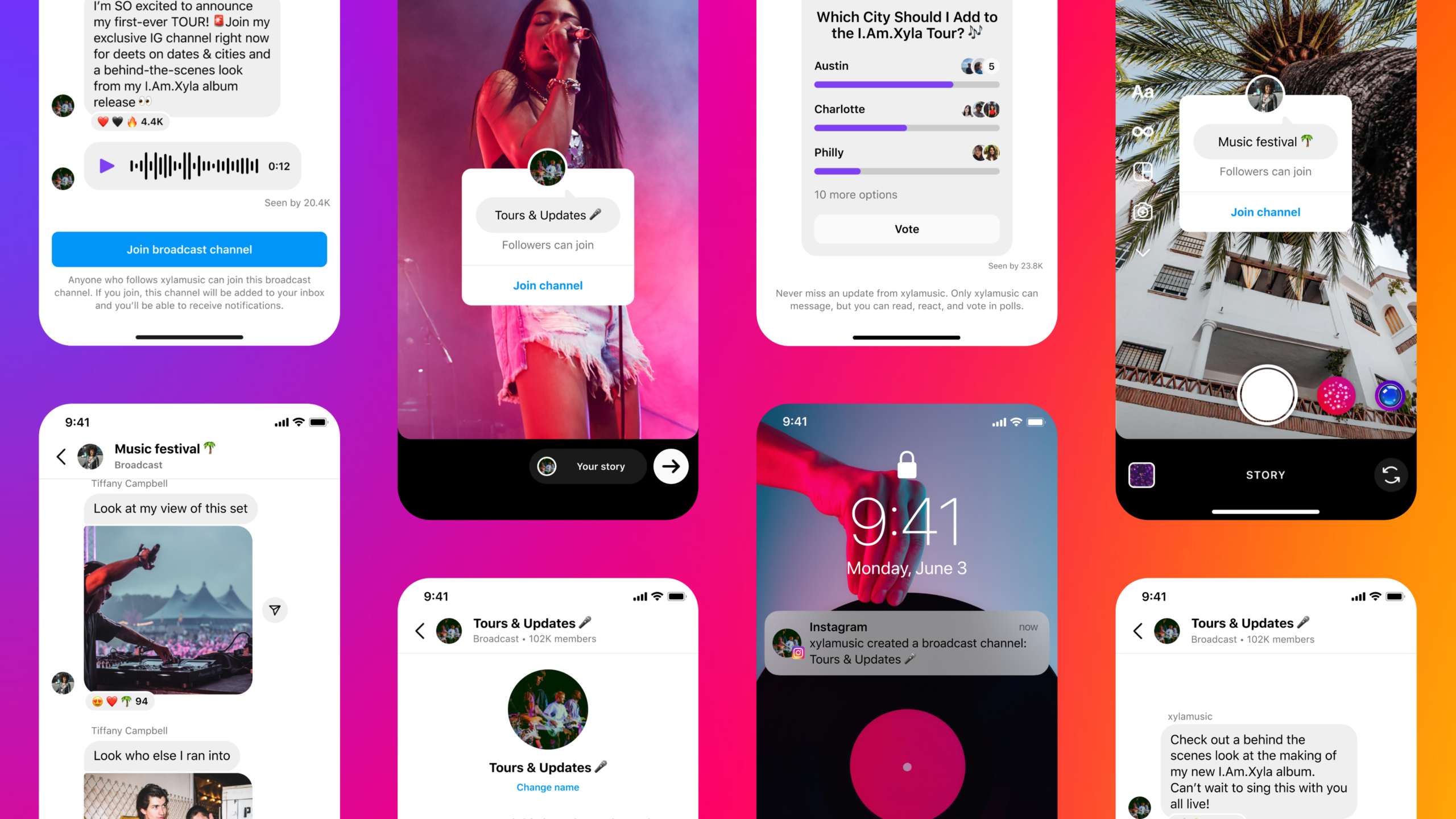If your friends are showing off the latest Instagram Broadcast Channel, and guess what? Instagram Broadcast Channel is not available in your IG account! Do not demean yourself; we think we know why you are facing this issue and how to fix it!
It’s sad, but if you find Instagram Broadcast Channel not available, maybe this feature has not rolled out to your region yet. Instagram Broadcast Channel is still in the experimental stage, and access to this feature is shared with a handful of selected people only.
To fix the Instagram Broadcast Channel not available issue, you have to make your Instagram profile public and update the Instagram app. Make sure the internet connection is good and you have cleared all the old cache. If the Instagram Broadcast Channel feature is available you will get an Instagram broadcast channel notification.
As the Instagram Broadcast Channel is not available for everyone, many people are looking for an Instagram broadcast channel waitlist. However, Instagram has not shared any form or link to join the waitlist. So, all you have to do is keep your app updated and make sure that your profile is public, or you can never avail of the feature.
Why Is Instagram Broadcast Channel Not Available?
If you find that Instagram Broadcast Channel not available for you, there could be multiple reasons, here are some of the main reasons why you are losing the opportunity to use the Instagram Broadcast Channel feature:
1. Account Privacy Setting: Your Instagram account has to be public to use the Instagram Broadcast Channel feature. Instagram published, “Since your broadcast channels are public, they are discoverable by anyone on Instagram…”. So, make sure your account settings are changed accordingly.
2. Outdated App: If the Instagram Broadcast Channel is not available for you, it’s because you are using an outdated version of the app. Always keep your app updated.
3. Regional Limitations: Although Instagram is accessible globally, there are certain features that are limited in specific regions. The Instagram Broadcast Channel is quite a new feature and has not been rolled out to all the regions. So, if you have updated Instagram and the feature is not available yet, it means the feature is not rolled out in your region.
4. Instagram Policy Compliance: If you have a history of violating rules on Instagram, then Instagram may choose to restrict you from using some of the features.
5. Instagram’s Servers issues: If the Instagram server is down then there are chances of down-time when you cannot use the Instagram Broadcast Channel feature. Check on Google or Twitter threads to find out if the Instagram server is down or not.
How To Fix Instagram Broadcast Channel Not Showing?
If the Instagram Broadcast Channel not available for you, it does not mean you can never get access to this update. Follow the steps below and ensure that you can enjoy the Instagram Broadcast Channel feature:
1. Change Your Account to Public
Remember that the Instagram Broadcast Channel feature is only available to Instagram public profiles only. So, for any reason, if your privacy settings on Instagram are Private, change it to Public profile. To change the profile settings, go to your Instagram profile > Tap on the kebab menu > Settings & Privacy > Account Privacy > Turn off Private Account > Tap “Switch to Public”.
2. Update Instagram App
If you are using an outdated Instagram app, you might be missing out on this feature update. Go to the App Store or Play Store [according to your device] and update the app.
3. Wait for Regional Rollouts
The fact is Instagram users from some selected regions can run the Instagram Broadcast Channels for now. It might take some time to roll out the update globally. Wait till Instagram rolls out the feature in your country.
4. Compliance with Instagram’s Policies
Before nagging about why Instagram Broadcast Channel not available for me, make sure that you are completely following Instagram’s community guidelines. Because, if you have violated any of the rules mentioned in Instagram Terms and Conditions, you may be restricted from getting this exclusive feature update.
5. Clear Instagram App’s Cache
This is an age-old, yet proven path to fix most of the technical issues with your Instagram apps. Just remove all your old Instagram cache and then check again. To clear the Instagram cache, go to Settings > Apps > Instagram> Clear cache > Clear data.
Conclusion
As we were discussing, if the Instagram Broadcast Channel not available for you, do not demean yourself. We understand the ignorance, if all your friends are enjoying this latest feature and you are missing out! However, it’s just a matter of time before you can resolve the issue as we have shared in this article. If the update is rolled out in your region, let’s start with creating your first Instagram Broadcast Channel and share your feedback.
Frequently Asked Questions
Q1. What Are Instagram Broadcast Channel Requirements?
The main requirements for creating a Broadcast channel on Instagram are first, that your account has to be Public, and second that, this feature “does not currently support branded content”.
Q2. How Do I Turn On The Broadcast Channel On Instagram?
To turn on or create your Broadcast channel on Instagram, tap the send or messenger button > Tap Ceat/Edit icon > Create broadcast channel > Enter Instagram Broadcast Channel name > Select Audience > Choose when your channel ends > Show your channel on your IG profile > Tap Create broadcast channel.
Q3. Why Can’t I Make A Broadcast Channel On Instagram?
If the feature is not rolled out in your region, then maybe Instagram Broadcast Channel not available for you. You have to wait till you get the update to create a Broadcast Channel on Instagram.
Q4. Who Is Eligible For Broadcast Channel On Instagram?
Content creators from the selected region who have a ‘Public’ profile are eligible to create a Broadcast Channel.
Q5. Can A Business Account Create A Broadcast Channel On Instagram?
No, a business account cannot create a Broadcast channel as according to Instagram notice, “This feature does not currently support branded content.”