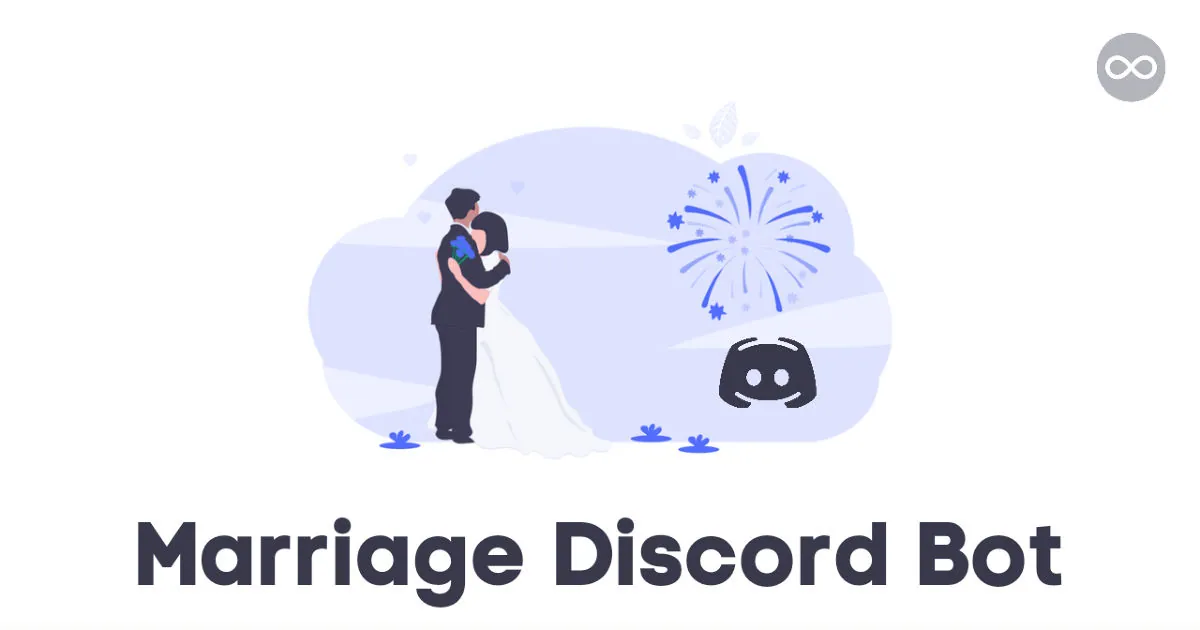What if you can attend a marriage on Discord? Seems crazy right? Well, it is possible with the Marriage Bot Discord. You can attend marriages on Discord with this server and give your blessings in the form of emojis to the couple. You can marry and adopt other members as your children and create your family tree on this Discord server.
Marriage Bot is a Discord server that has been created for bringing the joys of love and marriage to a Discord server. With this Discord bot, two D iscord server members who love each other can tie themselves together in (not really) holy matrimony. Well, not just this, they can even go a step ahead and have children, obviously, not the way they are created in real life. Well, marriage on this Discord server is valid only within Discord.
If you want to use Marriage Bot Discord, it is quite easy to join this. To enter that, you just need to open the official link of the Marriage bot > Add it to your server > Log in to your Discord account > Continue > Allow Permissions > Authorize. This is how easily you can join and add this Marriage Bot to your server.
This post will further discuss all the crucial details related to the Marriage Bot Discord. We will be disclosing details related to this Discord server along with how you can join this and what the commands are related to this bot Discord. So, without any further ado, let us get started and find out all the crucial details related to this Marriage Discord.
What Is Marriage Bot Discord?
The Marriage Bot Discord is a server where users can attend marriages and even get married to someone else on this platform. Well, Marriage Bot is a Discord that has been created for bringing the joys of marriage and love to your Discord server. This Discord Bot allows users to marry each other. Yes, with this Bot, two Discord server members can tie themselves together in holy matrimony.
Well, this marriage is only valid on Discord and not in real life. You can even adopt the existing members of your server as your children on Discord and increase your family tree with this. Well, if you are interested to be a part of this Discord, let us further discuss and find out the link to join this Discord server.
Marriage Bot Discord Server Link
For those of you who are excited to be a part of this Discord server and want to join and use this Marriage Bot Discord, here is the link that you can use to join this Discord and use it on your device. You must know that many unofficial links might be available on the internet. Well, these might be spam so, you need to take care that you use the official link to join this Bot Discord. So, let us check out the link to use this Discord server and add this Bot to your Discord server.
Click Here To Join The Marriage Bot
By tapping on this link, you will be able to add this Bot Discord to your Discord server. Let us further discuss the steps to be followed to join and add this Bot.
How To Join Marriage Bot Discord?
If you also want to join this discord bot, it is easy to do that. You can add this Bot Discord to your Discord server and use it with ease. Here are the steps that are to be followed for that. Let us have a look at these steps.
Step 1: Open the official link to join the Discord server. You can click on this link to join and add this Bot Discord to your Discord server.
Step 2: You will see the option that says Add It To Your Server. So, you can click on this option and start the process to add this Bot to your Discord server.
Step 3: You can sign in to your Discord account and select the server you want this bot to. After that, click on the Continue button.
Step 4: You can now review all the permissions and allow them. After that, you can click on the Authorize button.
This is how you can join this Bot Discord and add it to your Discord server. Let us further have a look at the Marriage Bot Discord commands to know more about this Discord server.
Marriage Bot Discord Commands
The Marriage Bot Discord has a lot of commands for creating new marriages on Discord. Let us further have a look at these commands that can be used on this Discord.
Simulation Commands
| Command | Use |
| m!hug | Hugs a mentioned user. |
| m!kiss | Kisses a mentioned user. |
| m!slap | Slaps a mentioned user. |
| m!punch | Punches a mentioned user. |
| m!ship | Gives you a ship percentage between two users. |
Information Commands
| Command | Use |
| m!partner | Tells you who a user is married to. |
| m!children | Tell you who a user’s children are. |
| m!siblings | Tell you who a user’s siblings are. |
| m!parent | Tells you who someone’s parent is. |
| m!familysize | Gives you the size of your family tree. |
| m!relationship | Gets the relationship between the two specified users. |
Marriage Commands
| Command | Use |
| m!marry | It lets you propose to another Discord user. |
| m!divorce | Divorces you from your current partner. |
Parentage Commands
| Command | Use |
| m!makeparent | Picks a user that you want to be your parent. |
| m!adopt | Adopt another user into your family. |
| m!disown | Lets you remove a user from being your child. |
| m!emancipate | Removes your parent. |
| m!disownall | Disowns all of your children. |
| m!abandon | Completely removes you from the tree. |
These are the commands that Discord users can use on this Marriage Bot Discord and enjoy using this Discord Bot on their server.
Wrapping-Up:
Here ends the post on the Marriage Bot Discord. In this post, we have discussed in detail all the crucial details related to the Marriage Discord and more information such as its server link, commands, and more. So, what are your views related to this Discord server? Share them with us in the comments section right below. Also, keep visiting Deasilex to get more information related to various Discord channels.
Frequently Asked Questions
Q1. What Bots Can Marry In Discord?
A. Various Marriage Discord Bots are there such as Nekotina, PixxieBot, Astrix, Ghost Boy, and more.
Q2. What Is Marriage Bot Command?
A. The Marriage Bot command is m! marry @User#1231. With this command, users can propose another user.
Q3. Can You Marry OwO Bot?
A. Yes, you can. It is possible as users can purchase a ring and propose it to other users.