Creating illustrations and anime pictures is always cool. You might have used a lot of different online tools for the creation of the illustration. There are even some paid tools as well. Do you know you can create an illustration and anime pictures for free and that too from a Discord server? Yes, this is possible through the Midjourney Niji Mode.
Just like any other online photo editing tool, you can use the Midjourney Niji Mode for creating awesome and spectacular illustrations and anime pictures for free without having to download any tool and without paying a single penny. If you haven’t tried it before, you just have to join the server and start creating the illustrations.
To use the Midjourney Niji Mode, you have to join the Discord server first. Then you will see around seven image-generation channels. Use /image command to create your illustration of different variations. Select the variant and make some adjustments. Your illustrations are ready to share on your social media accounts.
This post provides a complete guide on the Midjourney Niji mode. We will find out more about this Discord server, how can you use this server and how can you make illustrations from this Discord server. So, without further ado, let’s start.
What Is Niji Mode Midjourney?
The Midjourney Niji mode is an AI-powered tool that helps you to customize illustrations and anime easily. Midjourney and Spellbrush have designed this tool. With this tool, you can give life to the images and animations that seem magical. You can use this tool on Discord servers only. So now you know about what is niji mode in midjourney.
How To Use Midjourney Niji Mode?
Niji mode midjourney is a newly developed tool and is still under testing. But you join the beta program of this tool to try it out this tool. Here is a quick guide on how to use Midjourney Niji Mode.
1. Enter The Beta Program
Niji mode midjourney tool will generate images using the Discord server. You can use on this mod multiple Discord servers to generate AI-powered anime pictures. Here is a link to the official Discord server of Midjourney Niji Mode. There are seven image generation channels.
2. Create Your Anime
On the Discord server of the Midjourney Niji Mode, you will find out multiple channels. To identify which channels are for the anime picture, you have to look for channels #image-generations. In the niji mode Midjourney channel write a command /imagine and the AI bot will be set to work.
3. Make Adjustments
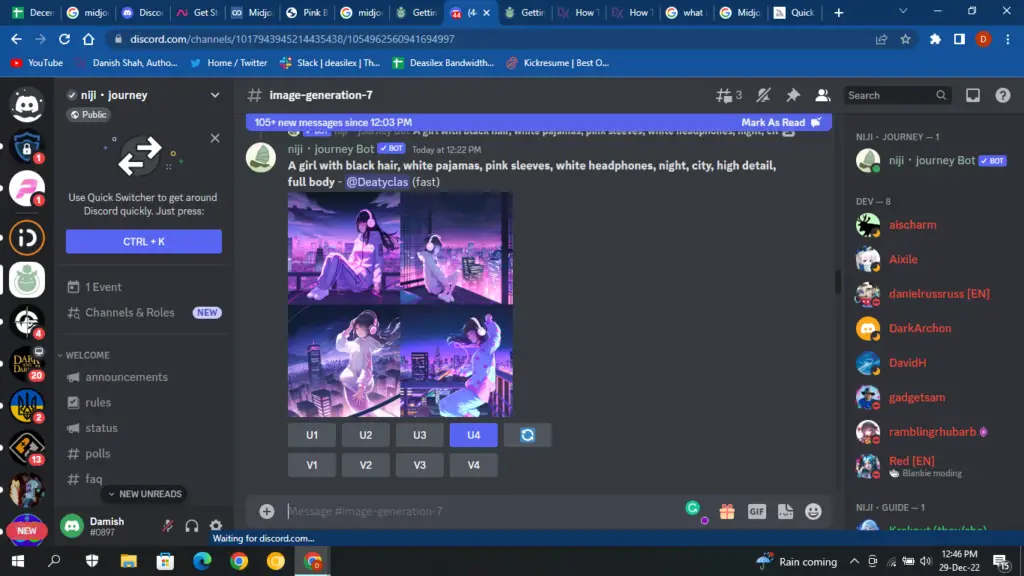
Once your anime is ready you can make some adjustments. The adjustments can be done using the U1, U2, U3, and U4 keys. You can also create multiple variations of the anime generated. Use the button V1. V2, V3, and V4 to create the different variations.
How To Join The Midjourney Niji Mode Discord Server?
To join the Midjourney Niji ModeDiscord Server > Discord Account > Login > Link > Accept Invite > I am Human.
If you are excited to use this new AI-powered tool, then here is a guide on how to join the Midjourney Niji mode Discord server.
Step 1: Create a Discord account
Step 2: Sign in to Discord
Step 3: Click On the link to join the Midjourney Niji Discord Server.
Step 4: Click on Accept Invite
Step 5: Check on I am Human box
Step 6: Voila! You have joined the Midjourney Niji Mode Discord Server.
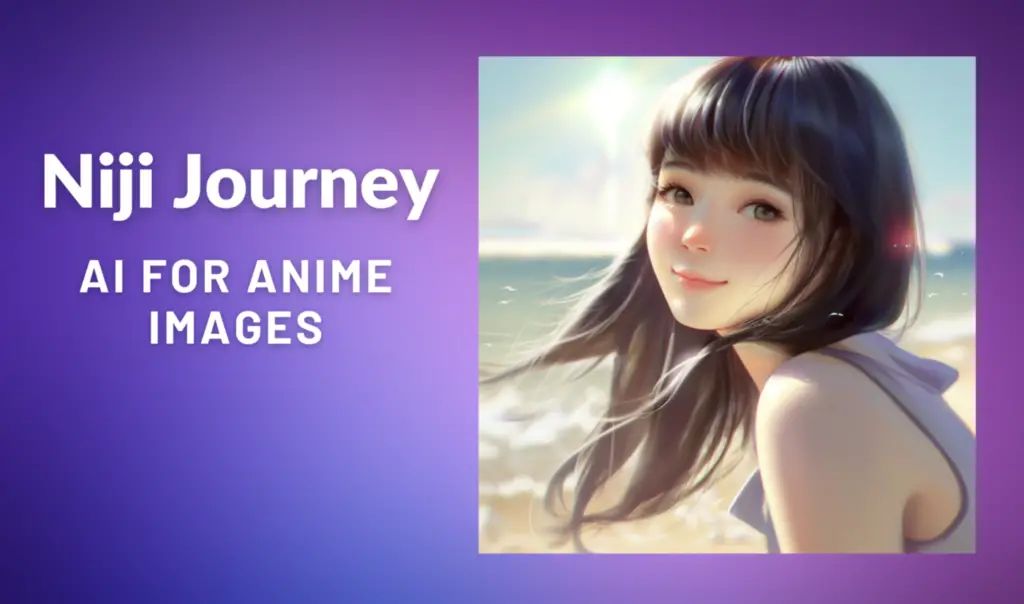
Midjourney Niji Mode Discord Server Rules
Here are the server rules for joining the Midjourney Niji Mode Discord Server Rules.
- This model is different from any of the models on the main Midjourney server and is specifically tuned for anime.
- The beta will last for a few weeks as we prepare for launch.
- During the beta, features and generations will change rapidly. Please leave notes, comments & feedback in feedback.
- You are free to invite friends, and you have a limited number of invites via /invite – During the duration of the beta, users get approximately 25 free generations.
- If you hit an error, please ask for help with questions.
- Refrain from using languages other than English.
- Refrain from discussing any politically charged or inflammatory topics.
- NSFW or objectionable content of any kind is strictly prohibited. If you are unsure if it is NSFW, you shouldn’t post it.
Wrapping Up
Here we conclude our post on Midjourney Niji Mode. You might have understood how to use this AI illustration tool and how can you join the Discord server. This is one of the best illustration and anime tools that you should try out. If you find this post helpful share it with your friends.
Frequently Asked Questions
Q1. How Do I Access Midjourney AI?
If you want to access the Midjourney Discord server, you will have to visit the Midjourney website. Log into your account and then you will be redirected to the Midjourney Discord server. This is the only way to access the Midjourney AI.
Q2. How Do I Use Midjourney?
To use the Midjourney Niji Mode, you have to join the Discord server first. Then you will see around seven image-generation channels. Use /image command to create your illustration of different variations. Select the variant and make some adjustments. Your illustrations are ready to share on your social media accounts.
Q3. How To Install Mid Journey AI?
You do not have to install any software or tool for the Midjourney AI. You just have to install or open the Discord app in your browser. Open the Midjourney Ai Discord server and you can start using it.
Q4. Is Midjourney Hard To Use?
No, when compared with the rest of the illustration and anime tools the Midjourney AI tool is really easy and simple to use.

