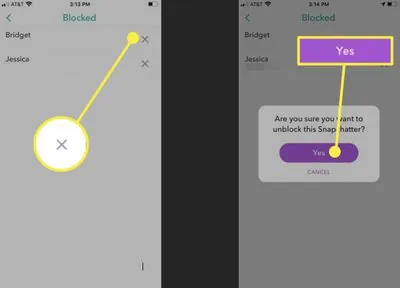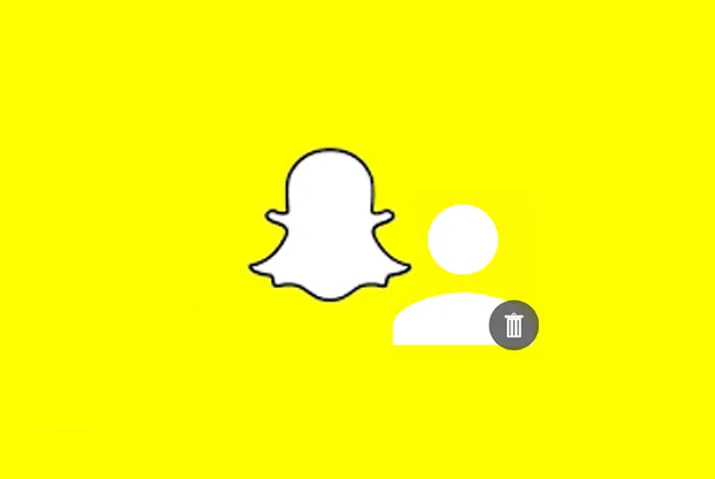Is your Snapchat account filled with irrelevant post and snaps from unknown users? Do you want to cleanse your friends list? Are you looking for ways to remove multiple Snapchat friends at once?
Snapchat as one of the leading social networking platforms, offers its users a unique space to interact with each other. It is loved by the users as it keeps updating and introducing new features. It is best preferred by social influencers to share stories, reels, and fun snaps with their followers.
This could get really taxing after a while, if you fail to manage your friends and followers from the beginning. If the number of your friends gets out of hand, you might find it difficult to use the app, as it will be filled with irrelevant posts and snaps from strangers.
To manage this situation, all you must do is remove unknown users from your friends list who spam your timeline with irrelevant posts and snaps. So how do you remove multiple Snapchat friends at once? Unfortunately, Snapchat does not allow you to remove multiple Snapchat friends. Still, we have given you simple ways to remove Snapchat friends, with which you can remove unknown users from your Snapchat account, very easily.
How to Remove Multiple Snapchat Friends at Once?
Snapchat does not have the option of deleting multiple users at the same time. But it has a very simple way of deleting friends manually from your friends list. All you must do is select the user from the friend list who you wish to remove and delete them. Snapchat offers you two ways to do this. You can either remove Snapchat friends from friends list or chat list.
Fix 1: Remove Snapchat Friends From Friends List
One of the easy ways to remove multiple Snapchat friends is to delete them one by one from your friends list. All you have to do is long press on the friends’ username you wish to remove and complete the confirm procedure.
Let us see how to delete a friend from your friends list.
Step 1 – Open your Snapchat account.
Step 2 – Open your Profile by clicking your Bitmoji
Step 3 – Select ‘My Friends’
Step 4 – In the search box Find Friends type the name of the friend you wish to remove.
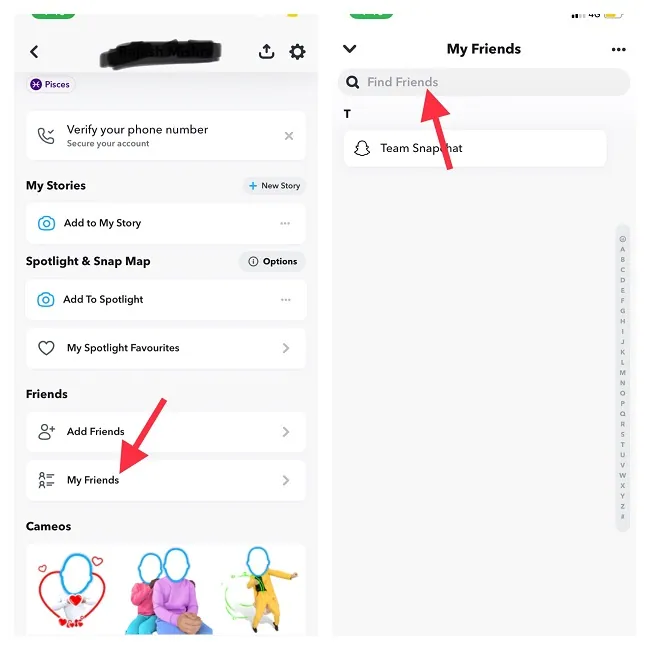
Step 5 – Click on the Bitmoji of the friend
Step 6 – Open Menu on the top-right corner.
Step 7 – Click on Remove Friend
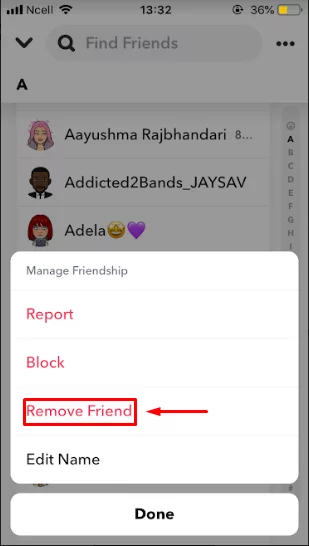
Step 8 – Click the Remove button to confirm
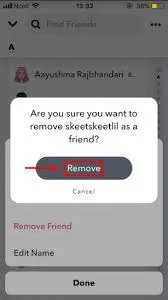
You will notice that the user is no longer visible in your friends list.
Fix 2: Remove Snapchat Friends from Chat List
Snapchat allows you to delete friends from your chat list. If you are a Snapchat user with many friends, it is highly possible that you are not personally aware of every single one of them. So it is easy for unwanted strangers and perpetrators to exploit the platform. If you feel that you are a victim of such users, who spam you with negativity and explicit posts, you can easily remove them from the Snapchat chat list.
Let us see how to remove multiple Snapchat friends using the chat list.
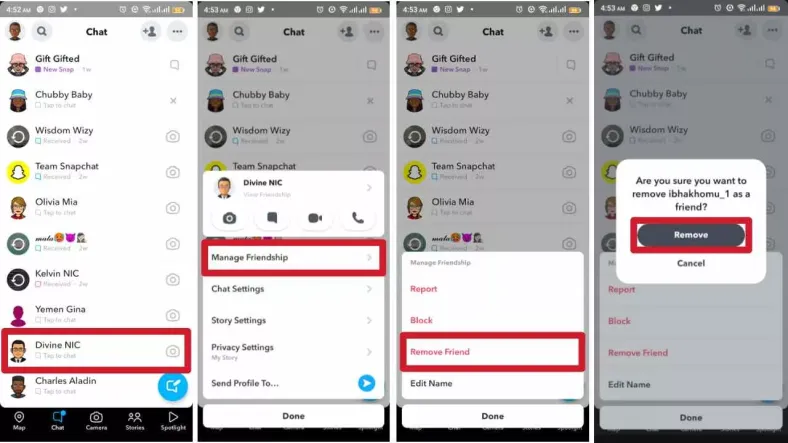
Step 1 – Open Snapchat
Step 2 – Click on the Chat Message icon on the bottom
Step 3 – Open the chat with the user you wish to remove
Step 4 – Click on the Bitmoji of the friend
Step 5 – Click on Remove Friend
Step 6 – Confirm by clicking ‘Remove’
You will notice that the user is no longer found in your friend list and the chat list.
Keep in mind that the user whom you remove from your friend list will still be able to see all your posts, snaps, and stories. They will not be able to see your private stories. You will also be able to view their updates on Snapchat. If you wish to completely ghost them, you will have to block them. Only then will they not be able to contact you and vice versa.
Fix 3: Block Users from Snapchat
If you feel that you are cyber-stalked by someone and feel threatened, you can report them to Snapchat and immediately block them from your account. Doing so, they will not be able to contact you anymore, through chats by messaging. They will also not be able to view your posts, stories and reels.
Let us see how to remove multiple Snapchat friends by blocking friends from Friends list.
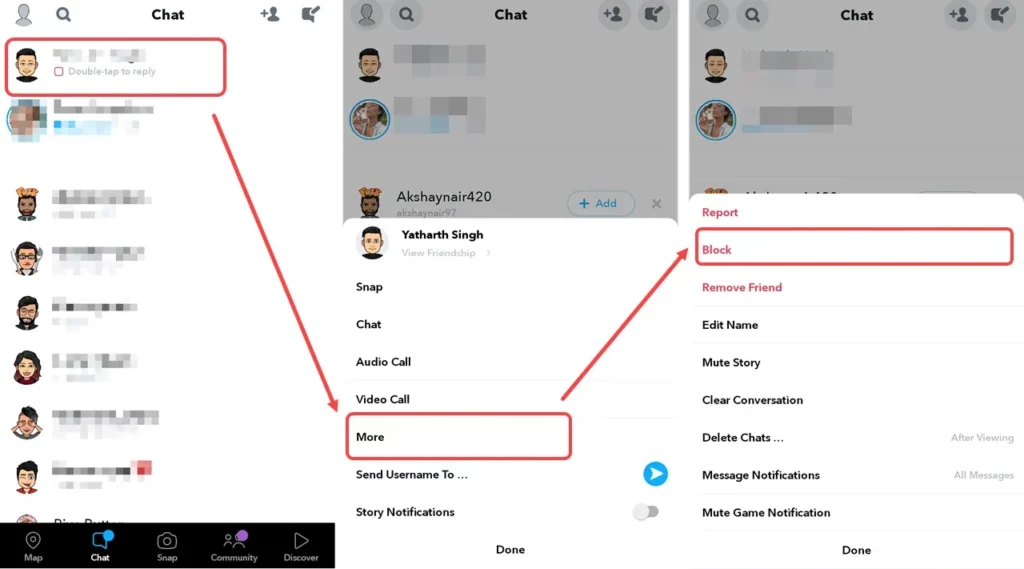
Step 1 – Open Snapchat
Step 2 – Click on your Bitmoji on the top-left corner
Step 3 – Open My Friends
Step 4 – In the search box Find Friends, type the name of the user who you wish to block.
Step 5 – Click on the Bitmoji of the user who you wish to block.
Step 6 – Open Menu on the top-right corner
Step 7 – Select Block
You will notice that the person who you have blocked will no longer be able to contact you through Snapchat. They will also not be able to view your posts, stories, and reels. You can also block the user from your chat list. When you are messaging a user on Snapchat and encounter explicit behavior, you can just block them immediately. All you have to do is click the three vertical dots on the top-right corner next to the user’s name, and hit the ‘Block’ button. Doing this will immediately block the malicious person. They will no longer be able to contact you or message you through Snapchat.
Wrap Up
Snapchat as a social networking platform, lets you share your life through stories and reels, with your friends. If your friends and followers keep increasing, it also means that the number of people who have easy access to your life is also increasing. Remember it is always better to have a handful of trusted friends and family, who have access to your life, than to let random people ruin it for you.
If you decide to remove multiple Snapchat friends at once, Snapchat lets you do so one by one in the easiest ways. Still, Snapchat is best known among its users for constantly updating features for users to benefit. Let us hope that they will enable a way for us to remove multiple Snapchat Friends at once.
Frequently Asked Questions
Can I Unblock a Person on Snapchat?
Yes. Snapchat lets you unblock a user if you decide to do so. You can unblock a person on Snapchat by the following steps.
1. Open Snapchat
2. Open your Profile by clicking your Bitmoji
3. Open Settings
4. Scroll down to Account Actions
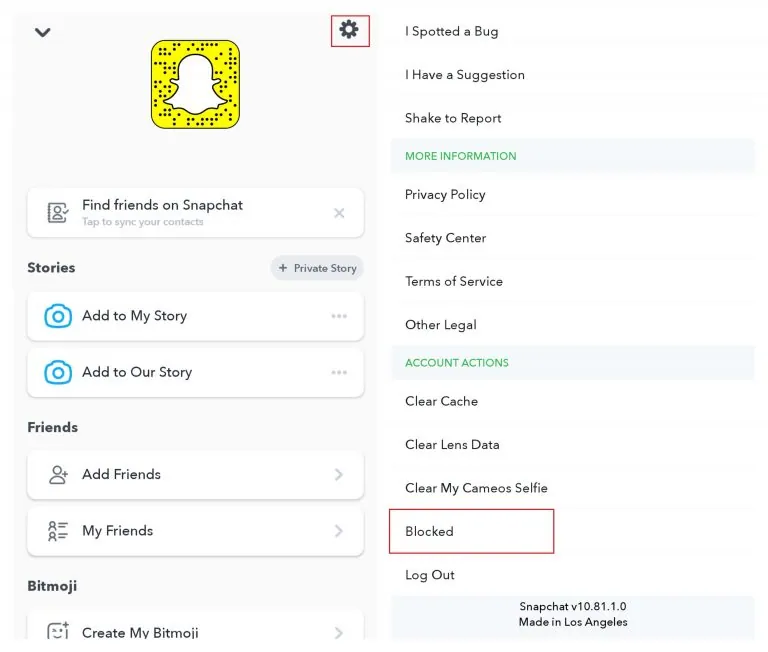
5. Click on Blocked
6. Click the ‘X’ near the username to unblock