The craze for the BeReal application has increased over time. People love using this platform for its unfiltered BeReals. There might come a situation when using the app, you might like someone’s BeReal post and wish to take a screenshot. However, are worried about the user being notified about who took a screenshot of their BeReal post. But fret not as we have got a trick to solve this issue how to screenshot BeReal without them knowing!
Yes, it is possible to take a screenshot of someone else’s BeReal posts without them knowing of the same. BeReal has got lots of cool features such as retaking a BeReal, posting a BeReal late even if you have missed out on a notification, and a lot more. Once you get to know how to use BeReal, it can be a safe app for you. Though when you try taking a screenshot of someone’s BeReal post, he gets notified about it, you can still try out a way to solve it.
To know how to screenshot someone’s BeReal post without them knowing, you have to follow certain simple steps. To how to screenshot bereal without them knowing You first need to launch the BeReal app > Log in to your BeReal account > and Look for the post you want to take a screenshot of > Once that post has been loaded, turn off your mobile data or WiFi connection > Take a screenshot > Close all the apps > Long press on the BeReal app > Tap on App Information > Tap on Storage > Press the Clear cache and clear data option > Force stop the application > Turn on the data. This will save the screenshot on your device and the person won’t be notified about it!
This post will discuss all the crucial details related to how you can screenshot someone’s BeReal post without them knowing about it. When you usually take a screenshot others might get a notification of the same. But this post will be covering how you can avoid this situation and how to screenshot BeReal without them knowing. So, without much delay, let us get into the post and discuss how to screenshot someone’s BeReal post without them knowing.
How To Screenshot Someone’s BeReal Post Without Them Knowing On An iPhone?
Confused about how to take a screenshot on Bereal without them knowing? To do that, you need to launch the BeReal application > Look for the post you want to take a screenshot of > Turn off the mobile data or your WiFi connection > Take a screenshot of the post > Close the app completely > Turn on the WiFi connection or your mobile data > Reopen the app.
With this, the user will not be notified about the screenshot. Let us now discuss these steps as to how to screenshot someone’s BeReal post without them knowing on an iPhone in more detail.
Step 1: Launch the BeReal application on your iPhone. You might need to log in to your account, so login into this BeReal app.
Step 2: You now need to look for the post that you want to screenshot. So, once you find that post, you need to turn off your mobile data, or in case you are using a WiFi connection, turn that off.
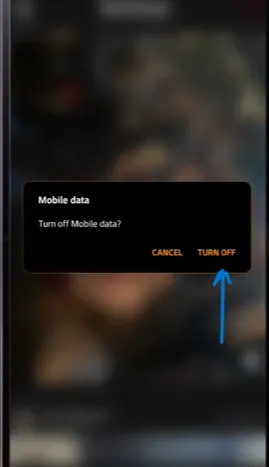
Step 3: You can now take a screenshot of the post. Once you have taken the screenshot, you can close the BeReal application completely. Minimizing the app isn’t enough, so make sure you completely close it.
Step 4: With this, you can now turn on your mobile data or WiFi connection and reopen the app and use it. This won’t notify the user about his post being screenshotted by someone else. This will help you to Bereal screenshot without notification on your iPhone.
This is how to screenshot on Bereal without them knowing. It is quite easier to do so on an iPhone than on an Android device. You need to follow some additional steps in an iPhone. So, let us read further and find out how to screenshot BeReal without them knowing on an Android device.
How To Screenshot Someone’s BeReal Post Without Them Knowing On An Android Phone?
You just need to First launch the app then Look for the post to be screenshotted now Turn off the mobile data and take a screenshot now Completely close the app after this Long press the app icon now Tap on the information icon now go to Storage tap on Clear cache select Clear data and select Force stop lastly Turn on the data.
This is how you can easily solve your issue of how to screenshot BeReal without them knowing. Let us have a look at these steps in more detail.
Step 1: Launch the BeReal application on your Android device. To screenshot bereal without notification now Log in to your BeReal account. Once you have logged in, you can look for the post you wish to take a screenshot of.
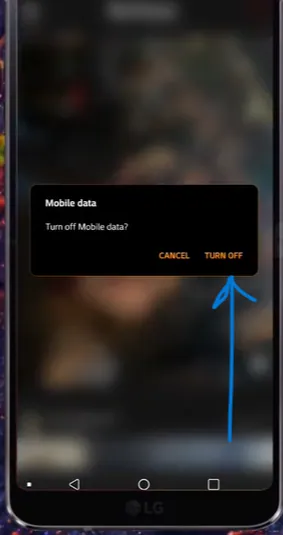
Step 2: Once you find that post, you can turn off your phone’s mobile data or the WiFi. After that, you can take a screenshot of the post. You can now completely close the BeReal app.
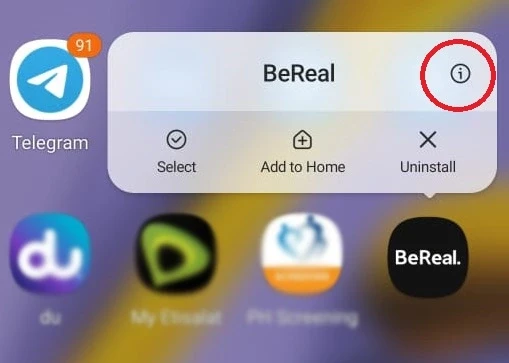
Step 3: You will now find the BeReal app icon on your home screen. Long press on that and then click on the Infomation icon.
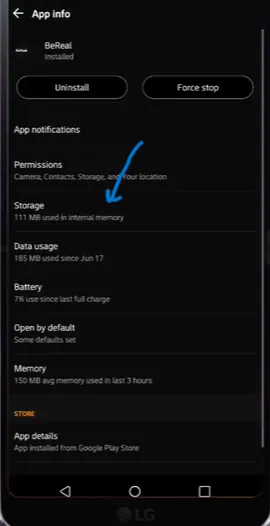
Step 4: You can now tap on the Storage option. After that, press the Clear cache tab and then tap on the clear data option.
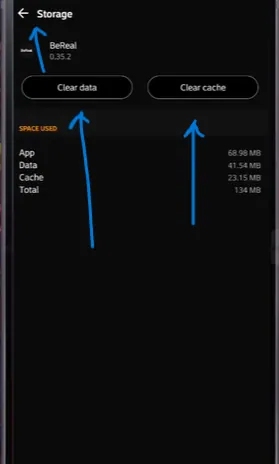
Step 5: You can now click on the force stop option. Now, you can see that the screenshot has been saved to your gallery. So, now you can turn on your mobile data or the WiFi connection and use the BeReal application again.
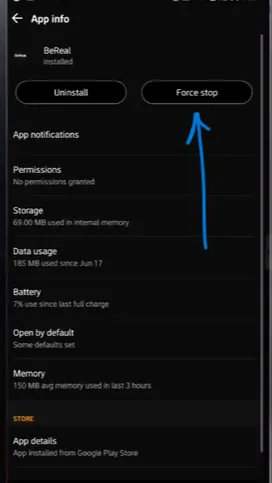
That is it! This is how can you screenshot bereal without them knowing. The screenshot will get saved in your phone’s gallery and the other person won’t get any notification of his post being screenshotted by anyone. You can also try these steps and Bereal screenshot without notification!
Method #1: Start recording your screen
It can be a great idea to use a third-party screen recorder to take screenshots of someone’s BeReal post secretly. Because it will be difficult to tell whether a screen recorder is enabled or not.
Method #2: Use another phone to capture a photo
Another great idea is to use another phone and capture photos through that phone whats on the other phone. So you can use BeReal on your main phone and click picture through the secondary phone. Bereal will not be able to notify the other person that you have taken a Screenshot without them knowing.
Method #3: Take a screenshot with part of the user’s BeReal picture
While watching the continuous feed of the pictures shared by your friends one by one. You can take a screenshot at that time without notifying the other person. This will be the partial photo. You can do this while scrolling through the feed of your friend. This method can help you to save the putur of your frind on BeReal.
Wrapping-Up:
Here ends the post on how to ss bereal without them knowing. This post has discussed all the steps you need to follow to take a screenshot of someone’s BeReal post without them getting to know about this. So, what are you guys waiting for? Try out the simple steps on your respective devices and take a screenshot of whichever post you like on the BeReal platform without caring about the user being notified about the same.
Share your experience with us in the comments and also do share this post with your known ones and help them in knowing how to screenshot someone’s BeReal post without them knowing about it!
Frequently Asked Questions
Q1. Can Someone See If I Screenshot Their BeReal?
A. Yes, they can. If you take a screenshot of someone’s BeReal post, they get notified about it. However, you can try out a specific way by turning off the internet connection and then screenshotting the post as it will not notify them about their post being screenshotted.
Q2. How Do You See Who Took A Screenshot On BeReal?
A. You can easily check who took a screenshot on BeReal. Here are the steps you need to follow to check that out!
Launch the BeReal application.
If someone took a screenshot, a tiny icon will appear just next to the BeReal post.
Tap on that icon and check out who screenshotted your BeReal.
That is it! This is how easily you can check out who took a screenshot of your BeReal.
Q3. Does Instagram Notify Screenshots Of Posts?
A. No, it does not. Instagram does not notify users about anyone taking a screenshot of their posts. So, you need not worry about screenshotting any post of your friends or anyone on the Instagram application unlike BeReal as it notifies users about their post being screenshotted by someone on the app. You Can also know how to screenshot a BeReal without them knowing.

