Imagine if social media platforms prompted users to take an unfiltered picture of what they are doing! How many of you would have revealed what you are doing? Well, there is one such trending app that asks for filter-free pictures. Yes, the BeReal application prompts users to take a picture of what they are doing at different times without any editing or filters. Doesn’t it seems interesting! Well, the question now arises how to use BeReal? If you are also thinking of how to use BeReal, here is a post to help you out.
BeReal is a newly launched application in 2020. It is a photo-sharing app that prompts users to share pictures of what they are doing at different time frames. Users need to click filter-free and editing-free pictures from their front and back cameras within 2 minutes. If they are not satisfied with the picture, they can retake BeReal, but within those 2 minutes only. Users can also see if someone has retaken BeReal or not. The application is trending nowadays and people are liking this filter-free application. However, many are not aware of how to use BeReal.
To use BeReal, you need to download the app > Add your contacts and find friends > Take photos > Retake BeReal > Delete a BeReal > Share photos > Discover public content > See where your friends are.
In this post, we will be discussing everything related to how to use BeReal. As the photo-sharing application is newer, people are not aware of how to use BeReal. We will be mentioning everything that you need to know about using the BeReal app. So, let us dive straight into the post without wasting any time and start discussing how to use BeReal.
What Is Bereal?
BeReal is exactly what it sounds like; an app that allows people to be the authentic version of themselves, quite literally.
Let us put it this way, while there are several benefits of social media, most of the images of people we see online, especially on Instagram and Snapchat, are heavily edited. We mean, it’s real people but with a little brighter skin, sharper jawline, fuller hair, whiter teeth, and of course, plumper lips.
BeReal, created by Alexis Barreyat, urges people to stop curation and present themselves as they are at the moment. This picture-based application is Snapchat without the filters and Instagram without the edits.
It is possible to share your images with your friends only, or you can make it a public account so that everyone can see them. Similarly, you can scroll through the application to see your friends going about their mundane daily routines and relate to them.
How To Use BeReal?
To use BeReal, download the BeReal app > Add contacts and find friends > Take Photos > Retake BeReal > Delete BeReal > Share Photos > Discover public content > See where your friends are.
We will be helping you in knowing how to use BeReal in more detail. Let us find out how to use BeReal by discussing the steps involved in the process.
Step 1: Downloading The Application
The first step to knowing how to use BeReal is to download this application. You can download the BeReal app for free from Google Play Store or App Store or you can even use an emulator such as BlueStacks. This will help you easily use the BeReal platform. Once you have downloaded BeReal, you need to register. You can put your name and phone number for that. After that, you can head toward the next step.
Step 2: Adding Contacts And Finding Friends
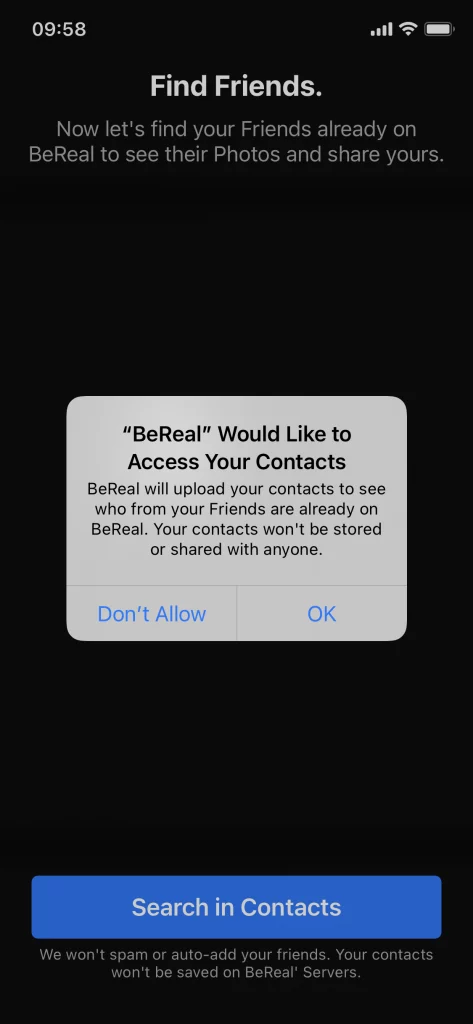
The next step to follow is adding your contacts and finding friends. The BeReal app will be sending a pop-up notification to access your contacts. If you want to share BeReal with friends, so it is a good option to allow the BeReal app to access your contacts. Let us now move to the next step of knowing how to use BeReal.
Step 3: Start Sharing Photos
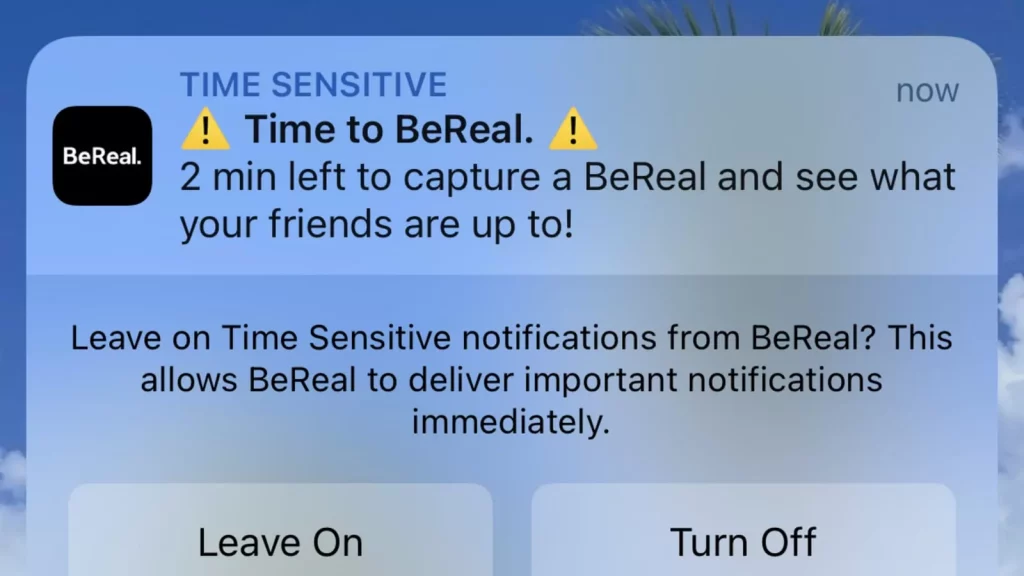
As you have downloaded the application and added your contacts, you can now share pictures on the BeReal app. Every day at random times, you will be getting a two-minute time frame to capture a picture of whatever you are doing. You can take a picture and even retake BeReal if not satisfied, but within those 2 minutes time frame only. You will be notified when you need to take a picture with a message, it’s time to take your BeReal for the day.
Step 4: You Can Also Delete Your BeReal Post
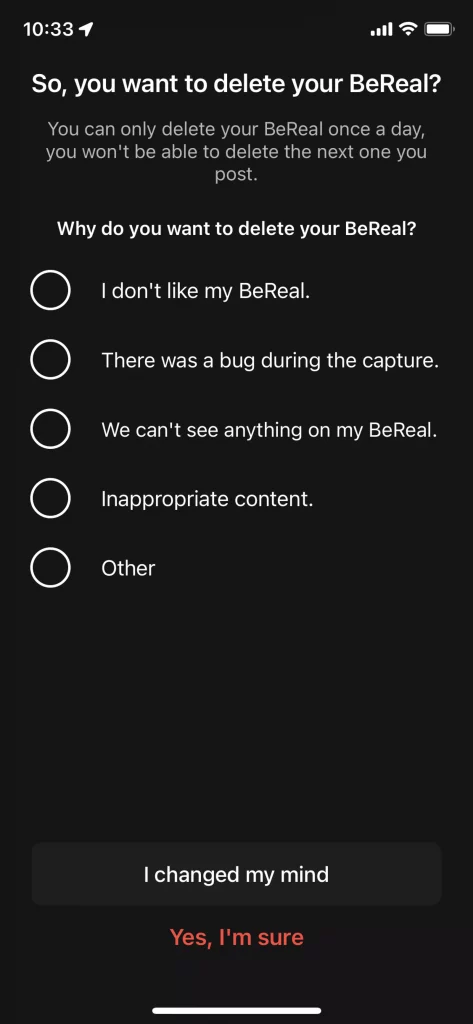
Once the picture is posted, you can click on it and press the three dots in the corner. There, you have the option to delete your post. The app doesn’t exactly encourage that, though, asking a bunch of questions as to why you’re opting to do this.
Step 5: Discover The Public Content
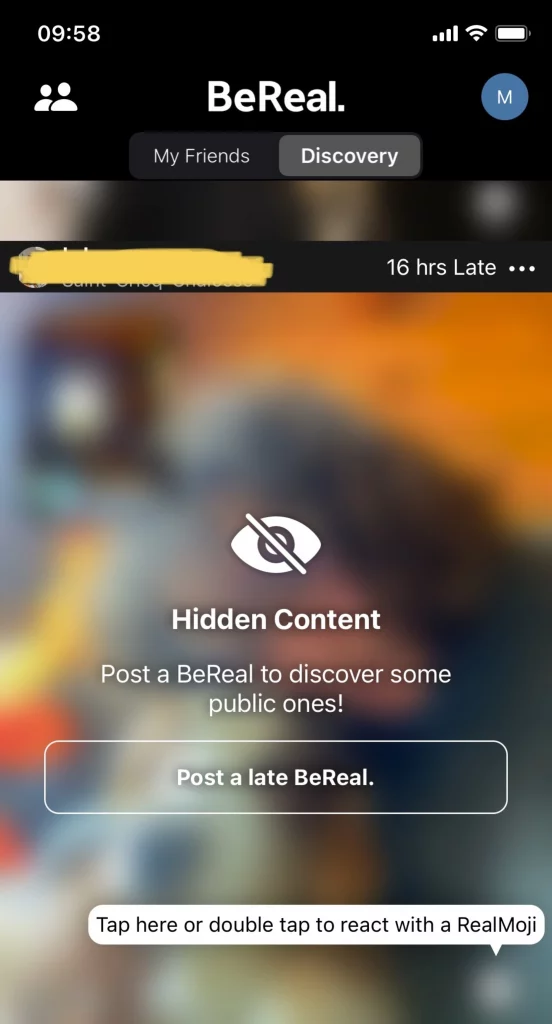
You can also use the BeReal app for discovering the content posted by others. You can just tap on the Discovery tab and explore what others are posting. You can watch public content and can react with RealMojis. But remember that you can also view others’ content if you have posted your BeReal.
Step 6: See Where Your Friends Are
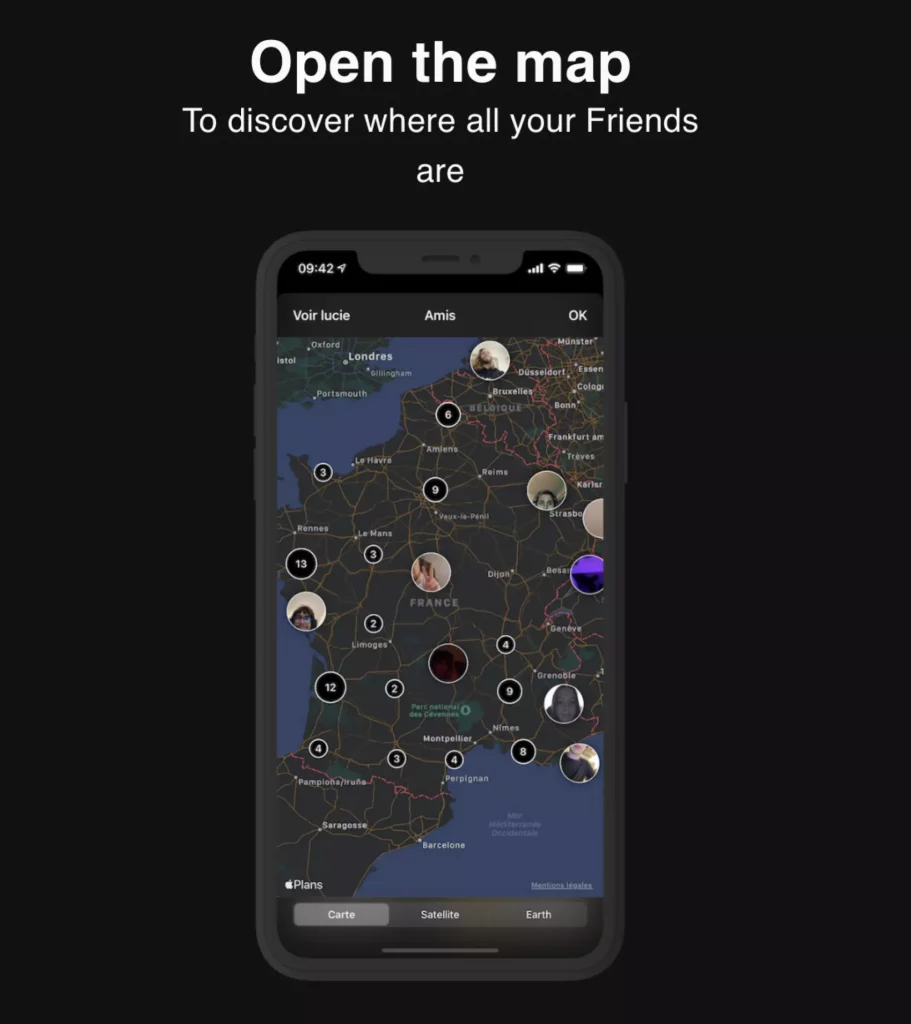
You can also see where your friends are in the world. There is a feature where you can view where your friends are in the world with the map-like feature. The BeReal app has a lot of unique features that can be enjoyed by users who use the BeReal app. Let us find out more about how to use BeReal.
How To Download BeReal?
Want to know how to download BeReal, you can do so on the Play Store or App Store for free. If you are looking to download BeReal for Windows, you can do so by downloading an emulator such as BlueStacks. Just follow these steps to download BeReal for Windows.
- Download and install an emulator.
- Open it and search for BeReal.
- Download and install the BeReal app.
- Start using the app once installed successfully.
That is it! This is how you can download the BeReal app. Let us get more information on how to use BeReal. Read further to get more details.
How To Post Picture On BeReal?
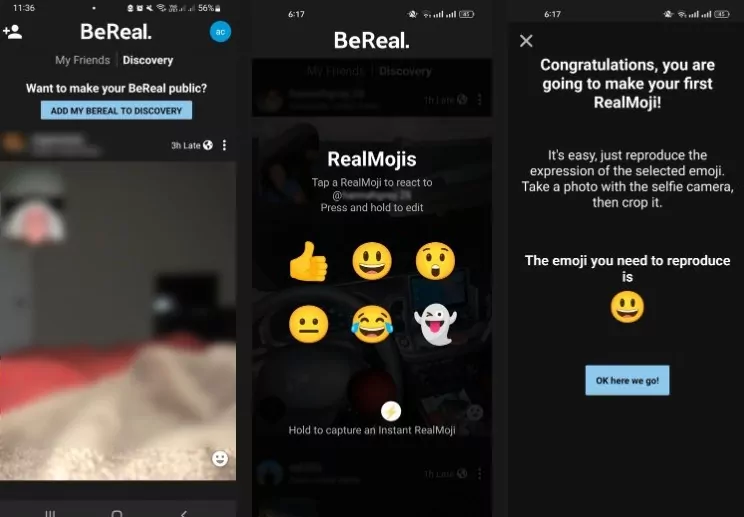
As the app is well-known because of its filter-free feature, people want to know more about how to use BeReal. You can use the app for capturing editing and filter-free pictures. You get two minutes to click a picture and you need to BeReal within that time. If you are not able to click during that time, you can post a picture. Once the time is over, you will have an option to post a picture. Otherwise, you can click a picture in 2 minutes and share that with your friends or in public.
This is how you can post on the BeReal app. Let us now find out how to put BeReal private.
How To Put BeReal Private?
Wondering how to put BeReal private? You don’t need to worry, as everything you post will automatically be private. Every user has a private account on the BeReal app. So, need not worry about your post being private or public. As per the terms and conditions of the app, all posts are private until the user decided to change the settings of their account. To change the settings, you can follow some steps. Here is what you need to do.
- Press the three dots on the top of your screen.
- Choose the settings option.
- Change the settings as per your choice.
That’s all you need to do! Let us now find out more about how to use BeReal by checking the retake BeReal feature.
How To Retake BeReal?
Sometimes, you may not like the BeReal you have captured. You can also retake BeReal. Here are the steps that you need to follow.
- Take a BeReal when asked to in 2 minutes.
- If you don’t like it, click on the cross icon.
- Take another BeReal.
That’s all! This is how to Retake BeReal. Let us read further to know how to delete a BeReal.
How To Delete A BeReal?
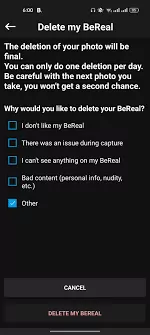
You have an option to delete a BeReal. You can delete your BeReal account, post, or even the app. Let us see how to do that. First, we will see how to delete a BeReal post.
- Tap on the three dots next to your post.
- Press the Delete my BeReal option.
- Select a reason for deleting.
- Confirm and press on Delete my BeReal.
That’s all! Let us now see how to delete a BeReal account.
- Open the BeReal app.
- Select the DP or Profile icon.
- Click on the three dots.
- Select the help button and then press the contact us button.
- Select the Delete account option.
- Choose a reason.
- Delete your BeReal account.
That’s it! Let us now check out how to delete a BeReal app.
- Find the BeReal icon on your phone where all apps are located.
- Long press the BeReal app icon.
- Select the Delete the app button.
- Confirm that you want to delete the app.
That’s all! Let us now move ahead and find out more about how to use BeReal.
How To Take Real Pictures On BeReal?
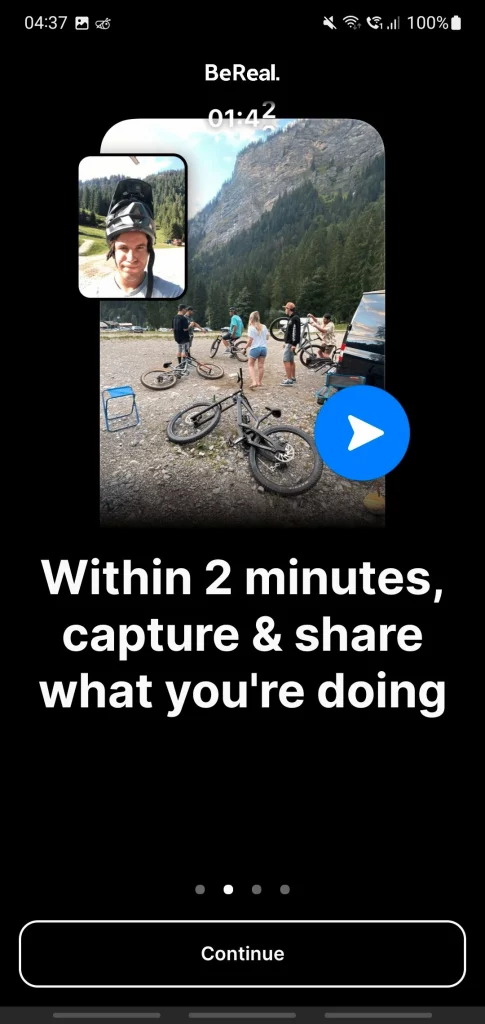
BeReal is the platform that encourages users to be real and live an unfiltered experience. You can take a real picture on BeReal and decide whether you want to share it publicly or with your friends. You are not allowed to use a filter or any editing skills on the app. You can take real pictures on BeReal. This is how to do so. Let us have a look.
- A notification will appear on your screen and say it’s time to BeReal.
- You will have a two minutes time slot.
- You need to click a picture without editing or filters.
- Take a picture from both the front and back camera.
- Share it with your friends or publicly.
This is how to take real pictures on BeReal. Let us now see how to see who screenshotted your BeReal.
How To See Who Screenshotted Your BeReal?
Want to know who screenshotted your BeReal. Here are the steps you need to follow.
- Press the Screenshot icon on the BeReal app.
- A page will open up.
- Share your BeReal on another social media platform that shows up on the page.
- Return to the BeReal app and check who has screenshotted your BeReal.
That’s all! This is how to use BeReal. We have mentioned all the things you can do in the BeReal app. Now, you can easily use the BeReal app. As you can see how to use BeReal, try using the BeReal app with the instructions mentioned above!
Wrapping-Up:
In this post, we have discussed in detail how to use BeReal. We have mentioned all the crucial features of the BeReal photo-sharing app. You can also try using the BeReal app by following our step-wise guide. We hope you have got all your answers related to how to use BeReal. So, what are you waiting for? Try using the BeReal app now. In case, you have any queries, feel free to write them in the comment box below. Share your views about the BeReal app with us in the comments section. If you enjoyed reading the post, share it with others, and help them in knowing how to use BeReal!
Frequently Asked Questions
Q1. Can I Retake BeReal?
A. Yes, you can do so. You can retake BeReal if you are satisfied with the picture you have taken. However, you need to retake within the two minutes time frame only.
Q2. Can I Check Who Screenshotted By BeReal?
A. Yes, you can. It is possible to see who screenshotted your BeReal. You can check that on your iPhone as well as Android device.
Q3. Can I Delete A BeReal?
A. Yes you can. It is possible to delete a BeReal. You can delete your BeReal account, application, or your post easily.
Q4. How Do I Download BeReal For Free?
A. You can download BeReal for free on your Google Play Store or App Store.

