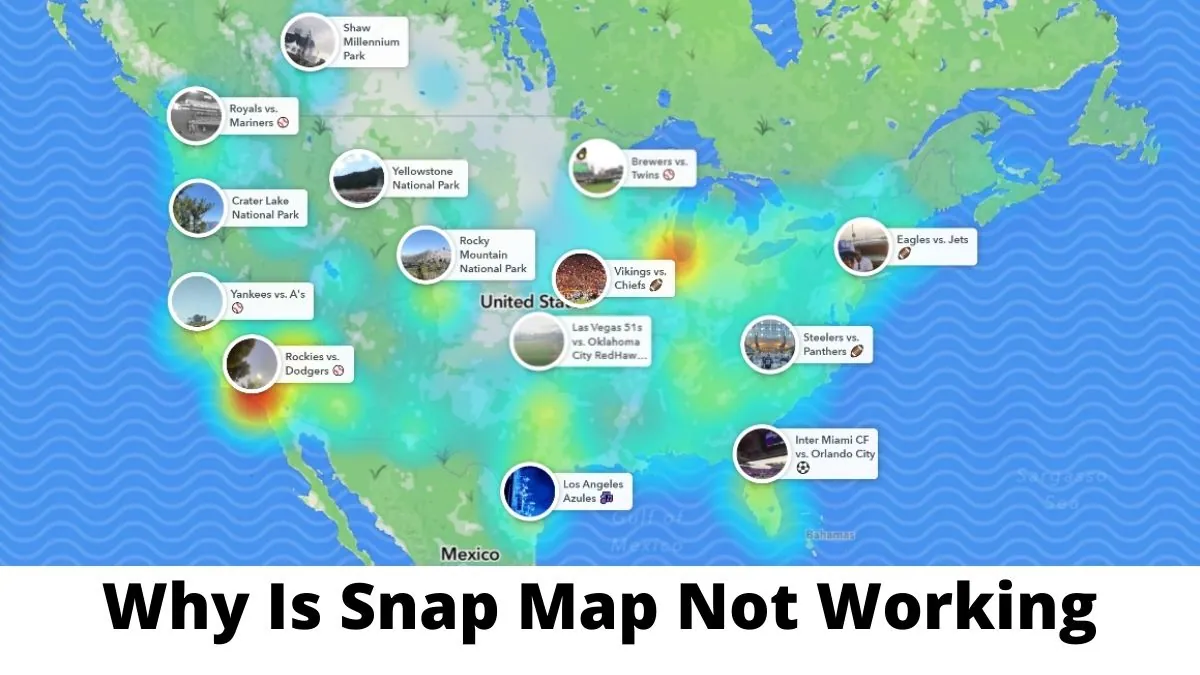Is your Snapchat Location Not Updating? Is there some glitch? Can’t figure out why you facing this issue? Don’t worry, you need not get panicky at all. We are here for you. We will help you to get this issue sorted. Just keep reading this post.
Well, the Snapchat map is a feature that allows you to check where your snap friends are located in real-time at given point in time. Snapchat map location will get updated automatically whenever you open the Snapchat app. But there might be times when you open the app and the location does not get updated.
Now, coming back to your question on Snapchat Location Not Updating. Well, there are many users who are using this feature at the same time. Hence, it will have some crashes and glitches every once in a while and will not work properly. One of these is the location getting stuck and not getting updated.
So, if you are facing this issue, then you have come to the right place. Here in this post, we have mentioned some of the methods that will help you to fix this issue. Are you ready for it? Then, what’s the wait for, let’s get started quickly.
Why Is Someone’s Snapchat Location Not Updating?

Well, do you know why is someone’s Snapchat Location Not Updating? It may be because of some bug with Snapchat that is not allowing their location from getting updated. If that is the case then all you can do is wait for the location to get updated. You actually don’t have many options to try out. You can even clear Snapchat’s cache and see if that will help you to get rid of any kind of bugs.
Snapchat Location Not Updating?
Now, let us know why is Snapchat Location Not Updating. Here we have mentioned a few methods that will help you to fix this issue. If you have a friend on Snapchat that is at present active on Snapchat but you cannot see their location then might be many reasons why you are facing this issue. Let’s check out the solutions to sot this issue.
1. Not Enough Time Has Passed
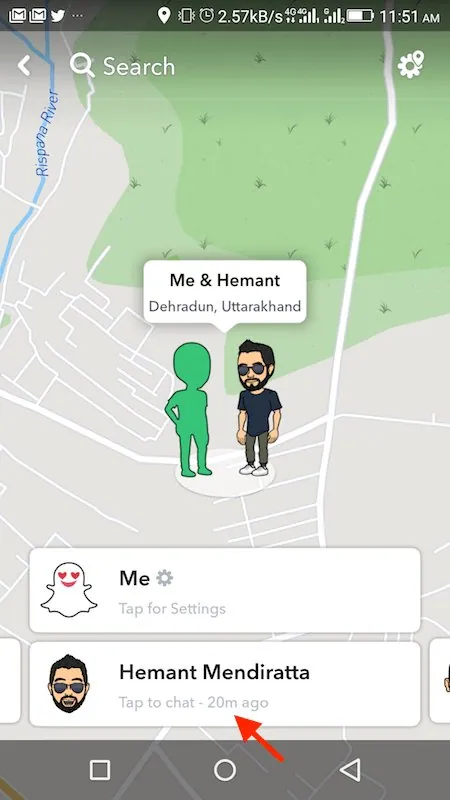
Even though the snap map is very reactive updating the Bitmoji location quickly to show the location changes can at times face lags. If the Snapchat servers are facing heavy traffic, then this could be the reason for the delay in the map update. These delays usually are temporary and do get resolved by themselves in just 5 minutes. But in some instances, you can even find it taking up to around 15 minutes for any location updates to show on the snap map.
2. Snapchat Glitch

Bugs and glitches are very common in all software applications. These glitches can actually cause issues with the function of the app which also includes the Snapchat location not getting updated properly. These kinds of errors are temporary and will get resolved by themselves without you taking any action.
3. They Have Changed Their Location Settings
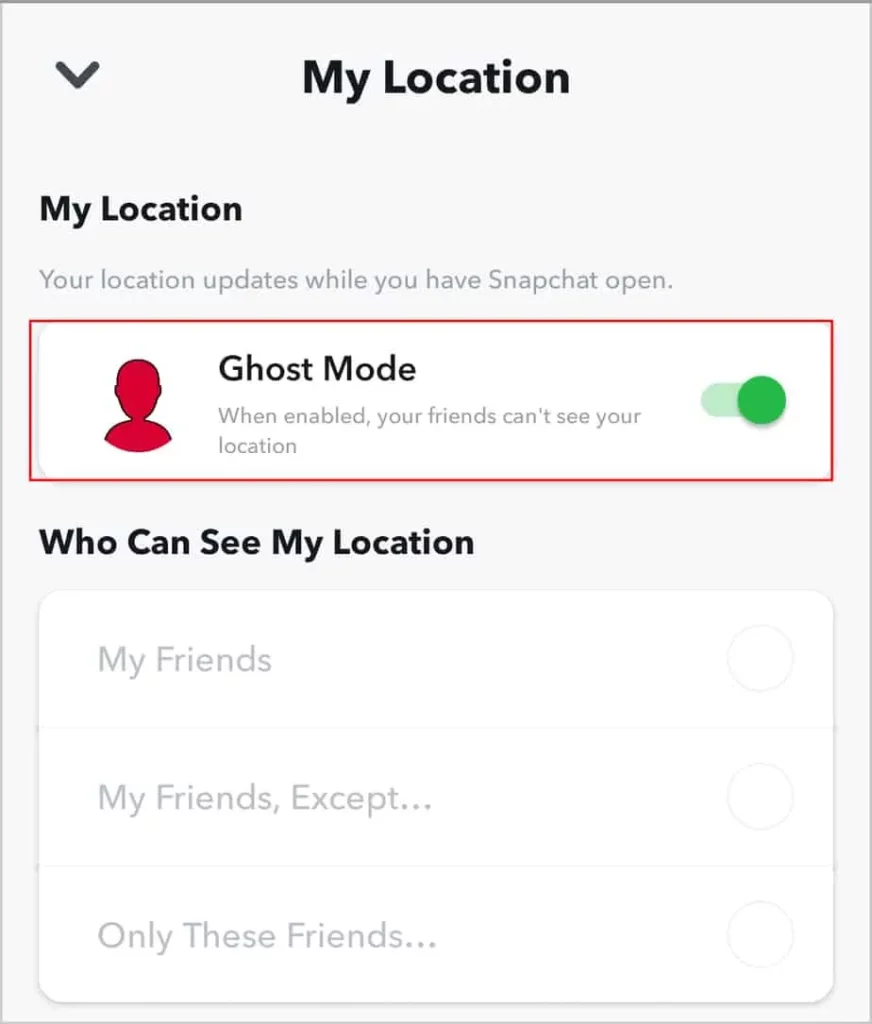
As Snapchat provides us with so many different options to give priority to your privacy on this app you can be looking at the users who have set their location to ghost mode. Snapchat users that have the ghost mode turned on will not be visible on the snap map to any friends.
This can cause the snap map to not add their location to the map even though they may be aware that they are at present active. The privacy setting was very important to ensure the safety of the users who use the snap map. The ability to go off the snap map is best for those users who don’t want to share their location yet want to enjoy the other feature that Snapchat has to offer.
How To Fix Snapchat Location Not Updating?
Well, now that we have discussed what might have caused Snapchat Location Not Updating, let us know the fixes that you can try out.
1. Restart Snapchat App
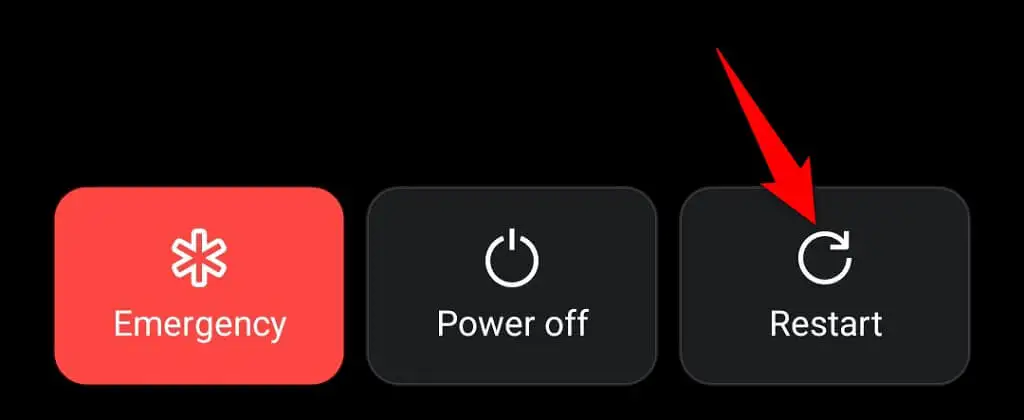
The first thing that you have to do is restart the Snapchat app when you see that the location is not getting updated. This will give Snapchat the chance to again evaluate your GPS location and change their Bitmoji position on the snap map to show any kind of recent changes. This will also help to refresh the snap map which at times can bug out and can become very unresponsive to the updated location.
2. Update Snapchat App
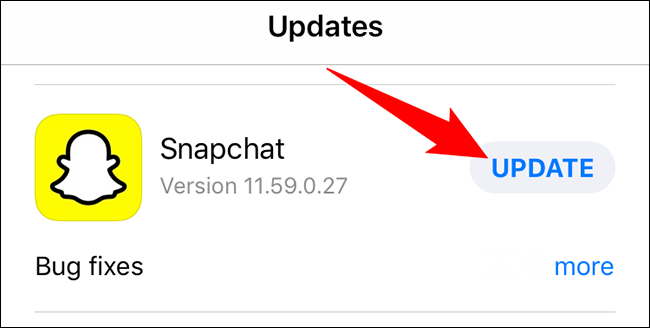
Snapchat actually depends on the current software to work properly. If you find that you are facing issues with your Snapchat location not getting updated. It could be because you are using the out-of-date version of the app.
Snapchat periodically will release updates for the app that will help to improve the functions and will help to patch any kind of bugs or glitches that they have become aware of.
3. Update Your Phone

Since the Snapchat location depends on your phone’s GPS to work properly hence, it becomes important that you keep your phone up to date to make sure that it is working and shows accurate positions. If your phone has not been properly updated then you can face GPS issues that can cause your Snapchat location not updating.
4. Wait For The Problem To Go Away
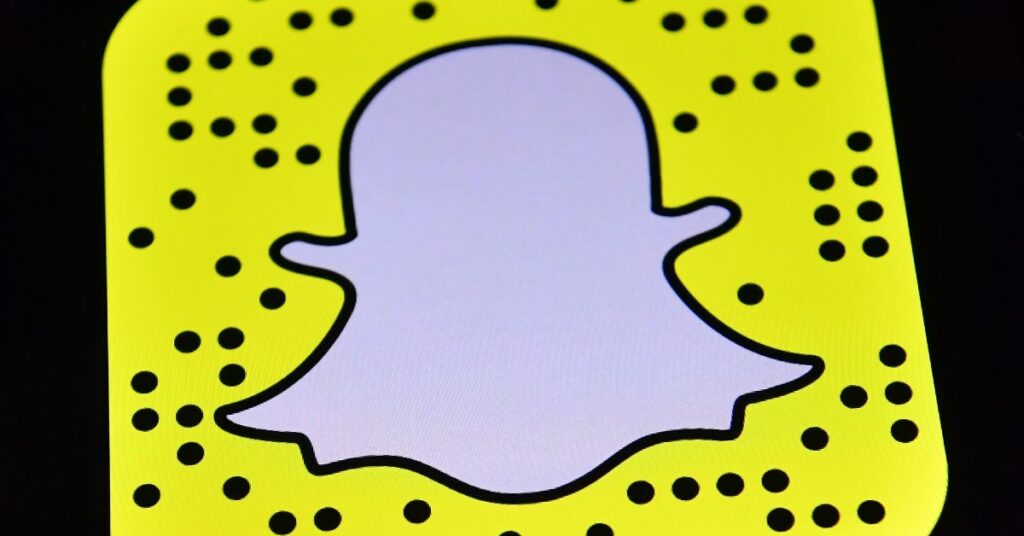
You can even save yourself from getting a headache if you give Snapchat some time to consolidate itself. Problems with your Snapchat location that is not getting updated can get solved if you just wait for it. As long as you have a proper internet connection you will see the updated statuses for all your friends.
5. Consult The Internet To Get More Information

The internet is your best go-to friend when we talk about troubleshooting any kind of Snapchat location problem. You will find many guides like this one that will help you to find out the root cause of your issue and will also provide you with some guidelines to address those issues.
6. Contacts Snapchat Support

If you see that you are facing problems with your Snapchat location that is not getting updated and you have tried all the issues then the last resort will be to contact your Snapchat servers being down and let them investigate your issue.
You can easily report the issue by just going to the Snapchat settings and then clicking on the help and support tab. Now from here, you will be given instructions on how you will be able to get in touch with the technical representatives to help resolve your problem.
Wrapping Up:
So, this is all about Snapchat Location Not Updating. We have mentioned the possible issues which might be causing the issues along with the resolutions that will help you to fix this issue. If you see that nothing works for you then you can contact Snapchat support and they will help you to resolve your issue. If you have any questions, you can reach us in the comment section below.
Frequently Asked Questions
Q. Does Snapchat Map Glitch Sometimes?
The answer to this question is yes. At the end of the day, Snapchat is a technology. So, glitches may occur and you may not be aware of them. But you can easily check whether there is a glitch in your app or not by checking your snap location. If you see that the snap location shows no updates on the map then there is a glitch indeed. This may be because of internet connections as well.
Q. Can You Freeze Your Last Seen On Snapchat?
If you want to freeze your last seen on Snapchat then here’s what you need to do:
- Go to the camera screen.
- Then, go to your snap map location.
- You will get to see the cog icon which is present in the upper right-hand side corner of the screen.
- Tap on it and toggle the ghost mode.
- Now, your friends will not be able to see your location and your location will also get removed and just you will be able to see your Bitmoji on the map.