There are a million active podcasts on iTunes today. You can also start one but you need careful planning and practice. That’s why here, we have revealed a simple guide that will help you to start a podcast on iTunes.
People often start podcasts for various reasons, either they do it to boost sales of their current stocks or to make money from the podcast itself. However, whatever your reason may be, there are some steps that you need to follow before starting a podcast on iTunes.
Some of these steps include recording with a clear voice, editing before uploading, completing podcast details, retrieving the RSS feed URL, creating an iTunes account, and choosing a podcast hosting platform.
We have mentioned everything in detail on how you can start a podcast in easy steps. So, read the full article to get the complete information.
Easy Steps To Start A Podcast on iTunes
You can easily upload your Podcasts on iTunes today without facing any issue, only if you follow these steps carefully.
Create an iTunes Account

Creating an iTunes account is the first step before starting a podcast on iTunes. If you don’t have iTunes, you can simply download it from the Google Play Store or directly from the official iTunes website. It is very simple to sign up for an iTunes account. You just need to fill in minor details like name, date of birth, etc and you are all set.
However, if you already have an iTunes account, you can directly sign in. But we recommend you create a different account for your podcasts. This is because there is a probability that you can customize and edit your profile according to the name of your show.
Record With A Clear Voice

Whether you start a podcast on iTunes or on any other platform, the first step includes its recording in a clear voice. Before starting a podcast, you should know about the audio quality. If you are a beginner, you don’t need to purchase a costly mic to record any podcast. What you can do is find a noiseless place with more space and record your podcast there so that it may not contain any external sound.
Apart from this, before recording any podcast, you should consider setting the bit rates to 96kbps – 320kbps and make sure you record it in mp3 format.
Choose Podcast Hosting Platform and Retrieve RSS Feed
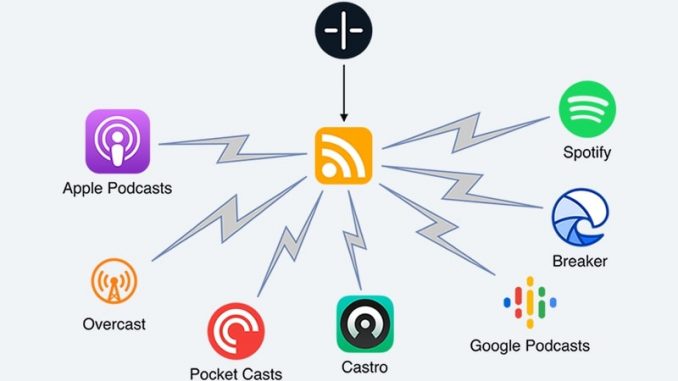
There must be a stage where your podcast needs to be hosted. There are various platforms that provide you the hosting like Amazon S3, BuzzSprout, SoundCloud, PodOmatic, and many more.
Some of these are very popular and most of the famous podcasters recommend using these platforms. However, all these hosting platforms are not free to use. They will charge a monthly or annual fee but each one provides you various plans at affordable prices.
Now, Submitting an RSS Feed is another major requirement before uploading a podcast on iTunes. The RSS feed is an essential step in broadcasting a podcast: if you host your content elsewhere, you already have the link to the feed or you can go to your podcast hosting service and find your RSS feed link there.
Submit Podcast and Wait for the Approval
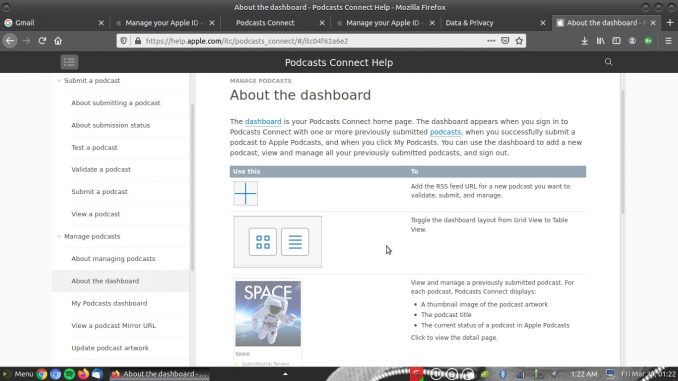
After performing all the steps, the final thing is to submit your podcast on iTunes. You can do it simply by logging into the iTunes Store. Here are the steps that will help you to submit your podcast.
- Click the iTunes Store tab.
- Find the Podcasts link in the Explore section and click it.
- After doing this, click Submit a Podcast button. It will open the iTunes Podcast Connect Page.
- Now, login with Apple ID.
- Add a new show to the directory by clicking the “+” icon(you will see it on your dashboard’s left side).
- You will get an option to fill an RSS feed. Enter your RSS feed and click “Validate”.
- Click the submit button and you are done.
Note: Before submitting anything, cross-check your show’s details. Once you click the “Submit” button, you won’t be able to edit anything.
Once you submitted the Podcast, you need to wait for approval. You must have patience because it may take two weeks for approval. However, you don’t need to worry because, in most cases, the podcasts are approved within 24 hours. In a rare situation, the podcast can take more than a week to get approved.
If your podcast gets rejected, you will definitely receive an email from Apple with a proper reason for the rejection.
Conclusion
All these above mentioned are the steps that if followed, will help you to start a podcast on iTunes. We hope that you must be creating something unique.
Featured Image Credit: Apple.com

