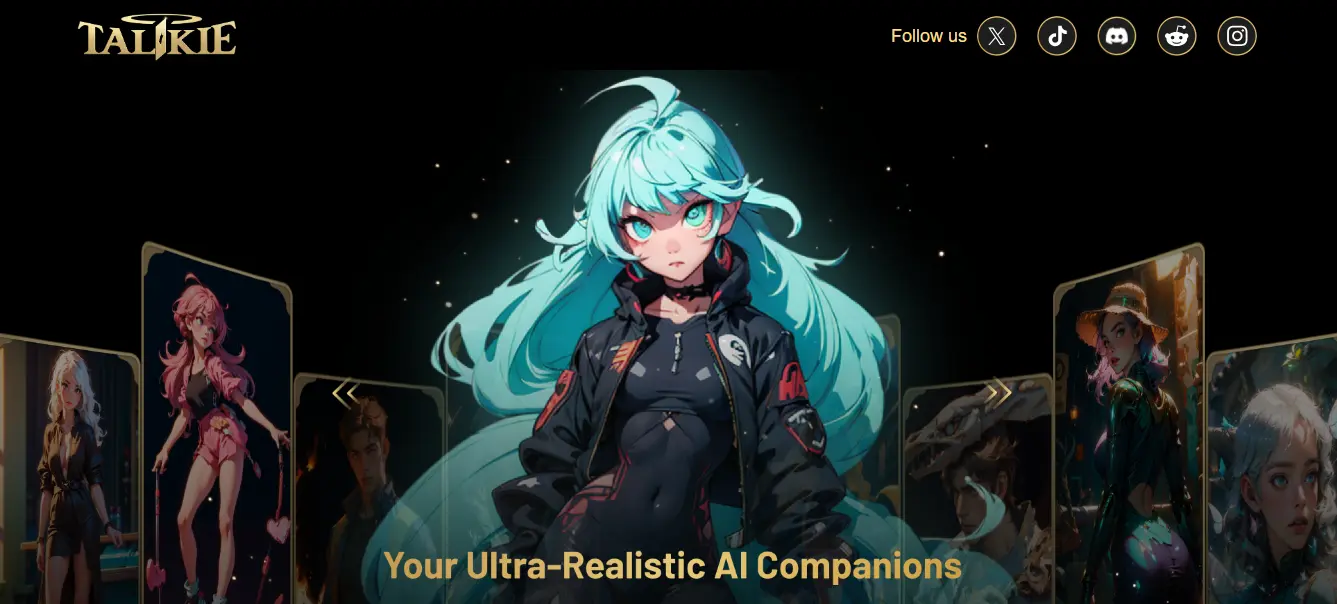It’s time to welcome another AI assistant to the AI club! Soulful AI is the newest AI chatbot to make its appearance lately. And guess what! People are again going crazy over exploring this new AI tool.
Soulful AI allows you to chat with different AI personalities in the app. You can also create your imaginative AI character and chat with it, just like Character AI. It may sound similar but, Soulful AI is different from Character AI in many ways.
Once you are signed into Soulful AI, it will empower you to interact with famous AI personalities. You can also create AI personalities on your own and chat. Moreover, you can send a voice message to the AI personalities and expect them to answer!
In a nutshell, Soulful AI could be your next AI soulmate. This AI tool is smart, the AI personalities can be animalized and send voice messages. Cool! Let’s go through this article and explore more secrets about Soulful AI!
What Is Talkie Soulful AI?
Talkie is one fine AI chatbot that has just been introduced. This chatbot is similar to Character AI but has more features.
Soulful AI is now available on PC too. The current version of this app is 1.4.4, which can be downloaded on both PC and mobile devices. You can find the Talkie: Soulful AI app available both in the Play Store and App Store for Android and iPhone users respectively.
By downloading the Talkie Soulful AI app, you can unleash a ‘Universe of AI Personalities’. It takes only a few clicks to download and register with Soulful AI and embark on a great journey into the world of AI personalities.
Let’s begin with your wildest adventures with the diverse AI characters, including famous personalities. And, the best part of this app is that you can send a voice message to your favorite AI character and receive responses!
From appearance to voice, you can customize your imaginative AI character like anything. Chatting with prominent chatbots will look like old school as soon as you step into the Soulful AI app.
It’s time to find a caring AI friend who will always be there for you [24/7] so that you will never feel alone or left out.
How To Use Talkie – Soulful AI?
To use Talkie: Soulful AI app, open Play store or App Store >> Search for the app >> Tap on Install >> Accept Terms >> Choose Interest >> Explore the AI characters.
With Talkie: Soulful AI app, now it is super easy to dive into the AI wonderland. If you are wondering talkie soulful ai how to use unique AI app, follow the quick guidelines below:
Step 1: Open the Play Store or App Store on your phone and download the Talkie: Soulful AI app.
Step 2: Search for Talkie: Soulful AI app in the search bar.
Step 3: Hit the Install button next to the App icon. This app is free, so, you don’t have to pay for it.
Step 4: Double-tap on the app icon on your phone to launch the app.
Step 5: You will have a warning, anyone under 13 is not allowed to use the app. Tap Next.
Step 6: From Anime to Werewolf, you can choose tags from a list of interests. Make sure you choose the tags wisely as you will be introduced to the AI personalities based on your selected tags. You can choose up to 5 tags. Tap on Confirm after selecting tags.
Step 7: Now you will be introduced to the AI characters, with a brief introduction. The characters will literally introduce themselves to you, in ‘own voice’!
Step 8: Start chatting or sending voice messages with any character you like!
Step 9: Create your own Talki character just by tapping on the ‘Create’ option.
Step 10. Log in to the app using your mail ID and start creating your own AI Character.
Conclusion
Life is becoming more and more interesting as we are stepping into the AI world knowingly and unknowingly. The fact is, a large group of people today claim to be lonely, depressed, and mostly introverted, which drives them to design their ‘own companion’. AI bots are just the perfect solution! Talkie: Soulful AI app is one of the many ventures that you can encounter today and truly feel blessed to finally meet or chat with your imaginative character. Try the app now and share your thoughts.
Frequently Asked Questions
Q1. Is The Talkie: Soulful AI App Available On PC?
Yes, now you can download the Talkie: Soulful AI app on your PC.
Q2. How To Download Talkie: Soulful AI App In Mobile?
To download the Soulful AI app on your mobile open the Play Store or App Store on your Phone and then search for the app. You will find the app at the top of the search results. Tap on ‘Install’ and then follow the instructions shared in this article above.
Q3. Is Talkie: Soulful AI App Free?
Yes, the Soulful AI app is available on Play Store and App Store for free.