Are you tired of posting Snaps for your friends and followers on a daily basis? Do you want to take a break altogether from all social networking sites? If you wish to delete your Snapchat account, you must be wondering what happens when you delete your Snapchat Account?
Snapchat is a social networking platform that is popular among the youth all around the world. It is exclusively designed for smart phones, both Android and iOS devices. It is widely famous for its Snaps and Stories that will be available to the viewers only for a particular period of time.
However, it is only natural if you wish to take a break from social networking. It could get a lot hectic to keep up with the latest trends and send snaps to your friends and followers on a daily basis. You may wish to delete your Snapchat Account. This makes you wonder, what happens when you delete your Snapchat Account?
Your Snapchat Account will be automatically deleted 30 days after deactivation. Once it is deleted, you will not have access to the app. All your data will be deleted from the Snapchat server. You will no longer be able to connect with your friends and followers and stay updated using Snapchat.
What Happens When You Delete Your Snapchat Account?
If you decide to delete your Snapchat Account, you will be given 30 days of deactivation. If you fail to login your Snapchat account before the completion of the 30 days of deactivation, your account will be permanently deleted from the Snapchat server.
You will not be able to login to your Snapchat Account if you fail to login within the 30 days of deactivation, before permanent deletion of your Snapchat Account. If you want to use Snapchat after that you will have to create a new Snapchat account. With this, you will have to connect to your friends and followers from scratch. You will also lose all your Snap score, Streaks and Memories.
Let us see what happens when you delete your Snapchat account:
· You will not be able to send Snaps and Stories to your friends.
· You will not be able to see the Snaps and Stories of your friends.
· You will not be able to send or receive messages from your friends.
· You will lose all your Snap score.
· You will not be able to maintain your Snap Streaks.
· You will lose all your Memories.
· Your friends will not be able to reach you through Snapchat.
· You will not be shown in your friends’ Friends List
How To Delete Your Snapchat Account?
If you decide to delete your snapchat account you can do so by following the steps explained below.
1. Delete Snapchat – iOS Devices
Apple users can delete Snapchat in your iPhone by following steps.
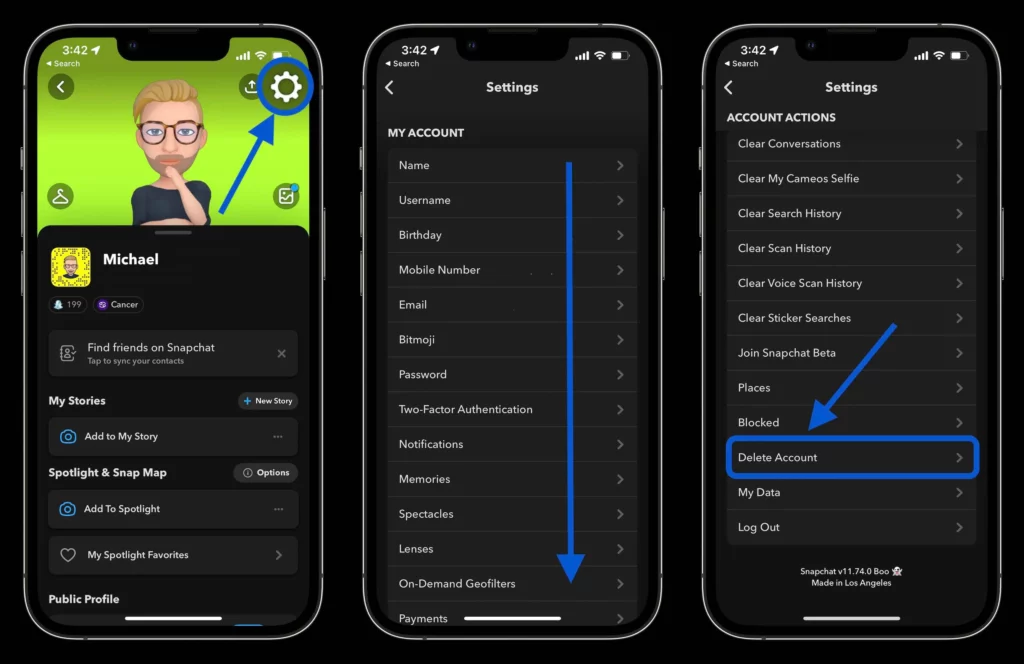
Step 1 – Open the Snapchat app in your iPhone and login to your account
Step 2 – Click on your Bitmoji
Step 3 – Open Settings on the top right of your screen.
Step 4 – Select Account Actions
Step 5 – Click on Delete Account
Step 6 – Confirm to Delete your Snapchat Account
2. Delete Snapchat – Android Devices
Android users can deactivate your Snapchat account by the following steps.
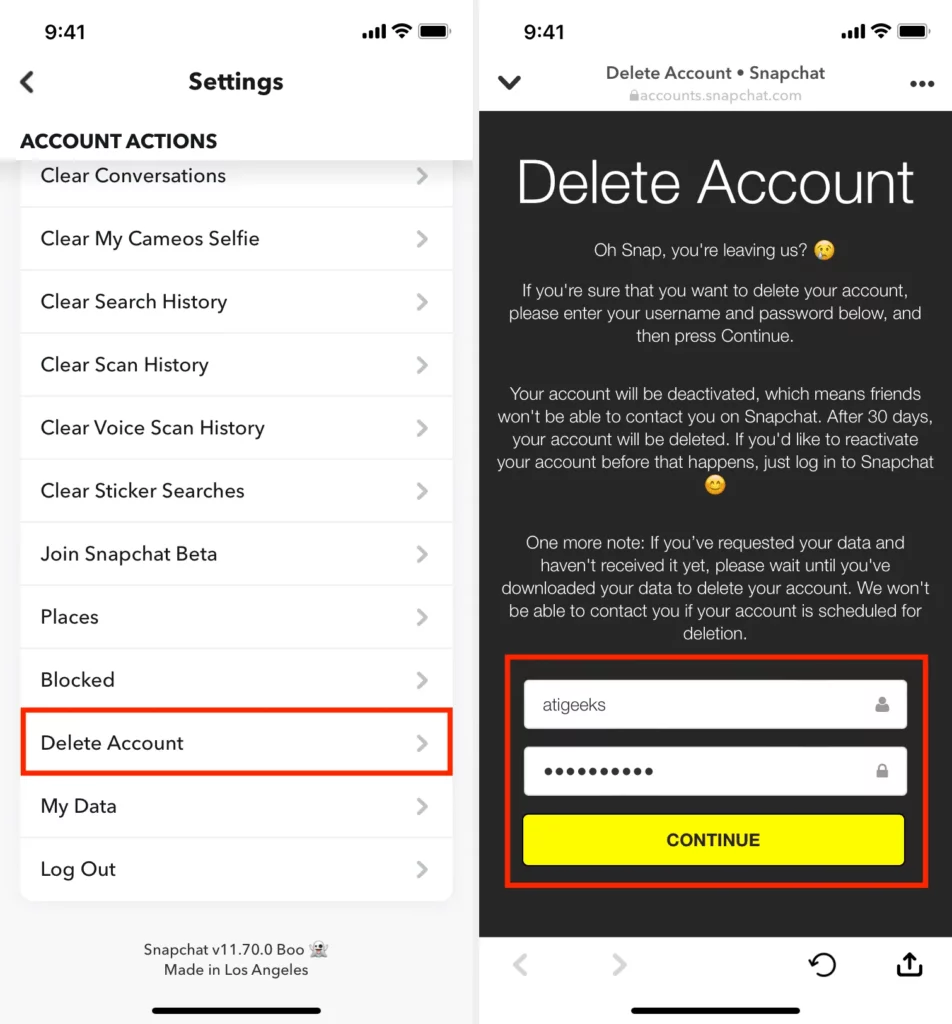
Step 1 – Open Snapchat > login to your account
Step 2 – Click on your Bitmoji
Step 3 – Open Settings on the top right of your screen
Step 4 – Click on I Need Help
Step 5 – Click on My Account and Security > Deleting or Reactivating My Account
Step 6 – Select How Do I Delete My Snapchat Account
Step 7 – Click on Accounts Portal under the How To Delete Your Snapchat Account heading
Step 8 – Enter your username and password
3. Delete Snapchat – Web Browser
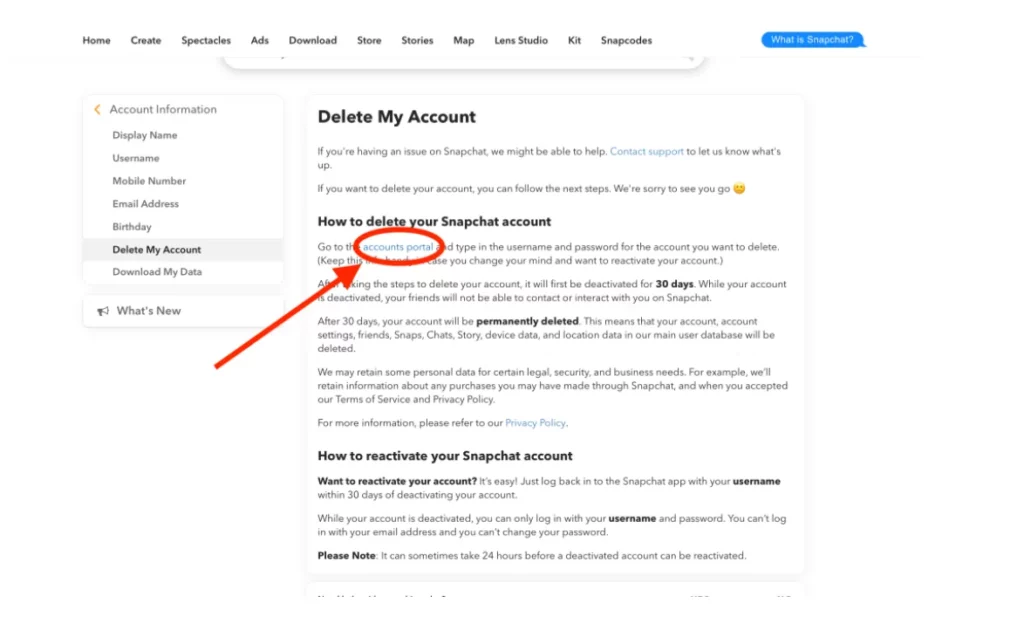
Step 1 – Open Snapchat
Step 2 – Login to your Account and follow the deactivate procedure.
Once you delete your Snapchat account, all your account information, friends, Snaps, Chats, Stories, device data, and location will be deleted from Snapchat’s user database. Snapchat can still retain some information such as your purchase history while using the app.
Wrap Up
Snapchat is the social networking platform that is best loved by its users for its interactive features. Take your time to enjoy the fun filled updates the app has to offer. Try not to stress on the number of friends and followers that you have and the view counts for the Stories that you share. Try to use the app as a happy place to make and share good memories.
Frequently Asked Questions
Q1 Can I Reactivate My Snapchat account?
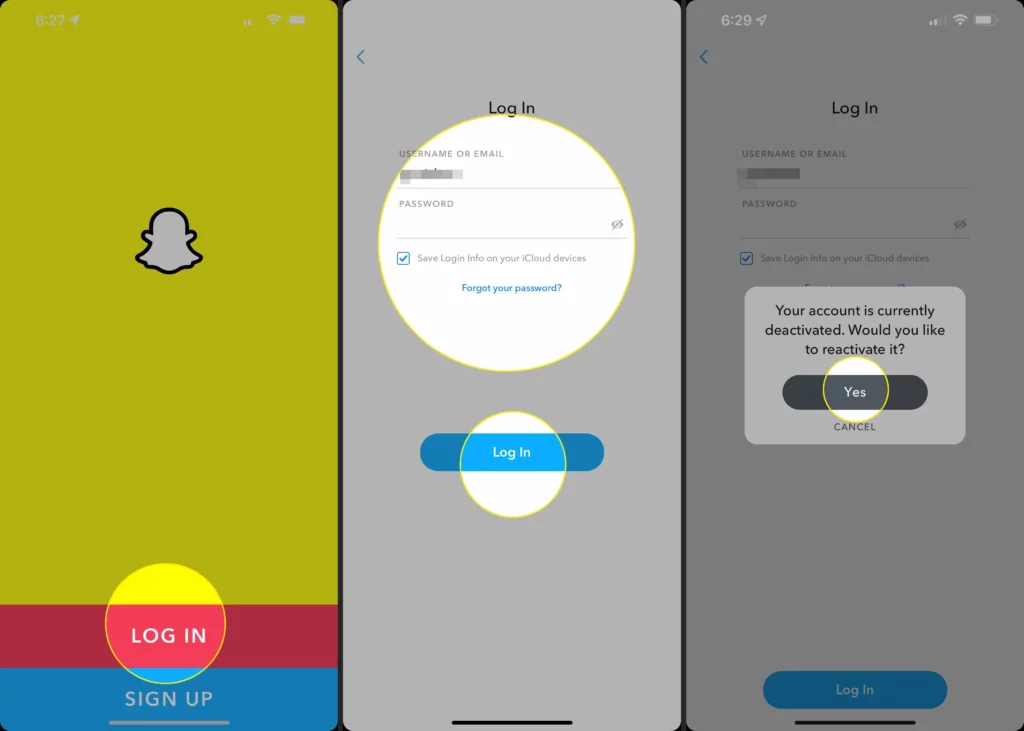
You can always choose to use Snapchat again. If you want to reactivate your Snapchat account within the first 31 days of deactivating, all you have to do is enter your username and password. Note that you will not be able to login using your mail id, you will have to enter your Snapchat username.
However, if you fail to reactivate within the first 31 days of deactivation you will not be able to use that username. You will have to start from scratch. But how much fun is it going to be creating a new bitmoji and discovering old friends and making many more new friends.
Q2 What Happens if I Uninstall the Snapchat App?
Uninstalling the Snapchat App from your iOS or android device will only remove the app from the device. Doing so will not delete your Snapchat Account. Your account will remain inactive till you decide to reinstall the app once again. You will be able to access all your Snaps, Stories, Memories and Chats.
Q3 What Happens to Snap Memories When you Delete Snapchat?
You can save your favorite Snaps and Stories for reference and safe keeping. You can do so in Snapchat with the new feature called Memories. If you delete your Snapchat account, you will lose all the data stored in your Snapchat server including your Memories.

