Snapchat application is quite popular among other social media apps because of its extreme privacy. In this article let’s see whether Snapchats expire
Unlike other social media apps, Snapchat does not really require the manual deletion of chats, videos, and pictures. The chats and snaps in the application are automatically deleted after a certain period of time. Because of this privacy, youngsters started loving the app and started using it more often.
Yes! Snapchats expire. Once a snap or chat is sent to a friend, it automatically expires. It means the snaps and chats sent will be deleted leaving no traces of chatting.
Continue reading further to know, do Snapchats expire? At what time period does it expire? Can we delete the chats and snaps manually? Can we save the Snapchats?
Do Snapchats Expire?
Yes! Snapchats expire. Once a snap or chat is sent to a friend, it automatically expires. It means the snaps and chats sent will be deleted leaving no traces of chatting.
Deletion Process For Snaps In A Conversation
- When you send a snap to your friend and if he/she has opened it, the content will be deleted within seconds based on your settings
- When you send a snap to your friend and if he/she has not opened it yet, the content will be deleted only after 30 days. This means the unopened snaps will be retained by the Snapchat server for 30 days after which they will be expired
- When you send a snap to a group chat and if it is not being opened, the snap that is sent will be expired and be deleted after 7 days
Deletion Process For Chats In A Conversation
In one on one conversations, the chats can be set to delete either immediately right after viewing them or after 24 hours and you can also delete them manually.
To change the setting:
Go to chat screen > press and hold a chat > Chat settings > Delete chat > Select when chat must be deleted
Step 1: From the camera screen, swipe right to access the chat screen.
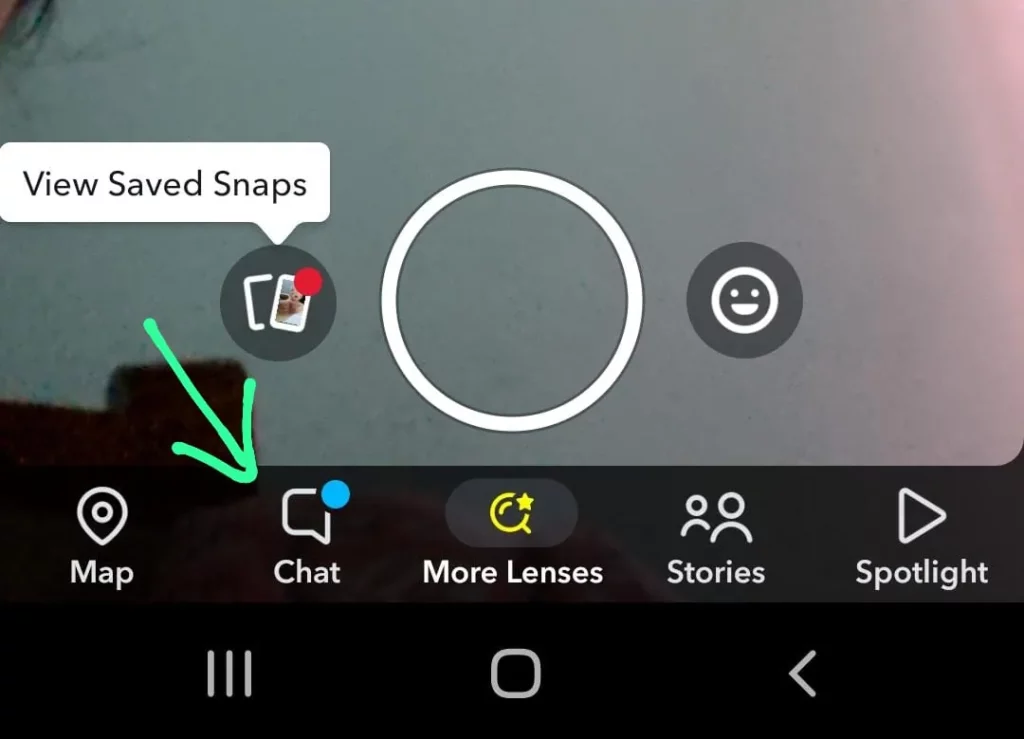
Step 2: Press and hold the chat of the person.
Step 3: Go to chat settings and choose “Delete chats…”.
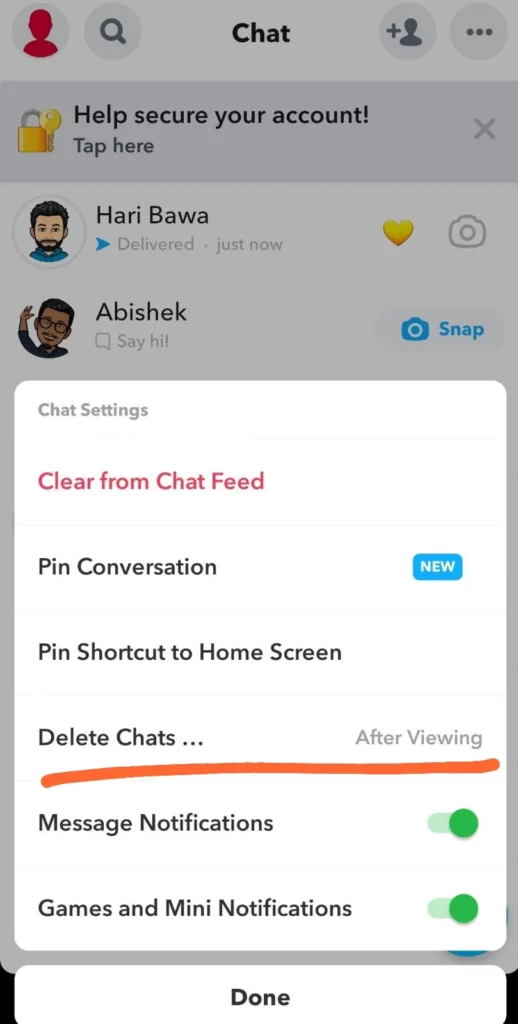
Step 4: Select the desired option whether the chats should be deleted “After viewing” or “24 hours after viewing”.
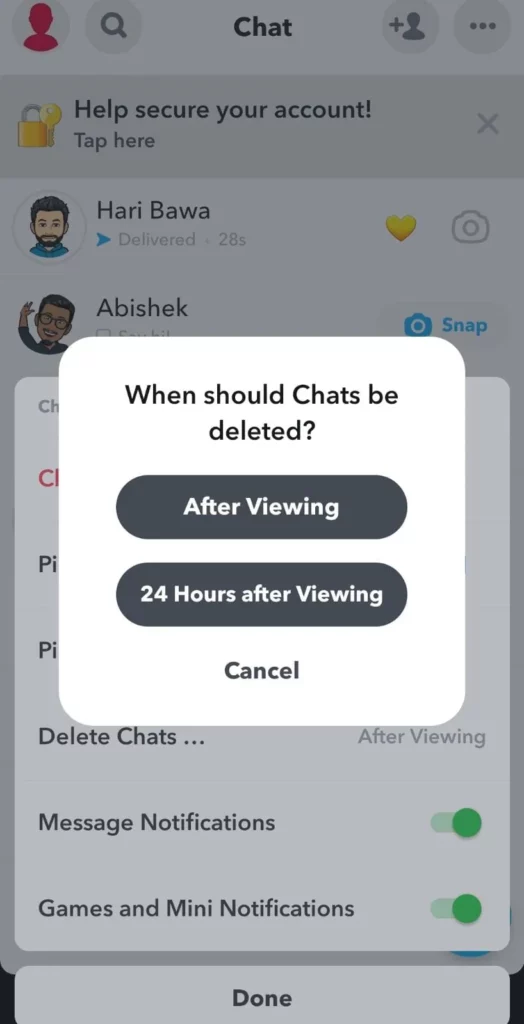
If someone saves, reacts, or otherwise responds to your message, it won’t be deleted immediately. Previously seen Chats will vanish if you change the setting from “24 Hours after Viewing” to “After Viewing”.
To delete chats manually:
Go to chat screen > Hold the chat > Click delete
Step 1: Go to the chat screen and hold the chat that you want to delete.
Step 2: Click “Delete”.
Step 3: Remember that the recipient knows that you have deleted a message as a notification will be shown on the screen.
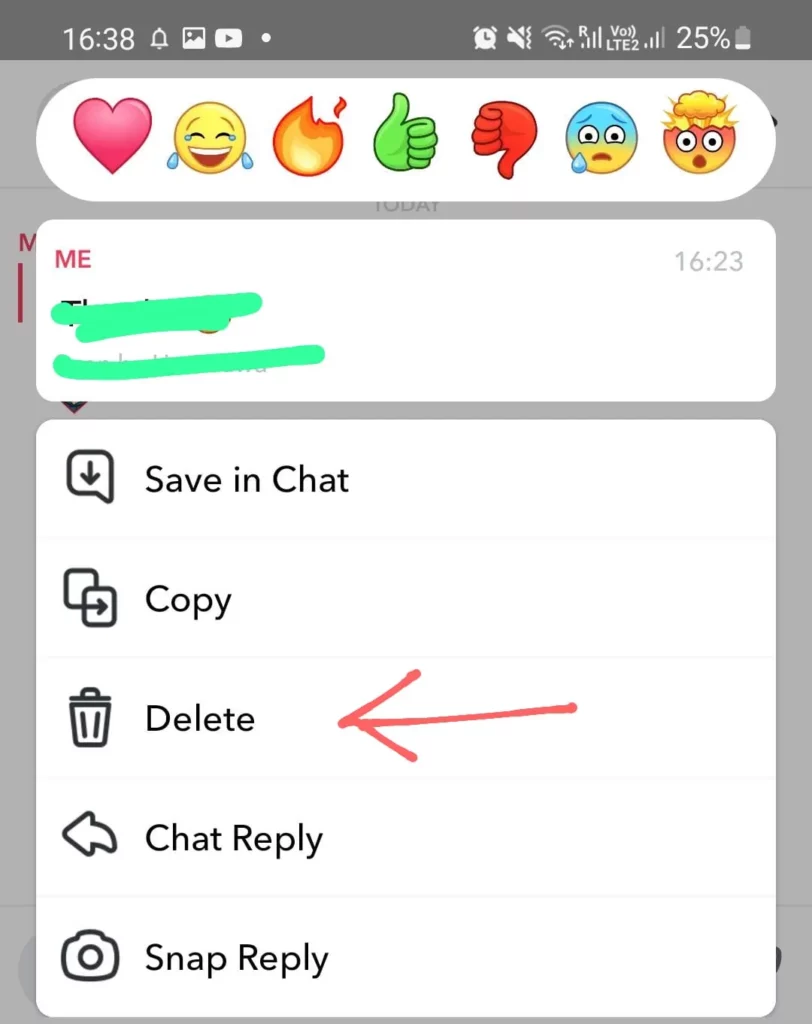
In group chats, one day after everyone has viewed a message or one week after it was sent, whichever comes first, Snapchat servers are set to delete messages sent. If someone saves, responds, or otherwise reacts to a message, you can retain it longer.
Deletion Process For My Story
A Snap from My Story can always be deleted. However, 24 hours after a Snap is posted, Snapchat servers are programmed to delete it automatically.
Deletion Process For Shared Stories
A Snap from shared stories can always be deleted anytime. However, 24 hours after you add a Snap to a Shared Story, Snapchat servers are programmed to delete it automatically. A Shared Story can only hold 1000 Snaps at once; beyond that, the newest Snaps will take the place of the oldest Snaps.
Deletion Process For Memories
You can save snaps to Memories if you do not want them to get deleted. You can always revisit the Snaps and Stories you’ve saved thanks to Memories! The Snapchat servers will delete the snaps in the memory, only when you delete them manually.
Deletion Process For Snapmaps
Go to Spotlight & Snap Map > Hold and select Snap > Delete snap
Snaps that are posted to Snap Map might be accessible on Snapchat for varying lengths of time; some might just be accessible for a day or two, while others might be accessible for much longer.
You can delete a Snap in the Snap Map manually by the following steps:
Step 1: Go to the “Spotlight & Snap Map” section of your profile.
Step 2: Select the Snap by holding on to it, and select “Delete Snap”; the Snap will then be deleted from Map.
Hence, Snapchats expire once they are sent as a snap or message to your Snapchat friends.
Can We Save A Message On Snapchat Before It Is Deleted?
Though Snapchats expire automatically and deletion of messages sounds cool, there can be situations where you want to save the message. In that case, you can either screenshot the message or save the message on Snapchat.
Screenshotting The Message
Snapchat allows you to take screenshots, but it informs the other person regarding the same. It immediately sends a notification like “Screenshot is being taken..”
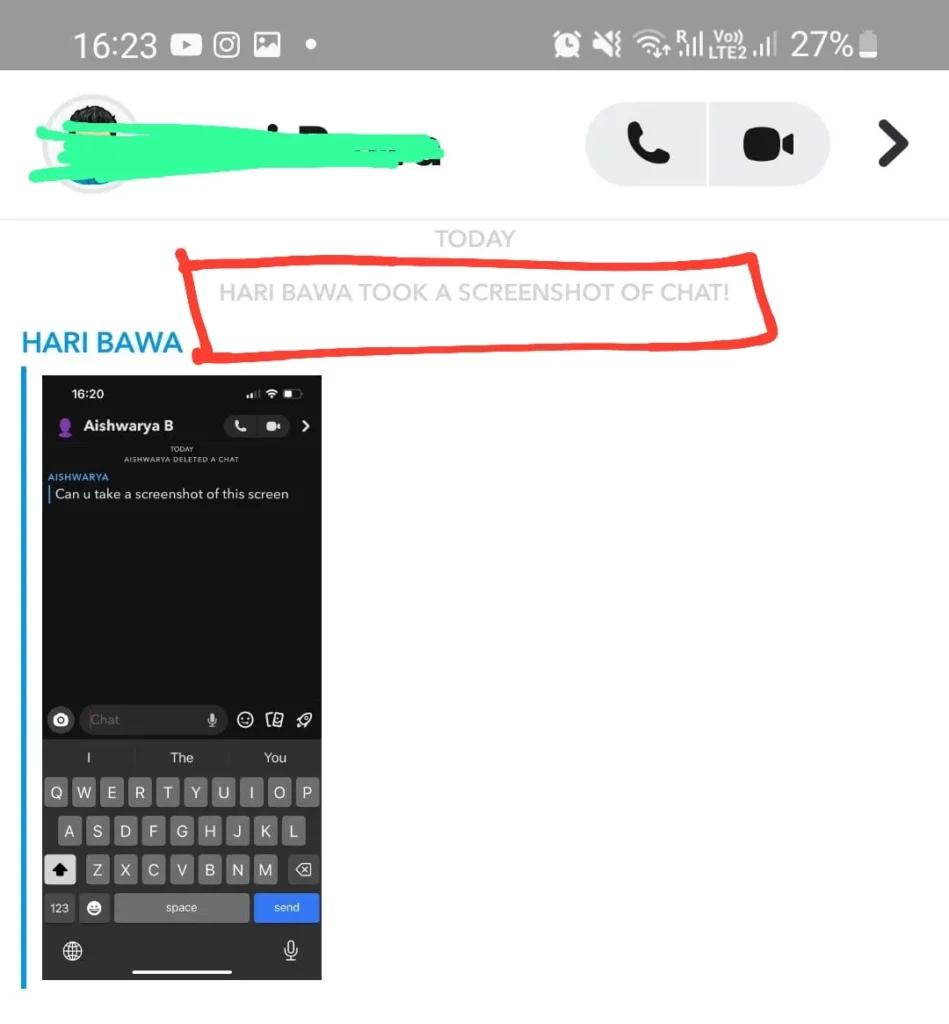
Saving Messages On Snapchat
Select chat menu > Conversation > Save message > Choose “save in chat” > Chat background will turn a grey color
To save messages even after 24 hours after viewing:
Step 1:At the bottom left of the screen, select the “Chat” menu.
Step 2: Go to the conversation and you can save a message by holding it.
Step 3: Choose “Save in chat”. The saved chat’s background will change to a grey color.
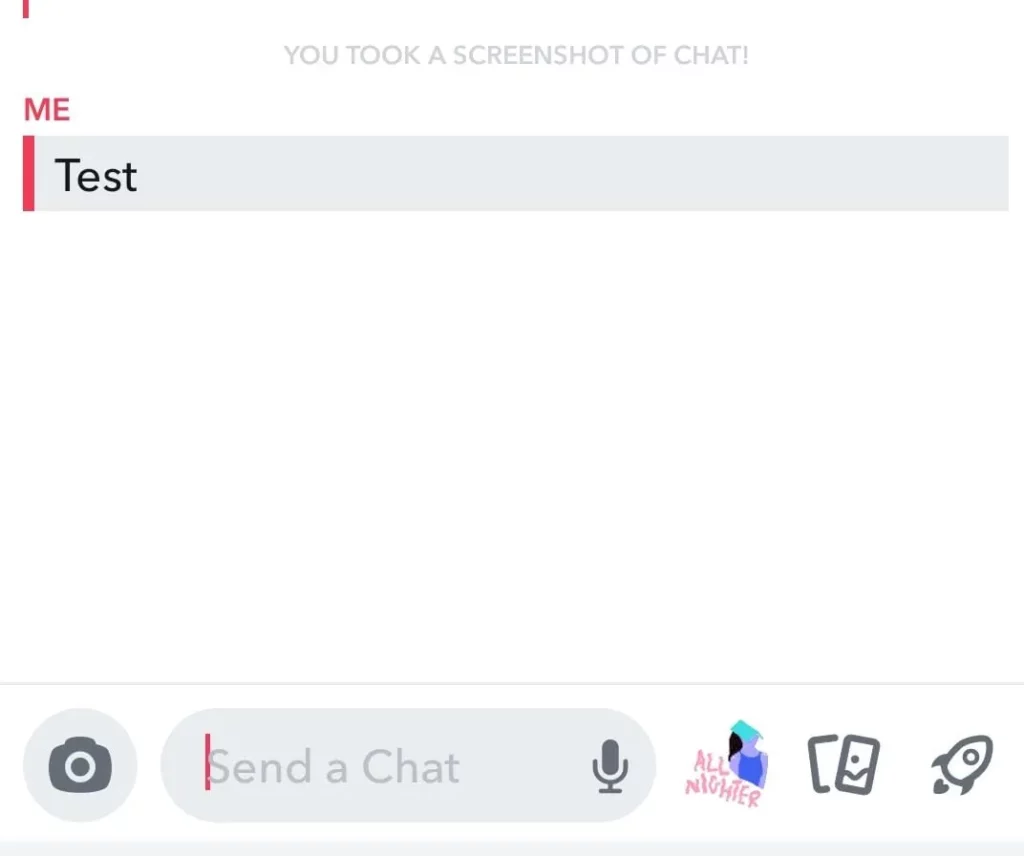
Step 4: The recipient will also be able to see that you saved the message. So long as it is saved, it will be visible to both of you in the conversation. The message can only be deleted by the user who saved it.
Wrapping Up
Though Snapchat is very well known for its privacy settings where Snapchat expires and automatically deletes messages, the app also allows you to save the text that you want to save. Thus Snapchat is liked by all the users and its rating always remains high. We hope this article has provided you with information on do Snapchats expire. For more such informative articles, check our website Deasilex.
Frequently Asked Questions
Q1. Will Messages Delete Immediately If I Delete My Account?
Ans. Contrary to blocking someone, all of your stored chats, active chats, and snaps will vanish if you delete your account. Deleting your Snapchat account is an option if you send a Snap that you definitely want to remove.
Q2. If I Block Someone On Snapchat, Do My Snaps And Messages Disappear?
Ans. Once you have banned someone, they won’t be able to see your username or profile, but they can still access any messages you’ve sent to them up until the time they expire. But, you won’t be able to access these messages or Snaps anymore.
Q3. How Do I Know If My Snapchat Is Expired?
Ans. Snapchats expire after 30 days if they are not opened. The snap or message will be automatically erased from the servers after these 30 days, at which point you won’t be able to access it.
Q4. How Do You Stop A Snap From Expiring?
Step 1: Tap and hold the friend or conversation you want to change on the Friends screen.
Step 2: Select “More”.
Step 3: Select “Delete Chats”.
Step 4: Tap “24 Hours after Viewing”.
In this way, you can know that Snapchats expire.

