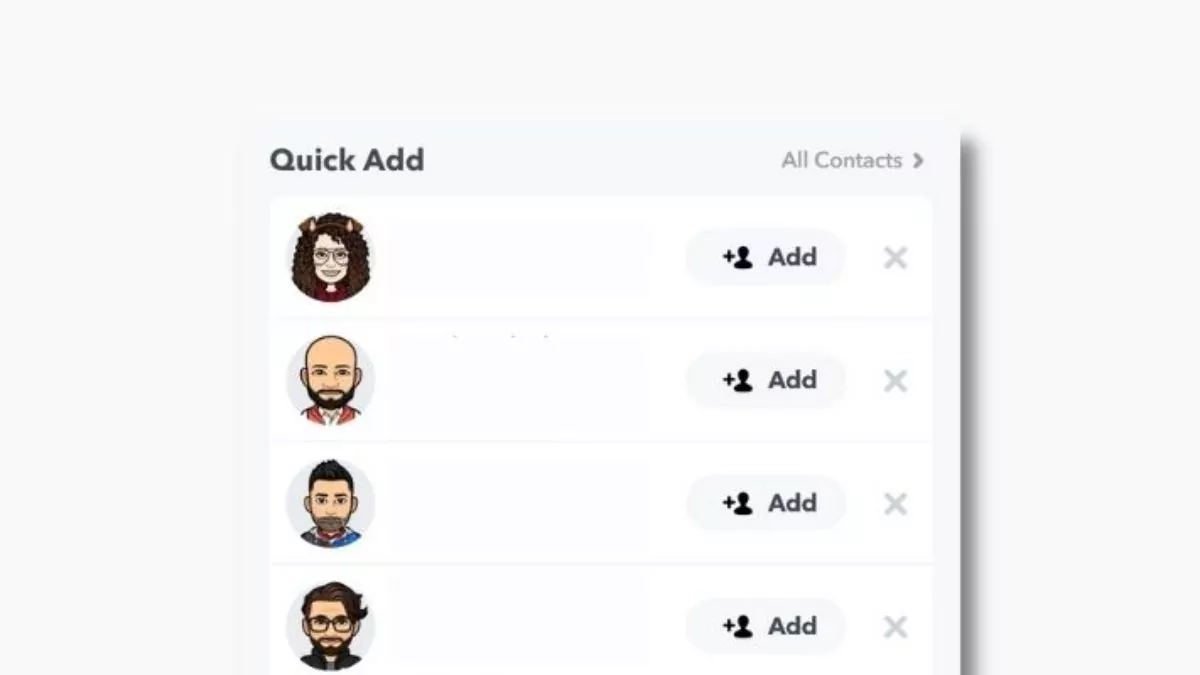If you have been using Snapchat app, then you must have come across a quick add option on this platform too. Or if you are new to this platform and have come across this option, then you must be wondering what is quick add on Snapchat?
No doubt Snapchat is a very popular social media app where you can share your stories, and experiences, you can add friends easily, send them snaps, and do lots more. You even get new filters almost every day. Moreover, you can click your beautiful pics with these filters and share them on this platform.
If we talk about what is quick add on Snapchat, then this option is quite similar to people you may know through mutual friends or other aspects on Facebook that you often get to see. However, there are still many users who are still not aware of this option.
So, here we will discuss the quick add feature and how you can use it like a Pro. Now, let’s not waste any more time and quickly get started.
What Is Quick Add On Snapchat?

What Is Quick Add On Snapchat? Well, Snapchat allows its users to add friends in many different ways. The different features through which you can add your friends that Snapchat offers are Username, Contact Book, quick Add, and Snapcode.
Have you ever noticed that the algorithms of Snapchat will automatically suggest to you some people whom you know? This takes place at times. However, the algorithm of Snapchat works in such a way that it will recommend you new people on the basis of the mutual friends and those same metrics.
So, you can say that the quick add option has the full list of the Snapchat users some you know, some you may want to know. If you use Facebook and have come across people you may know, then quick add is also the same as people you may know.
When the quick add option comes up on your screen, you will see it between the Friends and the subscription sections. If you agree with these algorithms and suggestions, then you can click on add option. It will automatically send a friend request to another person.
Does Snapchat Suggest Random Accounts On The Quick Add Section?

Well, Snapchat is a very popular app that has an amazing AI engine that will help to match you with the right people. The people that you find on quick add are:
- Mutual friends: are on the basis of your friends’ profiles. If for instance, you have Virginia on your friend’s list, and they are friends with Lee. Then there is a high chance that your quick add will recommend that you add Lee to your Snapchat network.
- Profiles that are quite similar to yours. If you post stories and snaps with food content. Then, you will get the suggestion of those profiles that have an interest in food.
- People on your contact list. If suppose you have saved Logan to your contact list, then you get suggestions from Snapchat of Logan on quick add.
- Location. Let’s say you go to college every day and you meet new people. Snapchat will consider that too. So don’t be surprised that you find the person you met just after you have met right after Snapchat’s quick ad.
How To Quick Add New Friends On Snapchat?
Now, that you know What Is Quick Add On Snapchat, let us know how to quick add on Snapchat. If you want to know how to quick add on Snapchat, then here are a few steps you need to follow:
Step 1: Open the Snapchat app, and then click on the Add friends icon.

Step 2: You will now get to see the Quick Add option.
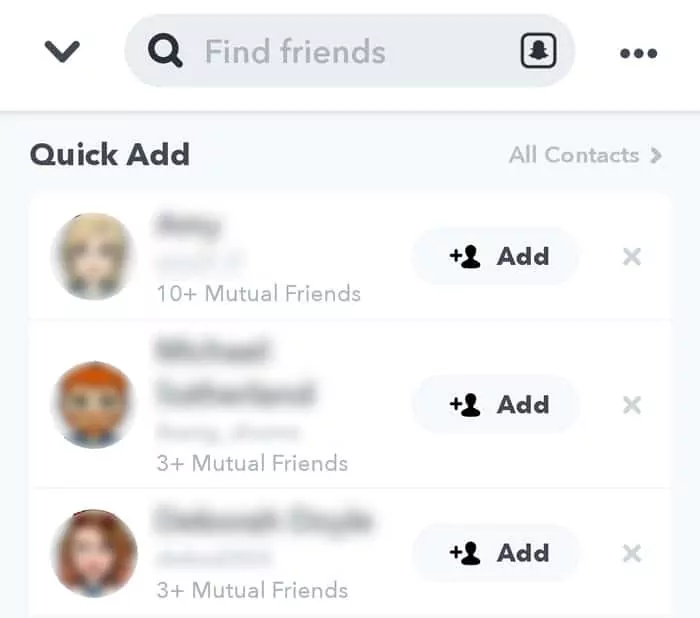
Step 3: Now, you can add the people whom you know to your Snapchat network.
And now you have successfully grown your Snapchat network with the quick add feature.
What If You Don’t Want To Be On Others’ Quick Add?
You need to know the Snapchat values that are its user’s privacy. There are also other options by which you can remove yourself from the others quick add:
Step 1: Open the Snapchat app, and then tap on your profile.
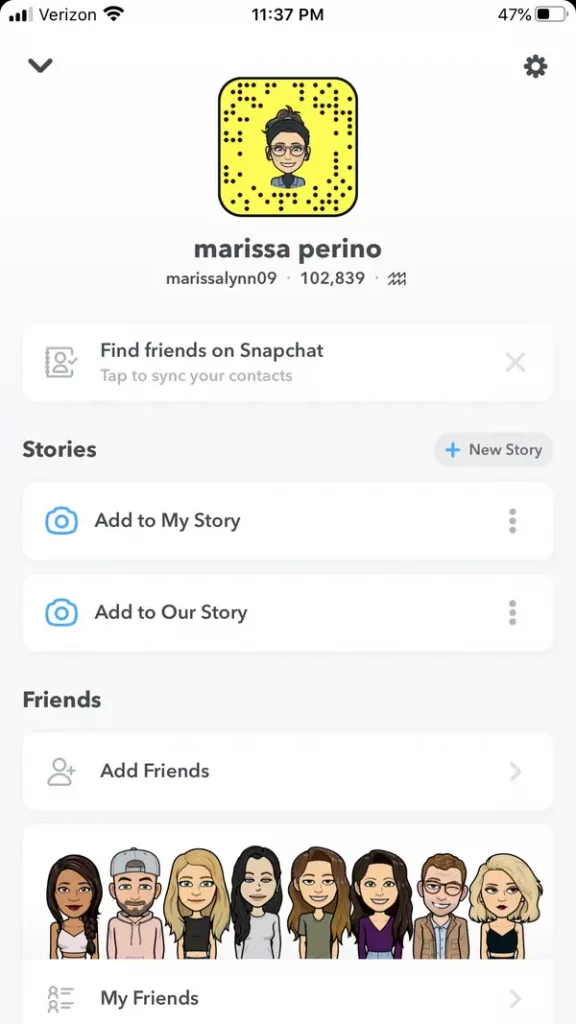
Step 2: Now, click on the Settings option. Then you have to scroll down and click on the option that says see me in quick add.
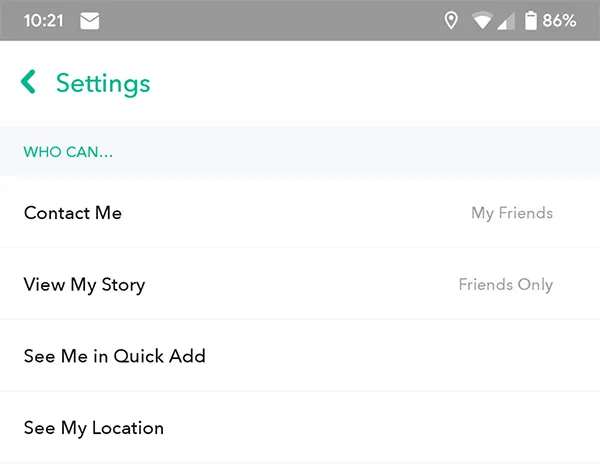
Step 3: Next, uncheck the dialog box. Then no one will ever add you through quick add on Snapchat.
Can You Get More Quick Adds On Snapchat?
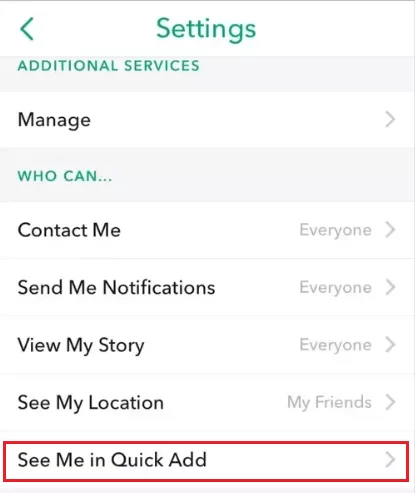
Here are a few tips and tricks by which you can get more quick adds. Here’s how you can get more quick adds on Snapchat.
1: You can get more engagement with communities and blogs online.
You can talk in those communities that interest you. You can easily get those people in the communities that are interested in your post. Moreover, you can just post Snapcode and get quick ads easily.
2. Collaborate with highly engaging users
If any high engaging users add you on Snapchat, then Snapchat will consider that also. On the basis of the engagement levels then your reach on quick ads will grow.
3. Increase the number of contacts
When you increase the number of contacts on your contact list then it will organically increase your reach on Snapchat. Since most of the time, you will get to see your contacts quick add.
Wrapping Up:
So now, you know what is quick add on Snapchat. You can even get more quick adds on Snapchat with the help of the given steps that we have mentioned above.
Frequently Asked Questions
Q. How To Get Rid Of Quick Add Suggestions?
If you want to get rid of the quick add suggestion, then you need to click on the (X) button that you will find next to the suggested profile name. Click on yes to confirm your action. In this way, you will get rid of the quick add list and will not show you again.
Q. Can You Remove Quick Add Feature On Snapchat?
Well, no, you cannot remove the quick add feature on Snapchat. Since quick add will always show up on Snapchat. You can remove yourself from the app. that’s all you can do.