Do you know you can use the live videos on TikTok like you do the live videos on Instagram? If you are new to this platform, then you may want to join live videos on TikTok of your favorite creator. But the question is do you know how to join a live on TikTok? Well, if you don’t know, then you need not worry, coz we are here to help you out.
Well, as we all know, TikTok is a very famous short video-sharing social media platform where you will be able to share short videos that can be of 60 seconds in length, and you can also edit your videos with different features that are available on the TikTok app itself. So, go ahead and make your TikTok videos more intriguing.
Now, coming back to your question on how to join a live tiktok? Here’s what you can do: open TikTok > click on live > look for the stream > send a guest request > pink blue cross circles > request > guest request sent > accept.
You must be wondering what have we written above? Ahh, don’t worry, the steps about the same have been discussed below in full detail. So, you can refer to those steps and know how to join live on tiktok.
Who Can Go Live On TikTok?
Before we discuss How To Join A Live On TikTok, let us know who can go live on TikTok? If you want to go live on TikTok, then this platform should fulfill these two conditions:
- You should be of 16 years of age or older than that to start the live sessions on TikTok.
- You should have more than 1,000 followers so that you can create the TikTok live videos.
- You have to be of 18 years of age to get the gift points during the live sessions (optional).
How To Join A Live On TikTok?

Well, if you want to know how to join a live on TikTok, then you can request to join TikTok live. Here are a few steps that will help you out. If you want then you can even invite someone as a co-host to your TikTok after you have created the live session from your account.
- First, open the TikTok app on your device and click on the (+) icon to join live TikTok.
- When you get to see the camera view swipe through the options that are below the record button and choose the live option.
- Now, you have to click on the go-live option so that you can start the live sessions on TikTok.
- When you go live just your camera feed will be visible to your followers. You can invite your friends and other creators by clicking on the infinite icon which is present at the bottom left-hand side corner of the live session.
- Now, you will get a prompt that will show you a list of people that you may want to invite and this will be separated into two sections. These are friends broadcasting and suggested hosts.
- You will be able to check all the people who are presently live, you can even check how many people are watching your session and further you can decide whom you want to invite as the co-host of your live session.
- Now, you know whom to invite on TikTok live just click on the invite option that is next to their name.
- When you invite someone on TikTok they will have 20 seconds to accept your invite and you can even see the countdown timer that is inside the invite button and join live TikTok.
- When the other person accepts your invite then you will get a message that says “person joined”. Both live sessions will get combined right away and the followers will be able to see them.
- If they don’t accept your invite, then you will get a notification that says your invite was declined.
How To Go Live On TikTok?

You will be able to go live only if you are 16 years old and have 1000+ followers. Here’s how you can do it
- Open TikTok and click on the (+) icon
- Choose live from the menu.
- When you select the live option, you will be able to see a preview of your video feed. In that preview, you can add the title to your live stream, turn on or off the comments, and add filters or effects.
- Moreover, you can even select the charity to support, and share the live stream through connected social media platforms or messaging services. When you feel ready then click on go live to start streaming your video.
How To Request To Join A Live On TikTok 2024?
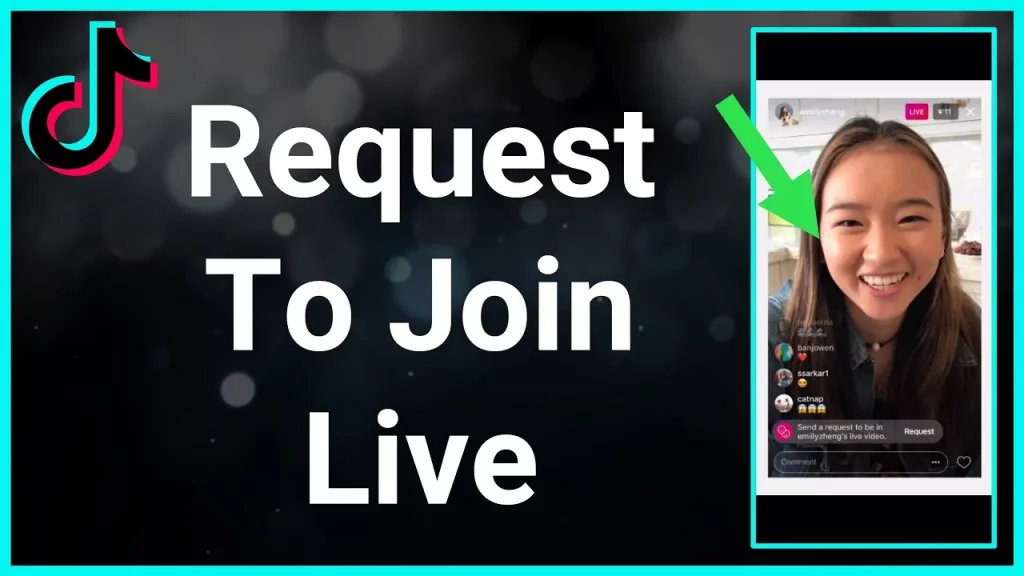
If you want to send the request to join somebody’s TikTok live, then you gotta follow the steps mentioned below. these steps will help to solve your issue with how to request to join a live on TikTok 2021:
- Open TikTok and log into your account.
- Click on the live icon which is in the upper left-hand side corner of the screen.
- Look for the live stream that you want to join.
- Click on send guest request option which is in the bottom right-hand side corner of the screen.
Enjoy TikTok live. This process of how do you request to join a tiktok live will solve your issue of how to request to join a live on TikTok.
Wrapping Up:
Now, after reading this post you do know how to turn on guest request on tiktok or how to join live on tiktok. The steps are really easy to follow. If you have any questions, you can reach us in the comment section below.
Frequently Asked Questions
Q. Why Can You Join TikTok Live?
If you see that you are not able to join someone’s live stream then it could be that the person has restricted your request to join. This will frequently happen if you want to use the live stream of the TikTok user that you are not following.
Q. Can You Join TikTok Live Without 1000 Followers?
Well, you will be able to join the live stream of the other users on TikTok if you do not have 1000 followers. However, if you want to start your live stream then you need to have 1000 followers count to start the live stream.

