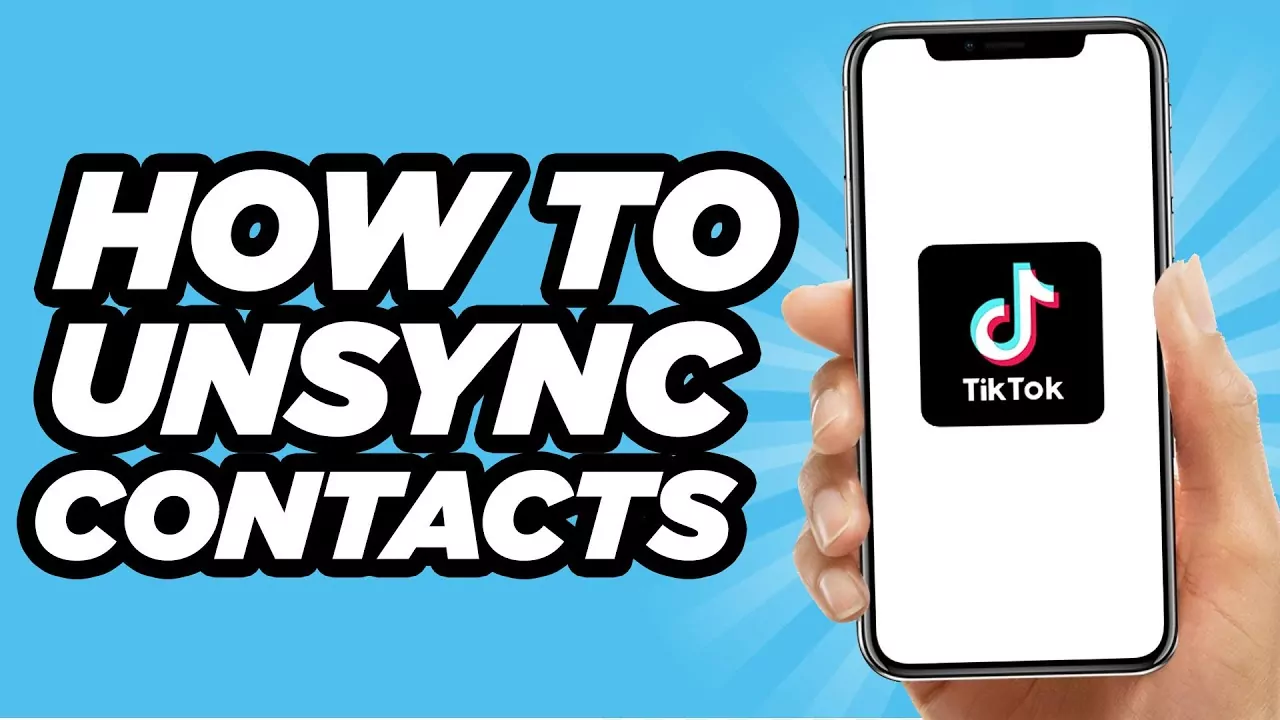If you use the TikTok platform most frequently, you might have noticed that the TikTok application, even after you have declined to sync your contacts, it will send you repeated prompts for syncing their contacts over time. So, what if you wish to unsync contacts on TikTok? Well, you can easily unsync contacts on TikTok within just a few clicks.
TikTok is among the most popular social networking sites that have a lot of users using the application. The platform has various features that have been successful in grabbing the attention of various users. They love using the app to share the QR code, scan a QR code, for increasing followers, try out various challenges, and a lot more. Well, many still have an issue while using the app and want to unsync contacts on TikTok.
If you wish to unsync contacts on TikTok, you can do that easily by following some simple steps. For that, you need to first launch the TikTok application > Log in to your account > Head toward the profile section > Click on the three horizontal lines from the top of the screen > Go to settings and privacy > Head toward the Privacy section > Tap on the Sync contacts and Facebook friends option > Turn off the option of sync contacts. You can also remove previously synced contacts.
This post will discuss how you can unsync contacts on TikTok. We will provide you with complete details on how you can remove your contacts from your TikTok account and unsync them on the TikTok platform. So, without any further ado, let us get right into the post and find out how to unsync contacts on TikTok.
How To Unsync Contacts On TikTok?
Are you confused about how to unsync contacts on TikTok? You can easily do that by first launching the TikTok application > Log in to your TikTok account > Go to the profile section > Press the three horizontal lines on the top of the screen > Head toward the settings and privacy option > Go to the privacy section > Click on the sync contacts and Facebook friends option > Turn off the sync contacts option > Remove previously synced contacts.
This is how you can unsync your contacts on the TikTok platform. Let us check out these steps in more detail to know how to unsync contacts tiktok.
Step 1: Launch the TikTok application and log in to your TikTok account by filling in all your required credentials.
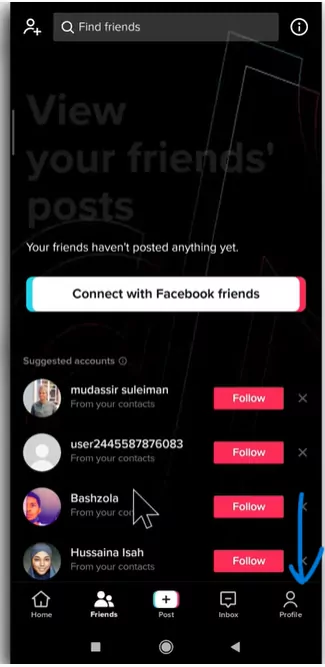
Step 2: Once you log in, you can click on the profile icon that is located at the bottom of your screen in the right corner. After that, click on the three horizontal lines located at the top of the screen in the right-hand corner.
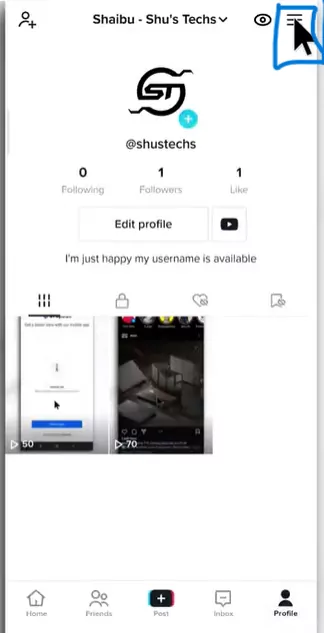
Step 3: You now need to click on the settings and privacy option. After that, press the privacy option and move to the next step.
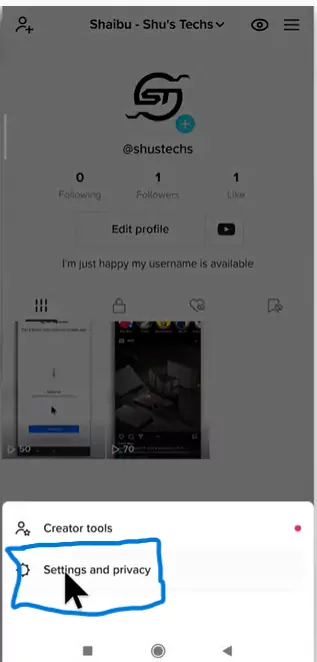
Step 4: You will now find the option to Sync contacts and Facebook friends on your screen. Tap on that option.
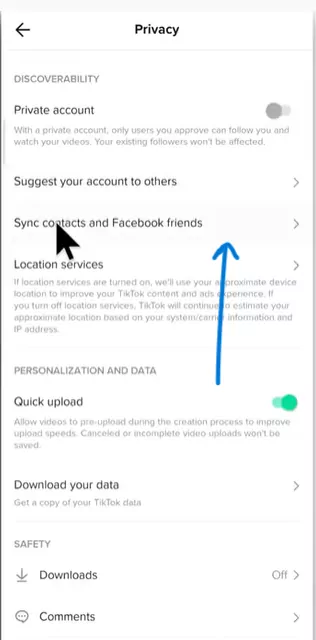
Step 5: Finally, you can now turn off the sync contacts option and also tap the remove previously synced contacts if you wish to.
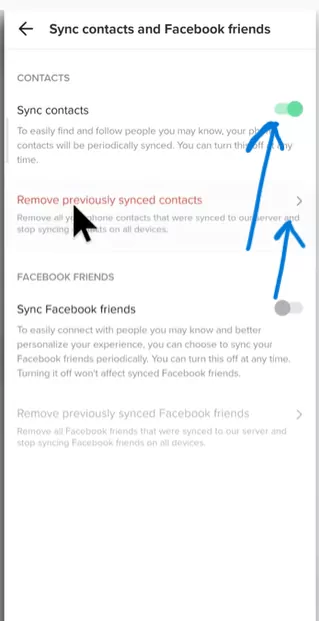
That is all! This is how you can unsync contacts on TikTok. You can also after following these steps that are mentioned above, move to the settings and remove contacts permission for the TikTok application. This will help you to easily unsync your contacts on the TikTok platform and your problem can be resolved within just a few minutes and a few clicks.
Wrapping-Up:
Here ends the post on how to unsync contacts on TikTok. In this post, we have discussed all the crucial steps that you need to follow for unsyncing your contacts from this platform. It is quite easy to do so. So, what are you guys waiting for? Try out the steps that are mentioned above and easily unsync contacts on TikTok. Share your experience with us in the comment box once you unsync TikTok contacts them and use the application. We hope this post serves you well and that you find it useful and full of information. If you liked this post, share it with your known ones and help them in knowing how to unsync tiktok contacts.
Frequently Asked Questions
Q1. Can I Unsync Contacts On TikTok?
A. Yes, you can. It is possible for anyone to easily unsync their contacts from the TikTok platform. You just need to follow some steps for doing that. You can open the TikTok app on your mobile device > Go to the profile section > Click on the three horizontal lines > Move to settings and privacy > Go to the privacy section > Tap on the Sync contacts and Facebook friends option > Turn off the sync contacts option and also remove the previously synced contacts.
So, this is how you can easily unsync your contacts on the TikTok platform with just a few clicks. You can also try out these steps and easily unsync your contacts from the TikTok platform.
Q2. Where Are My Synced Contacts On TikTok?
A. You can find your synced contacts in the contacts option on the TikTok platform. To find them, you can click on the Friends option at the bottom of your screen > Click on the profile icon with a plus sign > Click on the Contacts option. Here you can find all your synced contacts whom you can follow on the application for connecting with them in this application.
Q3. How Do I Unsync My Contacts On TikTok?
A. You can easily unsync contacts on the TikTok platform. For doing that, you need to follow some steps. Here are the steps you need to follow.
Launch the TikTok application.
Log in to your TikTok account.
Tap on the Profile icon.
Click on the three horizontal lines.
Click on the settings and privacy option.
Tap on the privacy option.
Click on the sync contacts and Facebook friends option.
Turn off the sync contacts option.
That is it! This is all you need to do to unsync contacts on the TikTok platform.