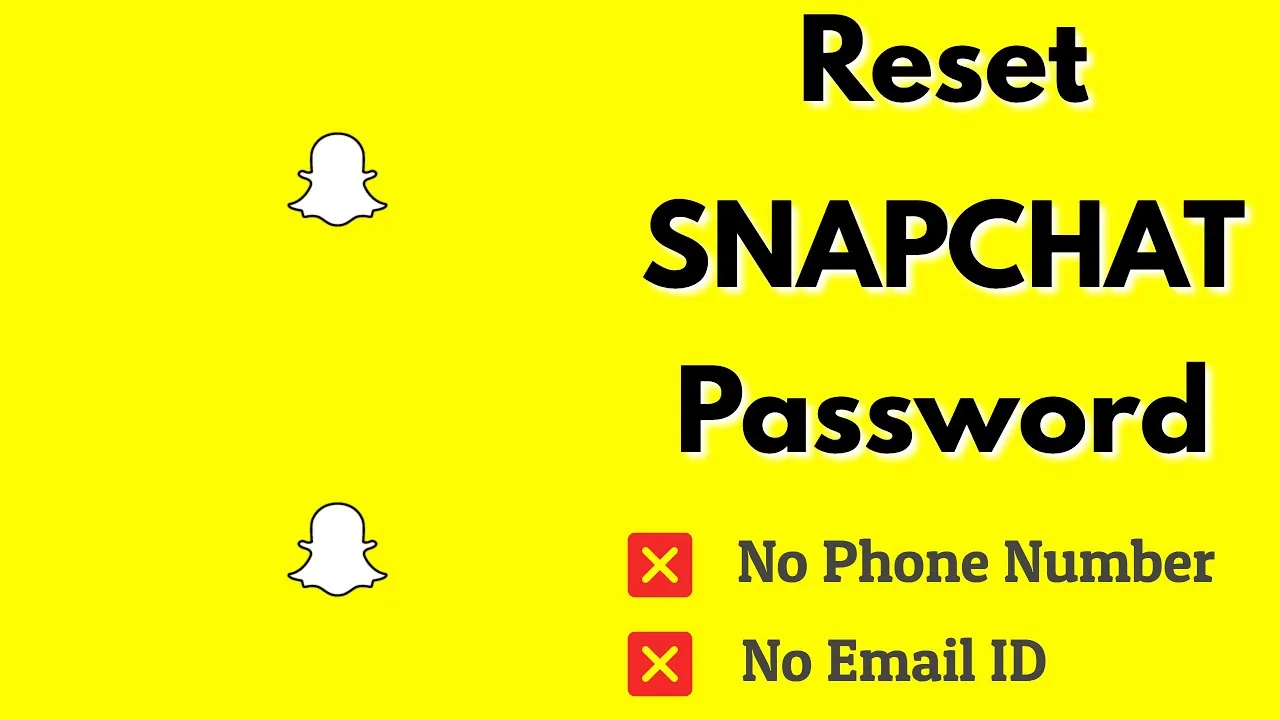There can be situations like this, where you cannot access the registered mobile number or email id associated with the Snapchat app. In such cases, how to reset your Snapchat password without an email or phone number?
People have got various apps installed on their mobiles, such as gaming, trading, and social media apps. For security and identification purposes, all of these apps require a username and password.
In addition, a number of online services and platforms demand that you open an account, which increases the number of usernames and passwords you need to remember. In our busy lifestyle, it almost becomes impossible for us to remember all the login credentials. In most cases, passwords can be easily reset with the help of the registered mobile number or email id.
This article explains how to reset your Snapchat password without an email or phone number by the google password manager or by contacting the support team.
How To Reset Your Snapchat Password Without Email Or Phone Number By The Google Password Manager?
You can reset your Snapchat password without an email or phone number by the google password manager or by contacting the support team.
Google has been storing your passwords for just such a situation, did you know that? It’s likely that you can discover your password in the Google Password Manager if you decided to save it with Google the first time you checked in.
Step 1: Open the settings menu on your device, then select “Google” to access Google Password Manager.
Step 2: Click on “Manage your Google Account” next to your email address. Reach “Security” by swiping the top panel.
Step 3: Scroll all the way down to “Password Manager” Find your Snapchat account and click the “view” option to see your password.
You can sign into your Snapchat app using this information. This is the best method to reset Snapchat password without phone number or email.
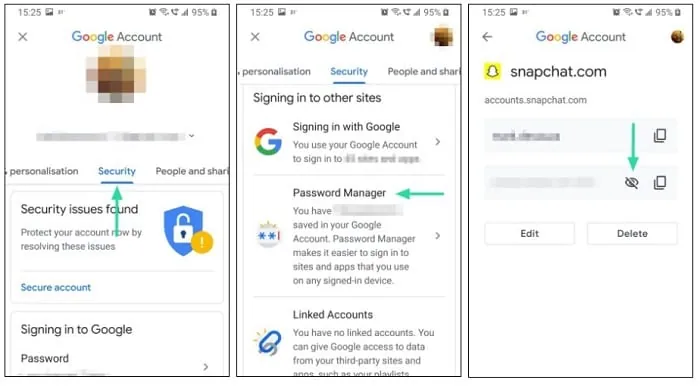
How To Reset Your Snapchat Password Without Email Or Phone Number By Contacting The Support Team?
Contacting their support team is the simplest way to recover a Snapchat account without an email or phone number. You can post your issue and receive an answer with a solution. To do this, you can either complete an email to Snapchat Support or just go to their authorized website.
Step 1: Go to Snapchat support where you can discover answers to any Snapchat-related problems on the main customer care page of Snapchat, which will thereafter be opened.
Step 2: Click the Contact us button, this leads you to Snapchat’s contact form where you can connect with Snapchat support directly to get assistance with your issue.
Step 3: Go to the “How can we Help?” area and choose the ”I can’t access my account” option. There are a variety of reasons why you might be unable to access your account, so Snapchat will list any potential problems users might experience if they are able to do so.
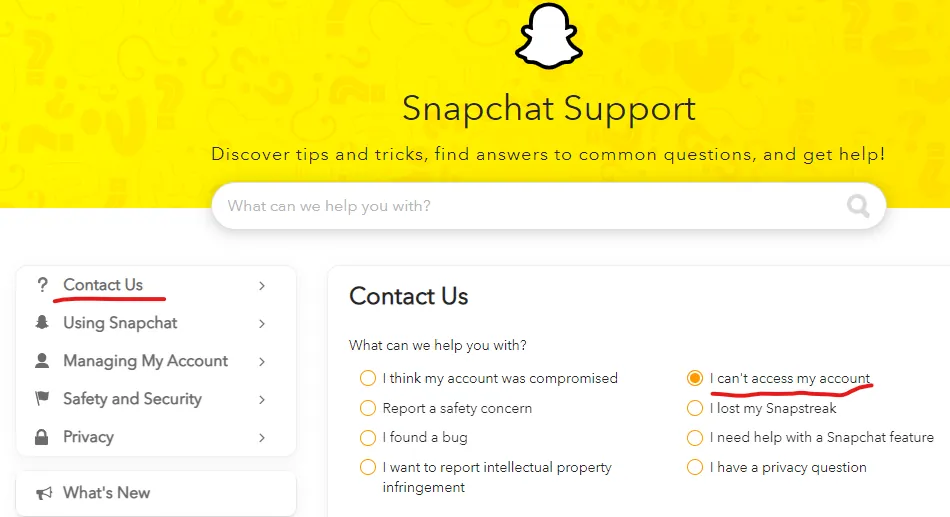
Step 4: Also, select the “I forgot my password” option from the next list of radio buttons.
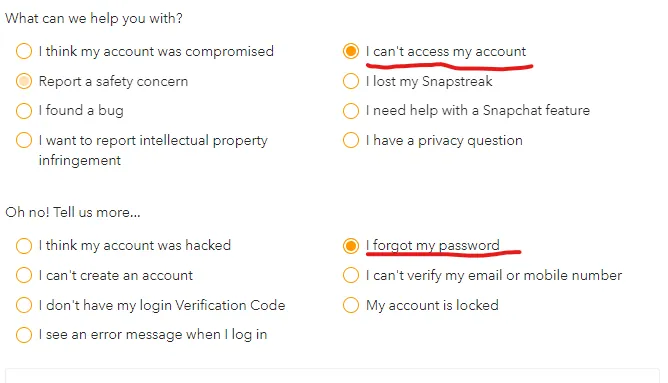
Step 5: Tap “Yes,” to complete the form. You will be prompted to fill in the other fields like entering your Snapchat username, email address, and phone number (could be any active email id and phone number).
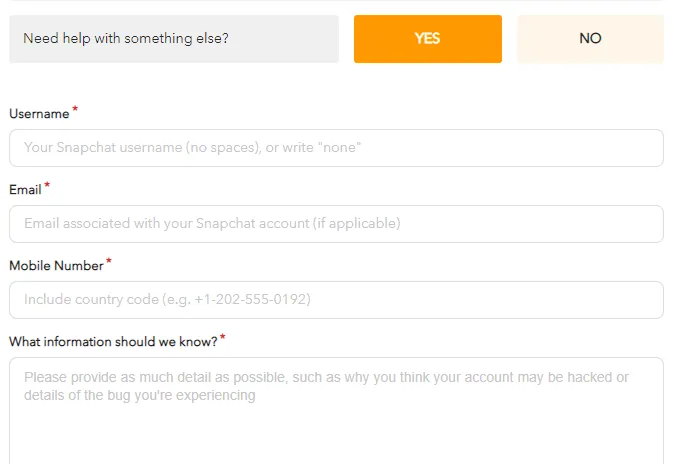
Step 6: Last but not least, be as specific as you can about your lost password so that Snapchat can better grasp your issue and quickly offer you a solution. When you have finished filling out the form to reset your Snapchat password, click the Send button to send it. Follow these simple steps to solve your problem of how to get Snapchat password without number or email.
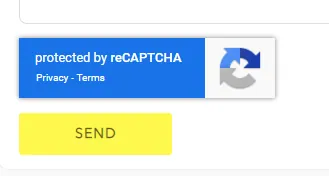
Wait for one to three business days after sending the form for a response from Snapchat customer service. They will then let you know about the further steps. If none of the above options work to reset your Snapchat password without an email or phone number, the only way is to create a new Snapchat account. Remember to reset the password while you are using the Snapchat app. This is one of the best ways to remember your new password and also you will not face any issues in resetting the existing password while using the app. It involves simple steps, where you need to go to the settings -> password -> forgot your password, verify and reset the password.
Wrapping Up
Studies show that users frequently use variations of the same passwords across the platforms and adjust the password’s strength based on the criteria of a site. It is quite common in these situations to forget the password for one or more apps. So, remember to note down the phone number or email address you used to register for that Snapchat account. If you forget them, you’ll have to start over by creating a new account. Saving the password in password managers such as google password manager is also the easiest way to avoid difficulties and we hope this article has given you a clear explanation of how to reset your Snapchat password without an email or phone number.
Frequently Asked Questions
Q1. Why Can’t I Log into My Snapchat?
Ans. Check your internet connection, restart the Snapchat app, reset your smartphone, check the device’s functionality, and reinstall Snapchat if you’re having trouble logging into your Snapchat account.
Q2. How to Change Snapchat Phone Number Without Logging in?
Ans. You cannot alter your Snapchat phone number without logging into your account.
Q3. How to Recover Snapchat If I Don’t Have the Same Number?
Ans. If you don’t have the same phone number that you used for Snapchat, you can reset your account by entering your password recovery code.