The world is grooving around AI. Sooner or later, like any tech giant, it was expected that Adobe is also experimenting with AI and looking forward to offering us awesome AI experiences in terms of creating futuristic photos! Well, the future is here, with Adobe Firefly Beta. let’s gear up for Adobe Firefly Beta Download and live the future today!
A futuristic tanager bird or a cute white cat dressed like a cook, you can create all these unrealistic photos with very realistic graphics just in a few clicks. The name of the magic wand this time is Adobe Firefly Beta. get Adobe Firefly Beta Download Free and create your own AI image portfolio just by typing a few letters.
Yes, Adobe Firefly Beta Download is easy, it is easier to use the magic tool! You do not need to master masking tools or any other from Adobe Photoshop anymore to create your masterpiece. Just go to Firefly.adobe.com and click on Request Access for beta testing and enjoy the power of AI.
After sending the Request form, wait for the acceptance e-mail from the Adobe team. You will receive a mail in short, for Adobe Firefly Beta Download Free. Note that, the creators will be prioritized by the Adobe team while offering the access to Adobe Firefly Beta version.
How To Download Adobe Firefly Beta Version?
Currently, there is no download option to make the Adobe Firefly Beta Download directly from Adobe’s official site. To download the Adobe Firefly Beta version, you have to start by applying or requesting early access.
Yes, although the Adobe Firefly Beta version has been released, it is available for testing only and the testing power has been entrusted to some selective creators. Just like Google Bard and Chat GPT Plus, the testing version is not available to the public yet! You can either wait for the Adobe Firefly Beta Download Free opportunity when made public or just send the request form and wait patiently, till the request is accepted.
How To Request For Adobe Generative AI Model Firefly Beta?
To request for Adobe Firefly Beta Download, go to Firefly.adobe.com > Request Access > Fill up the Form > Next > Wait for the message from Adobe!
If you are already impressed with the amazing features of the Adobe Firefly Beta version, the good news is, you can try the Adobe Firefly Beta version anytime soon! What you all need to do is send a request for Adobe Generative AI Model Firefly Beta and wait for their acceptance.
Step 1: Open Firefly.adobe.com. Also, you can find the link for Adobe Firefly Beta Download on Adobe’s official website.
Step 2: Click on the Request Access button (highlighted in blue) in the upper right-hand corner of the screen.
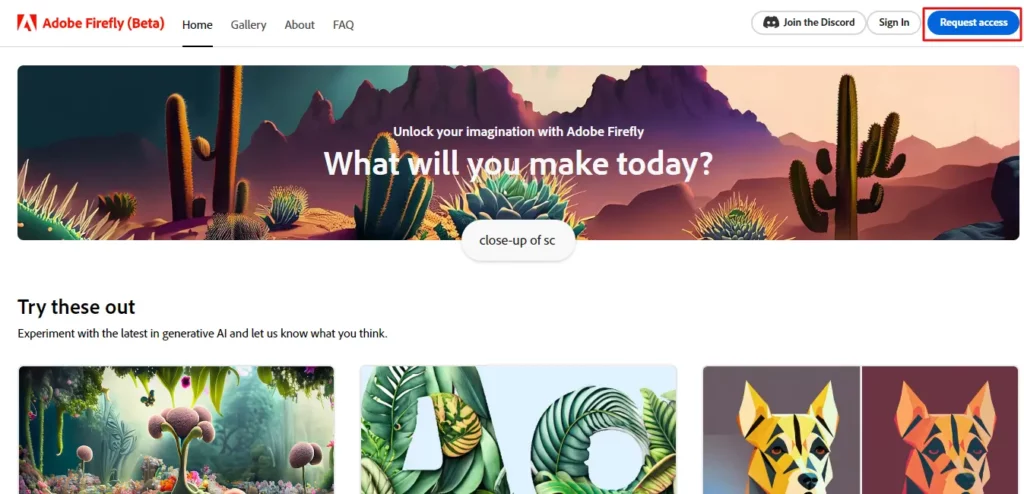
Step 3: Adobe Firefly Invite Request will be opened on a new tab. This is a long application form which is mandatory to fill up and submit to gain access to Adobe Firefly Beta download link. It is advised to go through the instructions minutely and start filling up the form in as detail as possible.
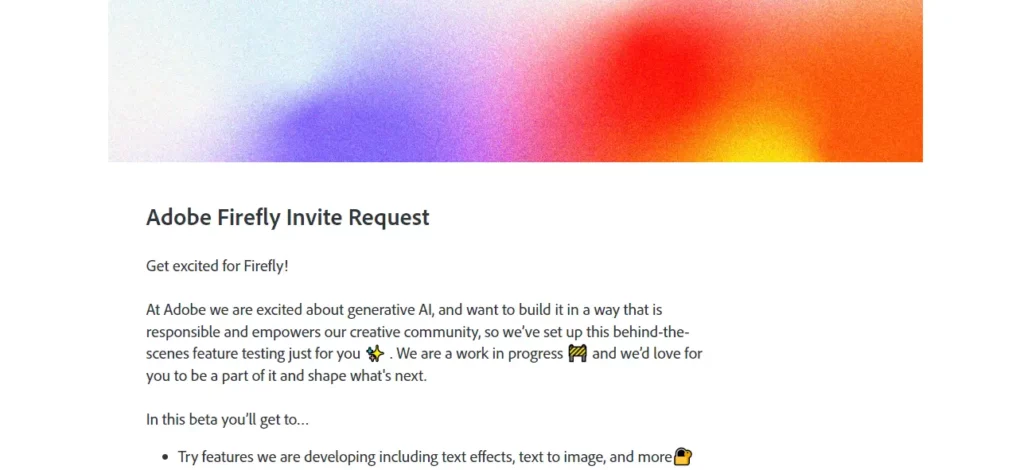
Step 4: Start filling up your contact information – your name and Adobe ID email address, followed by country or region.
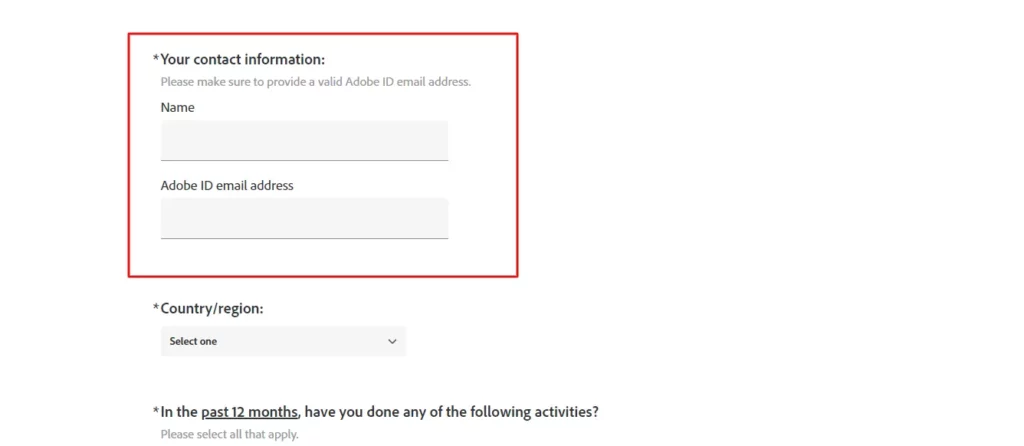
Step 5: Further you will be asked to showcase your creativity level, such as if you are a social media content creator or graphic designer or work on something that frequently requires photo-editing power! You should answer this part honestly and in as detail as possible because the Adobe Firefly Beta version is looking for amazing creators to test their app.
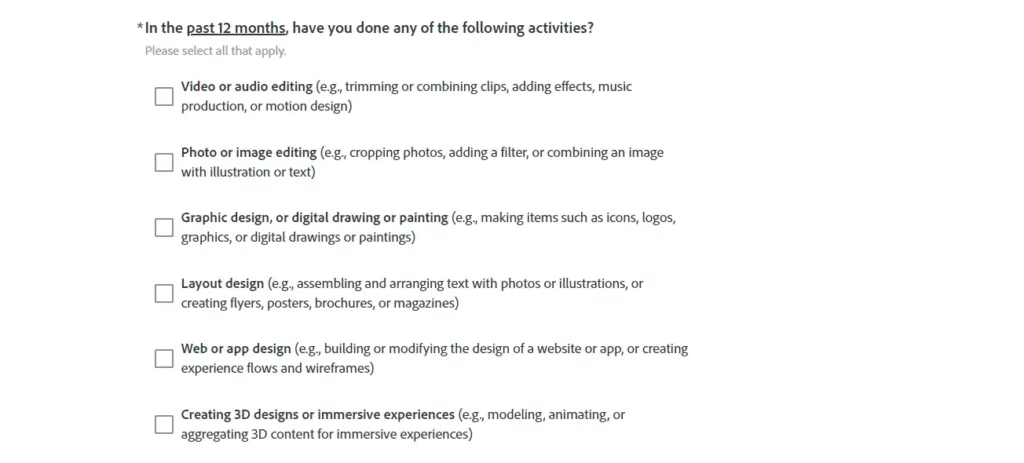
Step 6: After completing the form, click on Next, and Adobe will show a message that your request is accepted and they will be sending out invites gradually.
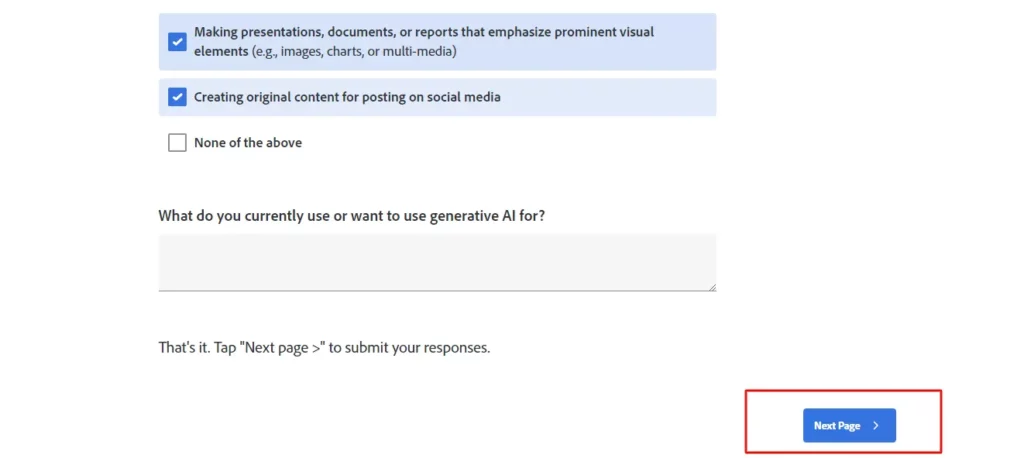
Wrapping Up
For now, Adobe Firefly Beta Download is available in English only. So, if you are a creator from Portugal or Russia and not comfortable in English, you have to wait a little longer, till Adobe rolls out the new updates where Adobe Firefly Beta is available for multiple languages. We believe making Adobe Firefly Beta multilingual will encourage creators from around the world to join the beta version and contribute more to it.
Frequently Asked Questions
Q1. How Do I Join Adobe Firefly Beta?
To join Adobe Firefly Beta you have to go to Firefly.adobe.com. On this page, you will find the Request Access button at the top right corner. Click on it and you will be directed to a form. Fill up the form and wait for the answer from Adobe on whether to accept your request to join Adobe Firefly Beta or not.
Q2. Is Adobe Firefly On Creative Cloud?
Yes and No! Well, Adobe Creative Cloud has a dedicated page to Firefly and a link placed there calling out the visitors to test the Adobe Firefly Beta version. However, clicking on the link will open a new tab for adobe.firefly.com. Besides, there is no direct link placed on the Creative Cloud, since the software is still in its beta version.
Q3. Is Adobe Firefly Free To Use?
Yes, for now, Adobe Firefly Beta is free to use, but with a catch! You cannot download the software directly. You can send a request (using the Request button on the Firefly page) and wait for the acceptance from Adobe. You will get access to the software for free only if your request is accepted by the team Adobe.
Q4. How Do I Start Adobe Firefly?
For now, to start adobe firefly, you have to send a request to join the Adobe Firefly Beta version. If your request is accepted by the Adobe team you will be granted access to Adobe Firefly Beta Download and test the AI tool!

