Nowadays, Instagram Reels are becoming very popular. Be it content creators or just any casual Instagram users, we all love to upload these short videos for our followers to watch. You can make Reels from your gallery on Instagram, you can add lyrics to your Instagram Reels. Yes, you read that right. Wondering how to do so?
These Instagram Reels are the best way that gives a boost to your Instagram profile. This is possible because Instagram will boost up Reels to facilitate the small creators so that they can grow faster on this platform. You can post any Reels and just add background music to that video from among the trending songs on Instagram Reels. Moreover, you can add lyrics to your Instagram Reel and share any trending Reels audio with your followers and friends.
As you know, you can add trending music to your Instagram Reels. You can even download Instagram Reels with music and share them with your friends.
How To Add Lyrics To Your Instagram Reel?
Adding lyrics to your Instagram Reel can be difficult, especially if you are new to this platform. Don’t worry, we got your back. Just with a few taps, you will know how to add lyrics to your Instagram Reel.
Step 1: Open the Instagram app.
Step 2: Tap on the (+) icon.

Step 3: Tap on the Reels option, which will open the Reels camera.
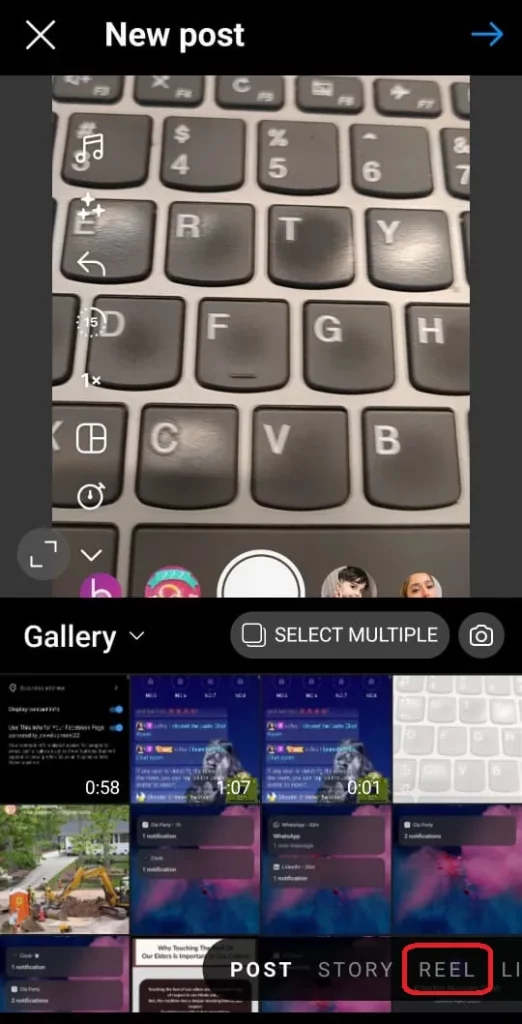
Step 4: Now, tap on the effects icon present on the left-hand side to see the effects tray.
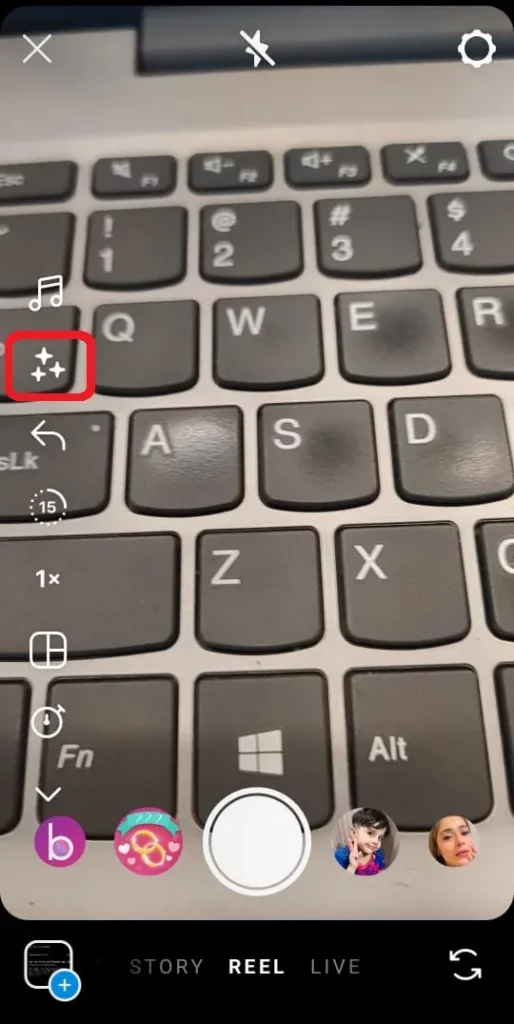
Step 5: You will get to see many effects. Now, search or browse for the 3D lyrics and Dynamic lyrics and select either of them.
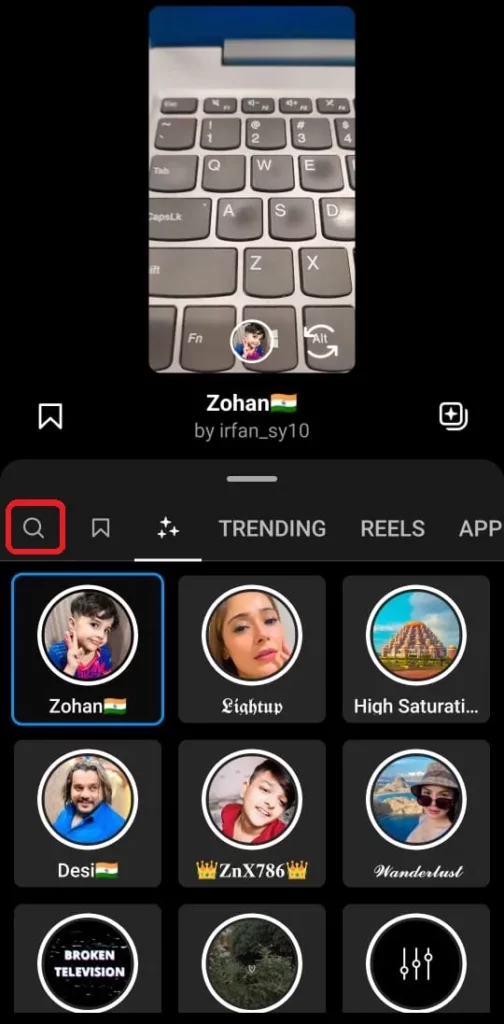
Step 6: Tap on the music icon to select the song with lyrics, and then the lyrics of the song will show up on your screen.
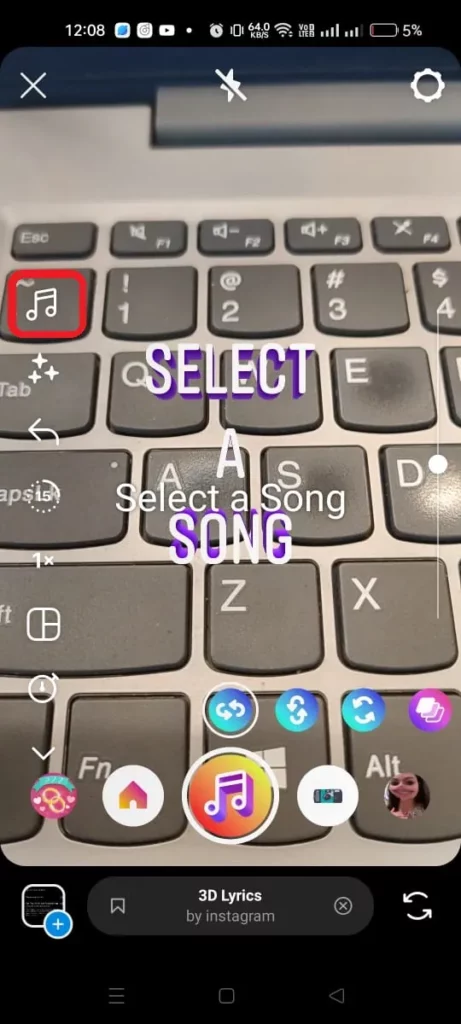
Step 7: You can choose the part of the song you want to add to your Reel, and at the end, tap on Done at the top right corner.
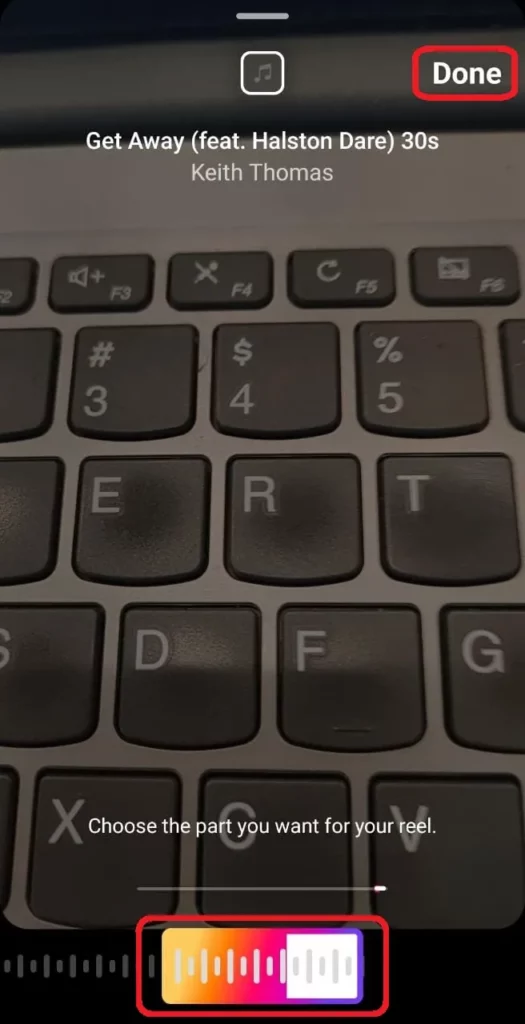
Step 8: When that is done, start recording with the song lyrics effect shown on your screen.
How To Add Your Own Lyrics To Instagram?
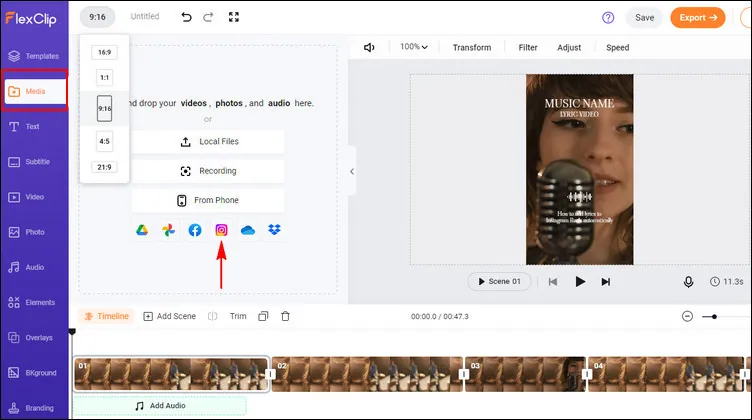
To add your own lyrics to Instagram, Go to FlexClip > Post the Reel > Drag and drop the video directly to your timeline after uploading> Start generating lyrics and subtitles > tap on subtitle tab > Auto AI subtitle > Select source language and content > audio and select the lyrics subtitles style > Click on generate subtitles button.
Have you tried adding your own lyrics to Instagram Reel? No? Do you want to know how you can add your own lyrics to Instagram? With the help of the FlexClip app, you can add lyrics to your Instagram Reel.
When the lyrics are ready, you can go ahead and make the edits and add lyrics to your Reels. When you are done with the edits, you can preview it and download the video with the lyrics.
How To Add Lyrics To Your Instagram Reel Using Third Party Applications?
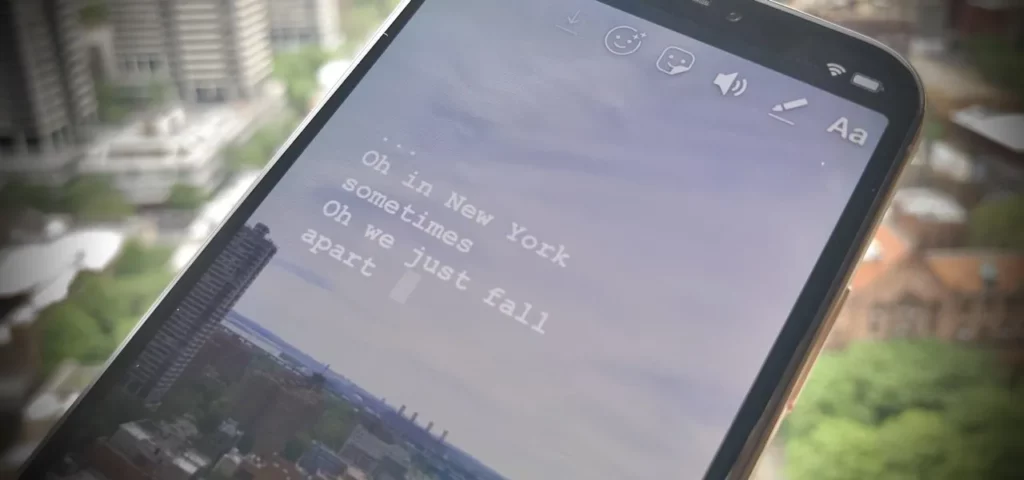
You can add lyrics to your Instagram Reel using the following third-party apps:
- InShot
- YouCut
- Musixmatch
- Adobe Premier Rush
How Long Does Musixmatch Take To Upload Lyrics To Instagram?
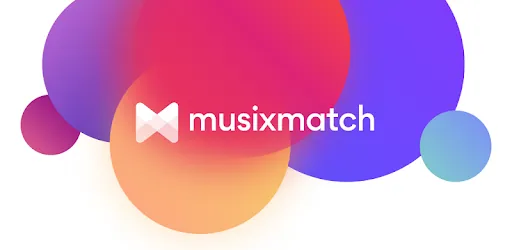
If you have added lyrics to your Instagram Reel and if the lyrics are not available with your song on Instagram, then it could be because Musixmatch takes around 24-48 hours for the lyrics to get added to your Instagram Reel. So if your lyrics don’t get added to your Reel, wait for 24-48 hours.
Conclusion
There are thousands of songs with lyrics available on Instagram, which you can choose. Nowadays, adding lyrics to your Instagram has become quite popular. Also, adding lyrics to your Instagram Reel brings out creativity. Hence, it is important to know how to add lyrics to your Instagram Reel. If you have any questions, you can reach us in the comment section below.
Frequently Asked Questions
Q. How Do You Add Words To Instagram Reels?
To add words to Instagram Reels, you need to tap on the plus icon on Instagram > open the Reels tab > choose any existing Reel, or you can even create a new Reel > tap on the text icon > when you see the message “transcribe words” after few seconds you will be able to see the captions.
Q. How Do You Add Music And Voice To Reels?
To add music and voice to Reels, follow these steps:
- After you have recorded the video, tap on the preview button at the bottom of the screen.
- Tap on music and choose a song. Use the slider bar to select the part of the song you want in your Reel and hit the done option.
- Tap on voiceover to add a voice. With the slider bar, select where you want to add the voice, then click and hold the recorder button to record and hit done.
- Tap and draft the bars that are below each kind of audio to adjust the volume. You can even click on edit below each type of audio to add the effects.
- Hit done and tap on the next button to share your Reel.
Q. How Do You Sync Reels With Music?
To sync Reels with music, here’s what you need to do:
- Select different videos you want to post along with different audios.
- Now you see what you’re doing to sync the clips.
- You can even edit clips to see how long each clip is showing for each song.
Q. Where To Find Reel Templates?
To find the Reel template, you need to go to the Reels tab and tap on the camera icon. The video editor for the Reels will open up, where you will be able to record new clips or add existing media files from your library. Tap on the templates option from the bottom of your screen.

