Twitter is ruling the Micro-blogging social media world like a Boss. And we don’t think that you can argue on this. Well, you can access the application on your iPhone, Android devices, and even on your laptops. Yeah, your Laptops as well. No, we aren’t talking about the Browser application. There are various Twitter clients available for the Windows version. Don’t believe us? Check out the list of the “Best Twitter App For Windows 10”.
We know what you are thinking right now and to answer that, yes, there is an Official Twitter application available on the Microsoft Store that is available for free. Then, why do we need a third-party Twitter application? Well, the major reason behind using the best Twitter clients is that it offers us more features than the official Twitter app.
If you have installed these Twitter applications for Windows 10 then you don’t have to install analytics for Twitter. Not only these applications will provide you the Twitter analytics but also various features that are missing from the official Twitter application.
Now, we know the advantages of using Third-Party Twitter applications on Windows 10. So, here is the list of the applications that will provide you with advanced Twitter features free of cost or at a low price.
Best Twitter App For Windows 10
If you want to explore Twitter more or want to use it in your own way then this list of the best Twitter apps for Windows 10 will be of great use to you. We know you might be getting a little restless here, so we won’t let you wait more and start the list.
1. Tweeten

Tweeten is the first application that we would like to mention in the list of the Best Twitter App for Windows 10. The application is free to download and can be downloaded from its official site. This Twitter client has a simple user interface and an interesting design.
The simplicity of the Tweeten application makes it user-friendly and improves the user experience on the Twitter client. You can also apply gifs, track your DMs, and schedule tweets on the application.
Features Of Tweeten:
- Simple and easy user interface
- You can choose from a list of numerous emojis.
- The application will provide you with a direct option to download the videos.
- You can also filter your choices and you will only view the content that you like.
- Available on all platforms including Windows, Mac, and ChromeOS.
Drawback Of Tweeten
There are various drawbacks of the applications as well like you cannot see the followers list on the application, only the number is displayed. You also cannot edit your Twitter bio and profile using the application.
2. Buffer
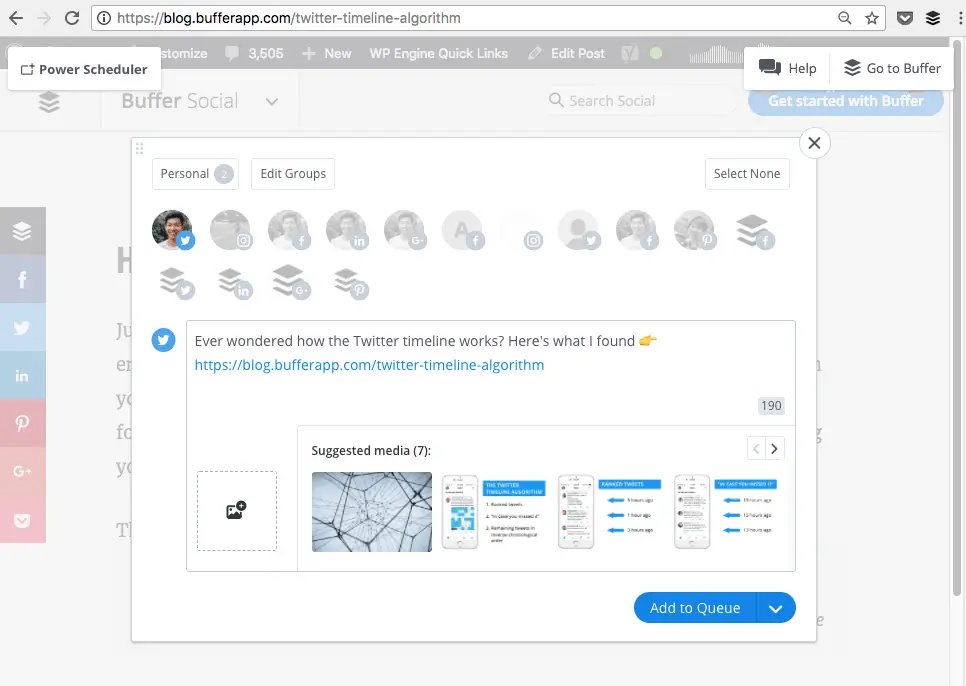
Although we have listed the Buffer application in the list of the Best Twitter app for Windows 10, this client is not only limited to the Twitter account. You can also use this client for your Instagram, LinkedIn, and Google + accounts.
Talking specifically about its Twitter usage, you can use the application to queue up the posts that you want to be published later. The client is available in both the free and the paid versions. The paid version will cost you $15 and the free version sets the limit of queueing 10 posts in a row.
The major work of the application is that it will let you monitor the data and performance of every post and if you are a Social Media influencer then this application could prove to be a game-changer for your analytics.
Buffer Plans:
- $5/mo per social channel
Offers:
- Planning & publishing tools
- Analytics tools
- Engagement tools
- Landing page builder
- $10/mo per social channel
Offers:
- Unlimited team members
- Custom access & permissions
- Drafting & approval workflows
- Easy, clear exportable reports
Features Of Buffer
- Acts as your perfect social media analytics that will give you the stats in just a few clicks.
- Helps you in planning your social media growth.
- Faster responses to the comments
3. Tweetz

The next application in the list of the Best Twitter App For Windows 10 is Tweetz. If you are looking for a simple application that would just replicate your Twitter activities on the application with a simple user interface then, the best suggestion for you is Tweetz.
This application won’t provide you with as many features as the applications mentioned above. But, the simple black user interface of the Twitter client makes it the choice of many Twitter users. If you are a Twitter influencer and just use the application to know what’s happening around the globe then Tweetz would be the perfect use to you.
You can easily download the Tweetz application from the link provided above. The website will also provide you with the beta version of the application.
Features Of Tweetz
- Simple User Interface.
- Easily available and free of cost.
- Provides various settings options.
4. Fenice For Twitter
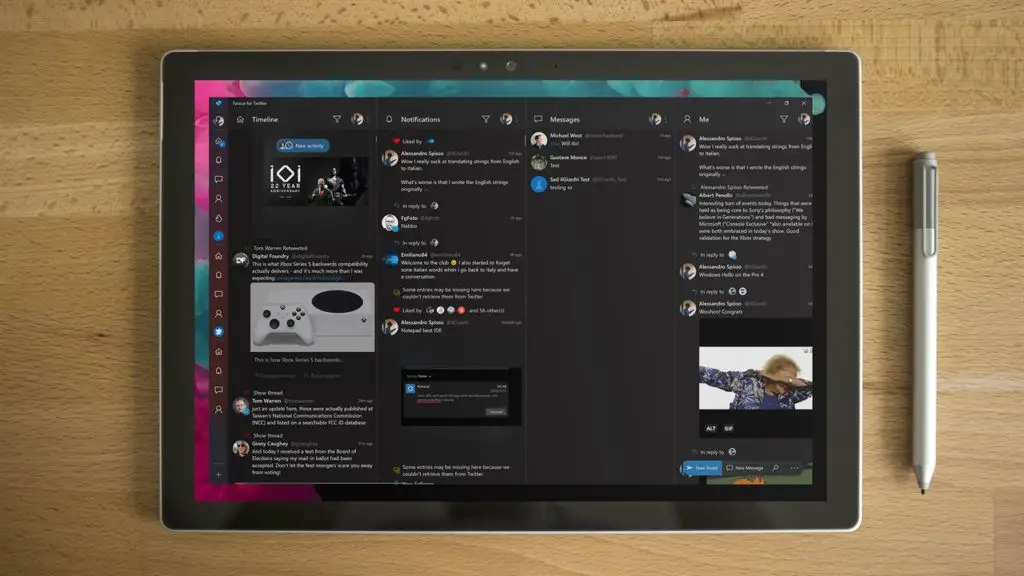
Fenice for Twitter is a premium Twitter app for Windows 10, you can easily download the application from the Microsoft store. As we said it is a premium application Twitter client so the features offered by the application are also unmatchable.
Starting with the user interface of the Fenice With Twitter Application, it provides both dark and light themes. The best part about posting on the Twitter application is its drag and drop feature. You can simply select the photo from the device and drag it to the tweet.
The application is available in the paid version only. However, you can use the 24-hour free trial.
Features Of Fenice For Twitter
- The Application refreshes the timeline at regular intervals.
- You can log in with the multiple accounts
- You can also save your tweets in drafts.
- The Application will also send you Notifications. You can reply and retweet from the notifications as well.
Drawback Of Fenice For Twitter
Well, you may find many extra features on the application. But, the application lacks various Twitter features due to the API restrictions.
5. Twitduck

If you are here searching for the best Twitter app for Windows 10, because of the void created by the TweetDeck application. If yes then, this suggestion will fill your gap, the name of the Twitter client is Twitduck.
It has a similar interface as Tweetdeck. The application lets you view the notification and activity on the same screen. You can also filter your tweets using the application.
Features Of Twitduck
- The Application refreshes the timeline at regular intervals.
- Simple User Interface.
- Easily available and free of cost.
- Provides various settings options.
6. Twitter Application
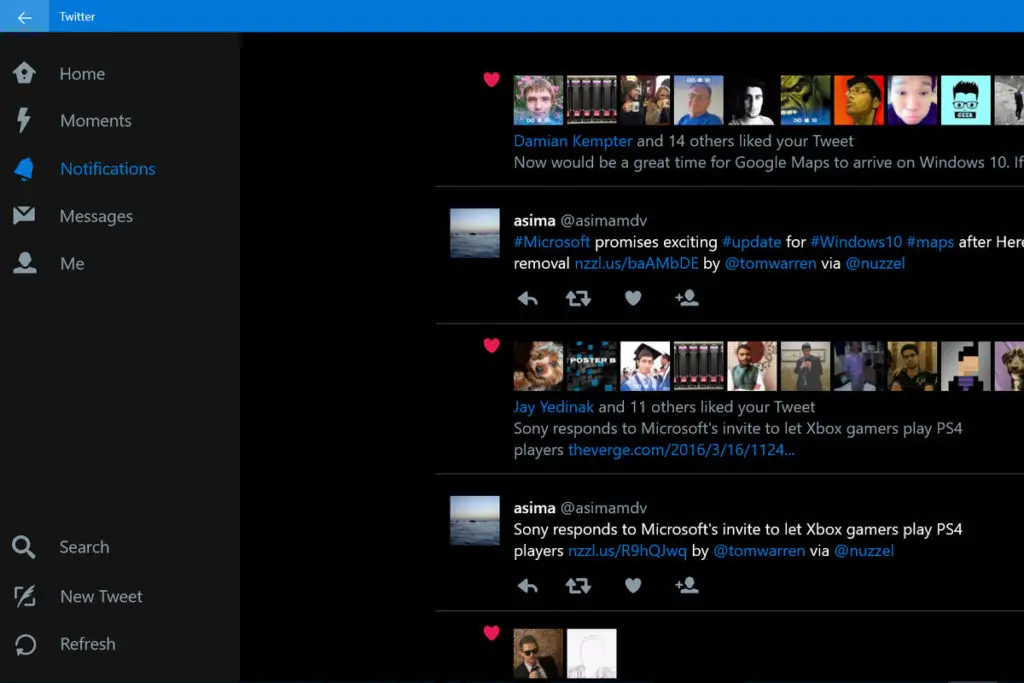
Even if we are making the list of the best Twitter apps for Windows 10, this doesn’t mean that Twitter hasn’t offered the official application to the Microsoft store to run the application. You can download the Twitter application for Windows 10 directly from the Microsoft store.
If you want to use Twitter as a normal user simply (that is not as an influencer), then what would be better than the official application launched by Twitter. The application offers all the features free of cost. Obviously, it won’t give you the analytics about your account.
The application also provides you the feature to embed and tweet the gifs in the posts.
Features Of Twitter Application
- You can easily view the trending hashtags on the application.
- You can include the media like the gifs, videos, and photos in your tweets using the application.
- You can also share, retweet, like, reply and post the tweet from the windows using the official Twitter application.
- The application will let you edit your profile and change your bio from its platform. This feature is missing in many applications listed above as the “Best Twitter App For Windows 10”.
Wrapping Up
Don’t worry about the user experience on these applications. We can say this with certainty because we have used these applications ourselves and found them to be perfect to be in the list of the “Best Twitter App For Windows 10”. You can also download these applications directly from the links provided above and do share your experience with us in the comments section.
If you found this article useful then do share it with your friends. Till then keep tweeting.
Frequently Asked Questions
Q. Is There a Twitter App For Windows 10?
Twitter hasn’t offered the official application to the Microsoft store to run the application. You can download the Twitter application for Windows 10 directly from the Microsoft store. The application offers all the features free of cost. Obviously, it won’t give you the analytics about your account. The application also provides you the feature to embed and tweet the gifs in the posts.
Q. What Is The Best Twitter App For Desktop?
Fenice for Twitter is a premium Twitter app for Windows 10, you can easily download the application from the Microsoft store. As we said it is a premium application Twitter client so the features offered by the application are also unmatchable.
Q. Can I Use Twitter On A PC?
Yes, you can use Twitter on your PC. There are various Twitter apps that will serve the purpose. You can also download the official Twitter application from the Microsoft store to access your Twitter account. Well, if you don’t want to download the application then you can also access Twitter on the Web browser.
Q. What Is Tweeten?
Tweeten is the best Twitter app for Windows 10. The application is free to download and can be downloaded from its official site. This Twitter client has a simple user interface and an interesting design.
The simplicity of the Tweeten application makes it user-friendly and improves the user experience on the Twitter client. You can also apply gifs, track your DMs, and schedule tweets on the application.

