Hold on! Are you saying that someone blocked you on Twitter and you have no idea about that? No wonder! Twitter never informs you if you are blocked by a fellow Twitter user which makes us wonder how to check if someone blocked us or if it is even possible to do that. But hey! We’ve got your back. Here we have got all the answers on how to check who blocked you on Twitter.
Twitter is quite thoughtful as it doesn’t want to hurt your feelings by notifying you that you have been blocked. You won’t get any notification if someone has blocked you on Twitter and you’re left in the dark about a possible person moving out of your Twitter profile.
If you get blocked on Twitter, then you won’t be able to access any Tweets or Twitter activity of the person who blocked you. Although you wouldn’t be directly notified about the possible block, you can still know who blocked you on Twitter by applying simple tricks. One of those tricks is obviously your own doubt! Now, you must be wondering how would our doubts lead us to answers about who blocked us on Twitter? Well, read further to find out!
So without any dilly delay, let’s probe further to see who blocked you on Twitter!
What Does It Mean To Get Blocked on Twitter?
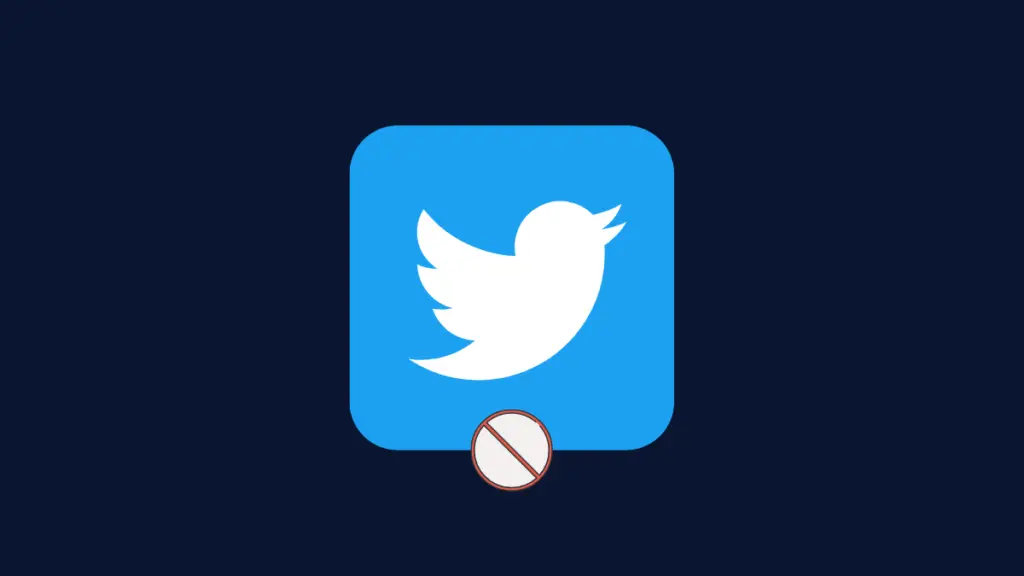
Getting blocked on Twitter is exactly what it sounds like. If you are blocked by someone on Twitter, then you are blocked from the person’s life on Twitter. To put it simply, your accounts get restricted to view the blocker’s personal activity on Twitter if you are blocked by them.
You won’t be able to access the person’s Twitter feed, get notified about their Tweets, or won’t be able to access them on the platform. You are practically removed from the Twitter account of the person unless you make a new Twitter account to confront such a happening.
Moreover, there rings an alarming bell if too many people on Twitter start blocking you. This means that if your account is frequently getting reported or blocked, then your Twitter account might also get shadowbanned from Twitter (either permanently or temporarily).
Thus, it is important for you to engage with people on social media (and even in personal life), with respect and gratitude. If you’re indulging in profanities and hurt someone’s personal sentiments, then getting blocked isn’t unheard of.
Twitter gives the liberty to its users to block anybody with whom they don’t wish to engage. Thus, behave respectfully and avoid getting blocked on Twitter (too frequently). However, humans are unpredictable and you never know what can lead you to trouble.
If you think that you haven’t done anything wrong and still were blocked (or want to make sure if you were) and want to confront the person, then follow the below-mentioned steps.
How To Check Who Blocked You On Twitter?
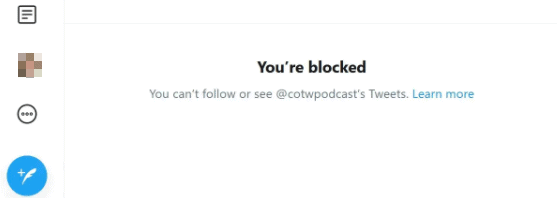
Twitter never notifies you if someone blocked you and there’s no specific tab in the Twitter settings where you can check the list of people who blocked you. Unlike the settings where we can see the list of people we blocked on Twitter from our profile, there’s no such setting when it comes to people who blocked us.
However, this doesn’t signify that there are no alternatives to check on the Twitter user who blocked us. And you know how we do that? Well, our intuition is the answer! If there’s a person who you’re frequently in touch with on Twitter and whose Tweets flood your Twitter feed, and even after a week you don’t see any new posts from them, it would be fishy.
You would surely be bugged or curious to see what happened. The same is the case with every other Twitter user whose Twitter activity you’re widely aware of and suddenly, don’t see much of. And bam! That’s the answer! You know the person and that’s the key when it comes to checking who blocked you on Twitter.
Once you have a hunch regarding the Twitter accounts that have blocked you, here’s what you need to do to get the sure answer if you’re actually blocked or not!
Step 1: Open the Twitter app on your device and make sure you’re logged in.
Step 2: From your Twitter feed, navigate to “Twitter Search” by tapping on the “Search” icon from below.
Step 3: In the “Twitter Search” tab, write the name of the person who you think might have blocked you.
Step 4: If you can’t see the account of the person who blocked you and the message “You’re blocked. You can’t see or follow ____ Tweets. Learn more” appears. Then you have your answer! The appearance of this message signifies that you have been blocked by the person.
Additionally, there’s another way of checking who blocked you on Twitter. Curious to see what that is? Well, keep reading to find out!
Use Blolook To See Who Blocked You On Twitter
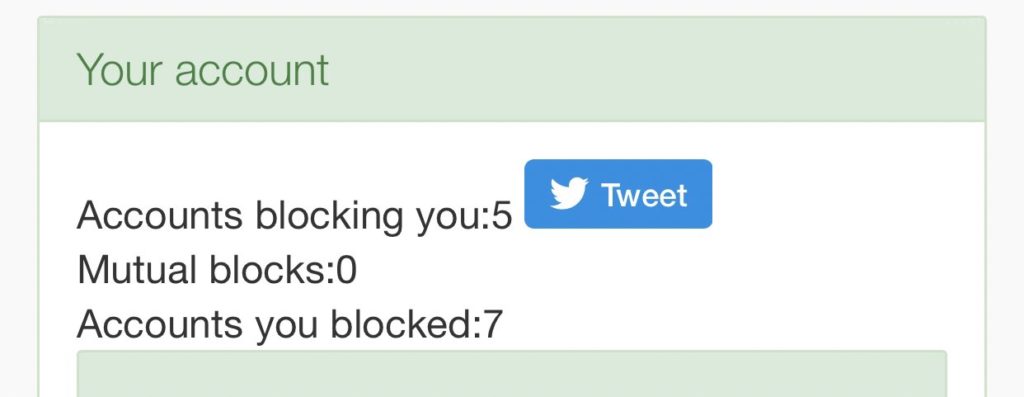
You can use third-party apps to see how many people blocked you on Twitter. Although you won’t be able to see the respective names of people who blocked you, knowing a specific number isn’t too bad itself, right?
By using Blolook, you can check how many people blocked you on Twitter, and it’s good to know that to better assess your Twitter activity. Here’s how you can use Blolook to check how many people blocked you on Twitter.
Step 1: Open your Web browser and search Blolook.
Step 2: Tap on “Login with Twitter” to see how many people blocked you on Twitter.
Step 3: You will be redirected to a new page by giving access to Blolook to go through the Twitter activity of your account.
Step 4: On the redirected page, you will be able to see the total number of accounts that have blocked you.
Now! If you think this is unjustified and the person wasn’t nice to you before blocking you, then you can report such a person. Even if the person has blocked you on Twitter, you can always report the person who blocked you and add all the tweets to which they tagged you while reporting the said person.
Wrapping Up:
It is extremely easy to block a person on Twitter. However, on the same end, vice-versa becomes quite a tricky task if you don’t know who might have blocked you. But then again, why would we be worried about a person who we don’t know about blocking us, right?
Thus, reasoning that we already know the person who might have blocked us, we can be 100% sure if they actually blocked us or not by searching their Twitter handle on the “Twitter Search” bar.
If a message that reads – “You’re blocked. You can’t see or follow ____ Tweets. Learn more” appears, then yeah! You have been blocked. If you think it is not fair, then go ahead and report the account! A little retaliatory measure isn’t that bad, right?
Frequently Asked Question
Q. How Do I View A List Of People That I’ve Blocked On Twitter?
Follow the below-mentioned steps to check the list of people that you have blocked on Twitter.
Step 1: Open the Twitter app on your device and make sure you’re logged in.
Step 2: Click on the “Profile” icon on the top-left and then tap on “Settings and Privacy”.
Step 3: Tap on “Privacy and Safety” in the Twitter settings.
Step 4: Tap on “Mute and Block” and then click on “Blocked Accounts”
Once you tap on “Blocked accounts”, you will be able to see a list of people that you have blocked on Twitter.
Q. How Can I See Tweets Of A User Who Blocked Me?
You can’t see tweets of a user who has blocked you on Twitter as you automatically get removed as a follower from their account. To see their tweets again, the blocker has to unblock your Twitter account, and only then can you see the tweets of a user who has blocked you.
