As Christmas vibes are all around us, then why not our social media platforms as well? There are themes, frames, and many more things that you can use to get the Christmas vibes. In this post, we will cover Discord Christmas sounds.
This year Discord celebrated a Snowsgiving event on Christmas. This event was celebrated for around a week. This event was full of fun, and it offered a lot of new things to the consumers. This event has its own Discord Christmas theme and a sound pack is also offered at this event. Even after the snowsgiving event, you can still use the theme and sound pack.
If you want to use the Discord Christmas sounds, you need to download the sound first. Here is how to download Discord Christmas Sounds. Go to the Snowsgiving website and search for the sounds pack. Now log into your account and Download the Discord Christmas sound pack. Now, use this sound pack on the Discord app.
We will be covering Discord Christmas sounds. There is a new sound pack for Christmas released this year. We will find out how to use these sounds and much more. So, without further ado, let’s start.
Discord Christmas Sounds
If you want to use the Christmas sounds on Discord and you are unable to find the Christmas sounds on your Discord, then you have to download the Discord Christmas sounds. This Discord Christmas sounds pack is available in the Snowsgiving event this year.
ou have to download the pack before you can use it. Snowsgiving sound pack availability: December 8, 2022 – January 3, 2023. Desktop client notification sounds can be customized with the Snowsgiving sound pack, an optional feature. The winter season is the perfect time to enjoy this.
What Is Included In The Discord Christmas Sounds?
These are the following Discord Christmas sounds that are included in the Discord Christmas Sounds.
- New Message
- User Join
- User Leave
- Deafen
- Undeafen
- Outgoing Call
- Incoming Call
- Mute
- Unmute
- Stream Started
- Stream Stopped
- Voice Disconnected
- User Moved
- PTT Activate
- PTT Deactivate
How To Download Discord Christmas Sounds?
The Snowsgiving event has ended because the Snowsgiving merch is still going on. You can still purchase the Snowsgiving merch bundles from the Discord merch website. Here is a guide on how to download Discord Christmas sounds.
How to download Discord Christmas Sounds> Go to the Snowgiving website > search for the sounds pack> log into your account > Download the Discord Christmas sound pack > use this sound pack on the Discord app.
Step 1: Go to the Discord Merch website.
Step 2: You will see the Discord DOTEXE website. Click on the Snowsgiving Merch bundles.
Step 3: You will find different collections here.
Step 4: If you want to shop any merch bundles here.
Step 5: Search for the Discord Christmas sounds.
Step 6: Log Into your account.
Step 7: Download the sound pack.
Step 8: save it to your PC or laptop.
How To Enable A Discord Christmas Sounds Pack?
Now that you have downloaded the Discord Christmas Sound Pack, you will have to turn on it. You may need to update your Discord app to the latest version. Make sure to update and restart your app just in case.
Step 1: Go to the User Settings. Press the cog icon in the bottom left corner of the app.
Step 2: Then press on Notifications in the left sidebar.
Step 3: To access the Sound Pack drop-down menu, scroll down to the Sound section.
Step 4: Winter theme can be enabled for your client by choosing Snowsgiving 2022.
By following these simple steps you can now turn on the discord Christmas sound.
How Can You Customize Which Notification Sounds To Choose?
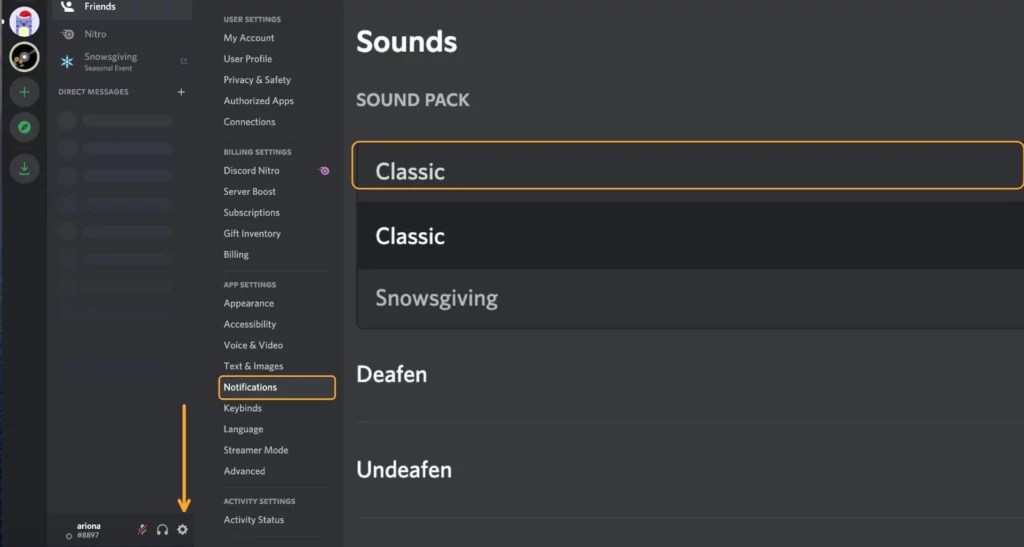
As we know, the Discord Christmas sounds have a large number of sounds in them. Here is how to choose the best sound among them.
- To enable specific notification sounds,
- In the Notification settings menu, the slider button can be found right beside each notification option.
How Can You Test Out The Discord Christmas Sounds?
You can try out each sound first before you can set any of them. When you hover over a sound option, you can directly press the volume icon to taste test all the different sounds!
How Do I Disable The Discord Christmas Sounds?
If you want to turn off the Discord Christmas sounds, then here is quick for you. Under User Settings, click Notifications, scroll down to the Sound section, and select Classic instead of Snowsgiving 2022 from the drop-down menu.
Wrapping Up
Here we conclude our post on Discord Christmas sounds. We have provided a guide on how to download the Discord Christmas sounds and how to use these sounds on your Discord app. You can try out each sound first and then select the sound from the list of sounds. If you find this post helpful, share it with your friends.
Frequently Asked Questions
Q1. What Is The Christmas Snowsgiving Event Of Discord?
Snowgiving is the Discord event that has been organized to celebrate the Discord this December on the internet by supporting a good cause. This event will also give out tons of fun rewards. It also supports charity partner “Crisis Text Line”. This event will be celebrated with Charli XCX.
Q2. Is There Any Christmas Sound For Discord?
Yes, there is a Christmas Discord sound. This year Discord celebrated a Snowgiving event on Christmas. This event was celebrated for around a week. This event was full of fun and it offered a lot of new things to the consumers. This event has its own Discord Christmas theme and a sound pack is also offered by this event. Even after the snowgiving event, you can still use the theme and sound pack.
Q3. Is There A Snowsgiving Theme For Discord?
This is a newly introduced theme on Discord especially because of the virtual event happening on Discord this Christmas. The Christmas Snowsgiving event is happening this December and is already going on. This theme has been specially designed for this event. You can easily use this theme on Discord.
Q4. How to Turn off The Discord Christmas Sound?
Step 1: Go to setting.
Step 2: Then Tap On the Appearance
Step 3: Finally, unselect the ‘Show Season Theme’
By following These simple steps you turn off the Discrod Christmas sound easily.

