Ever thought about what Discord Data Package Explorer collects? How to use it? Or what are its features? If you are also having too many questions roaming in your brain, then you should stay and read this blog post to get answers to all of your questions.
Discord Data Package Explorer is a personalized tool or software that lets its users view or see their Discord data or statistics in a very well-organized manner. One should surely use Discord Data Package Explorer to export and share their selected data with their friends on Discord if they are a gaming enthusiast.
We are going to discuss the features, and functions, using manual and Discord Data Package Explorer content in this detailed guide. If you are curious enough to know all about Discord Data Package Explorer, then stay on the blog post till the end.
Without delaying anymore let’s dive into the details for knowing Discord Data Package Explorer much more closely. Keep reading!
What Are Discord Data Package Explorer Features?

Discord Data Package Explorer offers features to its users which are entirely amazing and don’t access any third party services and does not gather any data.
Here are its Discord Data Package Explorer features in detail:
- View User Information
- View Settings like Device Appearance, Number of Folders, your Favorite Gifts and Emojis.
- View your Connections.
- View your spendings on Discord and Nitro you got gifted.
- View the number of Channels and Users you DMed, your recent DMs and Channels.
- View the amount of Time you spend on Discord, your Character Count, your Favourite Words, all the Links, Oldest Messages, Discord Invite Links and Curse Words in each latest top DM and top channel.
- Number of Guilds you are in
- View all your Discord Bots
- Your favorite Words, Links, Discord Invite Links and Curse Words
- Countless Statistics
What Are The Content Of Discord Data Package Explorer Zip File?

Discord Data Package Explorer does not gather and store any data or information, and does not have any third party services. If you would wish to know what is inside Discord Data Package Explorer, then you can go through the following patiently:
Server Details
In this section, your servers will be displayed that you have joined. If you are having a server of your own, then it will also include that server’s icon, roles, settings, audit log, permissions, custom emoji, channels that are linked to it.
Account Details
Your Discord Data Package Explorer account has a list of your friends, avatar, settings, connected accounts, username, email address, and any transactions that you have made on Nitro. If you have created any developer applications, they will also be there in your Account Details section.
Your Activity
All the data and information about how to use the application, how often you accessed Discord, what games you have enjoyed, and what servers you are hanging out in. This aids us to enhance Discord and make it more useful for you.
Your Direct Messages
All the text messages that you have sent in servers, DMs or Direct Messages in Group, unless you or someone else deleted them personally. This section will also have links related to any posted attachments.
How To Access Discord Data Package Explorer?
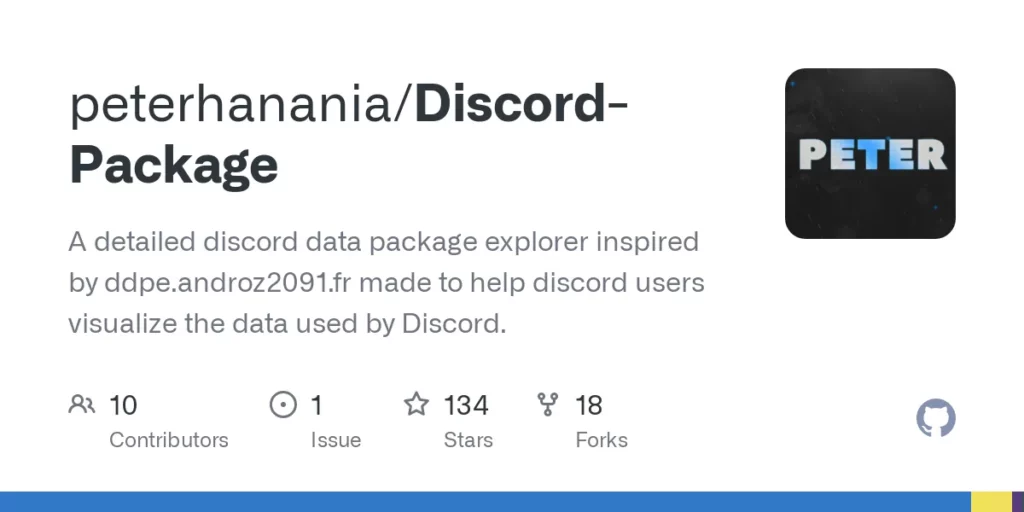
Accessing the Discord Data Package Explorer, it’s pretty easy to find out the contents of your Discord data package. If you ever wondered what Discord Data Package Explorer collects or gathers? The Discord Data Package Explorer is a software that can be customized which allows you to investigate your data in a well organised manner.
You will also be able to share the information that you have collected with your pals by accessing the exporting feature. This data can be pretty tricky to operate, so here’s a gist on what is in your Discord Data Package Explorer.
Does Discord Data Package Explorer Store Any Of Your Data?

As per disclaimer on the official page of Discord Data Package Explorer, the team says that their project doesn’t store any information or data on file, and the only third party service they make use of is Google Analytics. Everyone is welcome to follow these processes to self conduct it themselves if it is something one is interested in doing.
We are aware that many of the sites users share on Discord are fake. They are most likely to store your credentials and data, but we can assure that Discord Data Package Explorer is not among them.
- Discord Data Package Explorer doesn’t store any type of data.
- All of the codes are openly sourced and can be found on GitHub repository.
- Discord Data Package Explorer does not have a server in the back. The front end is all that conducts everything.
- Discord Data Package Explorer uses Netlify to operate their website directly from the main repository.
- No data like storage space or database are stored.
One can find all the above information at GitHub 12# section and verify its authenticity.
Wrapping Up
If you have ever wondered how to keep a record on your discord statistics, chances that you have utilised, Discord’s feature of requesting user data etc. Then this feature, Discord Data Package Explorer will be of a lot of use to you! One can receive all of their selected data like messages sent by or received from others, info related to your account and all your servers that you have enjoyed, everything in just a single zip file!
However, receiving the data is pretty easy but the hardest part comes when you try to access it, understand it and its features. But don’t be tense anymore, we have sorted all of them in the above article, we have mentioned the detailed features of Discord Data Package Explorer, how to access it or the answer to whether it stores any of your data on its servers etc. Basically everything you need to know about Discord Data Package Explorer.
For more information related to Discord Data Package Explorer and other Discord related problems like Brex Careers Discord or Marvel Snap Discord and a lot more, visit @Deasilex.
A visit is worth it!!!
Frequently Asked Questions
Q. How Do I Access My Discord Data Package?
If you want to request a copy of your personal data that you have provided us over the lifetime of your Account, then you can: User Settings > Privacy And Safety > Request All Of My Data.
Q. What Is Included In Discord Data Package Explorer?
Servers you have joined, all Messages that you exchanged, your Activities, your Account Details etc.
Q. Does Discord Data Show Deleted Messages?
Yes, Discord users are aware that there is no way to view deleted messages. This is because when a message is deleted, it permanently vanishes from the servers.
Q. How Do I Retrieve Deleted Messages On Discord?
There is no way to recover a deleted message after being deleted by the sender.

